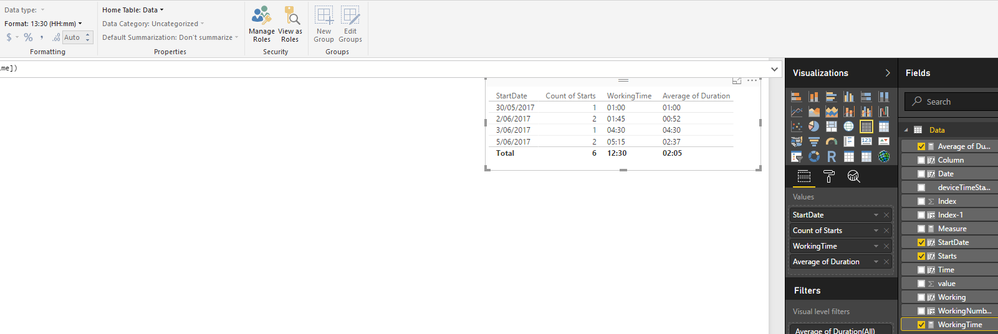- Power BI forums
- Updates
- News & Announcements
- Get Help with Power BI
- Desktop
- Service
- Report Server
- Power Query
- Mobile Apps
- Developer
- DAX Commands and Tips
- Custom Visuals Development Discussion
- Health and Life Sciences
- Power BI Spanish forums
- Translated Spanish Desktop
- Power Platform Integration - Better Together!
- Power Platform Integrations (Read-only)
- Power Platform and Dynamics 365 Integrations (Read-only)
- Training and Consulting
- Instructor Led Training
- Dashboard in a Day for Women, by Women
- Galleries
- Community Connections & How-To Videos
- COVID-19 Data Stories Gallery
- Themes Gallery
- Data Stories Gallery
- R Script Showcase
- Webinars and Video Gallery
- Quick Measures Gallery
- 2021 MSBizAppsSummit Gallery
- 2020 MSBizAppsSummit Gallery
- 2019 MSBizAppsSummit Gallery
- Events
- Ideas
- Custom Visuals Ideas
- Issues
- Issues
- Events
- Upcoming Events
- Community Blog
- Power BI Community Blog
- Custom Visuals Community Blog
- Community Support
- Community Accounts & Registration
- Using the Community
- Community Feedback
Register now to learn Fabric in free live sessions led by the best Microsoft experts. From Apr 16 to May 9, in English and Spanish.
- Power BI forums
- Forums
- Get Help with Power BI
- Desktop
- Counting multiple occurrences in a day
- Subscribe to RSS Feed
- Mark Topic as New
- Mark Topic as Read
- Float this Topic for Current User
- Bookmark
- Subscribe
- Printer Friendly Page
- Mark as New
- Bookmark
- Subscribe
- Mute
- Subscribe to RSS Feed
- Permalink
- Report Inappropriate Content
Counting multiple occurrences in a day
I am using data from an energy monitor which tracks daily genset use. The attached pbix file shows when the genset started (devicetimestamp) and the amount of energy produced for that time period ( value column ).
I am struggling with calculating the following metrics:
- Number of genset starts per day - since it can start and stop multiple times a day, I am not entirely sure how to count the number of times it starts per day - for instance on Juine 5th, it run twice, from 11.14 am - 12pm and 12.15-2pm.
- Total duration the genset runs each day - this calculates how long it run each day - aggregating the time of run across the multiple occurences each day.
- Average duration of each run - which I intend to further segment by day, week, month etc .....
I am fairly new to PowerBI and can handle the pretty straight forward computations, but these three are a bit beyond me! Some help will be appreciated.
Solved! Go to Solution.
- Mark as New
- Bookmark
- Subscribe
- Mute
- Subscribe to RSS Feed
- Permalink
- Report Inappropriate Content
Hi please review the PBIX.
https://drive.google.com/file/d/0B95C8CKdTZE3dldsd1RpZHBHaFk/view?usp=sharing
Any Question please feel free to ask.
Lima - Peru
- Mark as New
- Bookmark
- Subscribe
- Mute
- Subscribe to RSS Feed
- Permalink
- Report Inappropriate Content
Hi please review the PBIX.
https://drive.google.com/file/d/0B95C8CKdTZE3dldsd1RpZHBHaFk/view?usp=sharing
Any Question please feel free to ask.
Lima - Peru
- Mark as New
- Bookmark
- Subscribe
- Mute
- Subscribe to RSS Feed
- Permalink
- Report Inappropriate Content
hello! @Vvelarde
Thanks so much for setting this up! Waaaay over my head. Not sure I understand your approach but will review carefullly.
However, you have a column called "Working Time ". It is showing "12/30/1899" for all rows. For "Working Time", I wanted to capture the total duration the genset has run for each day - so for instance, on June 2, the genset run twice. I'd like to know the total length of time ( sum of both run occurences for that day ).
The last metric - "Average duration" looks at the duration of each specific run instance, then I intend to take an average of all those instances by day or week or month.
Hope this helps. Many thanks.
- Mark as New
- Bookmark
- Subscribe
- Mute
- Subscribe to RSS Feed
- Permalink
- Report Inappropriate Content
- Mark as New
- Bookmark
- Subscribe
- Mute
- Subscribe to RSS Feed
- Permalink
- Report Inappropriate Content
@Vvelarde - not sure if i should start another thread or continue with this one -
How do i show the avg duration metric ( mm:ss) on a bar chart? I cant seem to get powerbi to show it - it counts it instead. Any ideas? Thanks again
- Mark as New
- Bookmark
- Subscribe
- Mute
- Subscribe to RSS Feed
- Permalink
- Report Inappropriate Content
Untill i know duration can graph directly in charts.
You need to apply some tricks to convert into a numeric value.
I recommend open a new thread.
![]()
Lima - Peru
- Mark as New
- Bookmark
- Subscribe
- Mute
- Subscribe to RSS Feed
- Permalink
- Report Inappropriate Content
- Mark as New
- Bookmark
- Subscribe
- Mute
- Subscribe to RSS Feed
- Permalink
- Report Inappropriate Content
Working perfectly. And I have learnt a lot of new things - using VARs in PowerBI. Thank you.
Helpful resources

Microsoft Fabric Learn Together
Covering the world! 9:00-10:30 AM Sydney, 4:00-5:30 PM CET (Paris/Berlin), 7:00-8:30 PM Mexico City

Power BI Monthly Update - April 2024
Check out the April 2024 Power BI update to learn about new features.

| User | Count |
|---|---|
| 110 | |
| 95 | |
| 76 | |
| 65 | |
| 51 |
| User | Count |
|---|---|
| 146 | |
| 109 | |
| 106 | |
| 88 | |
| 61 |