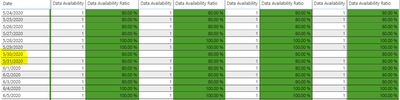- Power BI forums
- Updates
- News & Announcements
- Get Help with Power BI
- Desktop
- Service
- Report Server
- Power Query
- Mobile Apps
- Developer
- DAX Commands and Tips
- Custom Visuals Development Discussion
- Health and Life Sciences
- Power BI Spanish forums
- Translated Spanish Desktop
- Power Platform Integration - Better Together!
- Power Platform Integrations (Read-only)
- Power Platform and Dynamics 365 Integrations (Read-only)
- Training and Consulting
- Instructor Led Training
- Dashboard in a Day for Women, by Women
- Galleries
- Community Connections & How-To Videos
- COVID-19 Data Stories Gallery
- Themes Gallery
- Data Stories Gallery
- R Script Showcase
- Webinars and Video Gallery
- Quick Measures Gallery
- 2021 MSBizAppsSummit Gallery
- 2020 MSBizAppsSummit Gallery
- 2019 MSBizAppsSummit Gallery
- Events
- Ideas
- Custom Visuals Ideas
- Issues
- Issues
- Events
- Upcoming Events
- Community Blog
- Power BI Community Blog
- Custom Visuals Community Blog
- Community Support
- Community Accounts & Registration
- Using the Community
- Community Feedback
Register now to learn Fabric in free live sessions led by the best Microsoft experts. From Apr 16 to May 9, in English and Spanish.
- Power BI forums
- Forums
- Get Help with Power BI
- Desktop
- Counting last N days with data, excluding weekends
- Subscribe to RSS Feed
- Mark Topic as New
- Mark Topic as Read
- Float this Topic for Current User
- Bookmark
- Subscribe
- Printer Friendly Page
- Mark as New
- Bookmark
- Subscribe
- Mute
- Subscribe to RSS Feed
- Permalink
- Report Inappropriate Content
Counting last N days with data, excluding weekends
Dear Forum Members,
I have a nicely working DAX code with a parameter (N number of days to consider), but I cannot get it to ignore weekend days (Sat, Sun).
Basically, the "Data Availability" column returns 1 if we have data for the day and 0 if not. I am counting the number of days with data available for the past N days (selected by a parameter called [Number of Days Value] ) and then dividing it by the number of days considered. So for example, if I select 3 with the parameter, I am looking at the actual date and 2 days before that, if I have 1, 1, 0 in "Data Availability" then the ratio is 2/3 = 66.67% and this works well, but I would like to ignore weekends, so if May 30 and 31 are weekend days, then I want June 1 to take data for May 28, 29 and June 1 (skipping May 30, 31).
So June 1, 2, 3 should not be 80%, but 100%, as the weekdays had data and I'd need to ignore the weekend days. I tried to set up a DateType field in My calendar that has 2 values "Weekday" and "Weekend" and then use it to filter my calendar table, but nothing worked.
Secondly, I also want to show nothing, if there are not enough days available, based on the parameter specified, so for example, if I select 7 and I am only looking at the last 1 month of data (May 24 - June 23), then on May 26 I won't have enough data points and I want to show blank.
The measure and a picture of the table can be seen below. I really appreciate any help, as I am out of ideas at this stage.
Solved! Go to Solution.
- Mark as New
- Bookmark
- Subscribe
- Mute
- Subscribe to RSS Feed
- Permalink
- Report Inappropriate Content
Hi @Anonymous ,
Try this:
Data Availability Ratio =
VAR num_of_selected_days = [Number of Days Value Value]
VAR date1 =
LASTDATE ( 'Calendar'[Date] )
VAR date2 = date1 - num_of_selected_days
VAR WeekendDays =
CALCULATE (
COUNT ( 'Calendar'[DayType] ),
FILTER (
ALLSELECTED ( 'Calendar' ),
'Calendar'[DayType] = "Weekend"
&& 'Calendar'[Date] > date2
&& 'Calendar'[Date] <= date1
)
)
VAR num_ =
IF ( MOD ( WeekendDays, 2 ) = 0, WeekendDays , WeekendDays+ 1 )
VAR date3 =
IF ( WeekendDays >= 1, date2 - num_, date2 )
VAR num_of_days_with_data =
CALCULATE (
SUM ( Futures[Data Availability] ),
FILTER (
ALL ( 'Calendar' ),
'Calendar'[Date] > date3
&& 'Calendar'[Date] <= date1
&& 'Calendar'[DayType] = "Weekday"
)
)
VAR Ratio =
DIVIDE ( num_of_days_with_data, num_of_selected_days )
RETURN
IF (
MAX ( 'Calendar'[DayType] ) = "Weekday",
CALCULATE (
IF ( ISBLANK ( ratio ), 0, Ratio ),
FILTER ( 'Calendar', 'Calendar'[DayType] = "Weekday" )
)
)
BTW, .pbix file attached.
Best Regards,
Icey
If this post helps, then please consider Accept it as the solution to help the other members find it more quickly.
- Mark as New
- Bookmark
- Subscribe
- Mute
- Subscribe to RSS Feed
- Permalink
- Report Inappropriate Content
Hi @Anonymous ,
Try this:
Data Availability Ratio =
VAR num_of_selected_days = [Number of Days Value Value]
VAR date1 =
LASTDATE ( 'Calendar'[Date] )
VAR date2 = date1 - num_of_selected_days
VAR WeekendDays =
CALCULATE (
COUNT ( 'Calendar'[DayType] ),
FILTER (
ALLSELECTED ( 'Calendar' ),
'Calendar'[DayType] = "Weekend"
&& 'Calendar'[Date] > date2
&& 'Calendar'[Date] <= date1
)
)
VAR num_ =
IF ( MOD ( WeekendDays, 2 ) = 0, WeekendDays , WeekendDays+ 1 )
VAR date3 =
IF ( WeekendDays >= 1, date2 - num_, date2 )
VAR num_of_days_with_data =
CALCULATE (
SUM ( Futures[Data Availability] ),
FILTER (
ALL ( 'Calendar' ),
'Calendar'[Date] > date3
&& 'Calendar'[Date] <= date1
&& 'Calendar'[DayType] = "Weekday"
)
)
VAR Ratio =
DIVIDE ( num_of_days_with_data, num_of_selected_days )
RETURN
IF (
MAX ( 'Calendar'[DayType] ) = "Weekday",
CALCULATE (
IF ( ISBLANK ( ratio ), 0, Ratio ),
FILTER ( 'Calendar', 'Calendar'[DayType] = "Weekday" )
)
)
BTW, .pbix file attached.
Best Regards,
Icey
If this post helps, then please consider Accept it as the solution to help the other members find it more quickly.
- Mark as New
- Bookmark
- Subscribe
- Mute
- Subscribe to RSS Feed
- Permalink
- Report Inappropriate Content
@Icey thanks a lot, very clever. Can you provide a short textual summary of the logic, please? I just want to fully understand how you were thinking here, as even though I can understand the portions, I don't get the full picture & would like to understand it completely.
- Mark as New
- Bookmark
- Subscribe
- Mute
- Subscribe to RSS Feed
- Permalink
- Report Inappropriate Content
Hi @Anonymous ,
Please check the comments in the expression. Hope I explained clearly. If not, please let me know.
Data Availability Ratio =
VAR num_of_selected_days = [Number of Days Value Value]
VAR date1 =
LASTDATE ( 'Calendar'[Date] ) ---------------Get current date of this row.
VAR date2 = date1 - num_of_selected_days ---------Previous n days of current date.
VAR WeekendDays =
CALCULATE (
COUNT ( 'Calendar'[DayType] ),
FILTER (
ALLSELECTED ( 'Calendar' ),
'Calendar'[DayType] = "Weekend"
&& 'Calendar'[Date] > date2
&& 'Calendar'[Date] <= date1
)
) -----------------------------------------Count weekends between date1 and date2.
VAR num_ =
IF ( MOD ( WeekendDays, 2 ) = 0, WeekendDays , WeekendDays+ 1 ) -------If weekends count is a multiple of 2,return the count, else return count+1. Because Saturday and Sunday are always together.
VAR date3 =
IF ( WeekendDays >= 1, date2 - num_, date2 ) ---------Exclude weekends.
VAR num_of_days_with_data =
CALCULATE (
SUM ( Futures[Data Availability] ),
FILTER (
ALL ( 'Calendar' ),
'Calendar'[Date] > date3
&& 'Calendar'[Date] <= date1
&& 'Calendar'[DayType] = "Weekday"
)
)
VAR Ratio =
DIVIDE ( num_of_days_with_data, num_of_selected_days )
RETURN
IF (
MAX ( 'Calendar'[DayType] ) = "Weekday",
CALCULATE (
IF ( ISBLANK ( ratio ), 0, Ratio ),
FILTER ( 'Calendar', 'Calendar'[DayType] = "Weekday" )
)
)
Best Regards,
Icey
If this post helps, then please consider Accept it as the solution to help the other members find it more quickly.
- Mark as New
- Bookmark
- Subscribe
- Mute
- Subscribe to RSS Feed
- Permalink
- Report Inappropriate Content
@Anonymous , refer to this file, It has an example of working days between dates.
Check 2nd Page
https://www.dropbox.com/s/y47ah38sr157l7t/Order_delivery_date_diff.pbix?dl=0
Microsoft Power BI Learning Resources, 2023 !!
Learn Power BI - Full Course with Dec-2022, with Window, Index, Offset, 100+ Topics !!
Did I answer your question? Mark my post as a solution! Appreciate your Kudos !! Proud to be a Super User! !!
- Mark as New
- Bookmark
- Subscribe
- Mute
- Subscribe to RSS Feed
- Permalink
- Report Inappropriate Content
I think this is the count of workdays in the measure below, but in my scenario I'm trying to count a different column that has 0 or 1 (if we have data for the day 1, if not 0) and as an addition I only want to take workdays into account, so if my parameter is 3 (looking at 3 last days) and I am looking at a row, where the date is a Monday, it should consider the Monday and then the Thursday & Friday before that, ignoring the 2 weekend days.
Helpful resources

Microsoft Fabric Learn Together
Covering the world! 9:00-10:30 AM Sydney, 4:00-5:30 PM CET (Paris/Berlin), 7:00-8:30 PM Mexico City

Power BI Monthly Update - April 2024
Check out the April 2024 Power BI update to learn about new features.

| User | Count |
|---|---|
| 111 | |
| 95 | |
| 80 | |
| 68 | |
| 59 |
| User | Count |
|---|---|
| 150 | |
| 119 | |
| 104 | |
| 87 | |
| 67 |