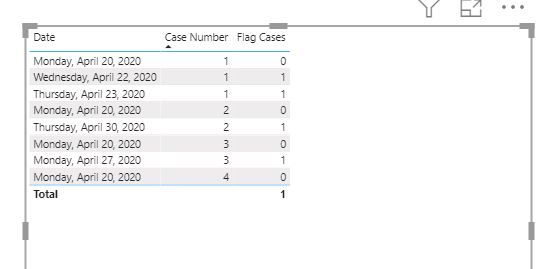- Power BI forums
- Updates
- News & Announcements
- Get Help with Power BI
- Desktop
- Service
- Report Server
- Power Query
- Mobile Apps
- Developer
- DAX Commands and Tips
- Custom Visuals Development Discussion
- Health and Life Sciences
- Power BI Spanish forums
- Translated Spanish Desktop
- Power Platform Integration - Better Together!
- Power Platform Integrations (Read-only)
- Power Platform and Dynamics 365 Integrations (Read-only)
- Training and Consulting
- Instructor Led Training
- Dashboard in a Day for Women, by Women
- Galleries
- Community Connections & How-To Videos
- COVID-19 Data Stories Gallery
- Themes Gallery
- Data Stories Gallery
- R Script Showcase
- Webinars and Video Gallery
- Quick Measures Gallery
- 2021 MSBizAppsSummit Gallery
- 2020 MSBizAppsSummit Gallery
- 2019 MSBizAppsSummit Gallery
- Events
- Ideas
- Custom Visuals Ideas
- Issues
- Issues
- Events
- Upcoming Events
- Community Blog
- Power BI Community Blog
- Custom Visuals Community Blog
- Community Support
- Community Accounts & Registration
- Using the Community
- Community Feedback
Register now to learn Fabric in free live sessions led by the best Microsoft experts. From Apr 16 to May 9, in English and Spanish.
- Power BI forums
- Forums
- Get Help with Power BI
- Desktop
- Counting followup cases
- Subscribe to RSS Feed
- Mark Topic as New
- Mark Topic as Read
- Float this Topic for Current User
- Bookmark
- Subscribe
- Printer Friendly Page
- Mark as New
- Bookmark
- Subscribe
- Mute
- Subscribe to RSS Feed
- Permalink
- Report Inappropriate Content
Counting followup cases
Hello,
I'm quite new to PowerBI, I need some assistance on trying to count the number of followup cases. I will give an example below.
If I have a table which has the following information:
| Date | Case Number |
| 2020-04-20 | 1 |
| 2020-04-20 | 2 |
| 2020-04-20 | 3 |
| 2020-04-20 | 4 |
| 2020-04-22 | 1 |
| 2020-04-23 | 1 |
| 2020-04-30 | 2 |
| 2020-04-27 | 3 |
I'm trying to count the number of followup cases, possibly a column that flags that the occurance of this case is a followup. My final result is to get a table to plot the number of cases and number of followup cases over time.
I'm thinking if I can get a measure/column that would produce a result as follows, it would help:
| Date | Case Number | IsFollowup |
| 2020-04-20 | 1 | 0 |
| 2020-04-20 | 2 | 0 |
| 2020-04-20 | 3 | 0 |
| 2020-04-20 | 4 | 0 |
| 2020-04-22 | 1 | 1 |
| 2020-04-23 | 1 | 1 |
| 2020-04-30 | 2 | 1 |
| 2020-04-27 | 3 | 1 |
Hope the above made sense. Thank you
- Mark as New
- Bookmark
- Subscribe
- Mute
- Subscribe to RSS Feed
- Permalink
- Report Inappropriate Content
@Anonymous , Create a sub category column rank and -1 from it you will get this.
For Rank Refer these links
https://radacad.com/how-to-use-rankx-in-dax-part-2-of-3-calculated-measures
https://radacad.com/how-to-use-rankx-in-dax-part-1-of-3-calculated-columns
https://radacad.com/how-to-use-rankx-in-dax-part-3-of-3-the-finale
https://community.powerbi.com/t5/Community-Blog/Dynamic-TopN-made-easy-with-What-If-Parameter/ba-p/367415
Rank dates within case no.
Microsoft Power BI Learning Resources, 2023 !!
Learn Power BI - Full Course with Dec-2022, with Window, Index, Offset, 100+ Topics !!
Did I answer your question? Mark my post as a solution! Appreciate your Kudos !! Proud to be a Super User! !!
- Mark as New
- Bookmark
- Subscribe
- Mute
- Subscribe to RSS Feed
- Permalink
- Report Inappropriate Content
HI @Anonymous ,
You can try this measure
Flag Cases =
VAR cnt = CALCULATE ( COUNTROWS ( 'Table' ), ALLEXCEPT ( 'Table', 'Table'[Case Number] ) )
RETURN
SWITCH(
TRUE(),
MAX('Table'[Date]) = MINX(ALLEXCEPT('Table','Table'[Case Number]),'Table'[Date]) , 0,
cnt > 1, 1, 0
)
Regards,
Harsh Nathani
Appreciate with a Kudos!! (Click the Thumbs Up Button)
Did I answer your question? Mark my post as a solution!
- Mark as New
- Bookmark
- Subscribe
- Mute
- Subscribe to RSS Feed
- Permalink
- Report Inappropriate Content
Hello, for some reason my flag case isn't doing what yours does. Instead it's flagging all of them as 1 even if it's the first instance the case has appeared. Basically if a case number has more than one it flags it regardless of whether it's the first instance or the subsequent instances.
- Mark as New
- Bookmark
- Subscribe
- Mute
- Subscribe to RSS Feed
- Permalink
- Report Inappropriate Content
hi @Anonymous
If you do the filter in the report? if so, please use ALLSELECTED instead of ALLEXCEPT as below:
New Flag Cases =
VAR cnt = CALCULATE ( COUNTROWS ( 'Table' ), FILTER(ALLSELECTED( 'Table'), 'Table'[Case Number] =MAX('Table'[Case Number])) )
RETURN
SWITCH(
TRUE(),
MAX('Table'[Date]) = MINX(FILTER(ALLSELECTED( 'Table'), 'Table'[Case Number] =MAX('Table'[Case Number])),'Table'[Date]) , 0,
cnt > 1, 1, 0
)
If not your case, please share your sample pbix file and your expected output, that will be a great help.
You can upload it to OneDrive for business and post the link here. Do mask sensitive data before uploading.
Regards,
Lin
If this post helps, then please consider Accept it as the solution to help the other members find it more quickly.
- Mark as New
- Bookmark
- Subscribe
- Mute
- Subscribe to RSS Feed
- Permalink
- Report Inappropriate Content
This didn't seem to work either. It flagged them all 0. I found a different way to do it. I used rankx to get the index per case, then I counted all the indices that were > 1 so that should only count the followups.
- Mark as New
- Bookmark
- Subscribe
- Mute
- Subscribe to RSS Feed
- Permalink
- Report Inappropriate Content
hi @Anonymous
Please share your sample pbix file for us to have a test.
You can upload it to OneDrive for business and post the link here. Do mask sensitive data before uploading.
Regards,
Lin
If this post helps, then please consider Accept it as the solution to help the other members find it more quickly.
Helpful resources

Microsoft Fabric Learn Together
Covering the world! 9:00-10:30 AM Sydney, 4:00-5:30 PM CET (Paris/Berlin), 7:00-8:30 PM Mexico City

Power BI Monthly Update - April 2024
Check out the April 2024 Power BI update to learn about new features.

| User | Count |
|---|---|
| 113 | |
| 100 | |
| 78 | |
| 76 | |
| 52 |
| User | Count |
|---|---|
| 144 | |
| 109 | |
| 108 | |
| 88 | |
| 61 |