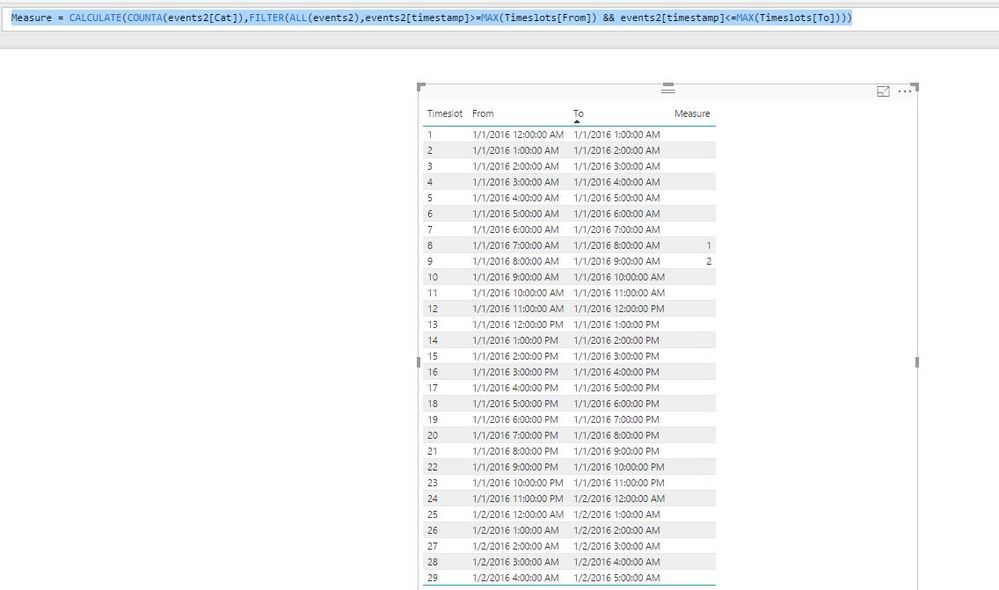- Power BI forums
- Updates
- News & Announcements
- Get Help with Power BI
- Desktop
- Service
- Report Server
- Power Query
- Mobile Apps
- Developer
- DAX Commands and Tips
- Custom Visuals Development Discussion
- Health and Life Sciences
- Power BI Spanish forums
- Translated Spanish Desktop
- Power Platform Integration - Better Together!
- Power Platform Integrations (Read-only)
- Power Platform and Dynamics 365 Integrations (Read-only)
- Training and Consulting
- Instructor Led Training
- Dashboard in a Day for Women, by Women
- Galleries
- Community Connections & How-To Videos
- COVID-19 Data Stories Gallery
- Themes Gallery
- Data Stories Gallery
- R Script Showcase
- Webinars and Video Gallery
- Quick Measures Gallery
- 2021 MSBizAppsSummit Gallery
- 2020 MSBizAppsSummit Gallery
- 2019 MSBizAppsSummit Gallery
- Events
- Ideas
- Custom Visuals Ideas
- Issues
- Issues
- Events
- Upcoming Events
- Community Blog
- Power BI Community Blog
- Custom Visuals Community Blog
- Community Support
- Community Accounts & Registration
- Using the Community
- Community Feedback
Register now to learn Fabric in free live sessions led by the best Microsoft experts. From Apr 16 to May 9, in English and Spanish.
- Power BI forums
- Forums
- Get Help with Power BI
- Desktop
- Counting events in timeslots
- Subscribe to RSS Feed
- Mark Topic as New
- Mark Topic as Read
- Float this Topic for Current User
- Bookmark
- Subscribe
- Printer Friendly Page
- Mark as New
- Bookmark
- Subscribe
- Mute
- Subscribe to RSS Feed
- Permalink
- Report Inappropriate Content
Counting events in timeslots
Hi,
I only recently came accross Power Bi and now I'm lost with the following problem:
I have a table with each line time representing an event with a date-time timestamp. I want to analyse this table and count the events (by categories etc.) in pre-defined time slots. The in-built drill down function in Power Bi appears to go no further than a day, but I want to be able to see the data hourly or even in shorter intervals.
So I created a second table with time slots and wanted to add a column with the CALCULATE and COUNTa, and some FILTER functions:
1. part works but is of course only returning only the total number of entries in the table:
CALCULATE(COUNTa('events'[timestamp]))
I tried to add a FILTER function
column = CALCULATE(COUNTa('events'[timestamp]), FILTER (DATESBETWEEN('events'[timestamp],'timeslot'[from],'timeslot'[to])))
But it returns a syntax error not accepting the paramters for the DATESBETWEEN function.
A query like this works in excel (e.g. with countifs or sumproduct), in SQL it would be a task for a join, but how to solve this in Power BI?
Below is a snapshot that illustrates the principle setup of the two tables.
Would be great, if someone can help!
Thanks, Thomas

Solved! Go to Solution.
- Mark as New
- Bookmark
- Subscribe
- Mute
- Subscribe to RSS Feed
- Permalink
- Report Inappropriate Content
@thoms1,
Create the following measure in the Timeslots table and check if you get expected result.
Measure = CALCULATE(COUNTA(events2[Cat]),FILTER(ALL(events2),events2[timestamp]>=MAX(Timeslots[From]) && events2[timestamp]<=MAX(Timeslots[To])))
Regards,
Lydia
If this post helps, then please consider Accept it as the solution to help the other members find it more quickly.
- Mark as New
- Bookmark
- Subscribe
- Mute
- Subscribe to RSS Feed
- Permalink
- Report Inappropriate Content
@thoms1,
In your events tables, create the following columns. Then change data type of Date column to Date, and change data type of Time column to Time.
Date = DATE(YEAR(events[timestamp]),MONTH(events[timestamp]),DAY(events[timestamp]))
Time = TIME(HOUR(events[timestamp]),MINUTE(events[timestamp]),SECOND(events[timestamp]))
This way, you are able to drag Date column and Time column to Axis, and drill down to Time level.
Regards,
Lydia
If this post helps, then please consider Accept it as the solution to help the other members find it more quickly.
- Mark as New
- Bookmark
- Subscribe
- Mute
- Subscribe to RSS Feed
- Permalink
- Report Inappropriate Content
Hi Lydia,
many thanks for your message indicating how to drill down to hour-level!
However, I am still looking for a way to count events that occured during pre-set timeslots.
Any idea how to solve this?
Regards
Thomas
- Mark as New
- Bookmark
- Subscribe
- Mute
- Subscribe to RSS Feed
- Permalink
- Report Inappropriate Content
Hi, @thoms1
try this:
1) create new calculated column (f. ex. HourStep) in EVENTS tab:
HourStep = CEILING([timestamp]*100;1) + HOUR([timestamp])
2) count you events:
EventsNum =
CALCULATE(COUNTROWS(EVENTS);ALLEXCEPT(Records;Records[HourStep])
)Let me known if its worked
Best regs
- Mark as New
- Bookmark
- Subscribe
- Mute
- Subscribe to RSS Feed
- Permalink
- Report Inappropriate Content
Hi McCow,
thanks for your help. I added a calculate column with the ceiling function. I modified your query slightly to
HourStep = CEILING([timestamp],TIME(1,0,0))
Now I have for each event a rounded date-time.
Yet I 'm lost with regard to your second step. The string "Records..." is not recognised, apparently referring to data fields not part of my model.
My problem is that I'm looking for a way to count events in pre-defined timeslots. Excel / SQL provide functions such as "countifs" or have where conditions and I wonder why such functions are not implemented in DAX.
Many thanks & best regards
Thomas
- Mark as New
- Bookmark
- Subscribe
- Mute
- Subscribe to RSS Feed
- Permalink
- Report Inappropriate Content
@thoms1 wrote:Hi McCow,
... skiped...
My problem is that I'm looking for a way to count events in pre-defined timeslots. Excel / SQL provide functions such as "countifs" or have where conditions and I wonder why such functions are not implemented in DAX.
Of course @thoms1, DAX has a lot of functions, but the strongest (and complicated) part of this is the combination of this.
I can better show an examples on your own data , if you send as PBIX (not all of total, one short example set will be enough).
Or someone can send you abstract example / solution.
- Mark as New
- Bookmark
- Subscribe
- Mute
- Subscribe to RSS Feed
- Permalink
- Report Inappropriate Content
Hi McCow,
I have uploaded the model to the Power Bi webspace. https://app.powerbi.com/view?r=eyJrIjoiNDBhYWE2OWYtYTFhNC00MDllLTlhNDgtNTc5MTIyODhmZTkxIiwidCI6ImQxY...
Don't know if that works, or how I could else send the pbix.
I also tried with DATESBETWEEN but this is returning error messages like in this older post here: https://community.powerbi.com/t5/Desktop/DATESBETWEEN-Date-and-Time-Field/td-p/17462
Would be great if you can find a solution!
Best
Thomas
- Mark as New
- Bookmark
- Subscribe
- Mute
- Subscribe to RSS Feed
- Permalink
- Report Inappropriate Content
Hi Thomas again.
There is a tons of free upload services. Try in google: "upload file without registration". Try for example THIS. It's quick and easy.
Enjoy
- Mark as New
- Bookmark
- Subscribe
- Mute
- Subscribe to RSS Feed
- Permalink
- Report Inappropriate Content
Thanks, McCow,
I think I'm getting there. Hope this link is working:
And hope you find a way to help me solving this problem!
Best
Thomas
- Mark as New
- Bookmark
- Subscribe
- Mute
- Subscribe to RSS Feed
- Permalink
- Report Inappropriate Content
@thoms1,
Create the following measure in the Timeslots table and check if you get expected result.
Measure = CALCULATE(COUNTA(events2[Cat]),FILTER(ALL(events2),events2[timestamp]>=MAX(Timeslots[From]) && events2[timestamp]<=MAX(Timeslots[To])))
Regards,
Lydia
If this post helps, then please consider Accept it as the solution to help the other members find it more quickly.
- Mark as New
- Bookmark
- Subscribe
- Mute
- Subscribe to RSS Feed
- Permalink
- Report Inappropriate Content
Hi @v-yuezhe-msft ,
I do have a similar situation with little more complexity. Both of my tables contains an additional field called 'Server'. I need to calculate the number of timeslot events for individual server. Basically, I do have an additional categorical field corresponding to both Events and Timeslot tables. Can you please help me on this?
Thanks in advance.
Regards,
Yeedhi
- Mark as New
- Bookmark
- Subscribe
- Mute
- Subscribe to RSS Feed
- Permalink
- Report Inappropriate Content
Thanks, Lydia,
this is exactly what I was looking for!
Best
Thomas
- Mark as New
- Bookmark
- Subscribe
- Mute
- Subscribe to RSS Feed
- Permalink
- Report Inappropriate Content
Sorry @thoms1 , my mistake.
"Records" is my own test table 🙂 You must change Records to EVENTS in the second formula, like this:
EventsNum = CALCULATE(COUNTROWS(EVENTS);ALLEXCEPT(EVENTS;EVENTS[HourStep]) )
Helpful resources

Microsoft Fabric Learn Together
Covering the world! 9:00-10:30 AM Sydney, 4:00-5:30 PM CET (Paris/Berlin), 7:00-8:30 PM Mexico City

Power BI Monthly Update - April 2024
Check out the April 2024 Power BI update to learn about new features.

| User | Count |
|---|---|
| 110 | |
| 97 | |
| 78 | |
| 64 | |
| 55 |
| User | Count |
|---|---|
| 143 | |
| 109 | |
| 89 | |
| 84 | |
| 66 |