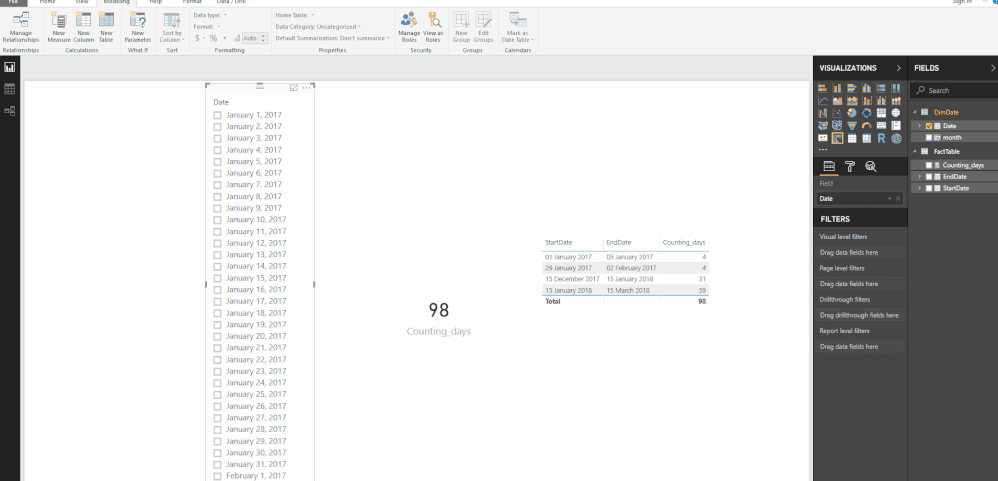- Power BI forums
- Updates
- News & Announcements
- Get Help with Power BI
- Desktop
- Service
- Report Server
- Power Query
- Mobile Apps
- Developer
- DAX Commands and Tips
- Custom Visuals Development Discussion
- Health and Life Sciences
- Power BI Spanish forums
- Translated Spanish Desktop
- Power Platform Integration - Better Together!
- Power Platform Integrations (Read-only)
- Power Platform and Dynamics 365 Integrations (Read-only)
- Training and Consulting
- Instructor Led Training
- Dashboard in a Day for Women, by Women
- Galleries
- Community Connections & How-To Videos
- COVID-19 Data Stories Gallery
- Themes Gallery
- Data Stories Gallery
- R Script Showcase
- Webinars and Video Gallery
- Quick Measures Gallery
- 2021 MSBizAppsSummit Gallery
- 2020 MSBizAppsSummit Gallery
- 2019 MSBizAppsSummit Gallery
- Events
- Ideas
- Custom Visuals Ideas
- Issues
- Issues
- Events
- Upcoming Events
- Community Blog
- Power BI Community Blog
- Custom Visuals Community Blog
- Community Support
- Community Accounts & Registration
- Using the Community
- Community Feedback
Register now to learn Fabric in free live sessions led by the best Microsoft experts. From Apr 16 to May 9, in English and Spanish.
- Power BI forums
- Forums
- Get Help with Power BI
- Desktop
- Re: Counting days in a period
- Subscribe to RSS Feed
- Mark Topic as New
- Mark Topic as Read
- Float this Topic for Current User
- Bookmark
- Subscribe
- Printer Friendly Page
- Mark as New
- Bookmark
- Subscribe
- Mute
- Subscribe to RSS Feed
- Permalink
- Report Inappropriate Content
Counting days in a period
I have several records with a StartDate and an EndDate of a period.
I need to calculate days between this dates.
The real problem is in filtering the data.
For example If i have a StartDate = DATE(2018,1,1) and an EndDate(2018,2,2) and I would like to filter the period in February, the formula have to return two days
Solved! Go to Solution.
- Mark as New
- Bookmark
- Subscribe
- Mute
- Subscribe to RSS Feed
- Permalink
- Report Inappropriate Content
Hi @lfrigione,
Just to clarify one thing, in the GIF beware that the dates are in US format (an error of PBI that is being solved), so the dates from 1/1/2017 - 3/1/2017 is January 1st to March 1st in this case is 10 days.
If you change the slicer to January 1st to January 3rd you get 3 days because in my formula I added +1 didn't know if you want the datediff result or the count of all days, just make the formula like this:
Counting_days =
VAR START_DATE =
MIN ( DimDate[Date] )
VAR END_DATE =
MAX ( DimDate[Date] )
RETURN
SUMX (
SUMMARIZE (
FactTable;
FactTable[StartDate];
FactTable[EndDate];
"DAYS"; IF (
FactTable[StartDate] < START_DATE
&& FactTable[EndDate] < START_DATE
|| FactTable[StartDate] > END_DATE
&& FactTable[EndDate] > END_DATE;
0;
DATEDIFF (
IF ( FactTable[StartDate] < START_DATE; START_DATE; FactTable[StartDate] );
IF ( FactTable[EndDate] > END_DATE; END_DATE; FactTable[EndDate] );
DAY
)
)
);
[DAYS]
)But be aware that if you get the period from 1 January to 1 January de days difference is 0 and not 1.
See the PBIX sample with the formula above working and try to check if this is the resul you want.
Regards,
MFelix
Regards
Miguel Félix
Did I answer your question? Mark my post as a solution!
Proud to be a Super User!
Check out my blog: Power BI em Português- Mark as New
- Bookmark
- Subscribe
- Mute
- Subscribe to RSS Feed
- Permalink
- Report Inappropriate Content
- Mark as New
- Bookmark
- Subscribe
- Mute
- Subscribe to RSS Feed
- Permalink
- Report Inappropriate Content
I have an Idea,
Can I create a calculated colum in the calendar that represent the number of periods that contains the day?.
For every record it have to calcuate how many periods meet this condition: FactTable[StartDate] <= CurrentDay <= FactTable[EndDate]
and save this information or something like that.
Thanks again,
lfrigione.
- Mark as New
- Bookmark
- Subscribe
- Mute
- Subscribe to RSS Feed
- Permalink
- Report Inappropriate Content
Hi @lfrigione,
Due work schedulle, I was not abble to give you an answer yet.
Wil try to work on this ASAP and return back to you.
Sorry for the delay.
MFelix
Regards
Miguel Félix
Did I answer your question? Mark my post as a solution!
Proud to be a Super User!
Check out my blog: Power BI em PortuguêsHelpful resources

Microsoft Fabric Learn Together
Covering the world! 9:00-10:30 AM Sydney, 4:00-5:30 PM CET (Paris/Berlin), 7:00-8:30 PM Mexico City

Power BI Monthly Update - April 2024
Check out the April 2024 Power BI update to learn about new features.

| User | Count |
|---|---|
| 112 | |
| 100 | |
| 76 | |
| 74 | |
| 49 |
| User | Count |
|---|---|
| 146 | |
| 108 | |
| 106 | |
| 90 | |
| 62 |