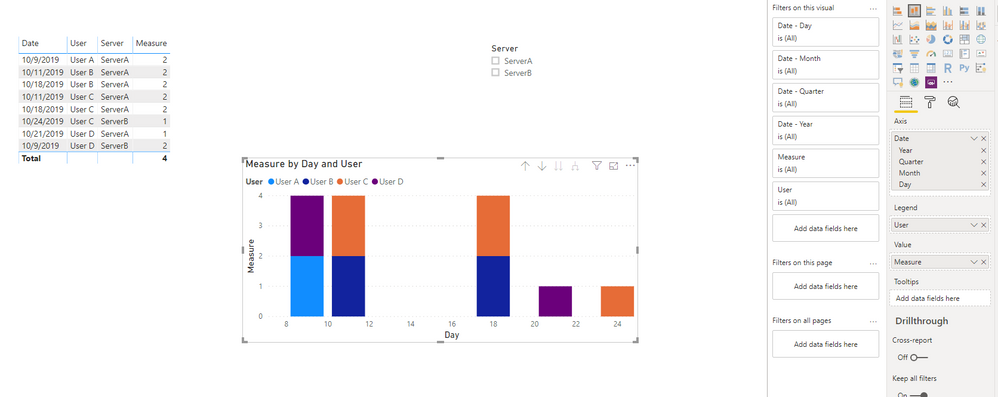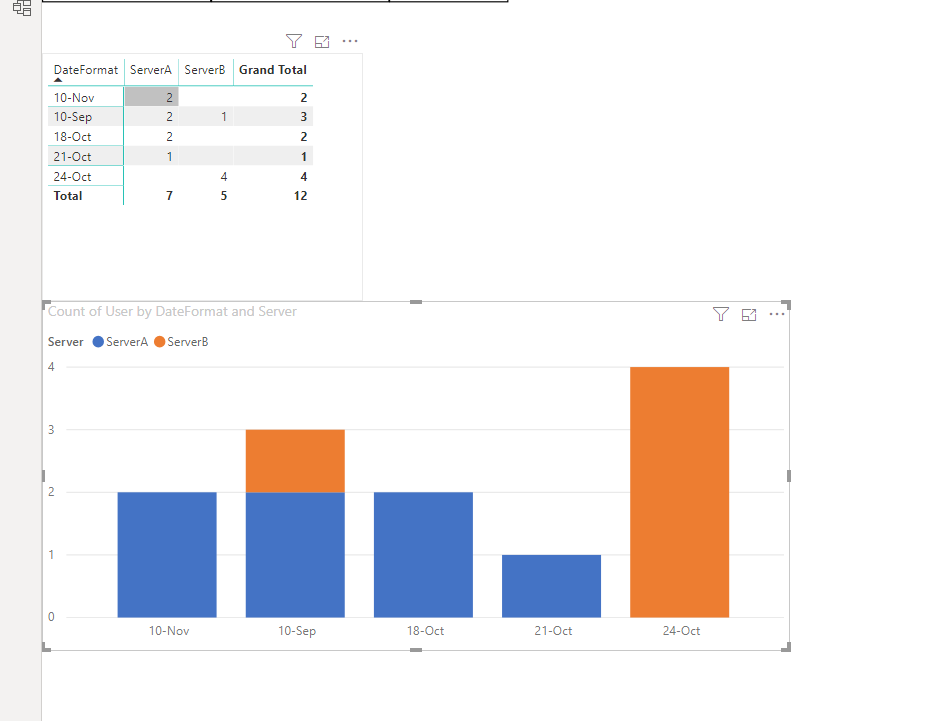- Power BI forums
- Updates
- News & Announcements
- Get Help with Power BI
- Desktop
- Service
- Report Server
- Power Query
- Mobile Apps
- Developer
- DAX Commands and Tips
- Custom Visuals Development Discussion
- Health and Life Sciences
- Power BI Spanish forums
- Translated Spanish Desktop
- Power Platform Integration - Better Together!
- Power Platform Integrations (Read-only)
- Power Platform and Dynamics 365 Integrations (Read-only)
- Training and Consulting
- Instructor Led Training
- Dashboard in a Day for Women, by Women
- Galleries
- Community Connections & How-To Videos
- COVID-19 Data Stories Gallery
- Themes Gallery
- Data Stories Gallery
- R Script Showcase
- Webinars and Video Gallery
- Quick Measures Gallery
- 2021 MSBizAppsSummit Gallery
- 2020 MSBizAppsSummit Gallery
- 2019 MSBizAppsSummit Gallery
- Events
- Ideas
- Custom Visuals Ideas
- Issues
- Issues
- Events
- Upcoming Events
- Community Blog
- Power BI Community Blog
- Custom Visuals Community Blog
- Community Support
- Community Accounts & Registration
- Using the Community
- Community Feedback
Register now to learn Fabric in free live sessions led by the best Microsoft experts. From Apr 16 to May 9, in English and Spanish.
- Power BI forums
- Forums
- Get Help with Power BI
- Desktop
- Counting data per day if data rows are date/time f...
- Subscribe to RSS Feed
- Mark Topic as New
- Mark Topic as Read
- Float this Topic for Current User
- Bookmark
- Subscribe
- Printer Friendly Page
- Mark as New
- Bookmark
- Subscribe
- Mute
- Subscribe to RSS Feed
- Permalink
- Report Inappropriate Content
Counting data per day if data rows are date/time format
Hi, I am just starting to use Power BI and currently, I am trying to generate a graph of user logins. My data sample looks like:
| Server | Date | User |
| ServerA | 10/9/2019 12:24 | User A |
| ServerA | 10/9/2019 14:16 | User A |
| ServerA | 10/11/2019 8:44 | User B |
| ServerA | 10/11/2019 13:54 | User C |
| ServerB | 10/9/2019 14:35 | User D |
| ServerA | 10/18/2019 16:55 | User B |
| ServerA | 10/18/2019 17:41 | User C |
| ServerA | 10/21/2019 12:05 | User D |
| ServerB | 10/24/2019 8:23 | User C |
| ServerB | 10/24/2019 9:30 | User C |
| ServerB | 10/24/2019 13:22 | User C |
| ServerB | 10/24/2019 17:52 | User C |
I would like to create a bar graph, based on filtered date, showing how many users logged in per day. I have tried to create a date dimension table and created a relationship with my data table, but I can't seem to just show the graph that I would like to have. Do I need to create a measure to get what I would like to do? Unfortunately, I have not used DAX yet, and hopefully, I will be able to learn that as well in the future.
Hoping somebody can show me how I can do this. TIA!
Solved! Go to Solution.
- Mark as New
- Bookmark
- Subscribe
- Mute
- Subscribe to RSS Feed
- Permalink
- Report Inappropriate Content
Hi @roosechua
Could you please let me know if you'd like to get this one?
1. I changed your date/time column as Date in power query:
2. Add the measure :
Measure = CALCULATE(DISTINCTCOUNT(Table1[User]),ALL(Table1),VALUES(Table1[Date]))3. Create the visual:
Pbix attached.
If this post helps, then please consider Accept it as the solution to help the other members find it more
quickly.
- Mark as New
- Bookmark
- Subscribe
- Mute
- Subscribe to RSS Feed
- Permalink
- Report Inappropriate Content
Thanks for the tip! What I did was similar to this, creating a new column with just the date, no timing. I was finally able to achieve what I wanted.
- Mark as New
- Bookmark
- Subscribe
- Mute
- Subscribe to RSS Feed
- Permalink
- Report Inappropriate Content
Hi @roosechua
Could you please let me know if you'd like to get this one?
1. I changed your date/time column as Date in power query:
2. Add the measure :
Measure = CALCULATE(DISTINCTCOUNT(Table1[User]),ALL(Table1),VALUES(Table1[Date]))3. Create the visual:
Pbix attached.
If this post helps, then please consider Accept it as the solution to help the other members find it more
quickly.
- Mark as New
- Bookmark
- Subscribe
- Mute
- Subscribe to RSS Feed
- Permalink
- Report Inappropriate Content
Thanks for the tip! What I did was similar to this, creating a new column with just the date, no timing. I was finally able to achieve what I wanted.
- Mark as New
- Bookmark
- Subscribe
- Mute
- Subscribe to RSS Feed
- Permalink
- Report Inappropriate Content
HI,
Can u share ur file and a required look in excel
Please check
https://drive.google.com/file/d/1lfEDPAzvvLrBPKZgfT07WCVsm1L0xDsZ/view?usp=sharing
is it help u?
TIA
- Mark as New
- Bookmark
- Subscribe
- Mute
- Subscribe to RSS Feed
- Permalink
- Report Inappropriate Content
Hi @nahid3152,
Thanks for sharing some thoughts on this and sharing your sample file. Unfortunately, I am unable to share online files due to org's security policy. However, I am attaching an Excel graph which is what I want to have in Power BI.
The file you shared is not what I was looking for.

Any thoughts on how to do this in Power BI?
- Mark as New
- Bookmark
- Subscribe
- Mute
- Subscribe to RSS Feed
- Permalink
- Report Inappropriate Content
HI @roosechua
Here is the link
https://drive.google.com/file/d/1zAzPdKyhjLabfpN-c_-aiHodQMr52pSG/view?usp=sharing
Is it OK NOW?
- Mark as New
- Bookmark
- Subscribe
- Mute
- Subscribe to RSS Feed
- Permalink
- Report Inappropriate Content
Sorry @nahid3152, as there will be hundreds of servers on the official data, I was hoping that I will just be able to create the visual without doing another pivot. I just showed the graph I created in Excel as an example of what I want the end result to be, just using the original data source. Is that possible in Power BI? Or do I need to create a measure to calculate the number of users who logged in per day? Thanks!
- Mark as New
- Bookmark
- Subscribe
- Mute
- Subscribe to RSS Feed
- Permalink
- Report Inappropriate Content
Helpful resources

Microsoft Fabric Learn Together
Covering the world! 9:00-10:30 AM Sydney, 4:00-5:30 PM CET (Paris/Berlin), 7:00-8:30 PM Mexico City

Power BI Monthly Update - April 2024
Check out the April 2024 Power BI update to learn about new features.

| User | Count |
|---|---|
| 114 | |
| 99 | |
| 83 | |
| 70 | |
| 60 |
| User | Count |
|---|---|
| 150 | |
| 115 | |
| 104 | |
| 89 | |
| 65 |