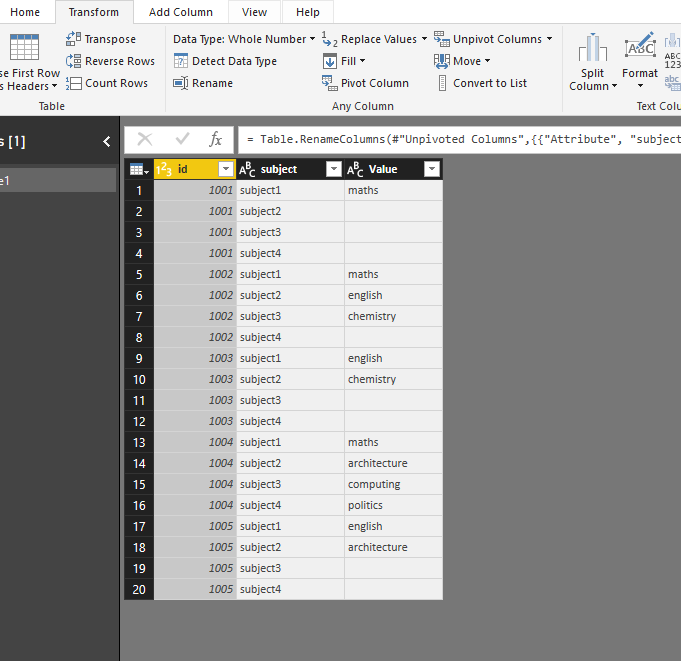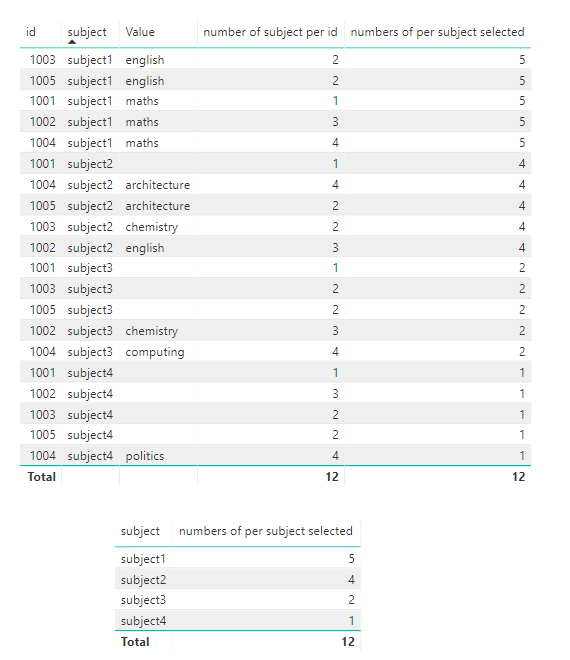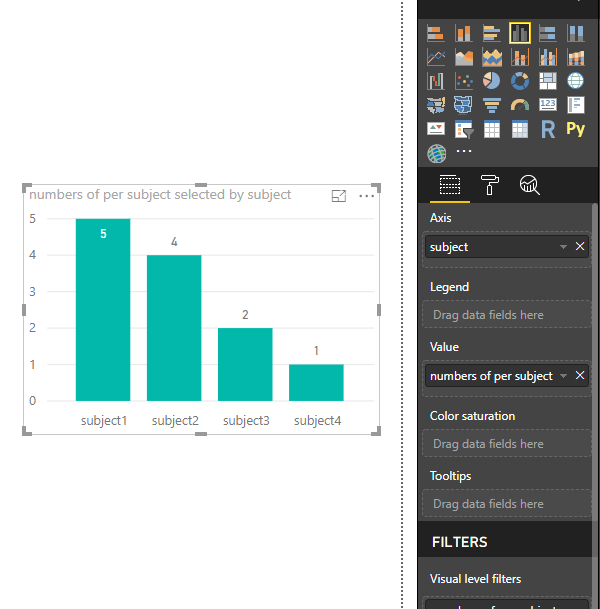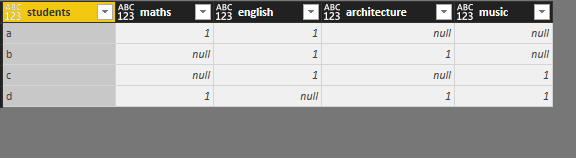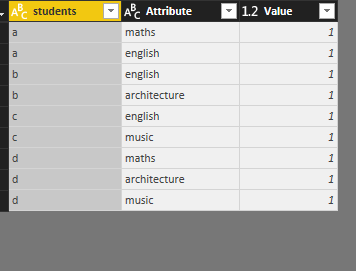- Power BI forums
- Updates
- News & Announcements
- Get Help with Power BI
- Desktop
- Service
- Report Server
- Power Query
- Mobile Apps
- Developer
- DAX Commands and Tips
- Custom Visuals Development Discussion
- Health and Life Sciences
- Power BI Spanish forums
- Translated Spanish Desktop
- Power Platform Integration - Better Together!
- Power Platform Integrations (Read-only)
- Power Platform and Dynamics 365 Integrations (Read-only)
- Training and Consulting
- Instructor Led Training
- Dashboard in a Day for Women, by Women
- Galleries
- Community Connections & How-To Videos
- COVID-19 Data Stories Gallery
- Themes Gallery
- Data Stories Gallery
- R Script Showcase
- Webinars and Video Gallery
- Quick Measures Gallery
- 2021 MSBizAppsSummit Gallery
- 2020 MSBizAppsSummit Gallery
- 2019 MSBizAppsSummit Gallery
- Events
- Ideas
- Custom Visuals Ideas
- Issues
- Issues
- Events
- Upcoming Events
- Community Blog
- Power BI Community Blog
- Custom Visuals Community Blog
- Community Support
- Community Accounts & Registration
- Using the Community
- Community Feedback
Register now to learn Fabric in free live sessions led by the best Microsoft experts. From Apr 16 to May 9, in English and Spanish.
- Power BI forums
- Forums
- Get Help with Power BI
- Desktop
- Counting character values from multiple columns
- Subscribe to RSS Feed
- Mark Topic as New
- Mark Topic as Read
- Float this Topic for Current User
- Bookmark
- Subscribe
- Printer Friendly Page
- Mark as New
- Bookmark
- Subscribe
- Mute
- Subscribe to RSS Feed
- Permalink
- Report Inappropriate Content
Counting character values from multiple columns
I've scrolled at least 20 help threads to no avail—amazes me if there isn't a simple solution out there—but no one has been looking for precisely the same thing as me.
So I have a dataset where school students do multiple subjects, anywhere from one to four. These subjects (e.g. "Maths", "English", "Architecture") are in four columns—a student either has just one entry in subject 1 if they studied one subject, or up to four entries, with each of their subjects in a separate column associated with their row.
It's very easy to plot a bar chart count of subject by subject for any individual column, but I want a sum of the most popular subjects to have studied. You can't just add in the extra columns, because then it gives you what other subjects (subject 2-4) someone studying a given subject 1 did.
Essentially, I want the total times any given subject, across all four columns, was studied. I know the answer because it's very trivial to do in R, but I want to work it through in Power BI as well. Any help massively appreciated!
Solved! Go to Solution.
- Mark as New
- Bookmark
- Subscribe
- Mute
- Subscribe to RSS Feed
- Permalink
- Report Inappropriate Content
Hi @bswud
Sorry not to explaining better.
Before creating measure, i go to "edit queries"->"Transform", select four subject columns, then select "unpivot columns", then "apply&&colse", next create measures.
Below is the table after transform
Best Regards
Maggie
- Mark as New
- Bookmark
- Subscribe
- Mute
- Subscribe to RSS Feed
- Permalink
- Report Inappropriate Content
Hi @bswud
Test with your table
Create measures
numbers of per subject selected = CALCULATE(COUNT(Table1[subject]),FILTER(ALLEXCEPT(Table1,Table1[subject]),[Value]<>BLANK()))
Best Regards
Maggie
- Mark as New
- Bookmark
- Subscribe
- Mute
- Subscribe to RSS Feed
- Permalink
- Report Inappropriate Content
Thank you Maggie, that is what I'm looking for, but it doesn't work. I think because I'm not understanding what I should put for [Value], and I'm not understanding how many times I need to iterate the measure (for each subject number column?) I'd appreciate a tiny bit more explanation so I can try and understand the underlying issue.
- Mark as New
- Bookmark
- Subscribe
- Mute
- Subscribe to RSS Feed
- Permalink
- Report Inappropriate Content
Hi @bswud
Sorry not to explaining better.
Before creating measure, i go to "edit queries"->"Transform", select four subject columns, then select "unpivot columns", then "apply&&colse", next create measures.
Below is the table after transform
Best Regards
Maggie
- Mark as New
- Bookmark
- Subscribe
- Mute
- Subscribe to RSS Feed
- Permalink
- Report Inappropriate Content
Hi @bswud
Assume your table is like
"1" represents the student has entries in this subject.
Then in Edit quieries, select all subject columns from "math" to "music", then in "Transform"->"Unpivot columns", the dataset would change as below
Then in Report view, create a measure to count the number of entries in each subject for all students
Measure = CALCULATE(COUNT(Sheet4[Value]),ALLEXCEPT(Sheet4,Sheet4[Attribute]))
But, for your final requirement about total time, i can't figure out since i don't know how your data look like.
Please share some data example with me so that i can help you efficiently.
Best Regards
Maggie
- Mark as New
- Bookmark
- Subscribe
- Mute
- Subscribe to RSS Feed
- Permalink
- Report Inappropriate Content
Thank you for the reply. No that is not at all how it looks, my apologies for describing it poorly. I can't share screenshots of the data itself because it's from a private project, but I'll mock up some similar data for explanation.
It looks like this. I want to count all the instances of all the unique subjects across all four columns. It's trivially easy to count them across one column, so I can see the "main" subject easily. But I can't get a summed chart across all four.
Helpful resources

Microsoft Fabric Learn Together
Covering the world! 9:00-10:30 AM Sydney, 4:00-5:30 PM CET (Paris/Berlin), 7:00-8:30 PM Mexico City

Power BI Monthly Update - April 2024
Check out the April 2024 Power BI update to learn about new features.

| User | Count |
|---|---|
| 113 | |
| 97 | |
| 84 | |
| 67 | |
| 60 |
| User | Count |
|---|---|
| 150 | |
| 120 | |
| 99 | |
| 87 | |
| 68 |