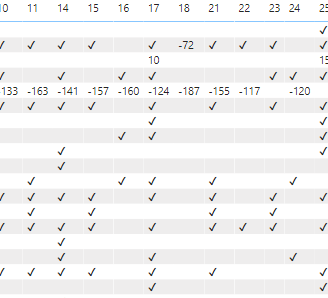- Power BI forums
- Updates
- News & Announcements
- Get Help with Power BI
- Desktop
- Service
- Report Server
- Power Query
- Mobile Apps
- Developer
- DAX Commands and Tips
- Custom Visuals Development Discussion
- Health and Life Sciences
- Power BI Spanish forums
- Translated Spanish Desktop
- Power Platform Integration - Better Together!
- Power Platform Integrations (Read-only)
- Power Platform and Dynamics 365 Integrations (Read-only)
- Training and Consulting
- Instructor Led Training
- Dashboard in a Day for Women, by Women
- Galleries
- Community Connections & How-To Videos
- COVID-19 Data Stories Gallery
- Themes Gallery
- Data Stories Gallery
- R Script Showcase
- Webinars and Video Gallery
- Quick Measures Gallery
- 2021 MSBizAppsSummit Gallery
- 2020 MSBizAppsSummit Gallery
- 2019 MSBizAppsSummit Gallery
- Events
- Ideas
- Custom Visuals Ideas
- Issues
- Issues
- Events
- Upcoming Events
- Community Blog
- Power BI Community Blog
- Custom Visuals Community Blog
- Community Support
- Community Accounts & Registration
- Using the Community
- Community Feedback
Register now to learn Fabric in free live sessions led by the best Microsoft experts. From Apr 16 to May 9, in English and Spanish.
- Power BI forums
- Forums
- Get Help with Power BI
- Desktop
- Counting Uni-char Characters
- Subscribe to RSS Feed
- Mark Topic as New
- Mark Topic as Read
- Float this Topic for Current User
- Bookmark
- Subscribe
- Printer Friendly Page
- Mark as New
- Bookmark
- Subscribe
- Mute
- Subscribe to RSS Feed
- Permalink
- Report Inappropriate Content
Counting Uni-char Characters
Hi Experts
Is it possibel to count the number of unichar characters? I am tyring to count the number of X and ticks and X i have against a products. In order to plot the count in a pie chart.
My DAX for unichar
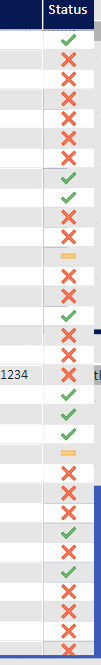
Solved! Go to Solution.
- Mark as New
- Bookmark
- Subscribe
- Mute
- Subscribe to RSS Feed
- Permalink
- Report Inappropriate Content
Sure @Anonymous - Here is an example (attached PBIX).
Number of Ticks Measure =
VAR __Table = SUMMARIZE('DH_AUDITCONTENTIMPORT',[Column1],"__Status",[Status])
RETURN
COUNTROWS(FILTER(__Table,[__Status] = UNICHAR(10004)))
@ me in replies or I'll lose your thread!!!
Instead of a Kudo, please vote for this idea
Become an expert!: Enterprise DNA
External Tools: MSHGQM
YouTube Channel!: Microsoft Hates Greg
Latest book!: The Definitive Guide to Power Query (M)
DAX is easy, CALCULATE makes DAX hard...
- Mark as New
- Bookmark
- Subscribe
- Mute
- Subscribe to RSS Feed
- Permalink
- Report Inappropriate Content
- Mark as New
- Bookmark
- Subscribe
- Mute
- Subscribe to RSS Feed
- Permalink
- Report Inappropriate Content
@Anonymous
refer :https://community.powerbi.com/t5/Desktop/UNICHAR-Green-Up-arrow-and-Red-Down-arrow/td-p/367804
https://community.powerbi.com/t5/Desktop/UNICHAR-Green-Up-arrow-and-Red-Down-arrow/td-p/367804
In new release you have an option for icon in Matrix under conditional formatting
Microsoft Power BI Learning Resources, 2023 !!
Learn Power BI - Full Course with Dec-2022, with Window, Index, Offset, 100+ Topics !!
Did I answer your question? Mark my post as a solution! Appreciate your Kudos !! Proud to be a Super User! !!
- Mark as New
- Bookmark
- Subscribe
- Mute
- Subscribe to RSS Feed
- Permalink
- Report Inappropriate Content
Right, so create a measure that SUMMARIZE your data just like in the visual, add a column with your UNICHAR characters and then use COUNTX or COUNTROWS and FILTER to count the number rows of interest.
@ me in replies or I'll lose your thread!!!
Instead of a Kudo, please vote for this idea
Become an expert!: Enterprise DNA
External Tools: MSHGQM
YouTube Channel!: Microsoft Hates Greg
Latest book!: The Definitive Guide to Power Query (M)
DAX is easy, CALCULATE makes DAX hard...
- Mark as New
- Bookmark
- Subscribe
- Mute
- Subscribe to RSS Feed
- Permalink
- Report Inappropriate Content
Super Greg
You are expectional more smarter then me on this, confused.....do you have a demo pbix, please.
- Mark as New
- Bookmark
- Subscribe
- Mute
- Subscribe to RSS Feed
- Permalink
- Report Inappropriate Content
Sure @Anonymous - Here is an example (attached PBIX).
Number of Ticks Measure =
VAR __Table = SUMMARIZE('DH_AUDITCONTENTIMPORT',[Column1],"__Status",[Status])
RETURN
COUNTROWS(FILTER(__Table,[__Status] = UNICHAR(10004)))
@ me in replies or I'll lose your thread!!!
Instead of a Kudo, please vote for this idea
Become an expert!: Enterprise DNA
External Tools: MSHGQM
YouTube Channel!: Microsoft Hates Greg
Latest book!: The Definitive Guide to Power Query (M)
DAX is easy, CALCULATE makes DAX hard...
- Mark as New
- Bookmark
- Subscribe
- Mute
- Subscribe to RSS Feed
- Permalink
- Report Inappropriate Content
thanks for all your help greg, God Bless.
- Mark as New
- Bookmark
- Subscribe
- Mute
- Subscribe to RSS Feed
- Permalink
- Report Inappropriate Content
Also my max days is a meaure not a calculated column as per your pbix file.
- Mark as New
- Bookmark
- Subscribe
- Mute
- Subscribe to RSS Feed
- Permalink
- Report Inappropriate Content
Greg
Thanks excellent, but how do i plot the 5 dashes and 3 x and four ticks in a pie chart...within a single measure...
- Mark as New
- Bookmark
- Subscribe
- Mute
- Subscribe to RSS Feed
- Permalink
- Report Inappropriate Content
I do not believe that it matters that your days overdue is a measure.
Man @Anonymous, moving the goal posts!! 🙂
In your case, I would create a disconnected table, let's call it Categories with a single column called Category with the following data:
Tick
Cross
Dash
Use this in a legend on your pie chart. Then a measure like this:
Measure =
VAR __Category = MAX('Categories'[Category])
RETURN
SWITCH(__Category,
"Tick",COUNTROWS(FILTER('DH_AUDITCONTENTIMPORT',[Status] = UNICHAR(10004))),
"Cross",COUNTROWS(FILTER('DH_AUDITCONTENTIMPORT',[Status] = UNICHAR(10006))),
COUNTROWS(FILTER('DH_AUDITCONTENTIMPORT',[Status] = UNICHAR(10134)))
)
Updated PBIX attached, ignore "Table".
@ me in replies or I'll lose your thread!!!
Instead of a Kudo, please vote for this idea
Become an expert!: Enterprise DNA
External Tools: MSHGQM
YouTube Channel!: Microsoft Hates Greg
Latest book!: The Definitive Guide to Power Query (M)
DAX is easy, CALCULATE makes DAX hard...
- Mark as New
- Bookmark
- Subscribe
- Mute
- Subscribe to RSS Feed
- Permalink
- Report Inappropriate Content
Great Greg, how do you get the pie chart to filter the other tables you have added to your PBIX
- Mark as New
- Bookmark
- Subscribe
- Mute
- Subscribe to RSS Feed
- Permalink
- Report Inappropriate Content
@Anonymous I did it like below. PBIX attached.
Status 2 =
VAR Tick = UNICHAR(10004)
VAR Cross = UNICHAR(10006)
VAR Dash = UNICHAR(10134)
VAR DaysOverdue = MAX('DH_AUDITCONTENTIMPORT'[Days Overdue])
VAR Symbol =
SWITCH( TRUE(),
DaysOverdue >= 0 && DaysOverdue <= 2 , Tick ,
DaysOverdue > 2 && DaysOverdue <= 7 , Dash,
DaysOverdue > 7 && DaysOverdue <= 100, Cross
)
VAR Category = MAX('Categories'[Category])
RETURN
SWITCH(TRUE(),
Category = "Tick" && Symbol = Tick,Tick,
Category = "Cross" && Symbol = Cross,Cross,
Category = "Dash" && Symbol = Dash,Dash,
BLANK()
)
@ me in replies or I'll lose your thread!!!
Instead of a Kudo, please vote for this idea
Become an expert!: Enterprise DNA
External Tools: MSHGQM
YouTube Channel!: Microsoft Hates Greg
Latest book!: The Definitive Guide to Power Query (M)
DAX is easy, CALCULATE makes DAX hard...
Helpful resources

Microsoft Fabric Learn Together
Covering the world! 9:00-10:30 AM Sydney, 4:00-5:30 PM CET (Paris/Berlin), 7:00-8:30 PM Mexico City

Power BI Monthly Update - April 2024
Check out the April 2024 Power BI update to learn about new features.

| User | Count |
|---|---|
| 111 | |
| 96 | |
| 80 | |
| 68 | |
| 59 |
| User | Count |
|---|---|
| 150 | |
| 119 | |
| 104 | |
| 87 | |
| 67 |