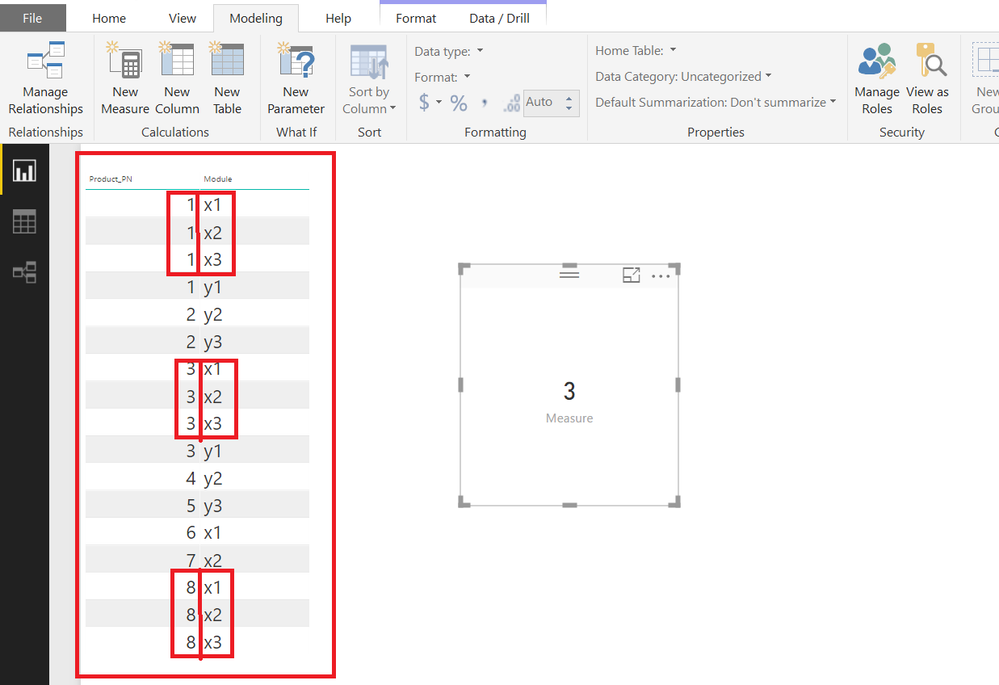- Power BI forums
- Updates
- News & Announcements
- Get Help with Power BI
- Desktop
- Service
- Report Server
- Power Query
- Mobile Apps
- Developer
- DAX Commands and Tips
- Custom Visuals Development Discussion
- Health and Life Sciences
- Power BI Spanish forums
- Translated Spanish Desktop
- Power Platform Integration - Better Together!
- Power Platform Integrations (Read-only)
- Power Platform and Dynamics 365 Integrations (Read-only)
- Training and Consulting
- Instructor Led Training
- Dashboard in a Day for Women, by Women
- Galleries
- Community Connections & How-To Videos
- COVID-19 Data Stories Gallery
- Themes Gallery
- Data Stories Gallery
- R Script Showcase
- Webinars and Video Gallery
- Quick Measures Gallery
- 2021 MSBizAppsSummit Gallery
- 2020 MSBizAppsSummit Gallery
- 2019 MSBizAppsSummit Gallery
- Events
- Ideas
- Custom Visuals Ideas
- Issues
- Issues
- Events
- Upcoming Events
- Community Blog
- Power BI Community Blog
- Custom Visuals Community Blog
- Community Support
- Community Accounts & Registration
- Using the Community
- Community Feedback
Register now to learn Fabric in free live sessions led by the best Microsoft experts. From Apr 16 to May 9, in English and Spanish.
- Power BI forums
- Forums
- Get Help with Power BI
- Desktop
- Re: Countif with multiple criteria
- Subscribe to RSS Feed
- Mark Topic as New
- Mark Topic as Read
- Float this Topic for Current User
- Bookmark
- Subscribe
- Printer Friendly Page
- Mark as New
- Bookmark
- Subscribe
- Mute
- Subscribe to RSS Feed
- Permalink
- Report Inappropriate Content
Countif with multiple criteria
Hi,
I have tried to search for a solution for this issue but I could not find any suitable although it requires a countif function to a large extent. But anyways, I have a table that shows the relationship between six generic components data for each product number. For simplicity reason let's name the generic components for - x1,x2,x3 and y1,y2,y3. A snip of the data looks like this:
So I am interested to know how many unique product number do I have in my table that has been been mapped to 3 of the components - x1, x2, x3, how many to only y1,y2,y3 components and how many of them to all six (i.e. x1,x2,x3 and y1,y2,y3 ).
So in fact it is a count with multiple criteria but I could not make it work with this DAX:
Count of Product_PN with impeller, stator and rotor w/shaft components pn =
CALCULATE(
DISTINCTCOUNT('Pump components'[Product_PN]);
FILTER(VALUES('Pump components'[Component_PN]);CALCULATE(COUNTROWS('Pump components');'Pump components'[Module]="x1" || 'Pump components'[Module]="x2" || 'Pump components'[Module]="x3" || 'Pump components'[Module]="y1" || 'Pump components'[Module]="y2" || 'Pump components'[Module]="y3")))
Can someone assist me on this?
Solved! Go to Solution.
- Mark as New
- Bookmark
- Subscribe
- Mute
- Subscribe to RSS Feed
- Permalink
- Report Inappropriate Content
HI @RezaAzimi
Go to Modelling Tab and press the NEW TABLE button and enter this formula
You will get a list of all 5854 products that meet these criterion
NEW TABLE =
FILTER (
SUMMARIZE (
FILTER (
PumpComponents,
PumpComponents[Module] = "X1"
|| PumpComponents[Module] = "X2"
|| PumpComponents[Module] = "X3"
),
PumpComponents[Product_PN],
"Distinct_Count", DISTINCTCOUNT ( PumpComponents[Module] )
),
[Distinct_Count] = 3
)
Regards
Zubair
Please try my custom visuals
- Mark as New
- Bookmark
- Subscribe
- Mute
- Subscribe to RSS Feed
- Permalink
- Report Inappropriate Content
HI @RezaAzimi
May be. Try these
X Ones=
CALCULATE (
DISTINCTCOUNT ( Pump_Components[Product_PN] ),
Pump_Components[Module] = "X1"
|| Pump_Components[Module] = "X2"
|| Pump_Components[Module] = "X3"
)
Y Ones =
CALCULATE (
DISTINCTCOUNT ( Pump_Components[Product_PN] ),
Pump_Components[Module] = "Y1"
|| Pump_Components[Module] = "Y2"
|| Pump_Components[Module] = "Y3"
)
Regards
Zubair
Please try my custom visuals
- Mark as New
- Bookmark
- Subscribe
- Mute
- Subscribe to RSS Feed
- Permalink
- Report Inappropriate Content
okay but my concern is that whether the measure takes into account that the same product number has x1,x2,x3 and y1,y2,y3?
The difficult part is to make the "trace" so it counts for the same product numbers all the way. Therefore, the measure needs to take into account that the product number xxyy has module x1,x2,x3-y1,y2,y3) and not count if another random product number has the module. do you follow my question?
- Mark as New
- Bookmark
- Subscribe
- Mute
- Subscribe to RSS Feed
- Permalink
- Report Inappropriate Content
Hi @RezaAzimi
So a Product Number should be counted only if it exists in all the Modules X1 to X3?
It really makes life easy when some pastes a sample data set and shows desired results
For example see this post
http://community.powerbi.com/t5/Desktop/Create-a-new-table-with-last-known-record/m-p/266728#M120364
Regards
Zubair
Please try my custom visuals
- Mark as New
- Bookmark
- Subscribe
- Mute
- Subscribe to RSS Feed
- Permalink
- Report Inappropriate Content
- Mark as New
- Bookmark
- Subscribe
- Mute
- Subscribe to RSS Feed
- Permalink
- Report Inappropriate Content
In the example below, Do you want the result to be 3...?? (for X1 to X3)
Regards
Zubair
Please try my custom visuals
- Mark as New
- Bookmark
- Subscribe
- Mute
- Subscribe to RSS Feed
- Permalink
- Report Inappropriate Content
- Mark as New
- Bookmark
- Subscribe
- Mute
- Subscribe to RSS Feed
- Permalink
- Report Inappropriate Content
Here is the MEASURE for X Ones
X Ones =
COUNTROWS (
FILTER (
SUMMARIZE (
FILTER (
PumpComponents,
PumpComponents[Module] = "X1"
|| PumpComponents[Module] = "X2"
|| PumpComponents[Module] = "X3"
),
PumpComponents[Product_PN],
"Distinct_Count", DISTINCTCOUNT ( PumpComponents[Module] )
),
[Distinct_Count] = 3
)
)
Regards
Zubair
Please try my custom visuals
- Mark as New
- Bookmark
- Subscribe
- Mute
- Subscribe to RSS Feed
- Permalink
- Report Inappropriate Content
yes I works now but I have a performance issue - I want to see the product numbers in a table format but the measure is really slow. Is it possible to optimize the performance. I guess it is because of the large datasets that I needs to loop through?
- Mark as New
- Bookmark
- Subscribe
- Mute
- Subscribe to RSS Feed
- Permalink
- Report Inappropriate Content
- Mark as New
- Bookmark
- Subscribe
- Mute
- Subscribe to RSS Feed
- Permalink
- Report Inappropriate Content
- Mark as New
- Bookmark
- Subscribe
- Mute
- Subscribe to RSS Feed
- Permalink
- Report Inappropriate Content
Hi @RezaAzimi
How would you like the final output to be??
Simple Product Numbers that meet the criteria or something else?
Regards
Zubair
Please try my custom visuals
- Mark as New
- Bookmark
- Subscribe
- Mute
- Subscribe to RSS Feed
- Permalink
- Report Inappropriate Content
Based on your measure I got 5848 product numbers - that means I have 5848 product numbers mapped to all three modules (i.e. x1,x2,x3). Now it is interesting for me to know the details about these 5848 product numbers and not only the count itself. So what I want is so to know is the product id for each of the 5848 as well as the component ID. This means my final result will look like this:
product_ID Component_ID
989879 x1
989879 x2
989879 x3
9989799 x1
9989799 x2
9989799 x3
Put simply, I want to which products did the measure counted.
- Mark as New
- Bookmark
- Subscribe
- Mute
- Subscribe to RSS Feed
- Permalink
- Report Inappropriate Content
Hi @RezaAzimi
Why not a simple table of 5858 Products that meet these criterion?
Product_ID
989879
9989799
---
----
Component ID is redundant because we already know they have all 3 X components
Regards
Zubair
Please try my custom visuals
- Mark as New
- Bookmark
- Subscribe
- Mute
- Subscribe to RSS Feed
- Permalink
- Report Inappropriate Content
but right now the measure only counts the number so I tried to do a "filter" on the existing dataset but no result is showing up.
so the simple table you talk about it - needs to come from the existing dataset?
- Mark as New
- Bookmark
- Subscribe
- Mute
- Subscribe to RSS Feed
- Permalink
- Report Inappropriate Content
HI @RezaAzimi
Go to Modelling Tab and press the NEW TABLE button and enter this formula
You will get a list of all 5854 products that meet these criterion
NEW TABLE =
FILTER (
SUMMARIZE (
FILTER (
PumpComponents,
PumpComponents[Module] = "X1"
|| PumpComponents[Module] = "X2"
|| PumpComponents[Module] = "X3"
),
PumpComponents[Product_PN],
"Distinct_Count", DISTINCTCOUNT ( PumpComponents[Module] )
),
[Distinct_Count] = 3
)
Regards
Zubair
Please try my custom visuals
- Mark as New
- Bookmark
- Subscribe
- Mute
- Subscribe to RSS Feed
- Permalink
- Report Inappropriate Content
thank you for the help. it was really helpful:)
- Mark as New
- Bookmark
- Subscribe
- Mute
- Subscribe to RSS Feed
- Permalink
- Report Inappropriate Content
For All Modules we can simply use
All(X1 to Y3) = CALCULATE ( DISTINCTCOUNT ( Pump_Components[Product_PN] ) )
Regards
Zubair
Please try my custom visuals
Helpful resources

Microsoft Fabric Learn Together
Covering the world! 9:00-10:30 AM Sydney, 4:00-5:30 PM CET (Paris/Berlin), 7:00-8:30 PM Mexico City

Power BI Monthly Update - April 2024
Check out the April 2024 Power BI update to learn about new features.

| User | Count |
|---|---|
| 109 | |
| 96 | |
| 77 | |
| 66 | |
| 53 |
| User | Count |
|---|---|
| 144 | |
| 105 | |
| 102 | |
| 89 | |
| 63 |