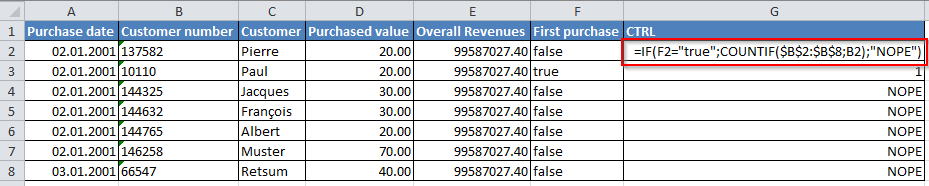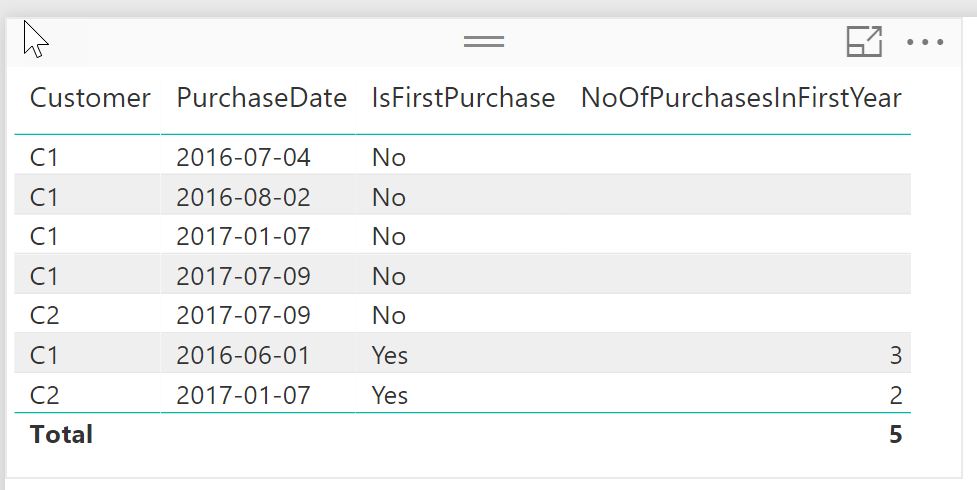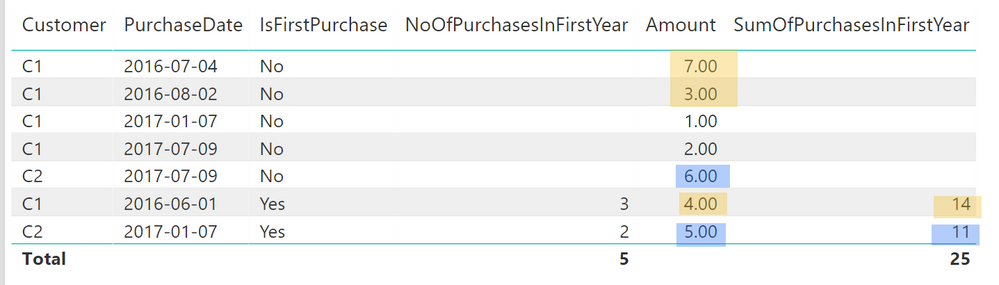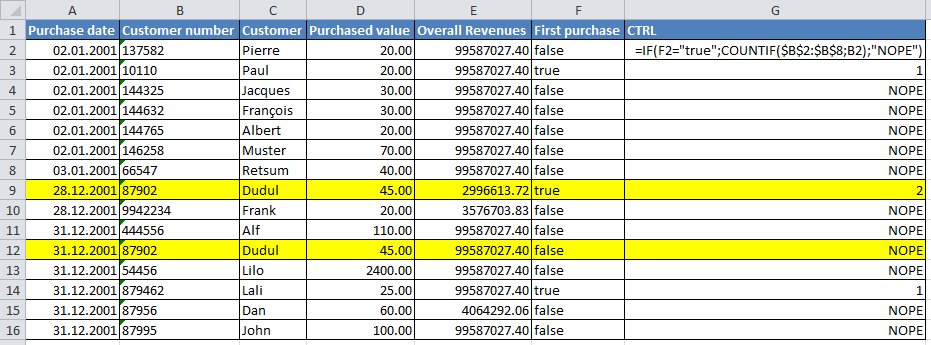- Power BI forums
- Updates
- News & Announcements
- Get Help with Power BI
- Desktop
- Service
- Report Server
- Power Query
- Mobile Apps
- Developer
- DAX Commands and Tips
- Custom Visuals Development Discussion
- Health and Life Sciences
- Power BI Spanish forums
- Translated Spanish Desktop
- Power Platform Integration - Better Together!
- Power Platform Integrations (Read-only)
- Power Platform and Dynamics 365 Integrations (Read-only)
- Training and Consulting
- Instructor Led Training
- Dashboard in a Day for Women, by Women
- Galleries
- Community Connections & How-To Videos
- COVID-19 Data Stories Gallery
- Themes Gallery
- Data Stories Gallery
- R Script Showcase
- Webinars and Video Gallery
- Quick Measures Gallery
- 2021 MSBizAppsSummit Gallery
- 2020 MSBizAppsSummit Gallery
- 2019 MSBizAppsSummit Gallery
- Events
- Ideas
- Custom Visuals Ideas
- Issues
- Issues
- Events
- Upcoming Events
- Community Blog
- Power BI Community Blog
- Custom Visuals Community Blog
- Community Support
- Community Accounts & Registration
- Using the Community
- Community Feedback
Register now to learn Fabric in free live sessions led by the best Microsoft experts. From Apr 16 to May 9, in English and Spanish.
- Power BI forums
- Forums
- Get Help with Power BI
- Desktop
- Countif for specific customers
- Subscribe to RSS Feed
- Mark Topic as New
- Mark Topic as Read
- Float this Topic for Current User
- Bookmark
- Subscribe
- Printer Friendly Page
- Mark as New
- Bookmark
- Subscribe
- Mute
- Subscribe to RSS Feed
- Permalink
- Report Inappropriate Content
Countif for specific customers
Hello,
I have searched for a solution of my problem for hours but could'nt find any satisfying one.
I want to "translate" this Excel formula in DAX, knowing that all the information are in the same table (SALES). The final objective is to make a SUM of the column G in order to know how many purchases are made by customers who have made their first purchase during the current year.
Thanks for your help !
Solved! Go to Solution.
- Mark as New
- Bookmark
- Subscribe
- Mute
- Subscribe to RSS Feed
- Permalink
- Report Inappropriate Content
Hey,
it seems this measure
NoOfPurchasesInFirstYear =
CALCULATE(
SUMX(
'Purchases'
,var customer = 'Purchases'[Customer]
var yearoffirstpurchase = YEAR('Purchases'[PurchaseDate])
return
COUNTROWS(
FILTER(
ALL('Purchases')
,Purchases[Customer] = customer
&& YEAR('Purchases'[PurchaseDate]) = yearoffirstpurchase
)
)
)
,'Purchases'[IsFirstPurchase] = "Yes"
)creates what you are looking for
Here is sample data if you want to recreate my example
PurchaseDate Customer IsFirstPurchase 2017-01-07 C1 No 2017-07-09 C1 No 2016-08-02 C1 No 2016-06-01 C1 Yes 2017-01-07 C2 Yes 2017-07-09 C2 No 2016-07-04 C1 No
Hope this is what you are looking for
Did I answer your question? Mark my post as a solution, this will help others!
Proud to be a Super User!
I accept Kudos 😉
Hamburg, Germany
- Mark as New
- Bookmark
- Subscribe
- Mute
- Subscribe to RSS Feed
- Permalink
- Report Inappropriate Content
Be my guest.
The result
The Measure
SumOfPurchasesInFirstYear =
CALCULATE(
SUMX(
'Purchases'
,var customer = 'Purchases'[Customer]
var yearoffirstpurchase = YEAR('Purchases'[PurchaseDate])
return
CALCULATE(SUM(Purchases[Amount]),
FILTER(
ALL('Purchases')
,Purchases[Customer] = customer
&& YEAR('Purchases'[PurchaseDate]) = yearoffirstpurchase
)
)
)
,'Purchases'[IsFirstPurchase] = "Yes"
)The enhanced sample data (sligthly enhanced :-))
| PurchaseDate | Customer | IsFirstPurchase | Amount |
| 2017-01-07 | C1 | No | 1 |
| 2017-07-09 | C1 | No | 2 |
| 2016-08-02 | C1 | No | 3 |
| 2016-06-01 | C1 | Yes | 4 |
| 2017-01-07 | C2 | Yes | 5 |
| 2017-07-09 | C2 | No | 6 |
| 2016-07-04 | C1 | No | 7 |
Cheers
Did I answer your question? Mark my post as a solution, this will help others!
Proud to be a Super User!
I accept Kudos 😉
Hamburg, Germany
- Mark as New
- Bookmark
- Subscribe
- Mute
- Subscribe to RSS Feed
- Permalink
- Report Inappropriate Content
Hm,
wondering how the Excel formula would work, to me it seems that it would count also the first purchase in a previous year. Because there is no check in the formula considering the purchase date.
My understanding
- all purchases of one customer in its first year would be flagged as TRUE
- You want to count the number of Purchases from new customer and not the customer
Can you please provide feedback if my understanding is correct?
Regards
Did I answer your question? Mark my post as a solution, this will help others!
Proud to be a Super User!
I accept Kudos 😉
Hamburg, Germany
- Mark as New
- Bookmark
- Subscribe
- Mute
- Subscribe to RSS Feed
- Permalink
- Report Inappropriate Content
Actually you're right about the fact that it counts all purchases without consideration of the year (I thought I'll tackle this problem later on :)). If I could have all the following purchases (count of it) from one customer whose 1st purchase is in the filtered year, it would already be great success for my calculation.
In my Excel sheet, as long as a customer has made his first purchase (labelled as "true"), all the following purchases he makes are not labelled as "true" which means my COUNTIF will give me only one value (the number of all purchases following a first purchase, plus this first purchase) for these specific customers with first purchase.
Hope this helps for your understanding.
Thanks for your help.
- Mark as New
- Bookmark
- Subscribe
- Mute
- Subscribe to RSS Feed
- Permalink
- Report Inappropriate Content
Hey,
it seems this measure
NoOfPurchasesInFirstYear =
CALCULATE(
SUMX(
'Purchases'
,var customer = 'Purchases'[Customer]
var yearoffirstpurchase = YEAR('Purchases'[PurchaseDate])
return
COUNTROWS(
FILTER(
ALL('Purchases')
,Purchases[Customer] = customer
&& YEAR('Purchases'[PurchaseDate]) = yearoffirstpurchase
)
)
)
,'Purchases'[IsFirstPurchase] = "Yes"
)creates what you are looking for
Here is sample data if you want to recreate my example
PurchaseDate Customer IsFirstPurchase 2017-01-07 C1 No 2017-07-09 C1 No 2016-08-02 C1 No 2016-06-01 C1 Yes 2017-01-07 C2 Yes 2017-07-09 C2 No 2016-07-04 C1 No
Hope this is what you are looking for
Did I answer your question? Mark my post as a solution, this will help others!
Proud to be a Super User!
I accept Kudos 😉
Hamburg, Germany
- Mark as New
- Bookmark
- Subscribe
- Mute
- Subscribe to RSS Feed
- Permalink
- Report Inappropriate Content
I wonder if you can help me further:
I'd like to make the sum of the total amount (from Purchased value) paid by these customers whose first purchase was made this current year. The sum is the total amount paid by these specific customers for the filtered year, not only the sum of their first purchase.
Once again thank you for your help and I wish you a great weekend.
- Mark as New
- Bookmark
- Subscribe
- Mute
- Subscribe to RSS Feed
- Permalink
- Report Inappropriate Content
Be my guest.
The result
The Measure
SumOfPurchasesInFirstYear =
CALCULATE(
SUMX(
'Purchases'
,var customer = 'Purchases'[Customer]
var yearoffirstpurchase = YEAR('Purchases'[PurchaseDate])
return
CALCULATE(SUM(Purchases[Amount]),
FILTER(
ALL('Purchases')
,Purchases[Customer] = customer
&& YEAR('Purchases'[PurchaseDate]) = yearoffirstpurchase
)
)
)
,'Purchases'[IsFirstPurchase] = "Yes"
)The enhanced sample data (sligthly enhanced :-))
| PurchaseDate | Customer | IsFirstPurchase | Amount |
| 2017-01-07 | C1 | No | 1 |
| 2017-07-09 | C1 | No | 2 |
| 2016-08-02 | C1 | No | 3 |
| 2016-06-01 | C1 | Yes | 4 |
| 2017-01-07 | C2 | Yes | 5 |
| 2017-07-09 | C2 | No | 6 |
| 2016-07-04 | C1 | No | 7 |
Cheers
Did I answer your question? Mark my post as a solution, this will help others!
Proud to be a Super User!
I accept Kudos 😉
Hamburg, Germany
- Mark as New
- Bookmark
- Subscribe
- Mute
- Subscribe to RSS Feed
- Permalink
- Report Inappropriate Content
Once again, thank you very much for your help ! It works perfectly 🙂 !
- Mark as New
- Bookmark
- Subscribe
- Mute
- Subscribe to RSS Feed
- Permalink
- Report Inappropriate Content
Thanks a lot, it works perfectly 😄 !
Helpful resources

Microsoft Fabric Learn Together
Covering the world! 9:00-10:30 AM Sydney, 4:00-5:30 PM CET (Paris/Berlin), 7:00-8:30 PM Mexico City

Power BI Monthly Update - April 2024
Check out the April 2024 Power BI update to learn about new features.

| User | Count |
|---|---|
| 110 | |
| 94 | |
| 82 | |
| 66 | |
| 58 |
| User | Count |
|---|---|
| 151 | |
| 121 | |
| 104 | |
| 87 | |
| 67 |