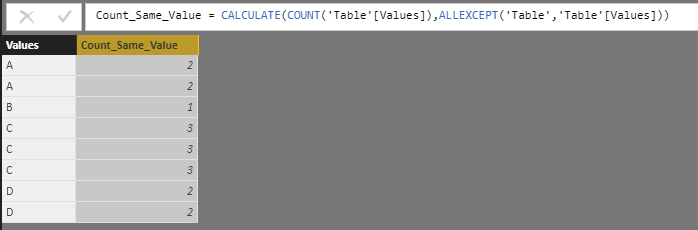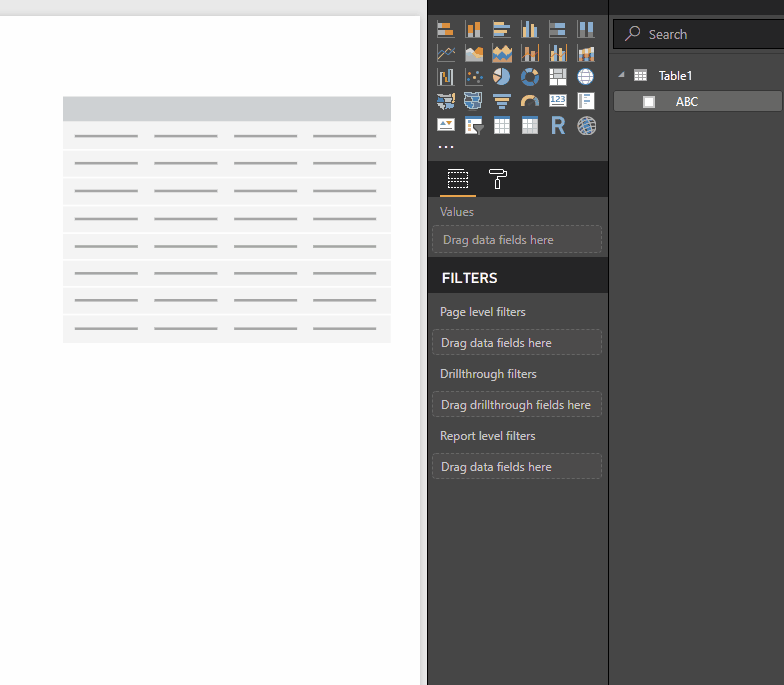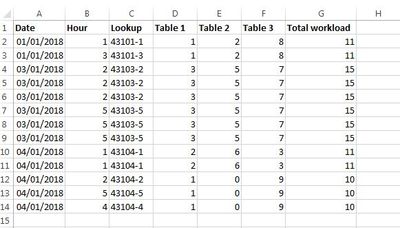- Power BI forums
- Updates
- News & Announcements
- Get Help with Power BI
- Desktop
- Service
- Report Server
- Power Query
- Mobile Apps
- Developer
- DAX Commands and Tips
- Custom Visuals Development Discussion
- Health and Life Sciences
- Power BI Spanish forums
- Translated Spanish Desktop
- Power Platform Integration - Better Together!
- Power Platform Integrations (Read-only)
- Power Platform and Dynamics 365 Integrations (Read-only)
- Training and Consulting
- Instructor Led Training
- Dashboard in a Day for Women, by Women
- Galleries
- Community Connections & How-To Videos
- COVID-19 Data Stories Gallery
- Themes Gallery
- Data Stories Gallery
- R Script Showcase
- Webinars and Video Gallery
- Quick Measures Gallery
- 2021 MSBizAppsSummit Gallery
- 2020 MSBizAppsSummit Gallery
- 2019 MSBizAppsSummit Gallery
- Events
- Ideas
- Custom Visuals Ideas
- Issues
- Issues
- Events
- Upcoming Events
- Community Blog
- Power BI Community Blog
- Custom Visuals Community Blog
- Community Support
- Community Accounts & Registration
- Using the Community
- Community Feedback
Register now to learn Fabric in free live sessions led by the best Microsoft experts. From Apr 16 to May 9, in English and Spanish.
- Power BI forums
- Forums
- Get Help with Power BI
- Desktop
- Countif for row based count (A:A=A2)
- Subscribe to RSS Feed
- Mark Topic as New
- Mark Topic as Read
- Float this Topic for Current User
- Bookmark
- Subscribe
- Printer Friendly Page
- Mark as New
- Bookmark
- Subscribe
- Mute
- Subscribe to RSS Feed
- Permalink
- Report Inappropriate Content
Countif for row based count (A:A=A2)
Hi All,
I have spend over 4 hours n trying to find answer for following but it looks like no one has asked this specific question so far.
I have 100k repeated values in column A and I have to get the number of times each value appears. To do this I use countif in Excel: =Countif(A:A=A2). How can I run same calculation in Power BI?
I found that following gave me exactly what I wanted:
CALCULATE(COUNT(Table[Column]),ALL(Table),Table[Column]=EARLIER(Departures[Column]))
- Mark as New
- Bookmark
- Subscribe
- Mute
- Subscribe to RSS Feed
- Permalink
- Report Inappropriate Content
In your solution:
CALCULATE(COUNT(Table[Column]),ALL(Table),Table[Column]=EARLIER(Departures[Column]))
Where does the Departures[Column] come from?
- Mark as New
- Bookmark
- Subscribe
- Mute
- Subscribe to RSS Feed
- Permalink
- Report Inappropriate Content
Try this
If your date only have a single column "Values", create a column and use the following Dax
Count_Same_Value = CALCULATE(COUNT('Table'[Values]))If your date have more than one columns, use the following Dax
Count_Same_Value = CALCULATE(COUNT('Table'[Values]),ALLEXCEPT('Table','Table'[Values]))
- Mark as New
- Bookmark
- Subscribe
- Mute
- Subscribe to RSS Feed
- Permalink
- Report Inappropriate Content
Hi Jessica,
Do you think you can help me find a solution to this problem?
Kind regards
R
- Mark as New
- Bookmark
- Subscribe
- Mute
- Subscribe to RSS Feed
- Permalink
- Report Inappropriate Content
Hi @Raindeer,
If you add the Values to a table and then add it again and select Count it will give you the expected result.
If you want measure you need to do something like:
Count = COUNT ( TABLE[Column])
The measures are calculated based on the context so if you have a value as a row context it will make a filter of the count based on that row.
Regards,
MFelix
Regards
Miguel Félix
Did I answer your question? Mark my post as a solution!
Proud to be a Super User!
Check out my blog: Power BI em Português- Mark as New
- Bookmark
- Subscribe
- Mute
- Subscribe to RSS Feed
- Permalink
- Report Inappropriate Content
I just tried this solution but it only returns 1 for each value. I know there are supposed to be atleast 8 entries per value. You will notice in the picture that some values appear multiple times.
Just to give you a bit of context, I am trying to calculate the number of times an activity takes place within one hour for a given date. Activity ID are unique and only appear once a day everyday.
- Mark as New
- Bookmark
- Subscribe
- Mute
- Subscribe to RSS Feed
- Permalink
- Report Inappropriate Content
Hi @Raindeer,
Are you making a Count or a Count distintc?
Regards,
MFelix
Regards
Miguel Félix
Did I answer your question? Mark my post as a solution!
Proud to be a Super User!
Check out my blog: Power BI em Português- Mark as New
- Bookmark
- Subscribe
- Mute
- Subscribe to RSS Feed
- Permalink
- Report Inappropriate Content
I am counting the number of times same value appears entier column so I suppose its count.
- Mark as New
- Bookmark
- Subscribe
- Mute
- Subscribe to RSS Feed
- Permalink
- Report Inappropriate Content
Check it on table visual at column level if you have the correct selection:
Regards,
MFelix
Regards
Miguel Félix
Did I answer your question? Mark my post as a solution!
Proud to be a Super User!
Check out my blog: Power BI em Português- Mark as New
- Bookmark
- Subscribe
- Mute
- Subscribe to RSS Feed
- Permalink
- Report Inappropriate Content
I need the count in column because I am going to use the values in a later calculation.
I just encountered a weird issue. You original suggestion works perfectly when wrapped in calculate.
Calculate(Count(Table[column]))
But it only works on strings when there are no dates in other columns. Have a look at following two screenshots.
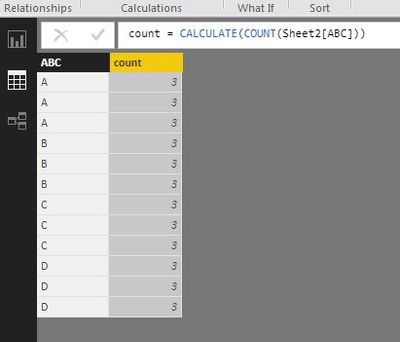
- Mark as New
- Bookmark
- Subscribe
- Mute
- Subscribe to RSS Feed
- Permalink
- Report Inappropriate Content
Hi @Raindeer,
Try to do a COUNTA instead of COUNT without calculate, as in Excel Count is for numbers, COUNTA is for text.
Sorry for misleading you.
Regards
MFelix
Regards
Miguel Félix
Did I answer your question? Mark my post as a solution!
Proud to be a Super User!
Check out my blog: Power BI em Português- Mark as New
- Bookmark
- Subscribe
- Mute
- Subscribe to RSS Feed
- Permalink
- Report Inappropriate Content
Hi MFelix,
Thank you for your prompt reply.
I just tried CountA but its still not working. I am still seeing same result as my earlier screenshots.
Do you think it could be becuase of some bug in Power BI?
Kind Regards
Raindeer
- Mark as New
- Bookmark
- Subscribe
- Mute
- Subscribe to RSS Feed
- Permalink
- Report Inappropriate Content
Hi @Raindeer,
You should make a measure not a calculated column. The use of the measure will allow you to add context to your visuals and change the calculations only by adding or removing columns from your visuals.
Regards,
MFelix
Regards
Miguel Félix
Did I answer your question? Mark my post as a solution!
Proud to be a Super User!
Check out my blog: Power BI em Português- Mark as New
- Bookmark
- Subscribe
- Mute
- Subscribe to RSS Feed
- Permalink
- Report Inappropriate Content
Hi MFelix,
Thank you for your help. I will try measures and see if I can achieve my required objevtive.
- Mark as New
- Bookmark
- Subscribe
- Mute
- Subscribe to RSS Feed
- Permalink
- Report Inappropriate Content
Hi @Raindeer,
Just to make this clear you just want to count how many times the A repeats in the full table right? You want this on a table visual.
Just add the ABC column on the table twice and change a summarization, if you need to have this calculated for using in a different way should use the measure.
Not really sure if this is what you want but this is a basic feature on PBI.
Or do you need to make any additional calculations or formulas.
Regards,
MFelix
Regards
Miguel Félix
Did I answer your question? Mark my post as a solution!
Proud to be a Super User!
Check out my blog: Power BI em Português- Mark as New
- Bookmark
- Subscribe
- Mute
- Subscribe to RSS Feed
- Permalink
- Report Inappropriate Content
Hi,
unfortunately my project is a little complex. The underlying goal is to weigh workload of individuals through counting the number of tasks they had at a given time. Each date and hour entry represent a task. I normally do this through countif in Excel.
In attached picture, lookup is just date and hour with hyphen in middle. Values in column "table 1" is count of occurance lookup values appear in table 1 [=countif(Table1!C:C=C2)]. Same logic is applied on table 2 and 3. Workload is sum of each row.
I need to do exactly this in Power BI for a KPI but it looks like an impossible task 😞
- Mark as New
- Bookmark
- Subscribe
- Mute
- Subscribe to RSS Feed
- Permalink
- Report Inappropriate Content
Hi @Raindeer,
You have to ways of doind this in PBI.
1 - Create a table with the Lookup values column (with unique values) and another one with date then just make a relationship between this two tables and your other 4 tables, thens just add the columns for each of your table and the total row will add up all the values.
2 - Make and append of all the tables in a single table in Query editor, one of the colums should be the table name, then just add the columns on the visual and the table name as column headers.
If you want I can prepare some sample PBIX file for you if you share the information that you have on the previous post has all your tables look like with the full details by line.
Regards,
MFelix
Regards
Miguel Félix
Did I answer your question? Mark my post as a solution!
Proud to be a Super User!
Check out my blog: Power BI em PortuguêsHelpful resources

Microsoft Fabric Learn Together
Covering the world! 9:00-10:30 AM Sydney, 4:00-5:30 PM CET (Paris/Berlin), 7:00-8:30 PM Mexico City

Power BI Monthly Update - April 2024
Check out the April 2024 Power BI update to learn about new features.

| User | Count |
|---|---|
| 118 | |
| 107 | |
| 70 | |
| 70 | |
| 43 |
| User | Count |
|---|---|
| 148 | |
| 104 | |
| 104 | |
| 89 | |
| 66 |