- Power BI forums
- Updates
- News & Announcements
- Get Help with Power BI
- Desktop
- Service
- Report Server
- Power Query
- Mobile Apps
- Developer
- DAX Commands and Tips
- Custom Visuals Development Discussion
- Health and Life Sciences
- Power BI Spanish forums
- Translated Spanish Desktop
- Power Platform Integration - Better Together!
- Power Platform Integrations (Read-only)
- Power Platform and Dynamics 365 Integrations (Read-only)
- Training and Consulting
- Instructor Led Training
- Dashboard in a Day for Women, by Women
- Galleries
- Community Connections & How-To Videos
- COVID-19 Data Stories Gallery
- Themes Gallery
- Data Stories Gallery
- R Script Showcase
- Webinars and Video Gallery
- Quick Measures Gallery
- 2021 MSBizAppsSummit Gallery
- 2020 MSBizAppsSummit Gallery
- 2019 MSBizAppsSummit Gallery
- Events
- Ideas
- Custom Visuals Ideas
- Issues
- Issues
- Events
- Upcoming Events
- Community Blog
- Power BI Community Blog
- Custom Visuals Community Blog
- Community Support
- Community Accounts & Registration
- Using the Community
- Community Feedback
Register now to learn Fabric in free live sessions led by the best Microsoft experts. From Apr 16 to May 9, in English and Spanish.
- Power BI forums
- Forums
- Get Help with Power BI
- Desktop
- Count ytd with multiple date columns
- Subscribe to RSS Feed
- Mark Topic as New
- Mark Topic as Read
- Float this Topic for Current User
- Bookmark
- Subscribe
- Printer Friendly Page
- Mark as New
- Bookmark
- Subscribe
- Mute
- Subscribe to RSS Feed
- Permalink
- Report Inappropriate Content
Count ytd with multiple date columns
Hi,
I'm trying to count the number of assignments that has been done ytd and mtd.
Also, I'm counting assignment that has ended.
I have this table Assignments: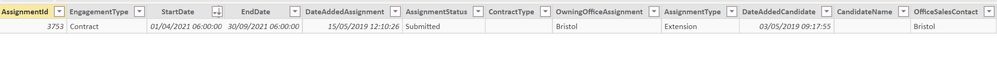
I created a date table:

I've connected dates to startdate and enddate:
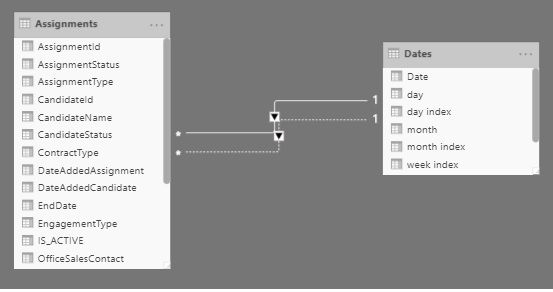
So, As I said. trying to count the number of assignments, and have been several ways to do it. I want it to be generic, in the way that it updates itself when it's new year etc.
I have counted total assigments:
TotalAssignments = COUNT(Assignments[AssignmentId])
gives me 3359
So ytd, this formula:
Candidates_ytd_datesytd = TOTALYTD(count(Assignments[AssignmentId]); Assignments[StartDate]; all(Assignments[StartDate]))
Gives me the result 2
Also:
Candidates_ytd_datesytd =
CALCULATE([TotalAssignments];
DATESYTD('Dates'[Date].[Date]))Gives me blank
Either way I do it, I get blank or 2. I've checked the data, and it should be 400something.
Can anyone point me in the right direction?
- Mark as New
- Bookmark
- Subscribe
- Mute
- Subscribe to RSS Feed
- Permalink
- Report Inappropriate Content
Look closely at the [StartDate] and [EndDate] values in your Assignments table. They are DATETIME, and not midnight values. The Start time shown is 6:00 AM. That will NOT match your calendar table for the same day at 12:00 AM.
Change the type on the [StartDate] and [EndDate] columns from DateTime to date, and you should be good.
Also, your model size should shrink a LOT. You'll have a much lower cardinality in these 2 columns, because the # of unique values will be much lower.
If you truly need the time portion of the [StartDate] and [EndDate] columns, then split them out into [StartTime] and [EndTime]...adding 2 more columns to your model. The resulting model should still be smaller, since the overall compression should be better.
- Mark as New
- Bookmark
- Subscribe
- Mute
- Subscribe to RSS Feed
- Permalink
- Report Inappropriate Content
Hi @Anonymous .
Thanks a lot! I'm getting better results now.
But is it a way to use StartDate and EndDate that I have in my Assignment table now?
Candidates_starts_datesmtd =
CALCULATE([TotalYTD];
DATESMTD(Dates[Date].[Date]))And this gives me 4 (which is correct)Candidates_starts_datesmtd =
CALCULATE([TotalYTD];
DATESMTD(Assignments[StartDate]))Since I'm unable to see the dates I get returned I get confued why one works and the other one don't.
- Mark as New
- Bookmark
- Subscribe
- Mute
- Subscribe to RSS Feed
- Permalink
- Report Inappropriate Content
I'm still having issues.
It really doesn't count properly. I've doble checked that the data is there, but it's not giving me the result's I want. No mater if I use dates.date or startdate.date
Like this:
Measure = CALCULATE(COUNT(Assignments[AssignmentId]); NEXTQUARTER(Assignments[StartDate].[Date]))
Gives me blank. But it should have returned 0. Same if I use [StartDate].[Date]
Helpful resources

Microsoft Fabric Learn Together
Covering the world! 9:00-10:30 AM Sydney, 4:00-5:30 PM CET (Paris/Berlin), 7:00-8:30 PM Mexico City

Power BI Monthly Update - April 2024
Check out the April 2024 Power BI update to learn about new features.

| User | Count |
|---|---|
| 111 | |
| 95 | |
| 80 | |
| 68 | |
| 59 |
| User | Count |
|---|---|
| 150 | |
| 119 | |
| 104 | |
| 87 | |
| 67 |
