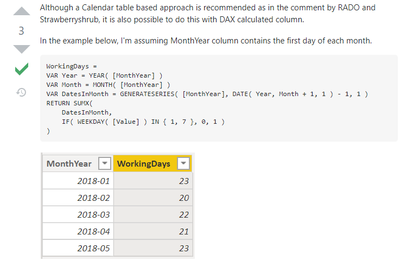- Power BI forums
- Updates
- News & Announcements
- Get Help with Power BI
- Desktop
- Service
- Report Server
- Power Query
- Mobile Apps
- Developer
- DAX Commands and Tips
- Custom Visuals Development Discussion
- Health and Life Sciences
- Power BI Spanish forums
- Translated Spanish Desktop
- Power Platform Integration - Better Together!
- Power Platform Integrations (Read-only)
- Power Platform and Dynamics 365 Integrations (Read-only)
- Training and Consulting
- Instructor Led Training
- Dashboard in a Day for Women, by Women
- Galleries
- Community Connections & How-To Videos
- COVID-19 Data Stories Gallery
- Themes Gallery
- Data Stories Gallery
- R Script Showcase
- Webinars and Video Gallery
- Quick Measures Gallery
- 2021 MSBizAppsSummit Gallery
- 2020 MSBizAppsSummit Gallery
- 2019 MSBizAppsSummit Gallery
- Events
- Ideas
- Custom Visuals Ideas
- Issues
- Issues
- Events
- Upcoming Events
- Community Blog
- Power BI Community Blog
- Custom Visuals Community Blog
- Community Support
- Community Accounts & Registration
- Using the Community
- Community Feedback
Register now to learn Fabric in free live sessions led by the best Microsoft experts. From Apr 16 to May 9, in English and Spanish.
- Power BI forums
- Forums
- Get Help with Power BI
- Desktop
- Re: Count working days for a month to get an avera...
- Subscribe to RSS Feed
- Mark Topic as New
- Mark Topic as Read
- Float this Topic for Current User
- Bookmark
- Subscribe
- Printer Friendly Page
- Mark as New
- Bookmark
- Subscribe
- Mute
- Subscribe to RSS Feed
- Permalink
- Report Inappropriate Content
Count working days for a month to get an average
Hello Everyone.
My intent is to calculate the number of working days for each month and display the number for the current month to get an average, For Example.
I created a report that tracks the number of lines processed, I would like to automatically devide the number of lines processed with the number of working days for the current month . I can do this manually = Countoflines / 22 but I would have to change the number of working days each month. Will it be possible to have this automated so that when we switch to the next month it changes automatically?
Solved! Go to Solution.
- Mark as New
- Bookmark
- Subscribe
- Mute
- Subscribe to RSS Feed
- Permalink
- Report Inappropriate Content
Hi @carlosagarcia,
Here is a calculated column expression that can be used to calculate the current month workdays(except weekend) based on date value, you can try it if helps:
CMonthWorkDay=
VAR currDate ='Date'[Date]
RETURN
COUNTROWS (
FILTER (
GENERATESERIES (
DATE ( YEAR ( currDate ), MONTH ( currDate ), 1 ),
DATE ( YEAR ( currDate ), MONTH ( currDate ) + 1, 1 ) - 1
),
WEEKDAY ( [Date], 2 ) <= 5
)
)Regards,
Xiaoxin Sheng
If this post helps, please consider accept as solution to help other members find it more quickly.
- Mark as New
- Bookmark
- Subscribe
- Mute
- Subscribe to RSS Feed
- Permalink
- Report Inappropriate Content
Hi @carlosagarcia,
if you can please share some dummy data that keep the raw data structure and expected results. It should help us clarify your scenario and test to coding formula.
How to Get Your Question Answered Quickly
Regards,
Xiaoxin Sheng
If this post helps, please consider accept as solution to help other members find it more quickly.
- Mark as New
- Bookmark
- Subscribe
- Mute
- Subscribe to RSS Feed
- Permalink
- Report Inappropriate Content
Hello @v-shex-msft What I want to do it is to count the working days for the current month.
For example in this case July 2021 has 22 working days, I want to be able to see the working days displated on a card or a table so I can use it to get an average of lines processed.
This seems to be a good method but I am unable to recreate the MonthYear table.
- Mark as New
- Bookmark
- Subscribe
- Mute
- Subscribe to RSS Feed
- Permalink
- Report Inappropriate Content
Hi @carlosagarcia,
Here is a calculated column expression that can be used to calculate the current month workdays(except weekend) based on date value, you can try it if helps:
CMonthWorkDay=
VAR currDate ='Date'[Date]
RETURN
COUNTROWS (
FILTER (
GENERATESERIES (
DATE ( YEAR ( currDate ), MONTH ( currDate ), 1 ),
DATE ( YEAR ( currDate ), MONTH ( currDate ) + 1, 1 ) - 1
),
WEEKDAY ( [Date], 2 ) <= 5
)
)Regards,
Xiaoxin Sheng
If this post helps, please consider accept as solution to help other members find it more quickly.
- Mark as New
- Bookmark
- Subscribe
- Mute
- Subscribe to RSS Feed
- Permalink
- Report Inappropriate Content
Do you have a Date table with a column to indicate working days? If so, you can use an expression like this
Count per WD =
VAR countoflines = [Your Count Measure]
VAR WD =
CALCULATE ( COUNTROWS ( 'Date' ), 'Date'[IsWorkingDay] = "Y" )
RETURN
DIVIDE ( countoflines, WD )
Pat
Did I answer your question? Mark my post as a solution! Kudos are also appreciated!
To learn more about Power BI, follow me on Twitter or subscribe on YouTube.
@mahoneypa HoosierBI on YouTube
- Mark as New
- Bookmark
- Subscribe
- Mute
- Subscribe to RSS Feed
- Permalink
- Report Inappropriate Content
Hello Ma,
I do not have a date table, I treid different methods over the weekend with various posts and I could not find one that will give the total amount of days, it was always decending one by one.
This is as far as I got.
- Mark as New
- Bookmark
- Subscribe
- Mute
- Subscribe to RSS Feed
- Permalink
- Report Inappropriate Content
WorkingDaysCurrentMonth =
VAR __Calendar =
ADDCOLUMNS(
CALENDAR(DATE(2021,1,1),DATE(2021,12,31))
"IsWorkDay", IF(WEEKDAY([Date],2),1,0)
)
VAR __Today = TODAY()
VAR __Start = DATE(YEAR(__Today),MONTH(__Today),1)
VAR __End = EOMONTH(__Today,0)
RETURN
COUNTROWS(FILTER(__Calendar,[IsWorkDay]=1 && [Date] >=__Start && [Date]<=__End))@ me in replies or I'll lose your thread!!!
Instead of a Kudo, please vote for this idea
Become an expert!: Enterprise DNA
External Tools: MSHGQM
YouTube Channel!: Microsoft Hates Greg
Latest book!: The Definitive Guide to Power Query (M)
DAX is easy, CALCULATE makes DAX hard...
- Mark as New
- Bookmark
- Subscribe
- Mute
- Subscribe to RSS Feed
- Permalink
- Report Inappropriate Content
- Mark as New
- Bookmark
- Subscribe
- Mute
- Subscribe to RSS Feed
- Permalink
- Report Inappropriate Content
@carlosagarcia Sorry, syntax error, should be:
"IsWorkDay", IF(WEEKDAY([Date],2)<6,1,0)@ me in replies or I'll lose your thread!!!
Instead of a Kudo, please vote for this idea
Become an expert!: Enterprise DNA
External Tools: MSHGQM
YouTube Channel!: Microsoft Hates Greg
Latest book!: The Definitive Guide to Power Query (M)
DAX is easy, CALCULATE makes DAX hard...
- Mark as New
- Bookmark
- Subscribe
- Mute
- Subscribe to RSS Feed
- Permalink
- Report Inappropriate Content
@Greg_Deckler when you reffer to IsWorkDay what are you refering too?
The Dax query still does not recognize that name. I really apreciate the help.
- Mark as New
- Bookmark
- Subscribe
- Mute
- Subscribe to RSS Feed
- Permalink
- Report Inappropriate Content
- Mark as New
- Bookmark
- Subscribe
- Mute
- Subscribe to RSS Feed
- Permalink
- Report Inappropriate Content
@carlosagarcia So, generally, you can create a "IsWorkingDay" column in your calendar table using something like:
IsWorkingDay = IF(WEEKDAY([Date],2)<6,1,0)
@ me in replies or I'll lose your thread!!!
Instead of a Kudo, please vote for this idea
Become an expert!: Enterprise DNA
External Tools: MSHGQM
YouTube Channel!: Microsoft Hates Greg
Latest book!: The Definitive Guide to Power Query (M)
DAX is easy, CALCULATE makes DAX hard...
Helpful resources

Microsoft Fabric Learn Together
Covering the world! 9:00-10:30 AM Sydney, 4:00-5:30 PM CET (Paris/Berlin), 7:00-8:30 PM Mexico City

Power BI Monthly Update - April 2024
Check out the April 2024 Power BI update to learn about new features.

| User | Count |
|---|---|
| 109 | |
| 99 | |
| 77 | |
| 66 | |
| 54 |
| User | Count |
|---|---|
| 144 | |
| 104 | |
| 101 | |
| 86 | |
| 64 |