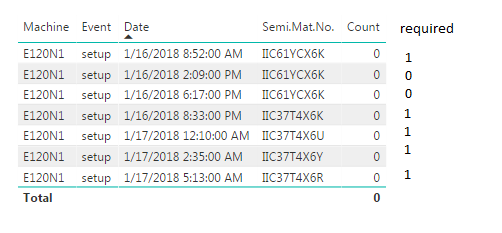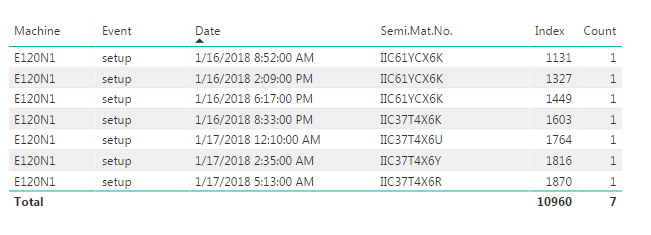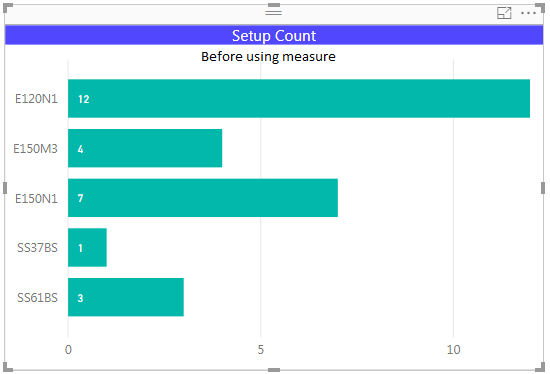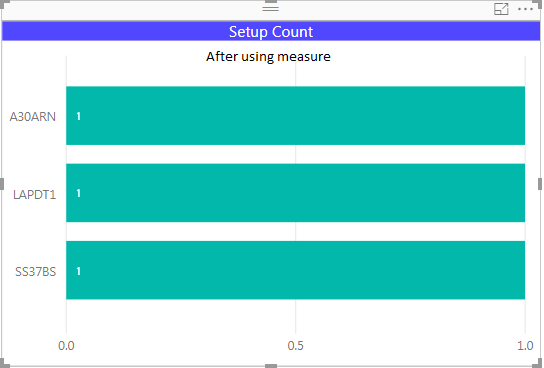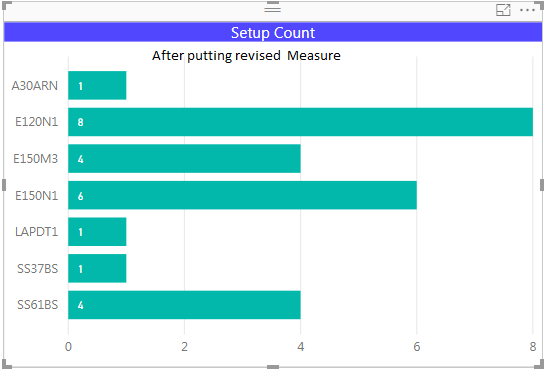- Power BI forums
- Updates
- News & Announcements
- Get Help with Power BI
- Desktop
- Service
- Report Server
- Power Query
- Mobile Apps
- Developer
- DAX Commands and Tips
- Custom Visuals Development Discussion
- Health and Life Sciences
- Power BI Spanish forums
- Translated Spanish Desktop
- Power Platform Integration - Better Together!
- Power Platform Integrations (Read-only)
- Power Platform and Dynamics 365 Integrations (Read-only)
- Training and Consulting
- Instructor Led Training
- Dashboard in a Day for Women, by Women
- Galleries
- Community Connections & How-To Videos
- COVID-19 Data Stories Gallery
- Themes Gallery
- Data Stories Gallery
- R Script Showcase
- Webinars and Video Gallery
- Quick Measures Gallery
- 2021 MSBizAppsSummit Gallery
- 2020 MSBizAppsSummit Gallery
- 2019 MSBizAppsSummit Gallery
- Events
- Ideas
- Custom Visuals Ideas
- Issues
- Issues
- Events
- Upcoming Events
- Community Blog
- Power BI Community Blog
- Custom Visuals Community Blog
- Community Support
- Community Accounts & Registration
- Using the Community
- Community Feedback
Register now to learn Fabric in free live sessions led by the best Microsoft experts. From Apr 16 to May 9, in English and Spanish.
- Power BI forums
- Forums
- Get Help with Power BI
- Desktop
- Re: Count with specific conditions
- Subscribe to RSS Feed
- Mark Topic as New
- Mark Topic as Read
- Float this Topic for Current User
- Bookmark
- Subscribe
- Printer Friendly Page
- Mark as New
- Bookmark
- Subscribe
- Mute
- Subscribe to RSS Feed
- Permalink
- Report Inappropriate Content
Count with specific conditions
Hello!
Good day,
I would like to know the count of my semi material number is material is getting change, if not then i want to have 0 in column or measure.
I am using below mentioned dax formula in my calculated column to evalute the results but it is not working for some unknown reason.
Is there any one help me out from this situation.
Best Regards
Asim
Count = IF(
CALCULATE(
COUNTA(Eventlog[Machine_Material]),
FILTER(
Eventlog,
Eventlog[Date] > EARLIER(Eventlog[Date])
&& Eventlog[Semi.Mat.No.] <> EARLIER(Eventlog[Semi.Mat.No.])
)
) > 1,
0,
1
)
Solved! Go to Solution.
- Mark as New
- Bookmark
- Subscribe
- Mute
- Subscribe to RSS Feed
- Permalink
- Report Inappropriate Content
Try this calculated column
Column =
VAR PreviousDate =
CALCULATE (
MAX ( EventLog[Date] ),
FILTER (
ALLEXCEPT ( EventLog, EventLog[Machine] ),
EventLog[Event] = "setUp"
&& EventLog[Date] < EARLIER ( EventLog[Date] )
)
)
VAR PreviousMaterial =
CALCULATE (
FIRSTNONBLANK ( EventLog[Semi.Mat.No.], 1 ),
FILTER (
ALLEXCEPT ( EventLog, EventLog[Machine] ),
EventLog[Event] = "setUp"
&& EventLog[Date] = PreviousDate
)
)
RETURN
IF ( EventLog[Semi.Mat.No.] = PreviousMaterial, 0, 1 )
Regards
Zubair
Please try my custom visuals
- Mark as New
- Bookmark
- Subscribe
- Mute
- Subscribe to RSS Feed
- Permalink
- Report Inappropriate Content
Regards
Zubair
Please try my custom visuals
- Mark as New
- Bookmark
- Subscribe
- Mute
- Subscribe to RSS Feed
- Permalink
- Report Inappropriate Content
Hi @Asim
Try this MEASURE... I am not sure if it will speed up things
Setup Count Measure =
VAR mytable =
ADDCOLUMNS (
Eventlog,
"Asim",
VAR PreviousDate =
CALCULATE (
MAX ( EventLog[Date] ),
FILTER (
ALLEXCEPT ( EventLog, EventLog[Machine] ),
EventLog[Event] = "setup"
&& EventLog[Date] < EARLIER ( EventLog[Date] )
)
)
VAR PreviousMaterial =
CALCULATE (
FIRSTNONBLANK ( EventLog[Semi.Mat.No.], 1 ),
FILTER (
ALLEXCEPT ( EventLog, EventLog[Machine] ),
EventLog[Event] = "setup"
&& EventLog[Date] = PreviousDate
)
)
RETURN
IF ( EventLog[Semi.Mat.No.] = PreviousMaterial, BLANK (), 1 )
)
RETURN
COUNTX ( FILTER ( mytable, [Asim] = 1 ), 1 )
Regards
Zubair
Please try my custom visuals
- Mark as New
- Bookmark
- Subscribe
- Mute
- Subscribe to RSS Feed
- Permalink
- Report Inappropriate Content
@Asim,
Create the following columns in your table.
index = CALCULATE(COUNT(Eventlog[Date]),ALL(Eventlog),FILTER(Eventlog,Eventlog[Date]<=EARLIER(Eventlog[Date])))
Column = var previous=CALCULATE( FIRSTNONBLANK(Eventlog[Semi.Mat.No],1),FILTER(Eventlog,Eventlog[index]=EARLIER(Eventlog[index])-1)) return IF(Eventlog[Semi.Mat.No]=previous,0,1)
Regards,
Lydia
If this post helps, then please consider Accept it as the solution to help the other members find it more quickly.
- Mark as New
- Bookmark
- Subscribe
- Mute
- Subscribe to RSS Feed
- Permalink
- Report Inappropriate Content
Dear Lydia,
Thanks for your reply,
Actually the table is getting filtered by date by machine code and by event, in this case it was showing the records for machine E120N1 with event= setup and with date 15/1/2018.
after applying your suggested columns, I am getting below mentioned result.
I also attached one table without applying filter.
Regards
Asim
- Mark as New
- Bookmark
- Subscribe
- Mute
- Subscribe to RSS Feed
- Permalink
- Report Inappropriate Content
@Asim,
Please help to share sample data of your original tables and post expected result here.
Regards,
Lydia
If this post helps, then please consider Accept it as the solution to help the other members find it more quickly.
- Mark as New
- Bookmark
- Subscribe
- Mute
- Subscribe to RSS Feed
- Permalink
- Report Inappropriate Content
I am new in this site so dont know how to attach the file, however i have copy the table below.
all i want is to have machine setup counts for each semi material, but if the setup for same material is repeating then the count should be one only.
| 1/16/2018 1:55 | E120N1 | setup | 35 | 3543589 | IIC37TCX6Y |
| 1/16/2018 1:59 | E120M2 | halted | 1 | 3543687 | I2X0R3GESK |
| 1/16/2018 2:00 | E120M2 | setup | 12 | 3543684 | I2X0R3GESKL |
| 1/16/2018 2:12 | E120M2 | production | 67 | 3543684 | I2X0R3GESKL |
| 1/16/2018 2:30 | E120N1 | production | 1 | 3543589 | IIC37TCX6Y |
| 1/16/2018 2:31 | E120N1 | halted | 7 | 3543589 | IIC37TCX6Y |
| 1/16/2018 2:38 | E120N1 | production | 106 | 3543589 | IIC37TCX6Y |
| 1/16/2018 3:19 | E120M2 | halted | 1 | 3543684 | I2X0R3GESKL |
| 1/16/2018 3:20 | E120M2 | setup | 8 | 3543694 | I2X0R3GESKOS |
| 1/16/2018 3:28 | E120M2 | production | 68 | 3543694 | I2X0R3GESKOS |
| 1/16/2018 3:36 | E120M1 | setup | 60 | 3543677 | I3A0R4HESKKL |
| 1/16/2018 4:24 | E120N1 | setup | 26 | 3543589 | IIC37TCX6R |
| 1/16/2018 4:36 | E120M1 | production | 29 | 3543677 | I3A0R4HESKKL |
| 1/16/2018 4:36 | E120M2 | halted | 1 | 3543694 | I2X0R3GESKOS |
| 1/16/2018 4:37 | E120M2 | setup | 4 | 3543688 | I2X0R3GESK1L |
| 1/16/2018 4:41 | E120M2 | production | 17 | 3543688 | I2X0R3GESK1L |
| 1/16/2018 4:50 | E120N1 | halted | 4 | 3543589 | IIC37TCX6R |
| 1/16/2018 4:54 | E120N1 | production | 136 | 3543589 | IIC37TCX6R |
| 1/16/2018 4:58 | E120M2 | setup | 3 | 3543690 | I2X2R3GPSK |
| 1/16/2018 5:01 | E120M2 | production | 8 | 3543690 | I2X2R3GPSK |
| 1/16/2018 5:05 | E120M1 | setup | 17 | 3543678 | I3A0R3HESKKL |
| 1/16/2018 5:09 | E120M2 | setup | 4 | 3543689 | I2X0R3GKSKZ |
| 1/16/2018 5:13 | E120M2 | production | 127 | 3543689 | I2X0R3GKSKZ |
| 1/16/2018 5:22 | E120M1 | production | 46 | 3543678 | I3A0R3HESKKL |
| 1/16/2018 6:08 | E120M1 | setup | 12 | 3543822 | I3A0R3IESKKL |
| 1/16/2018 6:20 | E120M1 | production | 25 | 3543822 | I3A0R3IESKKL |
| 1/16/2018 6:45 | E120M1 | setup | 1 | 3543821 | I3A0R3IPSEK1 |
| 1/16/2018 6:46 | E120M1 | production | 35 | 3543821 | I3A0R3IPSEK1 |
| 1/16/2018 7:10 | E120N1 | setup | 8 | 3543589 | IIC37TCX6U |
| 1/16/2018 7:18 | E120N1 | production | 42 | 3543589 | IIC37TCX6U |
| 1/16/2018 7:20 | E120M2 | setup | 24 | 3543603 | I2X0R0HEHKZ |
| 1/16/2018 7:21 | E120M1 | halted | 3 | 3543821 | I3A0R3IPSEK1 |
| 1/16/2018 7:24 | E120M1 | production | 36 | 3543821 | I3A0R3IPSEK1 |
| 1/16/2018 7:44 | E120M2 | halted | 4 | 3543603 | I2X0R0HEHKZ |
| 1/16/2018 7:48 | E120M2 | production | 12 | 3543603 | I2X0R0HEHKZ |
| 1/16/2018 8:00 | E120M1 | production | 23 | 3543821 | I3A0R3IPSEK1 |
| 1/16/2018 8:00 | E120M2 | production | 32 | 3543603 | I2X0R0HEHKZ |
| 1/16/2018 8:00 | E120N1 | production | 51 | 3543589 | IIC37TCX6U |
| 1/16/2018 8:23 | E120M1 | setup | 8 | 3543747 | I3D006GBPSEK |
| 1/16/2018 8:31 | E120M1 | halted | 25 | 3543747 | I3D006GBPSEK |
| 1/16/2018 8:32 | E120M2 | setup | 33 | 3543633 | I2X0R0GEHKZ02 |
| 1/16/2018 8:51 | E120N1 | halted | 1 | 3543589 | IIC37TCX6U |
| 1/16/2018 8:52 | E120N1 | setup | 100 | 3543809 | IIC61YCX6K |
| 1/16/2018 8:56 | E120M1 | setup | 33 | 3543747 | I3D006GBPSEK |
| 1/16/2018 9:05 | E120M2 | production | 237 | 3543633 | I2X0R0GEHKZ02 |
| 1/16/2018 9:29 | E120M1 | halted | 3 | 3543747 | I3D006GBPSEK |
| 1/16/2018 9:32 | E120M1 | production | 43 | 3543747 | I3D006GBPSEK |
| 1/16/2018 10:15 | E120M1 | setup | 11 | 3543823 | I3A0R4IESKKL |
| 1/16/2018 10:26 | E120M1 | production | 19 | 3543823 | I3A0R4IESKKL |
| 1/16/2018 10:32 | E120N1 | halted | 5 | 3543809 | IIC61YCX6K |
| 1/16/2018 10:37 | E120N1 | production | 184 | 3543809 | IIC61YCX6K |
| 1/16/2018 10:45 | E120M1 | setup | 13 | 3543824 | I3A0R2IESKK |
| 1/16/2018 10:58 | E120M1 | production | 23 | 3543824 | I3A0R2IESKK |
| 1/16/2018 11:21 | E120M1 | setup | 11 | 3543629 | I3D007FBESKK |
| 1/16/2018 11:32 | E120M1 | production | 42 | 3543629 | I3D007FBESKK |
| 1/16/2018 12:14 | E120M1 | setup | 36 | 3543693 | I3A0R3GESKKL |
| 1/16/2018 12:50 | E120M1 | halted | 3 | 3543693 | I3A0R3GESKKL |
| 1/16/2018 12:53 | E120M1 | production | 91 | 3543693 | I3A0R3GESKKL |
| 1/16/2018 13:02 | E120M2 | setup | 15 | 3543630 | I2X0R5FPSKE |
| 1/16/2018 13:17 | E120M2 | production | 43 | 3543630 | I2X0R5FPSKE |
| 1/16/2018 13:41 | E120N1 | halted | 28 | 3543809 | IIC61YCX6K |
| 1/16/2018 14:00 | E120M2 | halted | 1 | 3543630 | I2X0R5FPSKE |
| 1/16/2018 14:01 | E120M2 | setup | 22 | 3543631 | I2X2R4FPSK |
| 1/16/2018 14:09 | E120N1 | setup | 15 | 3543809 | IIC61YCX6K |
| 1/16/2018 14:23 | E120M2 | production | 87 | 3543631 | I2X2R4FPSK |
| 1/16/2018 14:24 | E120M1 | setup | 42 | 3543760 | I3A022LESKK |
| 1/16/2018 14:24 | E120N1 | production | 228 | 3543809 | IIC61YCX6K |
| 1/16/2018 15:06 | E120M1 | production | 19 | 3543760 | I3A022LESKK |
| 1/16/2018 15:25 | E120M1 | setup | 19 | 3543628 | I3D012FBESKK |
| 1/16/2018 15:44 | E120M1 | production | 45 | 3543628 | I3D012FBESKK |
| 1/16/2018 15:50 | E120M2 | halted | 1 | 3543631 | I2X2R4FPSK |
| 1/16/2018 15:51 | E120M2 | setup | 27 | 3543740 | I2C005GBKSK |
| 1/16/2018 16:18 | E120M2 | production | 222 | 3543740 | I2C005GBKSK |
| 1/16/2018 16:29 | E120M1 | setup | 52 | 3543614 | I3A044MESKK |
| 1/16/2018 17:21 | E120M1 | production | 17 | 3543614 | I3A044MESKK |
| 1/16/2018 17:38 | E120M1 | setup | 37 | 3543627 | I3D019FBESKK |
| 1/16/2018 18:12 | E120N1 | halted | 5 | 3543809 | IIC61YCX6K |
| 1/16/2018 18:15 | E120M1 | production | 64 | 3543627 | I3D019FBESKK |
| 1/16/2018 18:17 | E120N1 | setup | 22 | 3543809 | IIC61YCX6K |
| 1/16/2018 18:39 | E120N1 | production | 81 | 3543809 | IIC61YCX6K |
| 1/16/2018 19:19 | E120M1 | setup | 41 | 3543609 | I5A033MPSEK1 |
| 1/16/2018 20:00 | E120M1 | setup | 46 | 3543609 | I5A033MPSEK1 |
| 1/16/2018 20:00 | E120M2 | production | 21 | 3543740 | I2C005GBKSK |
| 1/16/2018 20:00 | E120N1 | production | 24 | 3543809 | IIC61YCX6K |
| 1/16/2018 20:21 | E120M2 | setup | 3 | 3543741 | I2C005GBESK |
| 1/16/2018 20:24 | E120M2 | production | 32 | 3543741 | I2C005GBESK |
| 1/16/2018 20:24 | E120N1 | halted | 8 | 3543809 | IIC61YCX6K |
| 1/16/2018 20:32 | E120N1 | halted | 1 | ||
| 1/16/2018 20:33 | E120N1 | setup | 20 | 3543504 | IIC37T4X6K |
| 1/16/2018 20:46 | E120M1 | setup | 74 | 3543835 | IIC19OCP4L |
| 1/16/2018 20:53 | E120N1 | production | 51 | 3543504 | IIC37T4X6K |
| 1/16/2018 20:56 | E120M2 | setup | 11 | 3543739 | I2C107GBPSK |
| 1/16/2018 21:07 | E120M2 | production | 40 | 3543739 | I2C107GBPSK |
| 1/16/2018 21:44 | E120N1 | halted | 40 | 3543504 | IIC37T4X6K |
| 1/16/2018 21:47 | E120M2 | halted | 1 | 3543739 | I2C107GBPSK |
| 1/16/2018 21:48 | E120M2 | setup | 8 | 3543742 | I2C003GBKSK |
| 1/16/2018 21:56 | E120M2 | production | 64 | 3543742 | I2C003GBKSK |
| 1/16/2018 22:00 | E120M1 | production | 600 | 3543835 | IIC19OCP4L |
| 1/16/2018 22:24 | E120N1 | production | 2 | 3543504 | IIC37T4X6K |
| 1/16/2018 22:26 | E120N1 | halted | 1 | 3543504 | IIC37T4X6K |
| 1/16/2018 22:27 | E120N1 | production | 103 | 3543504 | IIC37T4X6K |
| 1/16/2018 23:00 | E120M2 | setup | 13 | 3543743 | I2C003GBKSK |
| 1/16/2018 23:13 | E120M2 | production | 215 | 3543743 | I2C003GBKSK |
regards
asim
- Mark as New
- Bookmark
- Subscribe
- Mute
- Subscribe to RSS Feed
- Permalink
- Report Inappropriate Content
ultimatly count will be the desire result.
| Date | Machine | Event | Duration | Order | Semi.Mat.No. | Count |
| 1/16/2018 1:55 | E120N1 | setup | 35 | 3543589 | IIC37TCX6Y | 1 |
| 1/16/2018 4:24 | E120N1 | setup | 26 | 3543589 | IIC37TCX6R | 1 |
| 1/16/2018 7:10 | E120N1 | setup | 8 | 3543589 | IIC37TCX6U | 1 |
| 1/16/2018 8:52 | E120N1 | setup | 100 | 3543809 | IIC61YCX6K | 1 |
| 1/16/2018 14:09 | E120N1 | setup | 15 | 3543809 | IIC61YCX6K | 0 |
| 1/16/2018 18:17 | E120N1 | setup | 22 | 3543809 | IIC61YCX6K | 0 |
| 1/16/2018 20:33 | E120N1 | setup | 20 | 3543504 | IIC37T4X6K | 1 |
- Mark as New
- Bookmark
- Subscribe
- Mute
- Subscribe to RSS Feed
- Permalink
- Report Inappropriate Content
Try this calculated column
Column =
VAR PreviousDate =
CALCULATE (
MAX ( EventLog[Date] ),
FILTER (
ALLEXCEPT ( EventLog, EventLog[Machine] ),
EventLog[Event] = "setUp"
&& EventLog[Date] < EARLIER ( EventLog[Date] )
)
)
VAR PreviousMaterial =
CALCULATE (
FIRSTNONBLANK ( EventLog[Semi.Mat.No.], 1 ),
FILTER (
ALLEXCEPT ( EventLog, EventLog[Machine] ),
EventLog[Event] = "setUp"
&& EventLog[Date] = PreviousDate
)
)
RETURN
IF ( EventLog[Semi.Mat.No.] = PreviousMaterial, 0, 1 )
Regards
Zubair
Please try my custom visuals
- Mark as New
- Bookmark
- Subscribe
- Mute
- Subscribe to RSS Feed
- Permalink
- Report Inappropriate Content
Regards
Zubair
Please try my custom visuals
- Mark as New
- Bookmark
- Subscribe
- Mute
- Subscribe to RSS Feed
- Permalink
- Report Inappropriate Content
Dear, the calculated column which you suggested earlier is working perfect except consuming RAM, The solution using below mentioned measure you suggested is not returning the desire result.
could you please check!
Regards
Asim
Setup Count =
VAR PreviousDate =
CALCULATE (
MAX ( EventLog[Date] ),
FILTER (
ALLEXCEPT ( EventLog, EventLog[Machine] ),
EventLog[Event] = "setup"
&& EventLog[Date] < SELECTEDVALUE ( EventLog[Date] )
)
)
VAR PreviousMaterial =
CALCULATE (
FIRSTNONBLANK ( EventLog[Semi.Mat.No.], 1 ),
FILTER (
ALLEXCEPT ( EventLog, EventLog[Machine] ),
EventLog[Event] = "setup"
&& EventLog[Date] = PreviousDate
)
)
RETURN
IF ( SELECTEDVALUE ( EventLog[Semi.Mat.No.] ) = PreviousMaterial, BLANK (), 1 )
- Mark as New
- Bookmark
- Subscribe
- Mute
- Subscribe to RSS Feed
- Permalink
- Report Inappropriate Content
Give this a shot
Setup Count =
VAR PreviousDate =
CALCULATE (
MAX ( EventLog[Date] ),
FILTER (
ALLEXCEPT ( EventLog, EventLog[Machine] ),
EventLog[Event] = "setup"
&& EventLog[Date] < SELECTEDVALUE ( EventLog[Date] )
)
)
VAR PreviousMaterial =
CALCULATE (
FIRSTNONBLANK ( EventLog[Semi.Mat.No.], 1 ),
FILTER (
ALLEXCEPT ( EventLog, EventLog[Machine] ),
EventLog[Event] = "setup"
&& EventLog[Date] = PreviousDate
)
)
RETURN
SUMX (
SUMMARIZE ( EventLog, EventLog[Machine], EventLog[Semi.Mat.No.] ),
IF ( EventLog[Semi.Mat.No.] = PreviousMaterial, BLANK (), 1 )
)
Regards
Zubair
Please try my custom visuals
- Mark as New
- Bookmark
- Subscribe
- Mute
- Subscribe to RSS Feed
- Permalink
- Report Inappropriate Content
Dear @Zubair_Muhammad,
After putting new formula in measure i am getting below result which is not as per desire result.
In fact Calculated column is giving precise result but the problem is that its occupy huge memory which create problem when the data grow.
Please help!
Regards
Asim
- Mark as New
- Bookmark
- Subscribe
- Mute
- Subscribe to RSS Feed
- Permalink
- Report Inappropriate Content
Hi @Asim
Try this MEASURE... I am not sure if it will speed up things
Setup Count Measure =
VAR mytable =
ADDCOLUMNS (
Eventlog,
"Asim",
VAR PreviousDate =
CALCULATE (
MAX ( EventLog[Date] ),
FILTER (
ALLEXCEPT ( EventLog, EventLog[Machine] ),
EventLog[Event] = "setup"
&& EventLog[Date] < EARLIER ( EventLog[Date] )
)
)
VAR PreviousMaterial =
CALCULATE (
FIRSTNONBLANK ( EventLog[Semi.Mat.No.], 1 ),
FILTER (
ALLEXCEPT ( EventLog, EventLog[Machine] ),
EventLog[Event] = "setup"
&& EventLog[Date] = PreviousDate
)
)
RETURN
IF ( EventLog[Semi.Mat.No.] = PreviousMaterial, BLANK (), 1 )
)
RETURN
COUNTX ( FILTER ( mytable, [Asim] = 1 ), 1 )
Regards
Zubair
Please try my custom visuals
- Mark as New
- Bookmark
- Subscribe
- Mute
- Subscribe to RSS Feed
- Permalink
- Report Inappropriate Content
This measure is working perfect without any negative impact on speed or RAM.
thank you very much for your help
regards
Asim
- Mark as New
- Bookmark
- Subscribe
- Mute
- Subscribe to RSS Feed
- Permalink
- Report Inappropriate Content
Good Morning!
Thank you very much dear, you made my life so easy,
This solution is perfect!
Best Regards
Asim
Helpful resources

Microsoft Fabric Learn Together
Covering the world! 9:00-10:30 AM Sydney, 4:00-5:30 PM CET (Paris/Berlin), 7:00-8:30 PM Mexico City

Power BI Monthly Update - April 2024
Check out the April 2024 Power BI update to learn about new features.

| User | Count |
|---|---|
| 114 | |
| 100 | |
| 81 | |
| 70 | |
| 62 |
| User | Count |
|---|---|
| 148 | |
| 116 | |
| 104 | |
| 90 | |
| 65 |