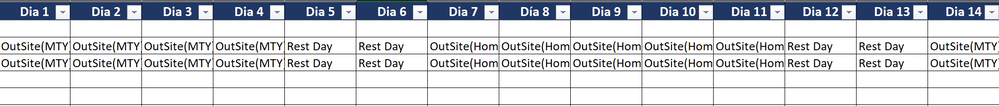- Power BI forums
- Updates
- News & Announcements
- Get Help with Power BI
- Desktop
- Service
- Report Server
- Power Query
- Mobile Apps
- Developer
- DAX Commands and Tips
- Custom Visuals Development Discussion
- Health and Life Sciences
- Power BI Spanish forums
- Translated Spanish Desktop
- Power Platform Integration - Better Together!
- Power Platform Integrations (Read-only)
- Power Platform and Dynamics 365 Integrations (Read-only)
- Training and Consulting
- Instructor Led Training
- Dashboard in a Day for Women, by Women
- Galleries
- Community Connections & How-To Videos
- COVID-19 Data Stories Gallery
- Themes Gallery
- Data Stories Gallery
- R Script Showcase
- Webinars and Video Gallery
- Quick Measures Gallery
- 2021 MSBizAppsSummit Gallery
- 2020 MSBizAppsSummit Gallery
- 2019 MSBizAppsSummit Gallery
- Events
- Ideas
- Custom Visuals Ideas
- Issues
- Issues
- Events
- Upcoming Events
- Community Blog
- Power BI Community Blog
- Custom Visuals Community Blog
- Community Support
- Community Accounts & Registration
- Using the Community
- Community Feedback
Register now to learn Fabric in free live sessions led by the best Microsoft experts. From Apr 16 to May 9, in English and Spanish.
- Power BI forums
- Forums
- Get Help with Power BI
- Desktop
- Re: Count when a group of columns of the same tabl...
- Subscribe to RSS Feed
- Mark Topic as New
- Mark Topic as Read
- Float this Topic for Current User
- Bookmark
- Subscribe
- Printer Friendly Page
- Mark as New
- Bookmark
- Subscribe
- Mute
- Subscribe to RSS Feed
- Permalink
- Report Inappropriate Content
Count when a group of columns of the same table have certain value
Hello guys, I'm really confused because I want to do this...
I have a table with this style
What I need is to Count how many times in a row the words "OutSite(MTY)" or "Rest Day" repeats.
Im looking to achieve this with the following formula
Absences = CALCULATE(
COUNTROWS('dbpenrh emergencypaymentroll'),
SEARCH("OutSite(MTY)",'dbpenrh emergencypaymentroll',1,0))The problem is that the SEARCH function doesn't "search" in all the table but needs at least 1 column...
Absences = CALCULATE(
COUNTROWS('dbpenrh emergencypaymentroll'),
SEARCH("OutSite(MTY)",'dbpenrh emergencypaymentroll'[Day_1],1,0))Thats different from what I need.
I need something like a range for the SEARCH that goes from Day_1 to Day_30...
How can I do this? Is really giving me a bad time ....
Any help is so much appreciated
Solved! Go to Solution.
- Mark as New
- Bookmark
- Subscribe
- Mute
- Subscribe to RSS Feed
- Permalink
- Report Inappropriate Content
Hi,
In the Query Editor, select all columns other than the Day columns > Right click > Unpivot other columns. Drag Value column to the row labels. Write this measure
=COUNTROWS(Data)
Hope this helps.
Regards,
Ashish Mathur
http://www.ashishmathur.com
https://www.linkedin.com/in/excelenthusiasts/
- Mark as New
- Bookmark
- Subscribe
- Mute
- Subscribe to RSS Feed
- Permalink
- Report Inappropriate Content
Hi,
In the Query Editor, select all columns other than the Day columns > Right click > Unpivot other columns. Drag Value column to the row labels. Write this measure
=COUNTROWS(Data)
Hope this helps.
Regards,
Ashish Mathur
http://www.ashishmathur.com
https://www.linkedin.com/in/excelenthusiasts/
- Mark as New
- Bookmark
- Subscribe
- Mute
- Subscribe to RSS Feed
- Permalink
- Report Inappropriate Content
Am not sure if this helps.
https://community.powerbi.com/t5/Desktop/Count-based-on-another-column/td-p/422765
- Mark as New
- Bookmark
- Subscribe
- Mute
- Subscribe to RSS Feed
- Permalink
- Report Inappropriate Content
it's a different situation, what I'm trying to do is
count emergencypaymentroll [Day_1],emergencypaymentroll [Day_2],emergencypaymentroll [Day_3] ..... emergencypaymentroll [Day_30] when = "OutSite(MTY)"
To get something like this, I think that I need One Measure per Search, but the first thing I need to solve is the search trought all the columns in the table.
OutSite(MTY) || 3 Rest Day || 2 Abscence || 1
Helpful resources

Microsoft Fabric Learn Together
Covering the world! 9:00-10:30 AM Sydney, 4:00-5:30 PM CET (Paris/Berlin), 7:00-8:30 PM Mexico City

Power BI Monthly Update - April 2024
Check out the April 2024 Power BI update to learn about new features.

| User | Count |
|---|---|
| 109 | |
| 95 | |
| 77 | |
| 65 | |
| 53 |
| User | Count |
|---|---|
| 144 | |
| 105 | |
| 102 | |
| 89 | |
| 63 |