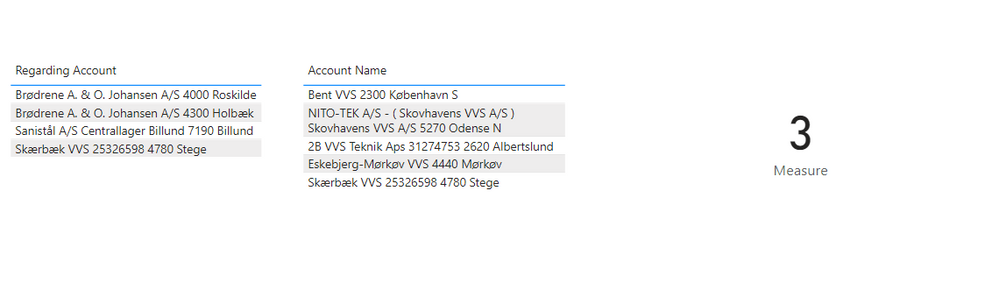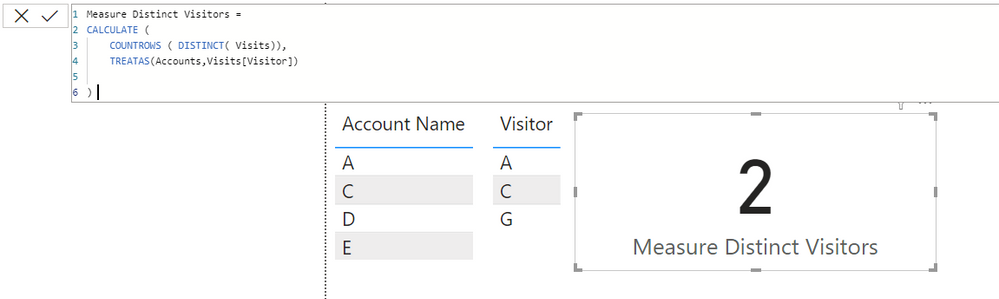- Power BI forums
- Updates
- News & Announcements
- Get Help with Power BI
- Desktop
- Service
- Report Server
- Power Query
- Mobile Apps
- Developer
- DAX Commands and Tips
- Custom Visuals Development Discussion
- Health and Life Sciences
- Power BI Spanish forums
- Translated Spanish Desktop
- Power Platform Integration - Better Together!
- Power Platform Integrations (Read-only)
- Power Platform and Dynamics 365 Integrations (Read-only)
- Training and Consulting
- Instructor Led Training
- Dashboard in a Day for Women, by Women
- Galleries
- Community Connections & How-To Videos
- COVID-19 Data Stories Gallery
- Themes Gallery
- Data Stories Gallery
- R Script Showcase
- Webinars and Video Gallery
- Quick Measures Gallery
- 2021 MSBizAppsSummit Gallery
- 2020 MSBizAppsSummit Gallery
- 2019 MSBizAppsSummit Gallery
- Events
- Ideas
- Custom Visuals Ideas
- Issues
- Issues
- Events
- Upcoming Events
- Community Blog
- Power BI Community Blog
- Custom Visuals Community Blog
- Community Support
- Community Accounts & Registration
- Using the Community
- Community Feedback
Register now to learn Fabric in free live sessions led by the best Microsoft experts. From Apr 16 to May 9, in English and Spanish.
- Power BI forums
- Forums
- Get Help with Power BI
- Desktop
- Count unique/distinct values from two different ta...
- Subscribe to RSS Feed
- Mark Topic as New
- Mark Topic as Read
- Float this Topic for Current User
- Bookmark
- Subscribe
- Printer Friendly Page
- Mark as New
- Bookmark
- Subscribe
- Mute
- Subscribe to RSS Feed
- Permalink
- Report Inappropriate Content
Count unique/distinct values from two different tables
I have two columns in two different tables.
1) Accounts[Account Name]
2) Visits[Regarding Account]
I want to count how many unique/distinct values from Visits[Regarding Account] are on Accounts[Account Name].
Thx
Thomas
Solved! Go to Solution.
- Mark as New
- Bookmark
- Subscribe
- Mute
- Subscribe to RSS Feed
- Permalink
- Report Inappropriate Content
Hi @Anonymous ,
Using below dax expression:
Measure = CALCULATE(DISTINCTCOUNT(Visits[Regarding Account]),ALL(Visits))-CALCULATE(DISTINCTCOUNT(Visits[Regarding Account]),FILTER(ALL(Visits),Visits[Regarding Account] in FILTERS(Accounts[Account Name])))
And you will see:
For the related .pbix file,pls see attached.
Best Regards,
Kelly
Did I answer your question? Mark my post as a solution!
- Mark as New
- Bookmark
- Subscribe
- Mute
- Subscribe to RSS Feed
- Permalink
- Report Inappropriate Content
Hi!
if the tables have no relationship you can use the treatas function within an calculate function.
The treatas function filters the visitor function from my example by the values from the account name table. Afterwards, only the distinct values are calculated by the measure.
I hope I was able to help you 🙂
Best wishes
Rob
- Mark as New
- Bookmark
- Subscribe
- Mute
- Subscribe to RSS Feed
- Permalink
- Report Inappropriate Content
Hi Rob! @robinHH
Thanks for your contribution.
Unfortunately I receive below error. As I see it we also need to select column for the "account" table. Currently it's just referring to the table but does not point to column 🙂
- Mark as New
- Bookmark
- Subscribe
- Mute
- Subscribe to RSS Feed
- Permalink
- Report Inappropriate Content
Hi @Anonymous ,
Using below dax expression:
Measure = CALCULATE(DISTINCTCOUNT(Visits[Regarding Account]),ALL(Visits))-CALCULATE(DISTINCTCOUNT(Visits[Regarding Account]),FILTER(ALL(Visits),Visits[Regarding Account] in FILTERS(Accounts[Account Name])))
And you will see:
For the related .pbix file,pls see attached.
Best Regards,
Kelly
Did I answer your question? Mark my post as a solution!
- Mark as New
- Bookmark
- Subscribe
- Mute
- Subscribe to RSS Feed
- Permalink
- Report Inappropriate Content
@amitchandak , yes - please have a look below.
In this example the result should be 1.
Skærbæk VVS 25326598 4780 Stege is there two times but Visits[Regarding Account] should be unique/distinct values and then look how many values are on Accounts[Account Name]
| Visits[Regarding Account] | Accounts[Account Name] |
| Skærbæk VVS 25326598 4780 Stege | Eskebjerg-Mørkøv VVS 4440 Mørkøv |
| Skærbæk VVS 25326598 4780 Stege | Bent VVS 2300 København S |
| Sanistål A/S Centrallager Billund 7190 Billund | NITO-TEK A/S - ( Skovhavens VVS A/S ) Skovhavens VVS A/S 5270 Odense N |
| Brødrene A. & O. Johansen A/S 4000 Roskilde | 2B VVS Teknik Aps 31274753 2620 Albertslund |
| Brødrene A. & O. Johansen A/S 4300 Holbæk | Skærbæk VVS 25326598 4780 Stege |
- Mark as New
- Bookmark
- Subscribe
- Mute
- Subscribe to RSS Feed
- Permalink
- Report Inappropriate Content
@Anonymous , Can you share sample data and sample output in table format? Or a sample pbix after removing sensitive data.
If they are joined you can use distinctcount( Visits[Regarding Account])
Microsoft Power BI Learning Resources, 2023 !!
Learn Power BI - Full Course with Dec-2022, with Window, Index, Offset, 100+ Topics !!
Did I answer your question? Mark my post as a solution! Appreciate your Kudos !! Proud to be a Super User! !!
Helpful resources

Microsoft Fabric Learn Together
Covering the world! 9:00-10:30 AM Sydney, 4:00-5:30 PM CET (Paris/Berlin), 7:00-8:30 PM Mexico City

Power BI Monthly Update - April 2024
Check out the April 2024 Power BI update to learn about new features.

| User | Count |
|---|---|
| 114 | |
| 97 | |
| 85 | |
| 70 | |
| 61 |
| User | Count |
|---|---|
| 151 | |
| 120 | |
| 103 | |
| 87 | |
| 68 |