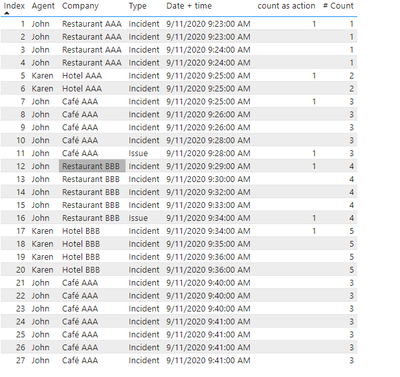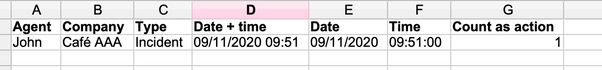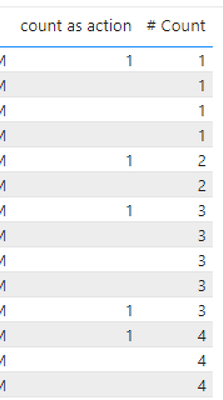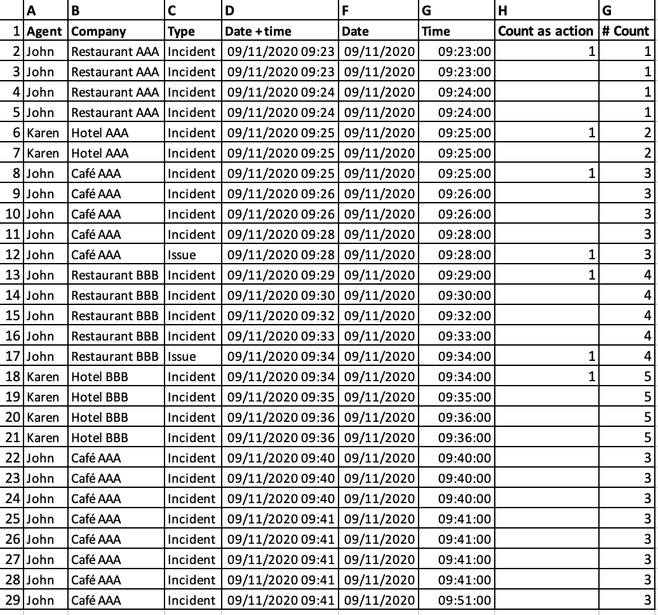- Power BI forums
- Updates
- News & Announcements
- Get Help with Power BI
- Desktop
- Service
- Report Server
- Power Query
- Mobile Apps
- Developer
- DAX Commands and Tips
- Custom Visuals Development Discussion
- Health and Life Sciences
- Power BI Spanish forums
- Translated Spanish Desktop
- Power Platform Integration - Better Together!
- Power Platform Integrations (Read-only)
- Power Platform and Dynamics 365 Integrations (Read-only)
- Training and Consulting
- Instructor Led Training
- Dashboard in a Day for Women, by Women
- Galleries
- Community Connections & How-To Videos
- COVID-19 Data Stories Gallery
- Themes Gallery
- Data Stories Gallery
- R Script Showcase
- Webinars and Video Gallery
- Quick Measures Gallery
- 2021 MSBizAppsSummit Gallery
- 2020 MSBizAppsSummit Gallery
- 2019 MSBizAppsSummit Gallery
- Events
- Ideas
- Custom Visuals Ideas
- Issues
- Issues
- Events
- Upcoming Events
- Community Blog
- Power BI Community Blog
- Custom Visuals Community Blog
- Community Support
- Community Accounts & Registration
- Using the Community
- Community Feedback
Register now to learn Fabric in free live sessions led by the best Microsoft experts. From Apr 16 to May 9, in English and Spanish.
- Power BI forums
- Forums
- Get Help with Power BI
- Desktop
- Re: Count time entries as 1 one if is less than 25...
- Subscribe to RSS Feed
- Mark Topic as New
- Mark Topic as Read
- Float this Topic for Current User
- Bookmark
- Subscribe
- Printer Friendly Page
- Mark as New
- Bookmark
- Subscribe
- Mute
- Subscribe to RSS Feed
- Permalink
- Report Inappropriate Content
Count time entries as 1 one if is less than 25 minutes
Hello, i am struggling with getting unique count if centains rows falls winthin 25 min.
Request is to count unique actions based on multiple columns.
If Agent, Company, Type is the same and Time is less than 25 minutes from first entry it should not count.
| Agent | Company | Type | Date + time | Date | Time | Count as action |
| John | Restaurant AAA | Incident | 09/11/2020 09:23 | 09/11/2020 | 09:23:00 | 1 |
| John | Restaurant AAA | Incident | 09/11/2020 09:23 | 09/11/2020 | 09:23:00 | |
| John | Restaurant AAA | Incident | 09/11/2020 09:24 | 09/11/2020 | 09:24:00 | |
| John | Restaurant AAA | Incident | 09/11/2020 09:24 | 09/11/2020 | 09:24:00 | |
| Karen | Hotel AAA | Incident | 09/11/2020 09:25 | 09/11/2020 | 09:25:00 | 1 |
| Karen | Hotel AAA | Incident | 09/11/2020 09:25 | 09/11/2020 | 09:25:00 | |
| John | Café AAA | Incident | 09/11/2020 09:25 | 09/11/2020 | 09:25:00 | 1 |
| John | Café AAA | Incident | 09/11/2020 09:26 | 09/11/2020 | 09:26:00 | |
| John | Café AAA | Incident | 09/11/2020 09:26 | 09/11/2020 | 09:26:00 | |
| John | Café AAA | Incident | 09/11/2020 09:28 | 09/11/2020 | 09:28:00 | |
| John | Café AAA | Issue | 09/11/2020 09:28 | 09/11/2020 | 09:28:00 | 1 |
| John | Restaurant BBB | Incident | 09/11/2020 09:29 | 09/11/2020 | 09:29:00 | 1 |
| John | Restaurant BBB | Incident | 09/11/2020 09:30 | 09/11/2020 | 09:30:00 | |
| John | Restaurant BBB | Incident | 09/11/2020 09:32 | 09/11/2020 | 09:32:00 | |
| John | Restaurant BBB | Incident | 09/11/2020 09:33 | 09/11/2020 | 09:33:00 | |
| John | Restaurant BBB | Issue | 09/11/2020 09:34 | 09/11/2020 | 09:34:00 | 1 |
| Karen | Hotel BBB | Incident | 09/11/2020 09:34 | 09/11/2020 | 09:34:00 | 1 |
| Karen | Hotel BBB | Incident | 09/11/2020 09:35 | 09/11/2020 | 09:35:00 | |
| Karen | Hotel BBB | Incident | 09/11/2020 09:36 | 09/11/2020 | 09:36:00 | |
| Karen | Hotel BBB | Incident | 09/11/2020 09:36 | 09/11/2020 | 09:36:00 | |
| John | Café AAA | Incident | 09/11/2020 09:40 | 09/11/2020 | 09:40:00 | |
| John | Café AAA | Incident | 09/11/2020 09:40 | 09/11/2020 | 09:40:00 | |
| John | Café AAA | Incident | 09/11/2020 09:40 | 09/11/2020 | 09:40:00 | |
| John | Café AAA | Incident | 09/11/2020 09:41 | 09/11/2020 | 09:41:00 | |
| John | Café AAA | Incident | 09/11/2020 09:41 | 09/11/2020 | 09:41:00 | |
| John | Café AAA | Incident | 09/11/2020 09:41 | 09/11/2020 | 09:41:00 | |
| John | Café AAA | Incident | 09/11/2020 09:51 | 09/11/2020 | 09:51:00 | 1 |
I am not sure how to start with the time column, if i could be pointed in the right direction please.
I did find some posts about time entries or time tables but i could not get them to work for my case.
Solved! Go to Solution.
- Mark as New
- Bookmark
- Subscribe
- Mute
- Subscribe to RSS Feed
- Permalink
- Report Inappropriate Content
Hi @Raveen ,
You could modify “count as action” measure as follows:
count as action =
VAR _diff =
DATEDIFF (
CALCULATE (
MIN ( [Date + time] ),
ALLEXCEPT ( 'Table', 'Table'[Agent], 'Table'[Company], 'Table'[Type] )
),
MAX ( [Date + time] ),
MINUTE
)
VAR _indexmin =
CALCULATE (
MIN ( [Index] ),
ALLEXCEPT ( 'Table', 'Table'[Agent], 'Table'[Type], 'Table'[Company] )
)
RETURN
IF ( _diff > 25, 1, IF ( MAX ( [Index] ) = _indexmin, 1 ) )
The final output is shown below:
Best Regards,
Community Support Team_ Yalan Wu
If this post helps, then please consider Accept it as the solution to help the other members find it more quickly.
- Mark as New
- Bookmark
- Subscribe
- Mute
- Subscribe to RSS Feed
- Permalink
- Report Inappropriate Content
Hi @Raveen ,
You could create three measure as follows:
1.First Request ( create a measure to count unique actions)
count as action =
VAR _diff =
DATEDIFF (
CALCULATE (
MIN ( [Date + time] ),
ALLEXCEPT ( 'Table', 'Table'[Agent], 'Table'[Company], 'Table'[Type] )),
MAX ( [Date + time] ),
MINUTE)
VAR _indexmin =
CALCULATE (
MIN ( [Index] ),
ALLEXCEPT ( 'Table', 'Table'[Agent], 'Table'[Type], 'Table'[Company] ))
RETURN
IF ( _diff = 0 && MAX ( [Index] ) = _indexmin, 1 )
2.Second Request ( create a measure to sum count)
Measue1:
Flag =
VAR _diff =
DATEDIFF (
CALCULATE (
MIN ( [Date + time] ),
ALLEXCEPT ( 'Table', 'Table'[Agent], 'Table'[Company] )
),
MAX ( [Date + time] ),
MINUTE
)
VAR _indexmin =
CALCULATE (
MIN ( [Index] ),
ALLEXCEPT ( 'Table', 'Table'[Agent], 'Table'[Company] )
)
RETURN
IF ( _diff = 0 && MAX ( [Index] ) = _indexmin, 1 )
Measue2:
sum =SUMX ( FILTER ( ALL ( 'Table' ), [Index] <= MAX ( [Index] ) ), [Flag] )
Measue3:
# Count =
MINX (
FILTER (
ALL ( 'Table' ),
'Table'[Agent] = MAX ( 'Table'[Agent] )
&& 'Table'[Company] = MAX ( 'Table'[Company] )
&& 'Table'[Type] = MAX ( 'Table'[Type] )),
[sum])
The final output is shown below:
Best Regards,
Community Support Team_ Yalan Wu
If this post helps, then please consider Accept it as the solution to help the other members find it more quickly.
- Mark as New
- Bookmark
- Subscribe
- Mute
- Subscribe to RSS Feed
- Permalink
- Report Inappropriate Content
This is almost what i need, just missing the "Count row if more than 25 minutes difference".
If you would add a new row(28) in the table:
This one should be counted as new action.
If there are more rows with the same Agent, Company, Type and the time is 10:11:00 or more it should count as another action and so on for that day.
regards, raveen
- Mark as New
- Bookmark
- Subscribe
- Mute
- Subscribe to RSS Feed
- Permalink
- Report Inappropriate Content
Hi @Raveen ,
You could modify “count as action” measure as follows:
count as action =
VAR _diff =
DATEDIFF (
CALCULATE (
MIN ( [Date + time] ),
ALLEXCEPT ( 'Table', 'Table'[Agent], 'Table'[Company], 'Table'[Type] )
),
MAX ( [Date + time] ),
MINUTE
)
VAR _indexmin =
CALCULATE (
MIN ( [Index] ),
ALLEXCEPT ( 'Table', 'Table'[Agent], 'Table'[Type], 'Table'[Company] )
)
RETURN
IF ( _diff > 25, 1, IF ( MAX ( [Index] ) = _indexmin, 1 ) )
The final output is shown below:
Best Regards,
Community Support Team_ Yalan Wu
If this post helps, then please consider Accept it as the solution to help the other members find it more quickly.
- Mark as New
- Bookmark
- Subscribe
- Mute
- Subscribe to RSS Feed
- Permalink
- Report Inappropriate Content
Need some time to check if it produces the correct result, wil update soon.
As a follow up, would it be possible to add the same columns in the data table?
- Mark as New
- Bookmark
- Subscribe
- Mute
- Subscribe to RSS Feed
- Permalink
- Report Inappropriate Content
Hi, @Raveen ,
You can see my pbix file. I have changed the correct answer, but I don't know whether it matches your logic. If it's not the result you want, can you provide the picture of the result you want, or more details and logic.
Best Regards,
Community Support Team_ Yalan Wu
If this post helps, then please consider Accept it as the solution to help the other members find it more quickly.
- Mark as New
- Bookmark
- Subscribe
- Mute
- Subscribe to RSS Feed
- Permalink
- Report Inappropriate Content
@Raveen
Need a bit more clarity on your explanation. Can you explain how you calculated values as one in "Count as Action" with examples?
⭕ Subscribe and learn Power BI from these videos
⚪ Website ⚪ LinkedIn ⚪ PBI User Group
- Mark as New
- Bookmark
- Subscribe
- Mute
- Subscribe to RSS Feed
- Permalink
- Report Inappropriate Content
Sorry for the picture, keep getting errors when posting.
- Mark as New
- Bookmark
- Subscribe
- Mute
- Subscribe to RSS Feed
- Permalink
- Report Inappropriate Content
Of course, every combination of colum A, B, C and G is counted as action.
Then if the colum G(Time) is more then 25 with the same combination.
when to count as action:
Action 1. Row 8 is the first action with "John"(A), "Cafe; AAA"(B) , "Incident"(C) and "09:25:00"(G).
Row 22 - 28 have the same combination as row 8 and the G(Time) is in the range of "09:25:00" + 25 minutes = 09:50:00, they are not counted.
Action 2. Row 12 colum C has different value "Issue" thus counted as a seperate action.
Action 3. Row 29 have the same combination as row 8 but the time"09:51:00"(G) is not in the range of "09:25:00" + 25 minutes = 09:50:00.
Does this help @Fowmy ?
Thank you for having a look.
- Mark as New
- Bookmark
- Subscribe
- Mute
- Subscribe to RSS Feed
- Permalink
- Report Inappropriate Content
@Raveen
In your sample data, I don't see a column that is unique between entries, for example, what is the difference between rows 2 and 3? How do I distinguish bettwen them?
⭕ Subscribe and learn Power BI from these videos
⚪ Website ⚪ LinkedIn ⚪ PBI User Group
- Mark as New
- Bookmark
- Subscribe
- Mute
- Subscribe to RSS Feed
- Permalink
- Report Inappropriate Content
Data comes from a system where the user gets notification to perform a manual action.
Depending on the action type there could be one or multiple follow up actions to do.
Every action comes out as a seperate row in the daily data exports.
The requirement is when the user takes more thaan 25 minutes to handle the next action it schould be counted as a seperate action.
Of course this is only for the same Agent, Company and Type on that day.
- Mark as New
- Bookmark
- Subscribe
- Mute
- Subscribe to RSS Feed
- Permalink
- Report Inappropriate Content
- Mark as New
- Bookmark
- Subscribe
- Mute
- Subscribe to RSS Feed
- Permalink
- Report Inappropriate Content
Okay, I suggest you share a sample that exactly represent your actual data.
⭕ Subscribe and learn Power BI from these videos
⚪ Website ⚪ LinkedIn ⚪ PBI User Group
Helpful resources

Microsoft Fabric Learn Together
Covering the world! 9:00-10:30 AM Sydney, 4:00-5:30 PM CET (Paris/Berlin), 7:00-8:30 PM Mexico City

Power BI Monthly Update - April 2024
Check out the April 2024 Power BI update to learn about new features.

| User | Count |
|---|---|
| 114 | |
| 101 | |
| 78 | |
| 75 | |
| 49 |
| User | Count |
|---|---|
| 145 | |
| 108 | |
| 107 | |
| 89 | |
| 61 |