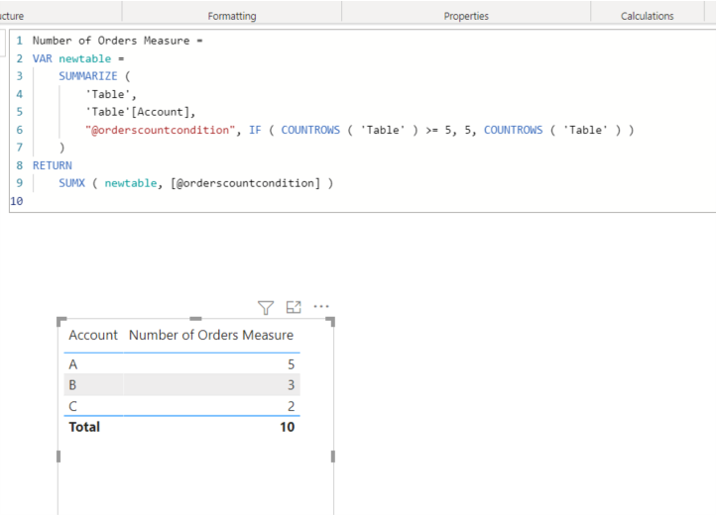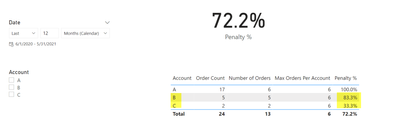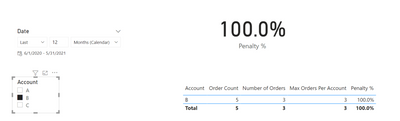- Power BI forums
- Updates
- News & Announcements
- Get Help with Power BI
- Desktop
- Service
- Report Server
- Power Query
- Mobile Apps
- Developer
- DAX Commands and Tips
- Custom Visuals Development Discussion
- Health and Life Sciences
- Power BI Spanish forums
- Translated Spanish Desktop
- Power Platform Integration - Better Together!
- Power Platform Integrations (Read-only)
- Power Platform and Dynamics 365 Integrations (Read-only)
- Training and Consulting
- Instructor Led Training
- Dashboard in a Day for Women, by Women
- Galleries
- Community Connections & How-To Videos
- COVID-19 Data Stories Gallery
- Themes Gallery
- Data Stories Gallery
- R Script Showcase
- Webinars and Video Gallery
- Quick Measures Gallery
- 2021 MSBizAppsSummit Gallery
- 2020 MSBizAppsSummit Gallery
- 2019 MSBizAppsSummit Gallery
- Events
- Ideas
- Custom Visuals Ideas
- Issues
- Issues
- Events
- Upcoming Events
- Community Blog
- Power BI Community Blog
- Custom Visuals Community Blog
- Community Support
- Community Accounts & Registration
- Using the Community
- Community Feedback
Register now to learn Fabric in free live sessions led by the best Microsoft experts. From Apr 16 to May 9, in English and Spanish.
- Power BI forums
- Forums
- Get Help with Power BI
- Desktop
- Re: Count the order number by Account
- Subscribe to RSS Feed
- Mark Topic as New
- Mark Topic as Read
- Float this Topic for Current User
- Bookmark
- Subscribe
- Printer Friendly Page
- Mark as New
- Bookmark
- Subscribe
- Mute
- Subscribe to RSS Feed
- Permalink
- Report Inappropriate Content
Count the order number by Account
Hi, how to sum the number or orders per account?
If the number of order per account >5, then set it as 5.
I have created the below measures, but the sum = 6 which is incorrect.
Total Orders by Account = IF(CALCULATE(DISTINCTCOUNT(Data[Order]),
GROUPBY(Data,Data[Account]))>5,5,CALCULATE(DISTINCTCOUNT(Data[Order]), GROUPBY(Data,Data[Account])))
Expected Outcome:
| Account | # of Order |
| A | 5 |
| B | 3 |
| C | 2 |
| Total | 10 |
| Order | Account |
| O-123 | A |
| O-234 | B |
| O-345 | A |
| O-456 | A |
| O-567 | B |
| O-678 | C |
| O-789 | A |
| O-900 | A |
| O-1011 | C |
| O-1122 | A |
| O-1233 | B |
Solved! Go to Solution.
- Mark as New
- Bookmark
- Subscribe
- Mute
- Subscribe to RSS Feed
- Permalink
- Report Inappropriate Content
Hi, @PBI_newuser
Please check the below picture and the sample pbix file's link down below.
Number of Orders Measure =
VAR newtable =
SUMMARIZE (
'Table',
'Table'[Account],
"@orderscountcondition", IF ( COUNTROWS ( 'Table' ) >= 5, 5, COUNTROWS ( 'Table' ) )
)
RETURN
SUMX ( newtable, [@orderscountcondition] )
https://www.dropbox.com/s/f1203rsgdmonu5y/newuser.pbix?dl=0
Hi, My name is Jihwan Kim.
If this post helps, then please consider accept it as the solution to help other members find it faster, and give a big thumbs up.
Linkedin: linkedin.com/in/jihwankim1975/
Twitter: twitter.com/Jihwan_JHKIM
If this post helps, then please consider accepting it as the solution to help other members find it faster, and give a big thumbs up.
- Mark as New
- Bookmark
- Subscribe
- Mute
- Subscribe to RSS Feed
- Permalink
- Report Inappropriate Content
Hi, @PBI_newuser
Please check the below picture and the sample pbix file's link down below.
Number of Orders Measure =
VAR newtable =
SUMMARIZE (
'Table',
'Table'[Account],
"@orderscountcondition", IF ( COUNTROWS ( 'Table' ) >= 5, 5, COUNTROWS ( 'Table' ) )
)
RETURN
SUMX ( newtable, [@orderscountcondition] )
https://www.dropbox.com/s/f1203rsgdmonu5y/newuser.pbix?dl=0
Hi, My name is Jihwan Kim.
If this post helps, then please consider accept it as the solution to help other members find it faster, and give a big thumbs up.
Linkedin: linkedin.com/in/jihwankim1975/
Twitter: twitter.com/Jihwan_JHKIM
If this post helps, then please consider accepting it as the solution to help other members find it faster, and give a big thumbs up.
- Mark as New
- Bookmark
- Subscribe
- Mute
- Subscribe to RSS Feed
- Permalink
- Report Inappropriate Content
Hi @Jihwan_Kim, I tried to modify your measure but it doesn't work. Sample here.
I changed the condition by replacing the "5" with a measure. Could you please help? Thanks.
Number of Orders Measure =
VAR newtable =
SUMMARIZE (
'Table',
'Table'[Account],
"@orderscountcondition", IF ( COUNTROWS ( 'Table' ) >= [Max Orders Per Account], [Max Orders Per Account], COUNTROWS ( 'Table' ) )
)
RETURN
SUMX ( newtable, [@orderscountcondition] )
Monthdiff = CALCULATE(DATEDIFF(MIN('Table'[Date]),Max('Table'[Date]),MONTH)+1,ALLSELECTED('Table'))Max Orders Per Account = 6/12 * [Monthdiff]- Mark as New
- Bookmark
- Subscribe
- Mute
- Subscribe to RSS Feed
- Permalink
- Report Inappropriate Content
Hi, @PBI_newuser
I am not 100% sure that I understand what you are looking for, but please try the below.
Number of Orders =
VAR maxordersperaccount = [Max Orders Per Account]
VAR newtable =
SUMMARIZE (
'Table',
'Table'[Account],
"@orderscountcondition",
IF (
COUNTROWS ( 'Table' ) >= maxordersperaccount,
maxordersperaccount,
COUNTROWS ( 'Table' )
)
)
RETURN
SUMX ( newtable, [@orderscountcondition] )
If this post helps, then please consider accepting it as the solution to help other members find it faster, and give a big thumbs up.
- Mark as New
- Bookmark
- Subscribe
- Mute
- Subscribe to RSS Feed
- Permalink
- Report Inappropriate Content
Hi @Jihwan_Kim , it works!! Thank you so much!! 😀
One more question, why when I select Account = B or C, the Penalty % in the card is different from the table? How to make the card to display the same % as the one display in the table? Sample here.
- Mark as New
- Bookmark
- Subscribe
- Mute
- Subscribe to RSS Feed
- Permalink
- Report Inappropriate Content
Hi, @PBI_newuser
I do not understand the logic of other measures. And I do not know how your desired outcome looks like.
However, I just can guess it has something to do with ALLEXCEPT function in your measure.
Please check the link below whether it is what you are looking for.
https://www.dropbox.com/s/2wf5fvbzhybccqw/newuser_Max%20Order%20%281%29.pbix?dl=0
Hi, My name is Jihwan Kim.
If this post helps, then please consider accept it as the solution to help other members find it faster, and give a big thumbs up.
Linkedin: linkedin.com/in/jihwankim1975/
Twitter: twitter.com/Jihwan_JHKIM
If this post helps, then please consider accepting it as the solution to help other members find it faster, and give a big thumbs up.
Helpful resources

Microsoft Fabric Learn Together
Covering the world! 9:00-10:30 AM Sydney, 4:00-5:30 PM CET (Paris/Berlin), 7:00-8:30 PM Mexico City

Power BI Monthly Update - April 2024
Check out the April 2024 Power BI update to learn about new features.

| User | Count |
|---|---|
| 114 | |
| 101 | |
| 78 | |
| 75 | |
| 49 |
| User | Count |
|---|---|
| 145 | |
| 108 | |
| 107 | |
| 89 | |
| 61 |