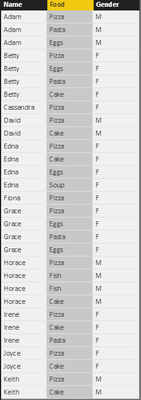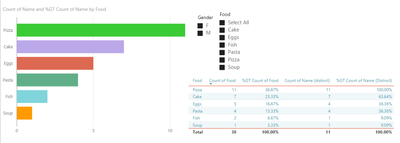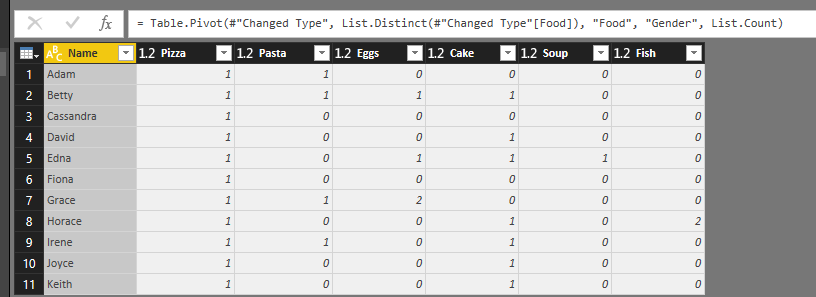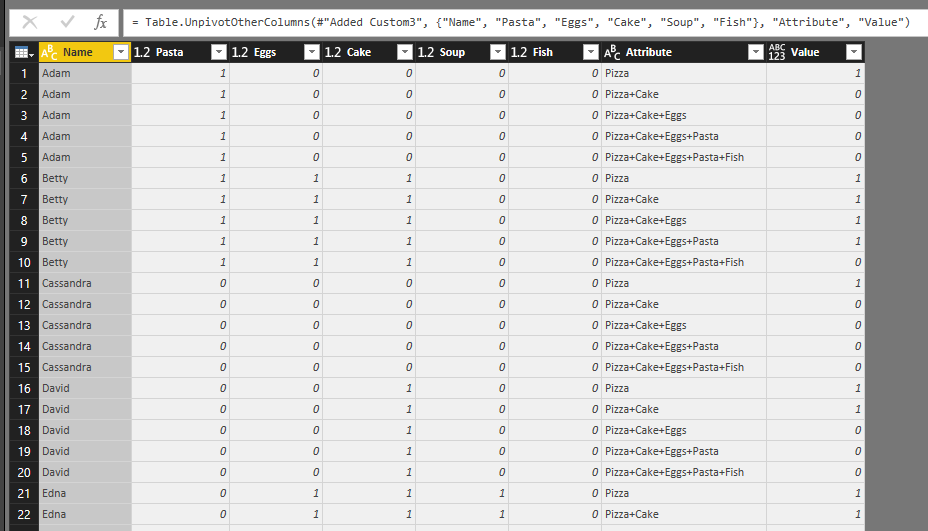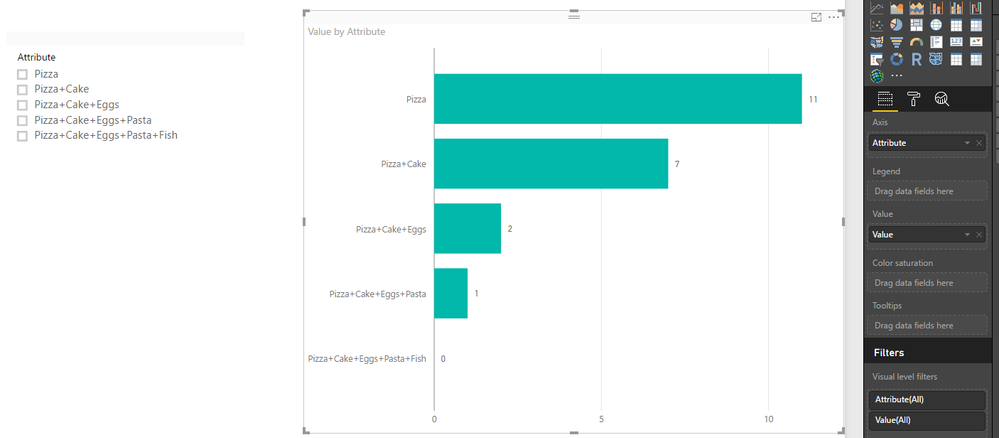- Power BI forums
- Updates
- News & Announcements
- Get Help with Power BI
- Desktop
- Service
- Report Server
- Power Query
- Mobile Apps
- Developer
- DAX Commands and Tips
- Custom Visuals Development Discussion
- Health and Life Sciences
- Power BI Spanish forums
- Translated Spanish Desktop
- Power Platform Integration - Better Together!
- Power Platform Integrations (Read-only)
- Power Platform and Dynamics 365 Integrations (Read-only)
- Training and Consulting
- Instructor Led Training
- Dashboard in a Day for Women, by Women
- Galleries
- Community Connections & How-To Videos
- COVID-19 Data Stories Gallery
- Themes Gallery
- Data Stories Gallery
- R Script Showcase
- Webinars and Video Gallery
- Quick Measures Gallery
- 2021 MSBizAppsSummit Gallery
- 2020 MSBizAppsSummit Gallery
- 2019 MSBizAppsSummit Gallery
- Events
- Ideas
- Custom Visuals Ideas
- Issues
- Issues
- Events
- Upcoming Events
- Community Blog
- Power BI Community Blog
- Custom Visuals Community Blog
- Community Support
- Community Accounts & Registration
- Using the Community
- Community Feedback
Register now to learn Fabric in free live sessions led by the best Microsoft experts. From Apr 16 to May 9, in English and Spanish.
- Power BI forums
- Forums
- Get Help with Power BI
- Desktop
- Count the number who chose each of the most popula...
- Subscribe to RSS Feed
- Mark Topic as New
- Mark Topic as Read
- Float this Topic for Current User
- Bookmark
- Subscribe
- Printer Friendly Page
- Mark as New
- Bookmark
- Subscribe
- Mute
- Subscribe to RSS Feed
- Permalink
- Report Inappropriate Content
Count the number who chose each of the most popular number of options
(data provided is an example based on the real-life structure of my data)
Each row is a food choice, associated with a person's name and their gender. There is a variable number of choices for each person.
As in real life, everyone likes Pizza.
The main graph shows the number of choice of each food type.
I would like to count the number of people who chose ALL of the most popular (x) number of options.
So in the example case:
Number of names who chose Pizza: 11
Number who chose Pizza + Cake: 7
Number who chose Pizza + Cake + Eggs: 2
Number who chose Pizza + Cake + Eggs + Pasta: 1
Number who chose Pizza + Cake + Eggs + Pasta + Fish: 0
I would like this to be re-calculated based on the most-popular results in a filtered set. For example, I would like to be able to look at new results just for Males or Females, or excluding Cake.
I can think of a way to do this in Excel by manually listing the top foods for a given combination of filters, but I would like to have something dynamic.
Is this possible?
Solved! Go to Solution.
- Mark as New
- Bookmark
- Subscribe
- Mute
- Subscribe to RSS Feed
- Permalink
- Report Inappropriate Content
I have tested it on my local environment, the sample steps below are for you reference.
- Pivot your table.
- Add custom columns.
= Table.AddColumn(#"Pivoted Column", "Pizza+Cake", each if [Pizza]<>0 and [Cake] <>0 then 1 else 0)
= Table.AddColumn(#"Added Custom", "Pizza+Cake+Eggs", each if[#"Pizza+Cake"]<>0 and [Eggs]<>0 then 1 else 0)
= Table.AddColumn(#"Added Custom1", "Pizza+Cake+Eggs+Pasta", each if [#"Pizza+Cake+Eggs"]<>0 and [Pasta]<>0 then 1 else 0)
= Table.AddColumn(#"Added Custom2", "Pizza+Cake+Eggs+Pasta+Fish", each if [#"Pizza+Cake+Eggs+Pasta"]<>0 and [Fish]<>0 then 1 else 0) - Unpivot table
Result.
Regards,
Charlie Liao
- Mark as New
- Bookmark
- Subscribe
- Mute
- Subscribe to RSS Feed
- Permalink
- Report Inappropriate Content
I have tested it on my local environment, the sample steps below are for you reference.
- Pivot your table.
- Add custom columns.
= Table.AddColumn(#"Pivoted Column", "Pizza+Cake", each if [Pizza]<>0 and [Cake] <>0 then 1 else 0)
= Table.AddColumn(#"Added Custom", "Pizza+Cake+Eggs", each if[#"Pizza+Cake"]<>0 and [Eggs]<>0 then 1 else 0)
= Table.AddColumn(#"Added Custom1", "Pizza+Cake+Eggs+Pasta", each if [#"Pizza+Cake+Eggs"]<>0 and [Pasta]<>0 then 1 else 0)
= Table.AddColumn(#"Added Custom2", "Pizza+Cake+Eggs+Pasta+Fish", each if [#"Pizza+Cake+Eggs+Pasta"]<>0 and [Fish]<>0 then 1 else 0) - Unpivot table
Result.
Regards,
Charlie Liao
- Mark as New
- Bookmark
- Subscribe
- Mute
- Subscribe to RSS Feed
- Permalink
- Report Inappropriate Content
Thank you for your help. As far as I can tell this does the trick on a static set of data, although it can't compute new variations as simply as applying a new filter.
Despite this, it will still prove useful.
Thank you for your assistance.
Helpful resources

Microsoft Fabric Learn Together
Covering the world! 9:00-10:30 AM Sydney, 4:00-5:30 PM CET (Paris/Berlin), 7:00-8:30 PM Mexico City

Power BI Monthly Update - April 2024
Check out the April 2024 Power BI update to learn about new features.

| User | Count |
|---|---|
| 109 | |
| 96 | |
| 77 | |
| 66 | |
| 54 |
| User | Count |
|---|---|
| 144 | |
| 104 | |
| 102 | |
| 88 | |
| 63 |