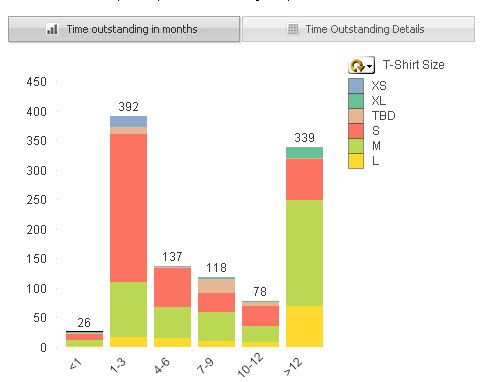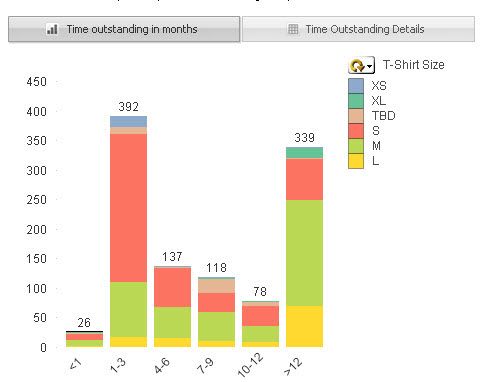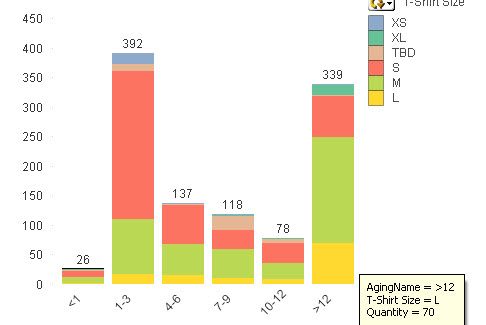- Power BI forums
- Updates
- News & Announcements
- Get Help with Power BI
- Desktop
- Service
- Report Server
- Power Query
- Mobile Apps
- Developer
- DAX Commands and Tips
- Custom Visuals Development Discussion
- Health and Life Sciences
- Power BI Spanish forums
- Translated Spanish Desktop
- Power Platform Integration - Better Together!
- Power Platform Integrations (Read-only)
- Power Platform and Dynamics 365 Integrations (Read-only)
- Training and Consulting
- Instructor Led Training
- Dashboard in a Day for Women, by Women
- Galleries
- Community Connections & How-To Videos
- COVID-19 Data Stories Gallery
- Themes Gallery
- Data Stories Gallery
- R Script Showcase
- Webinars and Video Gallery
- Quick Measures Gallery
- 2021 MSBizAppsSummit Gallery
- 2020 MSBizAppsSummit Gallery
- 2019 MSBizAppsSummit Gallery
- Events
- Ideas
- Custom Visuals Ideas
- Issues
- Issues
- Events
- Upcoming Events
- Community Blog
- Power BI Community Blog
- Custom Visuals Community Blog
- Community Support
- Community Accounts & Registration
- Using the Community
- Community Feedback
Register now to learn Fabric in free live sessions led by the best Microsoft experts. From Apr 16 to May 9, in English and Spanish.
- Power BI forums
- Forums
- Get Help with Power BI
- Desktop
- Count the number of rows containing specific text
- Subscribe to RSS Feed
- Mark Topic as New
- Mark Topic as Read
- Float this Topic for Current User
- Bookmark
- Subscribe
- Printer Friendly Page
- Mark as New
- Bookmark
- Subscribe
- Mute
- Subscribe to RSS Feed
- Permalink
- Report Inappropriate Content
Count the number of rows containing specific text
I cannot wrap my head around how to do this, create a column
Count text field Number], number of requests by detailed status when detailed status in "Completed" & "Delivered -A" = New Column Total Completed
Here is Some Sample Data
- Mark as New
- Bookmark
- Subscribe
- Mute
- Subscribe to RSS Feed
- Permalink
- Report Inappropriate Content
@js121,
Please check DAX in the attached PBIX file.
Regards,
Lydia
If this post helps, then please consider Accept it as the solution to help the other members find it more quickly.
- Mark as New
- Bookmark
- Subscribe
- Mute
- Subscribe to RSS Feed
- Permalink
- Report Inappropriate Content
Thank you so much. One more imposition please, if I needed to check multiple values? Say for instance "Completed" and "Delivered"
- Mark as New
- Bookmark
- Subscribe
- Mute
- Subscribe to RSS Feed
- Permalink
- Report Inappropriate Content
Sorry I should have looked closer you answered my question about multiples. I hope the following makes sense. I don't know how to code these fields, create a calendar or what.
Now, I am going to build a bar chart that shows durations,aging. Should be something like this code from Qlikview
LOAD *,
If(match([Detailed status], 'Completed'), ceil(if([Delivered Date] < Opened, Opened,
[Delivered Date]) - [Opened])) as [Duration (Days)],
'Q' & Ceil(Month(Opened)/3) as Quarter,
MakeDate(Year(Opened)) as [Year Requested];
LOAD *,
pick(match([Detailed status],
'Completed')+1,
0,
[Duration (Days)]) /30 as [Time Outstanding in Months];
LOAD *,
If(match([Detailed status], 'Completed'), ceil(if([Delivered Date] < Opened, Opened,
[Delivered Date]) - [Opened])) as [Duration (Days)],
'Q' & Ceil(Month(Opened)/3) as Quarter,
MakeDate(Year(Opened)) as [Year Requested];
- Mark as New
- Bookmark
- Subscribe
- Mute
- Subscribe to RSS Feed
- Permalink
- Report Inappropriate Content
@js121,
I am not familar with Qlikview. Please refer to the following thread about how to provide sample data of your table and post expected result.
https://community.powerbi.com/t5/Community-Blog/How-to-Get-Your-Question-Answered-Quickly/ba-p/38490
Regards,
Lydia
If this post helps, then please consider Accept it as the solution to help the other members find it more quickly.
- Mark as New
- Bookmark
- Subscribe
- Mute
- Subscribe to RSS Feed
- Permalink
- Report Inappropriate Content
I'm sorry I didn't ask the question correctly. I am looking to create a bar chart that ages the tickets. Time outstanding in months, so my bars are >1, 1-3 4-6, 7-9, 10-12 & greater than 12. Does this make sense? I don't know how to make the fields and then the conditions on dropping them into the appropriate column.
This last picture shows if I hover over >12 column, Yellow box - tells me the quantity by tshirt size aged.
Does this make more sense?
- Mark as New
- Bookmark
- Subscribe
- Mute
- Subscribe to RSS Feed
- Permalink
- Report Inappropriate Content
@js121,
What logic do you use to create the age range based on the above sample data? Could you please share the sample data in Excel file so that I can copy and paste?
Regards,
Lydia
If this post helps, then please consider Accept it as the solution to help the other members find it more quickly.
- Mark as New
- Bookmark
- Subscribe
- Mute
- Subscribe to RSS Feed
- Permalink
- Report Inappropriate Content
I sent an email with the spreadsheet attached. I don't know how else to get the data up to this site. I don't have dropbox and our Onedrive is on our network & I don't think outside access is allowed.
The duration days & outstanding fields in the chart are done in code in Qlik not in the spreadsheet, so I am guessing I need to create another field for duration days? It's supposed to be "Open Demand - Months Outstanding"
- Mark as New
- Bookmark
- Subscribe
- Mute
- Subscribe to RSS Feed
- Permalink
- Report Inappropriate Content
@js121,
I sent you a private message.
Regards,
Lydia
If this post helps, then please consider Accept it as the solution to help the other members find it more quickly.
Helpful resources

Microsoft Fabric Learn Together
Covering the world! 9:00-10:30 AM Sydney, 4:00-5:30 PM CET (Paris/Berlin), 7:00-8:30 PM Mexico City

Power BI Monthly Update - April 2024
Check out the April 2024 Power BI update to learn about new features.

| User | Count |
|---|---|
| 109 | |
| 98 | |
| 77 | |
| 66 | |
| 54 |
| User | Count |
|---|---|
| 144 | |
| 104 | |
| 100 | |
| 86 | |
| 64 |