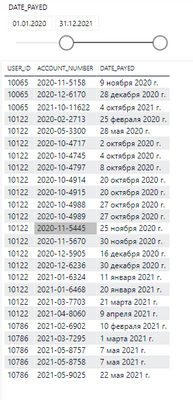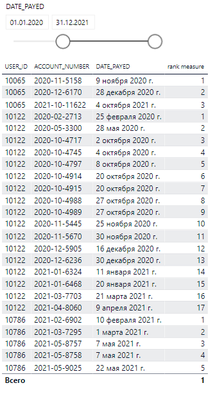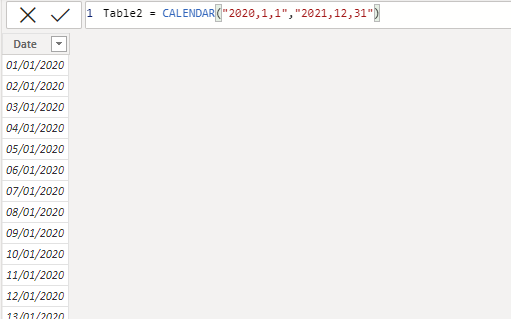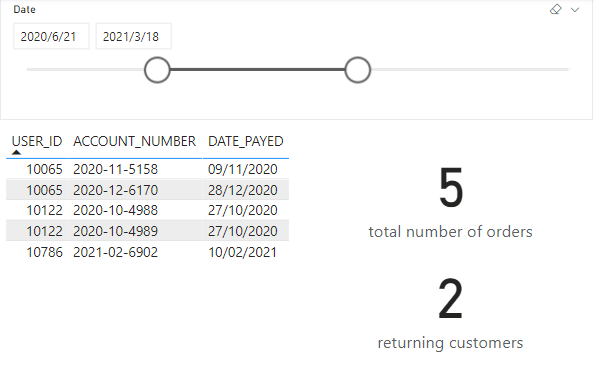- Power BI forums
- Updates
- News & Announcements
- Get Help with Power BI
- Desktop
- Service
- Report Server
- Power Query
- Mobile Apps
- Developer
- DAX Commands and Tips
- Custom Visuals Development Discussion
- Health and Life Sciences
- Power BI Spanish forums
- Translated Spanish Desktop
- Power Platform Integration - Better Together!
- Power Platform Integrations (Read-only)
- Power Platform and Dynamics 365 Integrations (Read-only)
- Training and Consulting
- Instructor Led Training
- Dashboard in a Day for Women, by Women
- Galleries
- Community Connections & How-To Videos
- COVID-19 Data Stories Gallery
- Themes Gallery
- Data Stories Gallery
- R Script Showcase
- Webinars and Video Gallery
- Quick Measures Gallery
- 2021 MSBizAppsSummit Gallery
- 2020 MSBizAppsSummit Gallery
- 2019 MSBizAppsSummit Gallery
- Events
- Ideas
- Custom Visuals Ideas
- Issues
- Issues
- Events
- Upcoming Events
- Community Blog
- Power BI Community Blog
- Custom Visuals Community Blog
- Community Support
- Community Accounts & Registration
- Using the Community
- Community Feedback
Register now to learn Fabric in free live sessions led by the best Microsoft experts. From Apr 16 to May 9, in English and Spanish.
- Power BI forums
- Forums
- Get Help with Power BI
- Desktop
- Count the number of repeated orders
- Subscribe to RSS Feed
- Mark Topic as New
- Mark Topic as Read
- Float this Topic for Current User
- Bookmark
- Subscribe
- Printer Friendly Page
- Mark as New
- Bookmark
- Subscribe
- Mute
- Subscribe to RSS Feed
- Permalink
- Report Inappropriate Content
Count the number of repeated orders
Hi all,
I'm relatively new to Power BI and have some issues with DAX, hope I'll find help here.
What I aim to do is to show the total number of orders in chosen period and how much of them are from returning customers. Both are shown in card visuals. I have no problems with total quantity, however repeated orders...
Here's an example of my data. Basically all fields I need are UserID, Order Number, and Date of Purchase
The result I expect to get is two cards, one of them shows value 25 (the total amount of orders) and 22 (number of repeated orders).
What I managed to do is to define order index number by customer with RANKX function:
rank measure = RANKX(FILTER(ALLSELECTED('OrderTable'),'OrderTable'[USER_ID]=SELECTEDVALUE('OrderTable'[USER_ID])),CALCULATE(SELECTEDVALUE('OrderTable'[ACCOUNT_NUMBER])),,ASC,Dense)Which leads to this:
The reason I use Account Number as a value instead of date is because there might be few orders in one day which would affect the rank number. I also need a rank to be a measure, not a column, because it should be sensitive to date filter which now works perfectly.
However, I can't use this measure in card filter (don't know why exactly, it's just unavailable when I put the measure in filter field). I tried to make flag measure, something like
flag = IF('rank measure'>1,1,0)(also tried text values instead of 0 and 1) and use it in filter, but it didn't work either.
Does anyone know why are these measure are not applicable in filters? Is there a way to make it work? Or do I need completely different approach to this case?
Any help is much appreciated!
Kind regards,
Nastia
Solved! Go to Solution.
- Mark as New
- Bookmark
- Subscribe
- Mute
- Subscribe to RSS Feed
- Permalink
- Report Inappropriate Content
Hi @m_aa ,
I created a simple.
Then try these measures.
total number of orders = COUNTROWS('Table')returning customers = [total number of orders] - COUNTROWS(DISTINCT('Table'[USER_ID]))
The result should be like this and slicer also works fine.
Also, attached the pbix file as the reference.
Best Regards,
Community Support Team_Gao
If there is any post helps, then please consider Accept it as the solution to help the other members find it more quickly. If I misunderstand your needs or you still have problems on it, please feel free to let us know. Thanks a lot!
- Mark as New
- Bookmark
- Subscribe
- Mute
- Subscribe to RSS Feed
- Permalink
- Report Inappropriate Content
Hi @m_aa ,
I created a simple.
Then try these measures.
total number of orders = COUNTROWS('Table')returning customers = [total number of orders] - COUNTROWS(DISTINCT('Table'[USER_ID]))
The result should be like this and slicer also works fine.
Also, attached the pbix file as the reference.
Best Regards,
Community Support Team_Gao
If there is any post helps, then please consider Accept it as the solution to help the other members find it more quickly. If I misunderstand your needs or you still have problems on it, please feel free to let us know. Thanks a lot!
- Mark as New
- Bookmark
- Subscribe
- Mute
- Subscribe to RSS Feed
- Permalink
- Report Inappropriate Content
Hi @v-cgao-msft ,
this works perfectly, thank you a lot!
The only thing I forgot to mention is that in my data there might be few rows per order (if there were different products in order), so I just added SUMMARIZE function to total orders measure.
Thanks for your help agian!
Helpful resources

Microsoft Fabric Learn Together
Covering the world! 9:00-10:30 AM Sydney, 4:00-5:30 PM CET (Paris/Berlin), 7:00-8:30 PM Mexico City

Power BI Monthly Update - April 2024
Check out the April 2024 Power BI update to learn about new features.

| User | Count |
|---|---|
| 111 | |
| 94 | |
| 80 | |
| 68 | |
| 59 |
| User | Count |
|---|---|
| 150 | |
| 119 | |
| 104 | |
| 87 | |
| 67 |