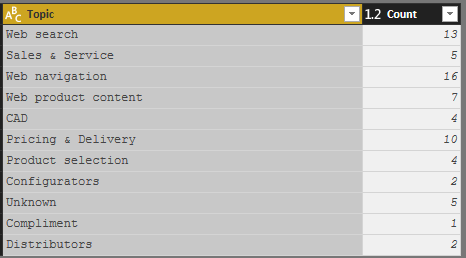- Power BI forums
- Updates
- News & Announcements
- Get Help with Power BI
- Desktop
- Service
- Report Server
- Power Query
- Mobile Apps
- Developer
- DAX Commands and Tips
- Custom Visuals Development Discussion
- Health and Life Sciences
- Power BI Spanish forums
- Translated Spanish Desktop
- Power Platform Integration - Better Together!
- Power Platform Integrations (Read-only)
- Power Platform and Dynamics 365 Integrations (Read-only)
- Training and Consulting
- Instructor Led Training
- Dashboard in a Day for Women, by Women
- Galleries
- Community Connections & How-To Videos
- COVID-19 Data Stories Gallery
- Themes Gallery
- Data Stories Gallery
- R Script Showcase
- Webinars and Video Gallery
- Quick Measures Gallery
- 2021 MSBizAppsSummit Gallery
- 2020 MSBizAppsSummit Gallery
- 2019 MSBizAppsSummit Gallery
- Events
- Ideas
- Custom Visuals Ideas
- Issues
- Issues
- Events
- Upcoming Events
- Community Blog
- Power BI Community Blog
- Custom Visuals Community Blog
- Community Support
- Community Accounts & Registration
- Using the Community
- Community Feedback
Register now to learn Fabric in free live sessions led by the best Microsoft experts. From Apr 16 to May 9, in English and Spanish.
- Power BI forums
- Forums
- Get Help with Power BI
- Desktop
- Re: Count the frequency of a specific value in a c...
- Subscribe to RSS Feed
- Mark Topic as New
- Mark Topic as Read
- Float this Topic for Current User
- Bookmark
- Subscribe
- Printer Friendly Page
- Mark as New
- Bookmark
- Subscribe
- Mute
- Subscribe to RSS Feed
- Permalink
- Report Inappropriate Content
Count the frequency of a specific value in a column with multiple comma separated fixed values?
Hello, am new to Power BI so trying to get to grips with some calculated measures.
I have a column in a table that contains multiple comma separted 'topic' values.
I need a formula that will count the number of individual occurances of each unique topic so that I can create a simple chart to show what topics are featuring the most.
See image below for example of the data that is saved in each row - there is typically more than 1 topic in any one cell and the topics are listed in different orders, there are also a lot of blanks. I need a way of just being able to count the number of occurances of each of the topics please.
In excel I would just list out the individual topics in a table (there are only 16 unique values) and then use a "COUNTIFS" formula to count how many times each value appears in the range.
Need to know how to do this in Power BI.
Many thanks
Solved! Go to Solution.
- Mark as New
- Bookmark
- Subscribe
- Mute
- Subscribe to RSS Feed
- Permalink
- Report Inappropriate Content
@ChrisBernatek Thanks for providing the sample data.
Here is the solution, that is achieved in "Power Query". You can use "Split-Column" option and make sure you split them into rows as below:
Then use "Group-By" option to just group the topic and count, the output will be as follows:
For your reference, here is the steps I've followed.
let
Source = Table.FromRows(Json.Document(Binary.Decompress(Binary.FromText("pVTLDoIwEPwVwrkH4sG7gQ8gIcYDcih1xY3Qmj4w/r2GCJZAgcZbu93dmZ1Om+fhCcpAAZXsFhYkDzNagwrOJop2+yAD2SID8svplpy2WFGNgnfbhxQXw3TABNfAdddmnDaELCCrZ3xIulAqkSGvevQEamxBvty8HAVOVuk3pqAGNhBbgp2ZY3s6meCRWPArVkZSLaRaV4o4TueGO/I7F891jkui+V2yq1MsmkeNzSdtrnSqisseywbydGqCSksszUj4v03tkmCCNj+0fWf9K/B2upd7bER7vVECd4k399HQ49/A95mERfEG", BinaryEncoding.Base64), Compression.Deflate)), let _t = ((type text) meta [Serialized.Text = true]) in type table [TextData = _t]),
#"Changed Type" = Table.TransformColumnTypes(Source,{{"TextData", type text}}),
#"Renamed Columns" = Table.RenameColumns(#"Changed Type",{{"TextData", "Topic"}}),
#"Split Column by Delimiter" = Table.ExpandListColumn(Table.TransformColumns(#"Renamed Columns", {{"Topic", Splitter.SplitTextByDelimiter(",", QuoteStyle.Csv), let itemType = (type nullable text) meta [Serialized.Text = true] in type {itemType}}}), "Topic"),
#"Changed Type1" = Table.TransformColumnTypes(#"Split Column by Delimiter",{{"Topic", type text}}),
#"Grouped Rows" = Table.Group(#"Changed Type1", {"Topic"}, {{"Count", each Table.RowCount(_), type number}})
in
#"Grouped Rows"
Did I answer your question? Mark my post as a solution!
Proud to be a PBI Community Champion
- Mark as New
- Bookmark
- Subscribe
- Mute
- Subscribe to RSS Feed
- Permalink
- Report Inappropriate Content
@ChrisBernatek Could you please post the sample data (able to copy and paste) which will be helpful to replicate and resolve the issue quicker.
Did I answer your question? Mark my post as a solution!
Proud to be a PBI Community Champion
- Mark as New
- Bookmark
- Subscribe
- Mute
- Subscribe to RSS Feed
- Permalink
- Report Inappropriate Content
There are 20,000 rows total, but here is a sample of what each cell typically contains in the topic column:
Web search
Sales & Service,Web search,Web navigation,Web product content
Web navigation
Web search
Web search,CAD
Pricing & Delivery
Sales & Service,Pricing & Delivery,Web product content
Product selection
Pricing & Delivery
Web navigation
Pricing & Delivery
Web navigation,Product selection,Configurators
Web navigation
Web search,Web navigation
Web product content
Unknown
Pricing & Delivery
Pricing & Delivery,Web search,Web navigation,Web product content
Pricing & Delivery,Compliment,Web product content,Product selection
Web search
Web navigation
Web search
Sales & Service,Web search,Web navigation,Distributors
Web search,Web navigation,Web product content
Web navigation
Pricing & Delivery,Distributors
Product selection
Unknown
CAD
Sales & Service,Pricing & Delivery,Web navigation
Web search,Web navigation
Unknown
Unknown
Web navigation,Web product content
Unknown
Web navigation
Sales & Service,Pricing & Delivery
CAD
Web search,CAD,Configurators
Web navigation
Web search
The unique topic values are as follows:
Web search
Web navigation
Web product content
Product selection
Sales & Service
CAD
Pricing & Delivery
Compliment
Configurators
Distributors
No suggestion
Career / HR / Corp
Wants to be contacted
Product quality
No response provided
Many thanks
- Mark as New
- Bookmark
- Subscribe
- Mute
- Subscribe to RSS Feed
- Permalink
- Report Inappropriate Content
@ChrisBernatek Thanks for providing the sample data.
Here is the solution, that is achieved in "Power Query". You can use "Split-Column" option and make sure you split them into rows as below:
Then use "Group-By" option to just group the topic and count, the output will be as follows:
For your reference, here is the steps I've followed.
let
Source = Table.FromRows(Json.Document(Binary.Decompress(Binary.FromText("pVTLDoIwEPwVwrkH4sG7gQ8gIcYDcih1xY3Qmj4w/r2GCJZAgcZbu93dmZ1Om+fhCcpAAZXsFhYkDzNagwrOJop2+yAD2SID8svplpy2WFGNgnfbhxQXw3TABNfAdddmnDaELCCrZ3xIulAqkSGvevQEamxBvty8HAVOVuk3pqAGNhBbgp2ZY3s6meCRWPArVkZSLaRaV4o4TueGO/I7F891jkui+V2yq1MsmkeNzSdtrnSqisseywbydGqCSksszUj4v03tkmCCNj+0fWf9K/B2upd7bER7vVECd4k399HQ49/A95mERfEG", BinaryEncoding.Base64), Compression.Deflate)), let _t = ((type text) meta [Serialized.Text = true]) in type table [TextData = _t]),
#"Changed Type" = Table.TransformColumnTypes(Source,{{"TextData", type text}}),
#"Renamed Columns" = Table.RenameColumns(#"Changed Type",{{"TextData", "Topic"}}),
#"Split Column by Delimiter" = Table.ExpandListColumn(Table.TransformColumns(#"Renamed Columns", {{"Topic", Splitter.SplitTextByDelimiter(",", QuoteStyle.Csv), let itemType = (type nullable text) meta [Serialized.Text = true] in type {itemType}}}), "Topic"),
#"Changed Type1" = Table.TransformColumnTypes(#"Split Column by Delimiter",{{"Topic", type text}}),
#"Grouped Rows" = Table.Group(#"Changed Type1", {"Topic"}, {{"Count", each Table.RowCount(_), type number}})
in
#"Grouped Rows"
Did I answer your question? Mark my post as a solution!
Proud to be a PBI Community Champion
- Mark as New
- Bookmark
- Subscribe
- Mute
- Subscribe to RSS Feed
- Permalink
- Report Inappropriate Content
Thanks for the solution but I am looking to achieve the same result but by using a Measure.
Is this possible?
For example - I would want a DAX formula to be able to count the number of times the word "CAD" appears in the topic column.
I have a simple Measure that can count the number of times the word "CAD" appears, but it only counts it when that is the only word in that column - it doesn't count up the times where "CAD" appears along with other topics in the cell. Ie where the data looks like this: "CAD,Web Search,Complimnent"..
Is there a DAX formula that can just count up the number of times a word appears, regardless of the cells having other comma separated words in it?
Many thanks
Helpful resources

Microsoft Fabric Learn Together
Covering the world! 9:00-10:30 AM Sydney, 4:00-5:30 PM CET (Paris/Berlin), 7:00-8:30 PM Mexico City

Power BI Monthly Update - April 2024
Check out the April 2024 Power BI update to learn about new features.

| User | Count |
|---|---|
| 117 | |
| 107 | |
| 70 | |
| 70 | |
| 43 |
| User | Count |
|---|---|
| 148 | |
| 106 | |
| 104 | |
| 89 | |
| 65 |