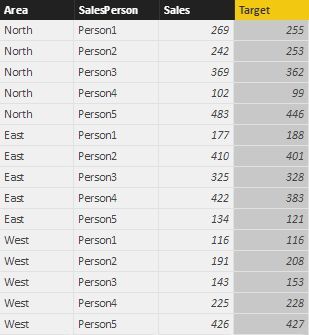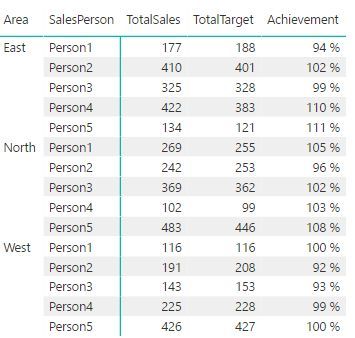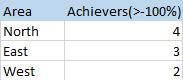- Power BI forums
- Updates
- News & Announcements
- Get Help with Power BI
- Desktop
- Service
- Report Server
- Power Query
- Mobile Apps
- Developer
- DAX Commands and Tips
- Custom Visuals Development Discussion
- Health and Life Sciences
- Power BI Spanish forums
- Translated Spanish Desktop
- Power Platform Integration - Better Together!
- Power Platform Integrations (Read-only)
- Power Platform and Dynamics 365 Integrations (Read-only)
- Training and Consulting
- Instructor Led Training
- Dashboard in a Day for Women, by Women
- Galleries
- Community Connections & How-To Videos
- COVID-19 Data Stories Gallery
- Themes Gallery
- Data Stories Gallery
- R Script Showcase
- Webinars and Video Gallery
- Quick Measures Gallery
- 2021 MSBizAppsSummit Gallery
- 2020 MSBizAppsSummit Gallery
- 2019 MSBizAppsSummit Gallery
- Events
- Ideas
- Custom Visuals Ideas
- Issues
- Issues
- Events
- Upcoming Events
- Community Blog
- Power BI Community Blog
- Custom Visuals Community Blog
- Community Support
- Community Accounts & Registration
- Using the Community
- Community Feedback
Register now to learn Fabric in free live sessions led by the best Microsoft experts. From Apr 16 to May 9, in English and Spanish.
- Power BI forums
- Forums
- Get Help with Power BI
- Desktop
- Count the frequency of a measure
- Subscribe to RSS Feed
- Mark Topic as New
- Mark Topic as Read
- Float this Topic for Current User
- Bookmark
- Subscribe
- Printer Friendly Page
- Mark as New
- Bookmark
- Subscribe
- Mute
- Subscribe to RSS Feed
- Permalink
- Report Inappropriate Content
Count the frequency of a measure
Hello, i am relatively new to POWER BI and DAX. Usually i am able to learn by watching youtube trainings or google, but i have something i want to do that i could not solve.
Ok, here is my data set.....
And i was able to make a neat summary by making measures (TotalSales, TotalTarget, and Achievement)
TotalSales = SUM(Sheet1[Sales])
TotalTarget = SUM(Sheet1[Target])
Achievement = [TotalSales] / [TotalTarget]
What i want to do next that i could not figure out is to summarize the measure ACHIEVEMENT into something like this which basically shows the number of people who achieved 100% or higher per Area.
It seems like a simple thing but im stuck. Any help would be appreciated. Thanks!
Solved! Go to Solution.
- Mark as New
- Bookmark
- Subscribe
- Mute
- Subscribe to RSS Feed
- Permalink
- Report Inappropriate Content
Hi @EdAbada
Try this Measure
Achievers > 100% =
COUNTROWS (
FILTER ( ALLEXCEPT ( Sheet1, Sheet1[Area] ), CALCULATE ( [Achievement] ) > 1 )
)
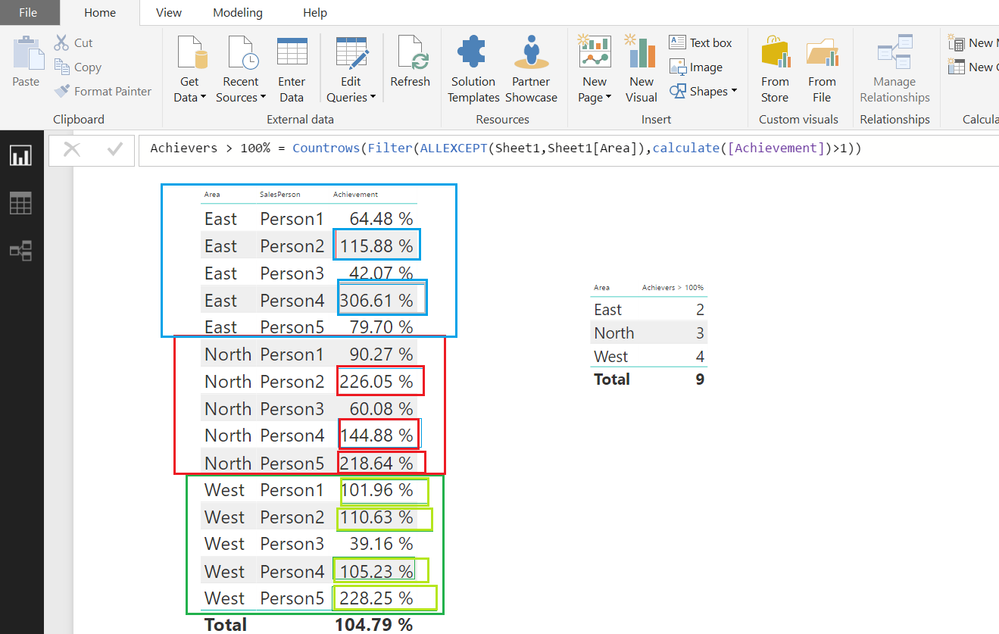
Regards
Zubair
Please try my custom visuals
- Mark as New
- Bookmark
- Subscribe
- Mute
- Subscribe to RSS Feed
- Permalink
- Report Inappropriate Content
Hello,
For this i recommend using the CALCULATE() function.
Ur formula would look something like:Formula = CALCULATE(SUM('sheet1'[Sales]);'sheet1'[target] => 100)
Try recreating this in your own pbi file, since this was from memory.
Good luck
Edit: See below
- Mark as New
- Bookmark
- Subscribe
- Mute
- Subscribe to RSS Feed
- Permalink
- Report Inappropriate Content
Hi BeemsC, thanks for replying.
I'm still trying to make sense of your formula, however, i think the formula should count the frequency of the measure Achievements with results of 100% and up and not using the measure Target which is in the formula you provided. Appreciate the reply though...
- Mark as New
- Bookmark
- Subscribe
- Mute
- Subscribe to RSS Feed
- Permalink
- Report Inappropriate Content
As i said, since i dont have data, the formula might not be 100% correct.
If you don't understand give me some sample data, and ill make it for you
- Mark as New
- Bookmark
- Subscribe
- Mute
- Subscribe to RSS Feed
- Permalink
- Report Inappropriate Content
I can send you the pbix file that i have but i dont know how to attach a file here. Maybe you can pm me an email address i can send to?
The small data im using is the one in my first post (first pic). The 2nd pic is the matrix i made using a few measures that i created. The 3rd pic is the table or matrix that i hope to make to show how many people in each area having 100% and higher achievement.
Thanks for your assistance on this.
- Mark as New
- Bookmark
- Subscribe
- Mute
- Subscribe to RSS Feed
- Permalink
- Report Inappropriate Content
It seems i got the wrong idea earlier, my bad.
How about the following:
Achievers > 100 = CALCULATE(COUNT(Sheet1[Achievement]);Sheet1[Achievement] > 1)
- Mark as New
- Bookmark
- Subscribe
- Mute
- Subscribe to RSS Feed
- Permalink
- Report Inappropriate Content
Hi @EdAbada
Try this Measure
Achievers > 100% =
COUNTROWS (
FILTER ( ALLEXCEPT ( Sheet1, Sheet1[Area] ), CALCULATE ( [Achievement] ) > 1 )
)
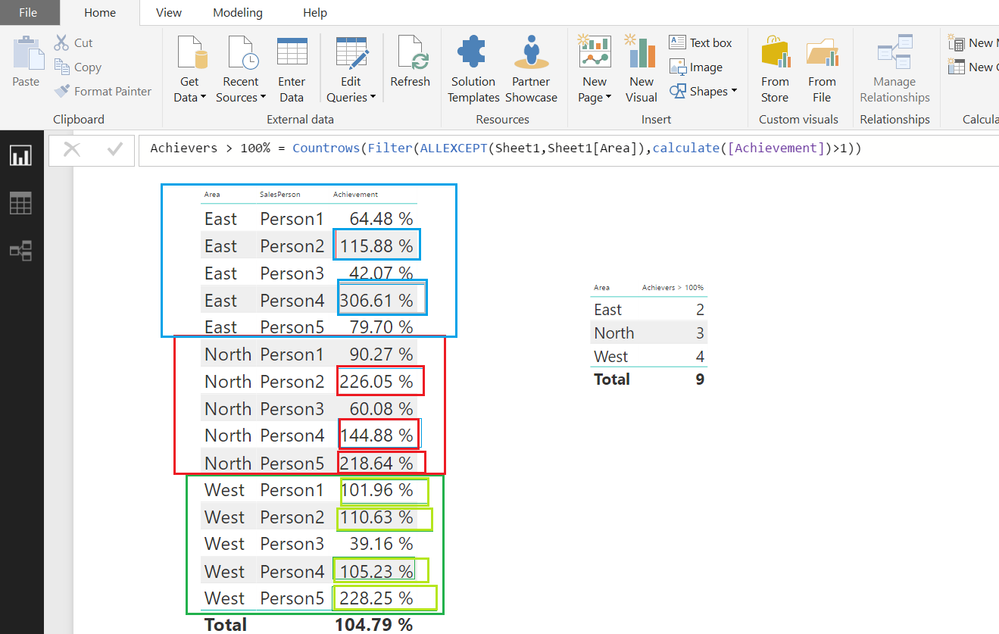
Regards
Zubair
Please try my custom visuals
- Mark as New
- Bookmark
- Subscribe
- Mute
- Subscribe to RSS Feed
- Permalink
- Report Inappropriate Content
Thats it! Thank you Zubair_Muhammad for your measure. It works! ![]()
BeemsC, i also tried your measure but it gives me an error not sure why. Nevertheless, thank you for your help. ![]()
- Mark as New
- Bookmark
- Subscribe
- Mute
- Subscribe to RSS Feed
- Permalink
- Report Inappropriate Content
Ill try to create something myself for now
Helpful resources

Microsoft Fabric Learn Together
Covering the world! 9:00-10:30 AM Sydney, 4:00-5:30 PM CET (Paris/Berlin), 7:00-8:30 PM Mexico City

Power BI Monthly Update - April 2024
Check out the April 2024 Power BI update to learn about new features.

| User | Count |
|---|---|
| 107 | |
| 100 | |
| 78 | |
| 64 | |
| 58 |
| User | Count |
|---|---|
| 148 | |
| 113 | |
| 97 | |
| 84 | |
| 67 |