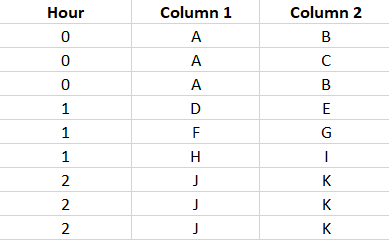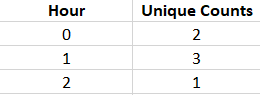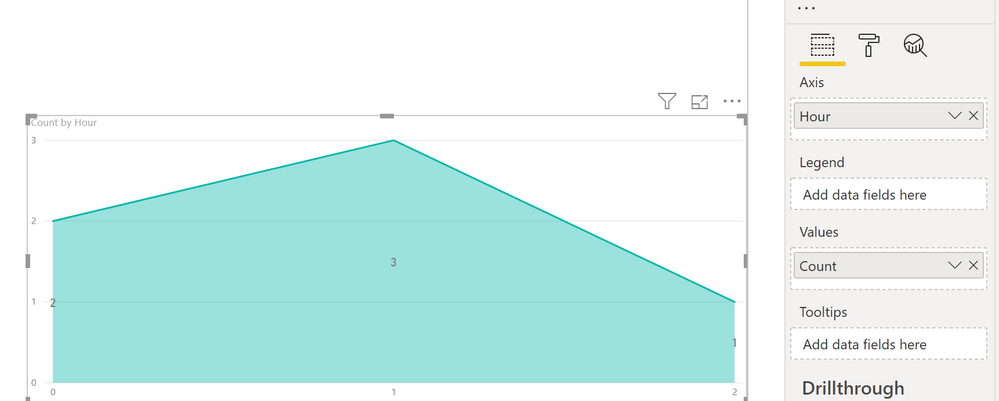- Power BI forums
- Updates
- News & Announcements
- Get Help with Power BI
- Desktop
- Service
- Report Server
- Power Query
- Mobile Apps
- Developer
- DAX Commands and Tips
- Custom Visuals Development Discussion
- Health and Life Sciences
- Power BI Spanish forums
- Translated Spanish Desktop
- Power Platform Integration - Better Together!
- Power Platform Integrations (Read-only)
- Power Platform and Dynamics 365 Integrations (Read-only)
- Training and Consulting
- Instructor Led Training
- Dashboard in a Day for Women, by Women
- Galleries
- Community Connections & How-To Videos
- COVID-19 Data Stories Gallery
- Themes Gallery
- Data Stories Gallery
- R Script Showcase
- Webinars and Video Gallery
- Quick Measures Gallery
- 2021 MSBizAppsSummit Gallery
- 2020 MSBizAppsSummit Gallery
- 2019 MSBizAppsSummit Gallery
- Events
- Ideas
- Custom Visuals Ideas
- Issues
- Issues
- Events
- Upcoming Events
- Community Blog
- Power BI Community Blog
- Custom Visuals Community Blog
- Community Support
- Community Accounts & Registration
- Using the Community
- Community Feedback
Register now to learn Fabric in free live sessions led by the best Microsoft experts. From Apr 16 to May 9, in English and Spanish.
- Power BI forums
- Forums
- Get Help with Power BI
- Desktop
- Count the Unique number of Combinations between Tw...
- Subscribe to RSS Feed
- Mark Topic as New
- Mark Topic as Read
- Float this Topic for Current User
- Bookmark
- Subscribe
- Printer Friendly Page
- Mark as New
- Bookmark
- Subscribe
- Mute
- Subscribe to RSS Feed
- Permalink
- Report Inappropriate Content
Count the Unique number of Combinations between Two Columns by Hour
Hi!
I'm trying to count the unique number of combinations between two columns by hour.
For example: I have data that looks like this:
I want to get the counts of unique pairings between Column 1 and Column 2:
Any help appreciated!
Solved! Go to Solution.
- Mark as New
- Bookmark
- Subscribe
- Mute
- Subscribe to RSS Feed
- Permalink
- Report Inappropriate Content
@Anonymous -
Power Query can take care of that for you:
let
Source = Table.FromRows(Json.Document(Binary.Decompress(Binary.FromText("i45WMlDSUXIEYielWB0EzxmFB5EzBLJcgNgVznMDYnc4zwOIPcE8IyDLC4i98fNiAQ==", BinaryEncoding.Base64), Compression.Deflate)), let _t = ((type text) meta [Serialized.Text = true]) in type table [Hour = _t, Column1 = _t, Column2 = _t]),
#"Changed Type" = Table.TransformColumnTypes(Source,{{"Hour", Int64.Type}, {"Column1", type text}, {"Column2", type text}}),
#"Grouped Rows" = Table.Group(#"Changed Type", {"Hour"}, {{"Count", each Table.RowCount(Table.Distinct(_)), type number}})
in
#"Grouped Rows"Rows"
Did I answer your question? Mark my post as a solution!
Did my answers help arrive at a solution? Give it a kudos by clicking the Thumbs Up!
Proud to be a Super User!
- Mark as New
- Bookmark
- Subscribe
- Mute
- Subscribe to RSS Feed
- Permalink
- Report Inappropriate Content
@Anonymous -
Power Query can take care of that for you:
let
Source = Table.FromRows(Json.Document(Binary.Decompress(Binary.FromText("i45WMlDSUXIEYielWB0EzxmFB5EzBLJcgNgVznMDYnc4zwOIPcE8IyDLC4i98fNiAQ==", BinaryEncoding.Base64), Compression.Deflate)), let _t = ((type text) meta [Serialized.Text = true]) in type table [Hour = _t, Column1 = _t, Column2 = _t]),
#"Changed Type" = Table.TransformColumnTypes(Source,{{"Hour", Int64.Type}, {"Column1", type text}, {"Column2", type text}}),
#"Grouped Rows" = Table.Group(#"Changed Type", {"Hour"}, {{"Count", each Table.RowCount(Table.Distinct(_)), type number}})
in
#"Grouped Rows"Rows"
Did I answer your question? Mark my post as a solution!
Did my answers help arrive at a solution? Give it a kudos by clicking the Thumbs Up!
Proud to be a Super User!
- Mark as New
- Bookmark
- Subscribe
- Mute
- Subscribe to RSS Feed
- Permalink
- Report Inappropriate Content
@ChrisMendozathis is helpful! Thank you!
I probably oversimplified my data.
I have more columns than just those two and I worry that counting distinct rows will render the wrong results.
I want it to specifically looks at Column1 and Column2 and ignore everything else.
It seems like count distinct rows would show
0 - 3
1 - 3
2 - 3
Instead of
0 - 2
1 - 3
2 - 1
Additionally, it would be great if I could have this as a measure? So that I am able to drill down to minutes if I would like.
Thanks!
- Mark as New
- Bookmark
- Subscribe
- Mute
- Subscribe to RSS Feed
- Permalink
- Report Inappropriate Content
@Anonymous -
Just saw that you wanted DAX solution. Power Query Solution below.
Just need to add the equationcriteria, info found @ https://docs.microsoft.com/en-us/powerquery-m/table-distinct.
let
Source = Table.FromRows(Json.Document(Binary.Decompress(Binary.FromText("i45WMlDSUXIEYicgjlCK1UGIOANxJIoISE0UWMQQyHIBYle4LpCIGxC7w3WBRDyA2BOuywjI8gJib7guZJFIDBGgrlgA", BinaryEncoding.Base64), Compression.Deflate)), let _t = ((type text) meta [Serialized.Text = true]) in type table [Hour = _t, Column1 = _t, Column2 = _t, #"Extra Column" = _t]),
#"Changed Type" = Table.TransformColumnTypes(Source,{{"Hour", Int64.Type}, {"Column1", type text}, {"Column2", type text}}),
#"Grouped Rows" = Table.Group(#"Changed Type", {"Hour"}, {{"Count", each Table.RowCount(Table.Distinct(_,{"Column1","Column2"})), type number}})
in
#"Grouped Rows"
Did I answer your question? Mark my post as a solution!
Did my answers help arrive at a solution? Give it a kudos by clicking the Thumbs Up!
Proud to be a Super User!
- Mark as New
- Bookmark
- Subscribe
- Mute
- Subscribe to RSS Feed
- Permalink
- Report Inappropriate Content
Thank you so much for you help! This is close.
Ultimately what I'd like to do is to is to have a stacked area chart, showing hours on the x axis and counts on the y axis. I would like to have the legend broken down by unique pairings. So ultimately I would see of the unique pairing count, what is the ratio of each combination.
I think the solution you give loses this granularity. Is there a way to connect this data to the original table? Or how would you recommend doing this?
Hope this makes sense!
- Mark as New
- Bookmark
- Subscribe
- Mute
- Subscribe to RSS Feed
- Permalink
- Report Inappropriate Content
@Anonymous-
Maybe I don't understand what you're going for. Is this visual not what you're attempting?
This uses the Power Query table.
Did I answer your question? Mark my post as a solution!
Did my answers help arrive at a solution? Give it a kudos by clicking the Thumbs Up!
Proud to be a Super User!
- Mark as New
- Bookmark
- Subscribe
- Mute
- Subscribe to RSS Feed
- Permalink
- Report Inappropriate Content
@ChrisMendozaI reposted the quetsion here with some modificaitons: https://community.powerbi.com/t5/Desktop/Unique-Counts-by-Hour/td-p/825212
I'll go ahead and accept your solution on this one!
Helpful resources

Microsoft Fabric Learn Together
Covering the world! 9:00-10:30 AM Sydney, 4:00-5:30 PM CET (Paris/Berlin), 7:00-8:30 PM Mexico City

Power BI Monthly Update - April 2024
Check out the April 2024 Power BI update to learn about new features.

| User | Count |
|---|---|
| 111 | |
| 100 | |
| 80 | |
| 64 | |
| 58 |
| User | Count |
|---|---|
| 148 | |
| 111 | |
| 93 | |
| 84 | |
| 66 |