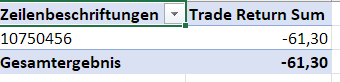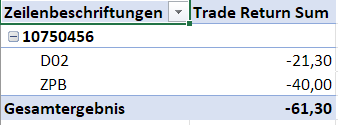- Power BI forums
- Updates
- News & Announcements
- Get Help with Power BI
- Desktop
- Service
- Report Server
- Power Query
- Mobile Apps
- Developer
- DAX Commands and Tips
- Custom Visuals Development Discussion
- Health and Life Sciences
- Power BI Spanish forums
- Translated Spanish Desktop
- Power Platform Integration - Better Together!
- Power Platform Integrations (Read-only)
- Power Platform and Dynamics 365 Integrations (Read-only)
- Training and Consulting
- Instructor Led Training
- Dashboard in a Day for Women, by Women
- Galleries
- Community Connections & How-To Videos
- COVID-19 Data Stories Gallery
- Themes Gallery
- Data Stories Gallery
- R Script Showcase
- Webinars and Video Gallery
- Quick Measures Gallery
- 2021 MSBizAppsSummit Gallery
- 2020 MSBizAppsSummit Gallery
- 2019 MSBizAppsSummit Gallery
- Events
- Ideas
- Custom Visuals Ideas
- Issues
- Issues
- Events
- Upcoming Events
- Community Blog
- Power BI Community Blog
- Custom Visuals Community Blog
- Community Support
- Community Accounts & Registration
- Using the Community
- Community Feedback
Register now to learn Fabric in free live sessions led by the best Microsoft experts. From Apr 16 to May 9, in English and Spanish.
- Power BI forums
- Forums
- Get Help with Power BI
- Desktop
- Count the Number of Invoice Cancelled and Trade Re...
- Subscribe to RSS Feed
- Mark Topic as New
- Mark Topic as Read
- Float this Topic for Current User
- Bookmark
- Subscribe
- Printer Friendly Page
- Mark as New
- Bookmark
- Subscribe
- Mute
- Subscribe to RSS Feed
- Permalink
- Report Inappropriate Content
Count the Number of Invoice Cancelled and Trade Return
Hi BI Community Team,
I would need to track the invoice cancelled and trade return by sales rep.
In sales order file, we have a column called [BillingType], it has 02 values --- [ZF2] refer to "Order", [ZRE] refer to "Cancel or Return"
So then all sales order return/cancelled are selected/choosed with different reason as the following below.

Any suggestion of the metric/calculation to deliver as the result below?

Source file: https://drive.google.com/drive/folders/1umYKZ-RHoDk42N-kjpvQViDFaipQLhKm?usp=sharing
Best Regards,
Solved! Go to Solution.
- Mark as New
- Bookmark
- Subscribe
- Mute
- Subscribe to RSS Feed
- Permalink
- Report Inappropriate Content
Cancelled =
VAR cancelReasons =
CALCULATETABLE(
VALUES(Reason[HeaderReasonCode]),
Reason[Reason] = "Cancelled"
)
RETURN CALCULATE(
DISTINCTCOUNT(Orders[InvoiceNo]),
TREATAS(cancelReasons, Orders[HeaderReasonCode])
)
Trade Return =
VAR cancelReasons =
CALCULATETABLE(
VALUES(Reason[HeaderReasonCode]),
Reason[Reason] = "Trade Return"
)
RETURN CALCULATE(
DISTINCTCOUNT(Orders[InvoiceNo]),
TREATAS(cancelReasons, Orders[HeaderReasonCode])
)
Total No. Invoice =
DISTINCTCOUNT(Orders[InvoiceNo])
Other Reason =
CALCULATE(
DISTINCTCOUNT(Orders[InvoiceNo]),
Orders[HeaderReasonCode] <> "" &&
NOT(Orders[HeaderReasonCode] IN VALUES(Reason[HeaderReasonCode]))
)- Mark as New
- Bookmark
- Subscribe
- Mute
- Subscribe to RSS Feed
- Permalink
- Report Inappropriate Content
Just replace the DISTINCTCOUNT with SUM(Orders[Amount No VAT]) in each Measure
- Mark as New
- Bookmark
- Subscribe
- Mute
- Subscribe to RSS Feed
- Permalink
- Report Inappropriate Content
Hi @lukiz84,
I am a new BI learner, so then could you please help to support to provide the final measure for:
1. Cancelled
2. Trade Return
3. Other Reason
4. Total No. Invoice
Thanks and Regards,
- Mark as New
- Bookmark
- Subscribe
- Mute
- Subscribe to RSS Feed
- Permalink
- Report Inappropriate Content
Cancelled =
VAR cancelReasons =
CALCULATETABLE(
VALUES(Reason[HeaderReasonCode]),
Reason[Reason] = "Cancelled"
)
RETURN CALCULATE(
DISTINCTCOUNT(Orders[InvoiceNo]),
TREATAS(cancelReasons, Orders[HeaderReasonCode])
)
Trade Return =
VAR cancelReasons =
CALCULATETABLE(
VALUES(Reason[HeaderReasonCode]),
Reason[Reason] = "Trade Return"
)
RETURN CALCULATE(
DISTINCTCOUNT(Orders[InvoiceNo]),
TREATAS(cancelReasons, Orders[HeaderReasonCode])
)
Total No. Invoice =
DISTINCTCOUNT(Orders[InvoiceNo])
Other Reason =
CALCULATE(
DISTINCTCOUNT(Orders[InvoiceNo]),
Orders[HeaderReasonCode] <> "" &&
NOT(Orders[HeaderReasonCode] IN VALUES(Reason[HeaderReasonCode]))
)- Mark as New
- Bookmark
- Subscribe
- Mute
- Subscribe to RSS Feed
- Permalink
- Report Inappropriate Content
Hi,
Cancelled =
CALCULATE(
COUNT(ReasonTable[Reason]),
ReasonTable[Reason] = "Cancelled"
)
Trade Return =
CALCULATE(
COUNT(ReasonTable[Reason]),
ReasonTable[Reason] = "Trade Return"
)
Total No. Invoice =
COUNT(ReasonTable[Reason])
with 3 measures...
- Mark as New
- Bookmark
- Subscribe
- Mute
- Subscribe to RSS Feed
- Permalink
- Report Inappropriate Content
Hi @lukiz84,
Thank you for your feedback.
In sales order, it doesn't have reason and only have "HeaderReasonCode" and "HeaderReasonDesc".
For screenshot above, it's a master of reason that group into 02.
Please kindly help to check.
Best Regards,
- Mark as New
- Bookmark
- Subscribe
- Mute
- Subscribe to RSS Feed
- Permalink
- Report Inappropriate Content
Ah ok, I understand.
Cancelled =
VAR cancelReasons =
CALCULATETABLE(
VALUES(Reason[HeaderReasonCode]),
Reason[Reason] = "Cancelled"
)
RETURN CALCULATE(
DISTINCTCOUNT(Orders[InvoiceNo]),
TREATAS(cancelReasons, Orders[HeaderReasonCode])
)
Total No. Invoice =
DISTINCTCOUNT(Orders[InvoiceNo])
For the Trade return, change the first measure accordingly
- Mark as New
- Bookmark
- Subscribe
- Mute
- Subscribe to RSS Feed
- Permalink
- Report Inappropriate Content
Hi @lukiz84,
May I need your help again of measure? In case, the reason list is not update to date then we're missing. We want to move it into another group like "Other Reason" as the screenshot below.
After see the result then we know the reason is not update to update or have a new reason in sales order.

Thanks and Regards,
- Mark as New
- Bookmark
- Subscribe
- Mute
- Subscribe to RSS Feed
- Permalink
- Report Inappropriate Content
Other Reason =
CALCULATE(
DISTINCTCOUNT(Orders[InvoiceNo]),
Orders[HeaderReasonCode] <> "" &&
NOT(Orders[HeaderReasonCode] IN VALUES(Reason[HeaderReasonCode]))
)- Mark as New
- Bookmark
- Subscribe
- Mute
- Subscribe to RSS Feed
- Permalink
- Report Inappropriate Content
- Mark as New
- Bookmark
- Subscribe
- Mute
- Subscribe to RSS Feed
- Permalink
- Report Inappropriate Content
Hi @lukiz84,
I notice that your measure is modified, any issue or concern? becuase it's different for "Cancelled".

- Mark as New
- Bookmark
- Subscribe
- Mute
- Subscribe to RSS Feed
- Permalink
- Report Inappropriate Content
It didn't work, that's why I changed it. Please use the one which is there now... (in the edited post)
- Mark as New
- Bookmark
- Subscribe
- Mute
- Subscribe to RSS Feed
- Permalink
- Report Inappropriate Content
Hi @lukiz84,
Well noted with thanks.
Sorry...if we follow the same reason --- Cancelled, Return & Other. But we calculate it to Amount that column name is [Amount No VAT].

Any suggestion of metric?
Thanks and Regards,
- Mark as New
- Bookmark
- Subscribe
- Mute
- Subscribe to RSS Feed
- Permalink
- Report Inappropriate Content
Just replace the DISTINCTCOUNT with SUM(Orders[Amount No VAT]) in each Measure
- Mark as New
- Bookmark
- Subscribe
- Mute
- Subscribe to RSS Feed
- Permalink
- Report Inappropriate Content
Hi @lukiz84 ,
I followed your advise, but only Trade Return Amount that it's not working correctly when mapping with manaul in excel.

Result ---- Trade Return of No. Invoice is correct, actually amount is -21.3

If you want to check the source, pls. go to this link - https://drive.google.com/drive/folders/1umYKZ-RHoDk42N-kjpvQViDFaipQLhKm?usp=sharing
- Mark as New
- Bookmark
- Subscribe
- Mute
- Subscribe to RSS Feed
- Permalink
- Report Inappropriate Content
Amount is -61,30 in your source. And that's what DAX calculates for me if i test it?
- Mark as New
- Bookmark
- Subscribe
- Mute
- Subscribe to RSS Feed
- Permalink
- Report Inappropriate Content
Hi @lukiz84,
Pls. filter the BillingType, and choose "ZRE". It's cancelled/return.

Actual Result of Amount:
1. Cancelled Amount = -112,2
2. Trade Return Amount = -21.3
3. Other Amount = -40
- Mark as New
- Bookmark
- Subscribe
- Mute
- Subscribe to RSS Feed
- Permalink
- Report Inappropriate Content
But in your Source, ZPB is "Trade Return", see
- Mark as New
- Bookmark
- Subscribe
- Mute
- Subscribe to RSS Feed
- Permalink
- Report Inappropriate Content
Hi @lukiz84,
Ok, I see now. I had updated the file but sharing was not update it.
Thanks and Regards,
Helpful resources

Microsoft Fabric Learn Together
Covering the world! 9:00-10:30 AM Sydney, 4:00-5:30 PM CET (Paris/Berlin), 7:00-8:30 PM Mexico City

Power BI Monthly Update - April 2024
Check out the April 2024 Power BI update to learn about new features.

| User | Count |
|---|---|
| 114 | |
| 97 | |
| 86 | |
| 70 | |
| 62 |
| User | Count |
|---|---|
| 151 | |
| 120 | |
| 103 | |
| 87 | |
| 68 |