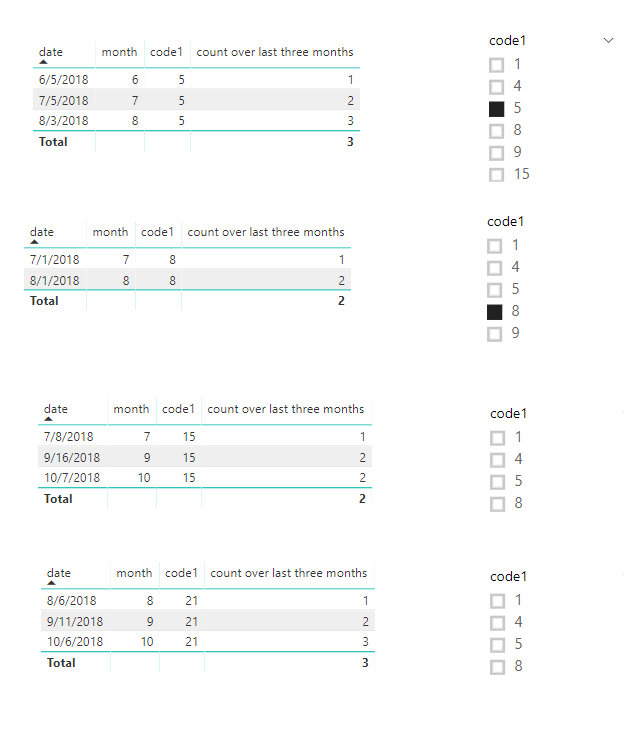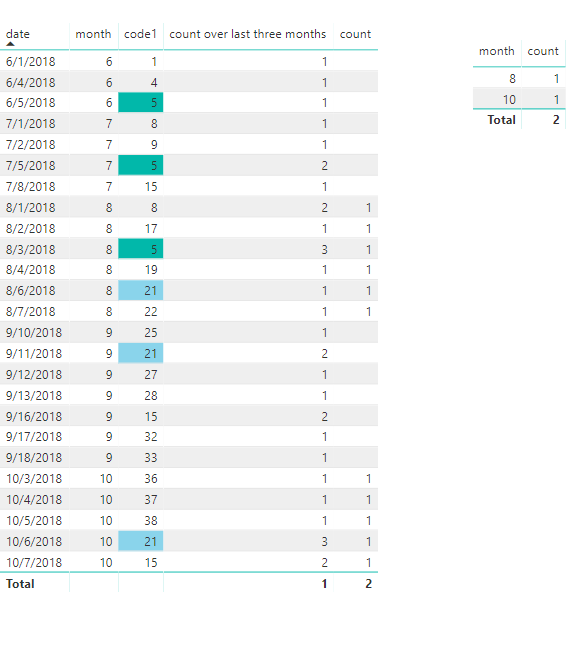- Power BI forums
- Updates
- News & Announcements
- Get Help with Power BI
- Desktop
- Service
- Report Server
- Power Query
- Mobile Apps
- Developer
- DAX Commands and Tips
- Custom Visuals Development Discussion
- Health and Life Sciences
- Power BI Spanish forums
- Translated Spanish Desktop
- Power Platform Integration - Better Together!
- Power Platform Integrations (Read-only)
- Power Platform and Dynamics 365 Integrations (Read-only)
- Training and Consulting
- Instructor Led Training
- Dashboard in a Day for Women, by Women
- Galleries
- Community Connections & How-To Videos
- COVID-19 Data Stories Gallery
- Themes Gallery
- Data Stories Gallery
- R Script Showcase
- Webinars and Video Gallery
- Quick Measures Gallery
- 2021 MSBizAppsSummit Gallery
- 2020 MSBizAppsSummit Gallery
- 2019 MSBizAppsSummit Gallery
- Events
- Ideas
- Custom Visuals Ideas
- Issues
- Issues
- Events
- Upcoming Events
- Community Blog
- Power BI Community Blog
- Custom Visuals Community Blog
- Community Support
- Community Accounts & Registration
- Using the Community
- Community Feedback
Register now to learn Fabric in free live sessions led by the best Microsoft experts. From Apr 16 to May 9, in English and Spanish.
- Power BI forums
- Forums
- Get Help with Power BI
- Desktop
- Re: Count sales for each month with conditions
- Subscribe to RSS Feed
- Mark Topic as New
- Mark Topic as Read
- Float this Topic for Current User
- Bookmark
- Subscribe
- Printer Friendly Page
- Mark as New
- Bookmark
- Subscribe
- Mute
- Subscribe to RSS Feed
- Permalink
- Report Inappropriate Content
Count sales for each month with conditions
Hello my friends, I have a table that shows the month and the code that belongs to first sale in that month, like this:
MONTH | CODE |
August | 11306 |
July | 11062 |
June | 10851 |
May | 10620 |
and then I have a large table with a lot of data, and I have to show how many sales I had in August, the problem is, if I have a sale with a code between 10851 - 11062 (codes that represents the entire month of June), that appear in August, and this sale have appeard in July, it counts as a sale for August, but if this sale just appear, after June, in August it doesn't count as a sale.
I have to do that for all months of the year, so if I'm analyzing October I have to look at sales of August that appears in September and also in October
Thanks for helping
- Mark as New
- Bookmark
- Subscribe
- Mute
- Subscribe to RSS Feed
- Permalink
- Report Inappropriate Content
Hi @rbeneteli
Base on my understanding, your condition is
A code will be count as a sale in this month when it represents in the last three consecutive months away from this month.
Please look at my test,
create a measure
count over last three months =
CALCULATE (
COUNT ( Sheet7[code1] ),
TOPN (
3,
FILTER (
ALL ( Sheet7 ),
[code1] = MAX ( [code1] )
&& [month] <= MAX ( [month] )
&& [month]
> MAX ( [month] ) - 3
),
[month], ASC
)
)
1.code(5) which represents in June, appears in August, and this sale have appeard in July, it counts as a sale for August
2.code (8) just appear, after June, in August it doesn't count as a sale
3.code(15) just appear, after August, in October it doesn't count as a sale (not consecutive months)
4.code(21) which represents in August, appears in October, and this sale have appeard in Setemper, it counts as a sale for August
Then the count of sales per month which match the condition should be
Measure
count = CALCULATE(COUNT(Sheet7[code1]),FILTER(ALLEXCEPT(Sheet7,Sheet7[month]),[count over last three months]=3))
Best Reagrds
maggie
- Mark as New
- Bookmark
- Subscribe
- Mute
- Subscribe to RSS Feed
- Permalink
- Report Inappropriate Content
Hi,
Your question is not clear. Share your datasets and also show the expected result.
Regards,
Ashish Mathur
http://www.ashishmathur.com
https://www.linkedin.com/in/excelenthusiasts/
- Mark as New
- Bookmark
- Subscribe
- Mute
- Subscribe to RSS Feed
- Permalink
- Report Inappropriate Content
@ me in replies or I'll lose your thread!!!
Instead of a Kudo, please vote for this idea
Become an expert!: Enterprise DNA
External Tools: MSHGQM
YouTube Channel!: Microsoft Hates Greg
Latest book!: The Definitive Guide to Power Query (M)
DAX is easy, CALCULATE makes DAX hard...
Helpful resources

Microsoft Fabric Learn Together
Covering the world! 9:00-10:30 AM Sydney, 4:00-5:30 PM CET (Paris/Berlin), 7:00-8:30 PM Mexico City

Power BI Monthly Update - April 2024
Check out the April 2024 Power BI update to learn about new features.

| User | Count |
|---|---|
| 110 | |
| 97 | |
| 77 | |
| 63 | |
| 55 |
| User | Count |
|---|---|
| 143 | |
| 109 | |
| 89 | |
| 84 | |
| 66 |