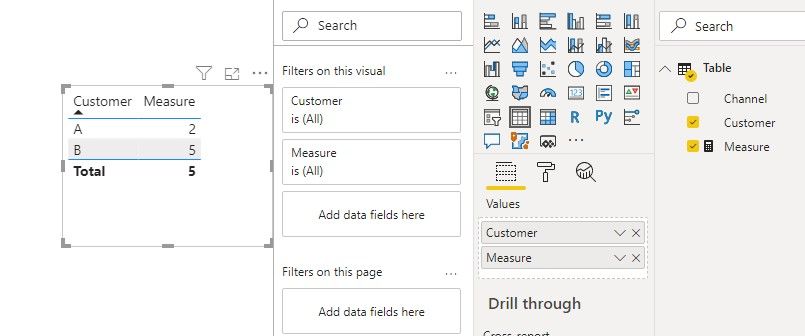- Power BI forums
- Updates
- News & Announcements
- Get Help with Power BI
- Desktop
- Service
- Report Server
- Power Query
- Mobile Apps
- Developer
- DAX Commands and Tips
- Custom Visuals Development Discussion
- Health and Life Sciences
- Power BI Spanish forums
- Translated Spanish Desktop
- Power Platform Integration - Better Together!
- Power Platform Integrations (Read-only)
- Power Platform and Dynamics 365 Integrations (Read-only)
- Training and Consulting
- Instructor Led Training
- Dashboard in a Day for Women, by Women
- Galleries
- Community Connections & How-To Videos
- COVID-19 Data Stories Gallery
- Themes Gallery
- Data Stories Gallery
- R Script Showcase
- Webinars and Video Gallery
- Quick Measures Gallery
- 2021 MSBizAppsSummit Gallery
- 2020 MSBizAppsSummit Gallery
- 2019 MSBizAppsSummit Gallery
- Events
- Ideas
- Custom Visuals Ideas
- Issues
- Issues
- Events
- Upcoming Events
- Community Blog
- Power BI Community Blog
- Custom Visuals Community Blog
- Community Support
- Community Accounts & Registration
- Using the Community
- Community Feedback
Register now to learn Fabric in free live sessions led by the best Microsoft experts. From Apr 16 to May 9, in English and Spanish.
- Power BI forums
- Forums
- Get Help with Power BI
- Desktop
- Count rows that contain certain text logic
- Subscribe to RSS Feed
- Mark Topic as New
- Mark Topic as Read
- Float this Topic for Current User
- Bookmark
- Subscribe
- Printer Friendly Page
- Mark as New
- Bookmark
- Subscribe
- Mute
- Subscribe to RSS Feed
- Permalink
- Report Inappropriate Content
Count rows that contain certain text logic
Hi all, I am trying to count the channels that a customer has purchased. The tricky part is that I do not want to double count the number Channels a customer has used. For example, for customer A, I want to say that they have purchased 3 channels (Email, TV, Mail). For customer B, I want to say that they have purchased 5 channels (TV, Phone, plus the 3 channels from Premium)
The logic I want would be something along the lines of: If a customer purchased a Channel containing the string "email", add 1 channel to the count (but no duplicate counting for email - the customer can only have one email channel). If Channel contains the string "TV", then add 1 channel to the count. If Channel contains the string "Premium", add 3 channels to the channel count (but don't count Premium channels twice if it shows up twice like for customer B). Any ideas for how to do this?
| Customer | Channel |
| A | |
| A | Email Plus |
| A | TV Plus |
| A | |
| B | TV |
| B | |
| B | Premium (3) |
| B | Premium (3) |
| B | Phone |
Solved! Go to Solution.
- Mark as New
- Bookmark
- Subscribe
- Mute
- Subscribe to RSS Feed
- Permalink
- Report Inappropriate Content
Hi @Anonymous ,
We can use the following measure to meet your requirement.
Measure =
IF (
CALCULATE (
COUNTROWS ( 'Table' ),
FILTER ( 'Table', CONTAINSSTRING ( 'Table'[Channel], "Email" ) )
) > 0,
1,
0
)
+ IF (
CALCULATE (
COUNTROWS ( 'Table' ),
FILTER ( 'Table', CONTAINSSTRING ( 'Table'[Channel], "TV" ) )
) > 0,
1,
0
)
+ IF (
CALCULATE (
COUNTROWS ( 'Table' ),
FILTER ( 'Table', CONTAINSSTRING ( 'Table'[Channel], "Premium" ) )
) > 0,
3,
0
)
If it doesn’t meet your requirement, could you please show the exact expected result based on the table that you have shared?
BTW, pbix as attached.
Best regards,
Community Support Team _ zhenbw
If this post helps, then please consider Accept it as the solution to help the other members find it more quickly.
- Mark as New
- Bookmark
- Subscribe
- Mute
- Subscribe to RSS Feed
- Permalink
- Report Inappropriate Content
Hi @Anonymous ,
We can use the following measure to meet your requirement.
Measure =
IF (
CALCULATE (
COUNTROWS ( 'Table' ),
FILTER ( 'Table', CONTAINSSTRING ( 'Table'[Channel], "Email" ) )
) > 0,
1,
0
)
+ IF (
CALCULATE (
COUNTROWS ( 'Table' ),
FILTER ( 'Table', CONTAINSSTRING ( 'Table'[Channel], "TV" ) )
) > 0,
1,
0
)
+ IF (
CALCULATE (
COUNTROWS ( 'Table' ),
FILTER ( 'Table', CONTAINSSTRING ( 'Table'[Channel], "Premium" ) )
) > 0,
3,
0
)
If it doesn’t meet your requirement, could you please show the exact expected result based on the table that you have shared?
BTW, pbix as attached.
Best regards,
Community Support Team _ zhenbw
If this post helps, then please consider Accept it as the solution to help the other members find it more quickly.
- Mark as New
- Bookmark
- Subscribe
- Mute
- Subscribe to RSS Feed
- Permalink
- Report Inappropriate Content
Hi @v-zhenbw-msft , thanks a lot for the help. I have one additional question. For customers who purchased Premium channel AND an email channel, I do not want to count the email channel. Is it possible to account for this in the logic? For example, customer B in the example data would have purchased 4 channels instead of 5.
- Mark as New
- Bookmark
- Subscribe
- Mute
- Subscribe to RSS Feed
- Permalink
- Report Inappropriate Content
@Anonymous , you can use distinct count
distinctcount(Table[channel])
calculate(distinctcount(Table[channel]), Table[channel] = "Email Plus") //with filter
calculate(distinctcount(Table[channel]), Table[channel] in{ "Email Plus", "Email"}) //with two filter
// GT will not be correct, to get correct GT
sumx(summarize(Table, table[customer], "_1", distinctcount(Table[channel])),[_1])// replace distinctcount(Table[channel] with final formula
Microsoft Power BI Learning Resources, 2023 !!
Learn Power BI - Full Course with Dec-2022, with Window, Index, Offset, 100+ Topics !!
Did I answer your question? Mark my post as a solution! Appreciate your Kudos !! Proud to be a Super User! !!
- Mark as New
- Bookmark
- Subscribe
- Mute
- Subscribe to RSS Feed
- Permalink
- Report Inappropriate Content
This seems like a good application for a Groups column. See the link below. Basically, you can add a column to your model in which you group the related Channel values together (e.g., Email and Email Plus). You can then do a DistinctCount() on that new column to count how many each customer purchased.
https://datachant.com/2016/10/31/column-grouping-power-bi-desktop-october-update/
If this solution works for you, please mark it as the solution. Kudos are appreciated too. Please let me know if not.
Regards,
Pat
Did I answer your question? Mark my post as a solution! Kudos are also appreciated!
To learn more about Power BI, follow me on Twitter or subscribe on YouTube.
@mahoneypa HoosierBI on YouTube
- Mark as New
- Bookmark
- Subscribe
- Mute
- Subscribe to RSS Feed
- Permalink
- Report Inappropriate Content
Hi @mahoneypat , thanks for the help. The issue is, I actually have hundreds of different channel names...for example there are 20+ with the string "email" in them and it can changes over time. Is there any way to group all values that contain "email" together, and also group all values that contain "tv" together? I would also then need to assign Premium as 3 channels and then count the number of channels purchased by customer.
- Mark as New
- Bookmark
- Subscribe
- Mute
- Subscribe to RSS Feed
- Permalink
- Report Inappropriate Content
Two other things you can try. Both require you to make a table with the list of consolidated channel terms (e.g., Email, TV) called "Lookup".
1. Merge this new table into your existing table on the two related fields, and check the fuzzy matching box and put a low threshold (I got it to work with a small table with a value of 0.3)
2. Load this new table but have no relationship. Add a calculated column to your initial table with an expression like this:
Regards,
Pat
Did I answer your question? Mark my post as a solution! Kudos are also appreciated!
To learn more about Power BI, follow me on Twitter or subscribe on YouTube.
@mahoneypa HoosierBI on YouTube
Helpful resources

Microsoft Fabric Learn Together
Covering the world! 9:00-10:30 AM Sydney, 4:00-5:30 PM CET (Paris/Berlin), 7:00-8:30 PM Mexico City

Power BI Monthly Update - April 2024
Check out the April 2024 Power BI update to learn about new features.

| User | Count |
|---|---|
| 110 | |
| 98 | |
| 78 | |
| 64 | |
| 55 |
| User | Count |
|---|---|
| 143 | |
| 109 | |
| 89 | |
| 84 | |
| 66 |