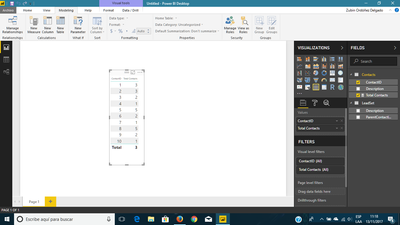- Power BI forums
- Updates
- News & Announcements
- Get Help with Power BI
- Desktop
- Service
- Report Server
- Power Query
- Mobile Apps
- Developer
- DAX Commands and Tips
- Custom Visuals Development Discussion
- Health and Life Sciences
- Power BI Spanish forums
- Translated Spanish Desktop
- Power Platform Integration - Better Together!
- Power Platform Integrations (Read-only)
- Power Platform and Dynamics 365 Integrations (Read-only)
- Training and Consulting
- Instructor Led Training
- Dashboard in a Day for Women, by Women
- Galleries
- Community Connections & How-To Videos
- COVID-19 Data Stories Gallery
- Themes Gallery
- Data Stories Gallery
- R Script Showcase
- Webinars and Video Gallery
- Quick Measures Gallery
- 2021 MSBizAppsSummit Gallery
- 2020 MSBizAppsSummit Gallery
- 2019 MSBizAppsSummit Gallery
- Events
- Ideas
- Custom Visuals Ideas
- Issues
- Issues
- Events
- Upcoming Events
- Community Blog
- Power BI Community Blog
- Custom Visuals Community Blog
- Community Support
- Community Accounts & Registration
- Using the Community
- Community Feedback
Register now to learn Fabric in free live sessions led by the best Microsoft experts. From Apr 16 to May 9, in English and Spanish.
- Power BI forums
- Forums
- Get Help with Power BI
- Desktop
- Count rows in another unrelated table
- Subscribe to RSS Feed
- Mark Topic as New
- Mark Topic as Read
- Float this Topic for Current User
- Bookmark
- Subscribe
- Printer Friendly Page
- Mark as New
- Bookmark
- Subscribe
- Mute
- Subscribe to RSS Feed
- Permalink
- Report Inappropriate Content
Count rows in another unrelated table
I am working in CRM. I would like to create a measure that counts rows in the leads table that contain a particular contact ID from the contacts table. The leads and contacts tables do not have a relationship. When I try to set one up Power BI complains that this would create ambiguity with another table that both are already related to.
I have created a calculated column in the contacts table:
Contact Lead Count =
CALCULATE (
COUNTROWS ( LeadSet ),
FILTER ( LeadSet, LeadSet[ParentContactId.Id] = ContactSet[ContactId] )
)This is useful but I cannot use this to ask questions relating to milestones in the selling process, such as ‘how many leads were there between first contact and first purchase?’.
Is there a way to do this? The code for the calculated column does not work in a measure, which I understand.
Thanks
Ian
- Mark as New
- Bookmark
- Subscribe
- Mute
- Subscribe to RSS Feed
- Permalink
- Report Inappropriate Content
Hi @IanR
As an alternative you can try this calculated measure.
Total Contacts = var cont = FIRSTNONBLANK(Contacts[ContactID];1) return COUNTX ( FILTER(LeadSet;LeadSet[ParentContactID.Id] = cont); LeadSet[ParentContactID.Id] )
The result is...(In my case)
I hope this helps
Regards
BILASolution
- Mark as New
- Bookmark
- Subscribe
- Mute
- Subscribe to RSS Feed
- Permalink
- Report Inappropriate Content
Hi BILASolution,
First impressipns are that your code seems to work. I'll test it a bit more then mark it as the solution.
Although first of all I'll have to try to understand it! Is it a standard solution? Are there any explanatory articles out there?
Thanks
Ian
- Mark as New
- Bookmark
- Subscribe
- Mute
- Subscribe to RSS Feed
- Permalink
- Report Inappropriate Content
Hi,
The solution that BILASolution has posted works for individual contacts but I can't get it to work for a group of contacts. For example, if I want to see the average number of leads sent to contacts who purchased in a specific date rang. When I try to include this measure in an average I get an error saying "Column 'Contact Lead Count Measure' cannot be found or may not be used in this expression". Just in case I have created the measure incorrectly I've included the code below. If I don't use average it just gives me the count for the first contact in the group.
Is there a way to get a measure that can be used to count matching instances of a value in another, unrelated table, that can also be used again in sum and average measures? In this instance that's counting leads related to contacts in Dynamics CRM?
This code works for indicvidual contacts:
Contact Lead Count (Measure) =
VAR cont =
FIRSTNONBLANK ( ContactSet[ContactId], 1 )
RETURN
COUNTX (
FILTER ( LeadSet, LeadSet[ParentContactID.Id] = cont ),
LeadSet[ParentContactID.Id]
)Thanks
Ian
- Mark as New
- Bookmark
- Subscribe
- Mute
- Subscribe to RSS Feed
- Permalink
- Report Inappropriate Content
I would look at adjusting your table relationships so that you can create the necessary relationship. Generally this means adjusting the direction of your relationships. Can you post a picture of your relationships?
@ me in replies or I'll lose your thread!!!
Instead of a Kudo, please vote for this idea
Become an expert!: Enterprise DNA
External Tools: MSHGQM
YouTube Channel!: Microsoft Hates Greg
Latest book!: The Definitive Guide to Power Query (M)
DAX is easy, CALCULATE makes DAX hard...
Helpful resources

Microsoft Fabric Learn Together
Covering the world! 9:00-10:30 AM Sydney, 4:00-5:30 PM CET (Paris/Berlin), 7:00-8:30 PM Mexico City

Power BI Monthly Update - April 2024
Check out the April 2024 Power BI update to learn about new features.

| User | Count |
|---|---|
| 115 | |
| 99 | |
| 88 | |
| 70 | |
| 62 |
| User | Count |
|---|---|
| 151 | |
| 120 | |
| 103 | |
| 87 | |
| 68 |