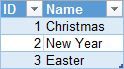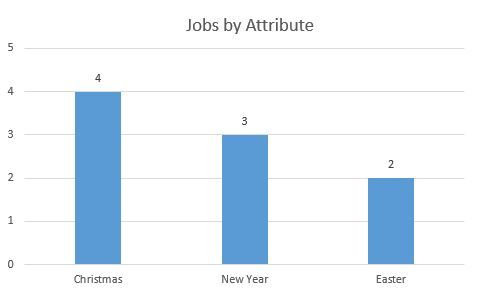- Power BI forums
- Updates
- News & Announcements
- Get Help with Power BI
- Desktop
- Service
- Report Server
- Power Query
- Mobile Apps
- Developer
- DAX Commands and Tips
- Custom Visuals Development Discussion
- Health and Life Sciences
- Power BI Spanish forums
- Translated Spanish Desktop
- Power Platform Integration - Better Together!
- Power Platform Integrations (Read-only)
- Power Platform and Dynamics 365 Integrations (Read-only)
- Training and Consulting
- Instructor Led Training
- Dashboard in a Day for Women, by Women
- Galleries
- Community Connections & How-To Videos
- COVID-19 Data Stories Gallery
- Themes Gallery
- Data Stories Gallery
- R Script Showcase
- Webinars and Video Gallery
- Quick Measures Gallery
- 2021 MSBizAppsSummit Gallery
- 2020 MSBizAppsSummit Gallery
- 2019 MSBizAppsSummit Gallery
- Events
- Ideas
- Custom Visuals Ideas
- Issues
- Issues
- Events
- Upcoming Events
- Community Blog
- Power BI Community Blog
- Custom Visuals Community Blog
- Community Support
- Community Accounts & Registration
- Using the Community
- Community Feedback
Register now to learn Fabric in free live sessions led by the best Microsoft experts. From Apr 16 to May 9, in English and Spanish.
- Power BI forums
- Forums
- Get Help with Power BI
- Desktop
- Count rows containing different specifc text
- Subscribe to RSS Feed
- Mark Topic as New
- Mark Topic as Read
- Float this Topic for Current User
- Bookmark
- Subscribe
- Printer Friendly Page
- Mark as New
- Bookmark
- Subscribe
- Mute
- Subscribe to RSS Feed
- Permalink
- Report Inappropriate Content
Count rows containing different specifc text
Hi,
my datamodel contains two tables. First table is "Jobs" with an "Attributes" filed:

Second table is "Attribute" with a "Name" filed.
There is no connection between these tables. Important thing: The Jobs[Attributes] field does not contain the exact same values like Attribute[Name]. For example, the Attribute table has the value "Christmas", the Jobs table has values like "Christmas 2017", "Christmas 2018", etc.
What i need is the amount of jobs for each attribute. For the sample data the result should look like this:
I tried a calculated column on the Attribute table, but I only got an error:
AmountJobs = CALCULATE(COUNTROWS(Jobs); SEARCH(Attribute[Name]; Jobs[Attributes]))
Solved! Go to Solution.
- Mark as New
- Bookmark
- Subscribe
- Mute
- Subscribe to RSS Feed
- Permalink
- Report Inappropriate Content
this will work
Measure = VAR _Attribute = SELECTEDVALUE(Attribute[Name],BLANK()) VAR _SearchFlag = ADDCOLUMNS(Jobs,"Flag",SEARCH(_Attribute,Jobs[Attributes],1,BLANK())) VAR _RelevantRows = FILTER(_SearchFlag,[Flag]<>BLANK()) RETURN COUNTROWS(_RelevantRows)
you need to use Name from Attribute table and measure in the visual, there should be no joins between the tables
it does the job, but search will affect the performance badly (it has to iterate every string in the Jobs table), so the performance may not be great for bigger datasets
Thank you for the kudos 🙂
- Mark as New
- Bookmark
- Subscribe
- Mute
- Subscribe to RSS Feed
- Permalink
- Report Inappropriate Content
this will work
Measure = VAR _Attribute = SELECTEDVALUE(Attribute[Name],BLANK()) VAR _SearchFlag = ADDCOLUMNS(Jobs,"Flag",SEARCH(_Attribute,Jobs[Attributes],1,BLANK())) VAR _RelevantRows = FILTER(_SearchFlag,[Flag]<>BLANK()) RETURN COUNTROWS(_RelevantRows)
you need to use Name from Attribute table and measure in the visual, there should be no joins between the tables
it does the job, but search will affect the performance badly (it has to iterate every string in the Jobs table), so the performance may not be great for bigger datasets
Thank you for the kudos 🙂
- Mark as New
- Bookmark
- Subscribe
- Mute
- Subscribe to RSS Feed
- Permalink
- Report Inappropriate Content
Thank you for your fast solution, this works well.
Would it be better for the performance when the amount of jobs is a calculated column in the Attribute table?
- Mark as New
- Bookmark
- Subscribe
- Mute
- Subscribe to RSS Feed
- Permalink
- Report Inappropriate Content
does it perform badly now? if you're fine with performance then I would keep it as is
The problem with precalculating columns in the table is following: you would have to do it for each event, so Christmas, New Year, and Easter separately, and additional one for every single new event. You cannot have calculated column that's dependant on the slicer value, although it does work nicely as variable (cause it's always single value in the filter context of the visual, i.e. for Christmas column in the chart I only calculate Christmas)
I think the most performant solution would be changing the Jobs table to something like this:
| ID | Attribute | Year |
| 1 | Christmas | 2017 |
| 2 | Christmas | 2017 |
| 2 | New Year | 2017 |
| 3 | New Year | 2018 |
| 3 | Easter | 2018 |
then you can just do simple row count of unique IDs per Attributes
transformation could be done in M, assuming the naming conventions is always "eventname YYYY"
Thank you for the kudos 🙂
Helpful resources

Microsoft Fabric Learn Together
Covering the world! 9:00-10:30 AM Sydney, 4:00-5:30 PM CET (Paris/Berlin), 7:00-8:30 PM Mexico City

Power BI Monthly Update - April 2024
Check out the April 2024 Power BI update to learn about new features.

| User | Count |
|---|---|
| 112 | |
| 97 | |
| 85 | |
| 67 | |
| 59 |
| User | Count |
|---|---|
| 150 | |
| 120 | |
| 100 | |
| 87 | |
| 68 |