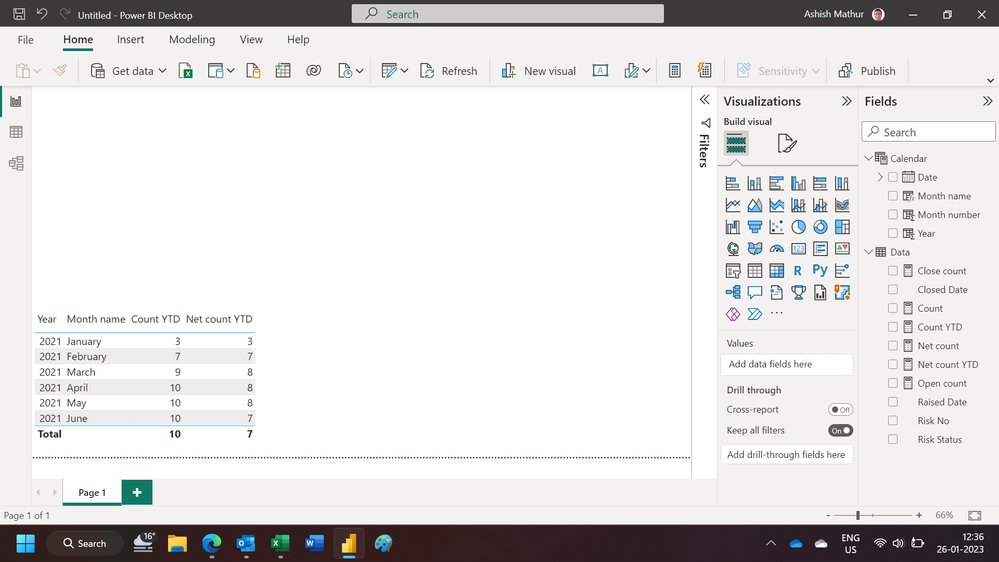- Power BI forums
- Updates
- News & Announcements
- Get Help with Power BI
- Desktop
- Service
- Report Server
- Power Query
- Mobile Apps
- Developer
- DAX Commands and Tips
- Custom Visuals Development Discussion
- Health and Life Sciences
- Power BI Spanish forums
- Translated Spanish Desktop
- Power Platform Integration - Better Together!
- Power Platform Integrations (Read-only)
- Power Platform and Dynamics 365 Integrations (Read-only)
- Training and Consulting
- Instructor Led Training
- Dashboard in a Day for Women, by Women
- Galleries
- Community Connections & How-To Videos
- COVID-19 Data Stories Gallery
- Themes Gallery
- Data Stories Gallery
- R Script Showcase
- Webinars and Video Gallery
- Quick Measures Gallery
- 2021 MSBizAppsSummit Gallery
- 2020 MSBizAppsSummit Gallery
- 2019 MSBizAppsSummit Gallery
- Events
- Ideas
- Custom Visuals Ideas
- Issues
- Issues
- Events
- Upcoming Events
- Community Blog
- Power BI Community Blog
- Custom Visuals Community Blog
- Community Support
- Community Accounts & Registration
- Using the Community
- Community Feedback
Register now to learn Fabric in free live sessions led by the best Microsoft experts. From Apr 16 to May 9, in English and Spanish.
- Power BI forums
- Forums
- Get Help with Power BI
- Desktop
- Count rows based on two date conditions being met ...
- Subscribe to RSS Feed
- Mark Topic as New
- Mark Topic as Read
- Float this Topic for Current User
- Bookmark
- Subscribe
- Printer Friendly Page
- Mark as New
- Bookmark
- Subscribe
- Mute
- Subscribe to RSS Feed
- Permalink
- Report Inappropriate Content
Count rows based on two date conditions being met across two columns
Hi everyone, I have a fact table which has two date columns: risk raised date and risk closed date. I need to build a graph which shows (sample graph image included below):
A - how many risks were open in each month
B - total risks identified (cumlative total across the months)
C - new risks added each month (risk raised date = current month) -- acheived
D - risks closed each month (risk closed date = current month) -- acheived
To complete C & D, my data model has a date table and my Fact Table called "CRITER_Risk Data". This is what I did:
- Creating two inactive relationships (date -> raised date) and ( date -> closed date)
- using the date table on x-axis and creating two measures as using "userealtionship"
I'm trying to work on "A - how many risks were open in each month"
To get the total open risks at any date, we need two (both) conditions to be met:
A, raised date has to be on or before the selected date
B, closed date should be blank or after the selected date.
I am able to partially meet requirement A with this measure:
CALCULATE(COUNTROWS('CRITER_Risk Data'), 'CRITER_Risk Data'[Risk Raised Date] = MAX('Date'[Date]))
When plotted against the date table, this gives me count of risks raised on each date.
I tried to update this to say <= but that breaks the measure - not sure why.
What I need:
This is where I am so far:
Many thanks!!
Solved! Go to Solution.
- Mark as New
- Bookmark
- Subscribe
- Mute
- Subscribe to RSS Feed
- Permalink
- Report Inappropriate Content
Hi,
You may download my PBI file from here.
Hope this helps.
Regards,
Ashish Mathur
http://www.ashishmathur.com
https://www.linkedin.com/in/excelenthusiasts/
- Mark as New
- Bookmark
- Subscribe
- Mute
- Subscribe to RSS Feed
- Permalink
- Report Inappropriate Content
Hi Ashish, Could you please share this file?
- Mark as New
- Bookmark
- Subscribe
- Mute
- Subscribe to RSS Feed
- Permalink
- Report Inappropriate Content
Hi,
I do not have that file. Share data in a format that can be pasted in an MS Excel file, explain the question and show the expected result.
Regards,
Ashish Mathur
http://www.ashishmathur.com
https://www.linkedin.com/in/excelenthusiasts/
- Mark as New
- Bookmark
- Subscribe
- Mute
- Subscribe to RSS Feed
- Permalink
- Report Inappropriate Content
Hi,
Share some data in a format that can be pasted in an MS Excel file and show the expected result clearly in a Table format.
Regards,
Ashish Mathur
http://www.ashishmathur.com
https://www.linkedin.com/in/excelenthusiasts/
- Mark as New
- Bookmark
- Subscribe
- Mute
- Subscribe to RSS Feed
- Permalink
- Report Inappropriate Content
Hi Ashish,
Thanks for the reply. I've shared sample data and expected output above.
Below is the expected output for requirement B which is mainly a cumulative total:
| Expected output in table format for "B": | ||
| Month | Year | Total Identified |
| Jan | 2021 | 3 |
| Feb | 2021 | 7 |
| Mar | 2021 | 9 |
| Apr | 2021 | 10 |
| May | 2021 | 10 |
| Jun | 2021 | 10 |
- Mark as New
- Bookmark
- Subscribe
- Mute
- Subscribe to RSS Feed
- Permalink
- Report Inappropriate Content
| SAMPLE FACT DATA: | |||
| Risk No | Risk Status | Raised Date | Closed Date |
| A0001 | Open | 1/1/2021 | |
| A0002 | Open | 1/1/2021 | |
| A0003 | Closed | 1/1/2021 | 3/15/2021 |
| A0004 | Open | 2/1/2021 | |
| A0005 | Open | 2/1/2021 | |
| A0006 | Closed | 2/1/2021 | 4/12/2021 |
| A0007 | Open | 2/1/2021 | |
| A0008 | Open | 3/1/2021 | |
| A0009 | Closed | 3/1/2021 | 6/2/2021 |
| A0010 | Open | 4/1/2021 |
|
| |||
|
| Expected output in table format for "A": | |||
| Month | Year | Total Open | Notes (fyi) |
| Jan | 2021 | 3 | three raised in jan, all open |
| Feb | 2021 | 7 | three raised in jan, 4 raised in feb, all open by end of feb |
| Mar | 2021 | 8 | three raised in jan, 4 raised in feb, 2 raised in march = 9. Of these, one was closed in march so total open are 8 |
| Apr | 2021 | 8 | compared to March, one more added and one closed so still 8 open |
| May | 2021 | 8 | no change |
| Jun | 2021 | 7 | one more closed |
- Mark as New
- Bookmark
- Subscribe
- Mute
- Subscribe to RSS Feed
- Permalink
- Report Inappropriate Content
Hi,
You may download my PBI file from here.
Hope this helps.
Regards,
Ashish Mathur
http://www.ashishmathur.com
https://www.linkedin.com/in/excelenthusiasts/
- Mark as New
- Bookmark
- Subscribe
- Mute
- Subscribe to RSS Feed
- Permalink
- Report Inappropriate Content
Hi @Ashish_Mathur ,
This was fantastic. Thank you very mcuh.
It was brilliant to think of finding total raised - total closed = net open.
I was complcating the whole process with trying to use opened before and closed after for filters... still surprised why i didn'tt hink of it this way!
Also, it was good learning for me how u used the risk status = closed as a filter as it automatically got rid of the blank dates (cause again i would have tried to build a filter date no blank.. whereas it is easier to just used the status column as the filter)
I needed running totals instead of YTD, I was able to modify the formulas you provided with the help of this link: https://www.sqlbi.com/articles/computing-running-totals-in-dax/
Once again, really appreciate it!
Regards,
Aisha
- Mark as New
- Bookmark
- Subscribe
- Mute
- Subscribe to RSS Feed
- Permalink
- Report Inappropriate Content
You are welcome.
Regards,
Ashish Mathur
http://www.ashishmathur.com
https://www.linkedin.com/in/excelenthusiasts/
- Mark as New
- Bookmark
- Subscribe
- Mute
- Subscribe to RSS Feed
- Permalink
- Report Inappropriate Content
Hi,
I believe I have a very similar problem as the original poster. Unfortunately I am unable to download the .pbix files attached to the solution. Could you kindly please share the process you used to arrive to your solution (can be a general outline/guidance) for users that cannot download the file?
Thank you,
Elizabeth
- Mark as New
- Bookmark
- Subscribe
- Mute
- Subscribe to RSS Feed
- Permalink
- Report Inappropriate Content
Hi Elizabeth,
There are the 4 measures I used to bring the whole thing together - with the help of Ashish, of course. The measures rely on two inactive relationships:
Fact Table called "CRITER_Risk Data" which has the two date columns.
Date Table with Dates
Created two inactive relationships (date -> raised date) and ( date -> closed date)
Helpful resources

Microsoft Fabric Learn Together
Covering the world! 9:00-10:30 AM Sydney, 4:00-5:30 PM CET (Paris/Berlin), 7:00-8:30 PM Mexico City

Power BI Monthly Update - April 2024
Check out the April 2024 Power BI update to learn about new features.

| User | Count |
|---|---|
| 106 | |
| 93 | |
| 75 | |
| 62 | |
| 50 |
| User | Count |
|---|---|
| 147 | |
| 107 | |
| 105 | |
| 87 | |
| 61 |