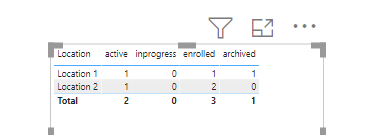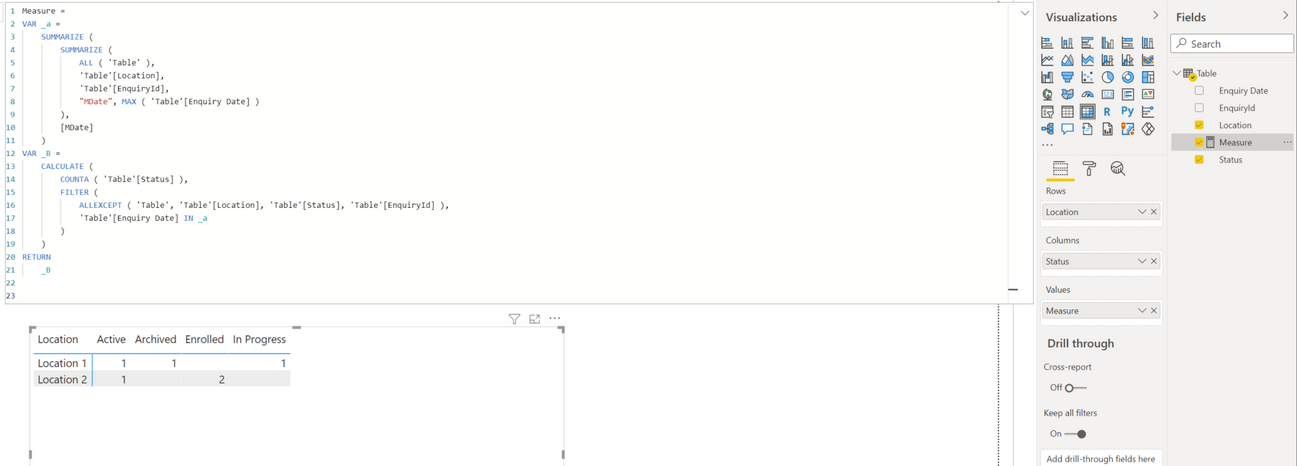- Power BI forums
- Updates
- News & Announcements
- Get Help with Power BI
- Desktop
- Service
- Report Server
- Power Query
- Mobile Apps
- Developer
- DAX Commands and Tips
- Custom Visuals Development Discussion
- Health and Life Sciences
- Power BI Spanish forums
- Translated Spanish Desktop
- Power Platform Integration - Better Together!
- Power Platform Integrations (Read-only)
- Power Platform and Dynamics 365 Integrations (Read-only)
- Training and Consulting
- Instructor Led Training
- Dashboard in a Day for Women, by Women
- Galleries
- Community Connections & How-To Videos
- COVID-19 Data Stories Gallery
- Themes Gallery
- Data Stories Gallery
- R Script Showcase
- Webinars and Video Gallery
- Quick Measures Gallery
- 2021 MSBizAppsSummit Gallery
- 2020 MSBizAppsSummit Gallery
- 2019 MSBizAppsSummit Gallery
- Events
- Ideas
- Custom Visuals Ideas
- Issues
- Issues
- Events
- Upcoming Events
- Community Blog
- Power BI Community Blog
- Custom Visuals Community Blog
- Community Support
- Community Accounts & Registration
- Using the Community
- Community Feedback
Register now to learn Fabric in free live sessions led by the best Microsoft experts. From Apr 16 to May 9, in English and Spanish.
- Power BI forums
- Forums
- Get Help with Power BI
- Desktop
- Re: Count only the latest values for filtered stri...
- Subscribe to RSS Feed
- Mark Topic as New
- Mark Topic as Read
- Float this Topic for Current User
- Bookmark
- Subscribe
- Printer Friendly Page
- Mark as New
- Bookmark
- Subscribe
- Mute
- Subscribe to RSS Feed
- Permalink
- Report Inappropriate Content
Count only the latest values for filtered string
Hello,
We have multiple locations and receive enquiries from multiple people each with a unique ID. When their enquiry status is updated it is timestamped and I'm wanting to create a snapshot table that shows me the total of each status as it currently sits so only the most recent status for each location.
I'm thinking I'll need to create a measure for each 'Status' that counts the number of times that status is the latest status per EnquiryId per Location.
This is an example of the data:
| Location | EnquiryId | Status | Enquiry Date |
| Location 1 | ID1 | Active | 11/15/2021 9:53:19 AM |
| Location 1 | ID1 | In Progress | 11/17/2021 1:09:43 AM |
| Location 1 | ID1 | Archived | 11/18/2021 1:09:43 AM |
| Location 1 | ID2 | Active | 11/4/2021 10:59:50 PM |
| Location 1 | ID2 | In Progress | 11/5/2021 1:24:29 AM |
| Location 1 | ID2 | Active | 11/16/2021 10:10:20 PM |
| Location 1 | ID2 | Enrolled | 11/17/2021 3:28:02 AM |
| Location 1 | ID3 | Active | 11/3/2021 7:21:23 AM |
| Location 1 | ID3 | Active | 11/3/2021 9:21:16 AM |
| Location 2 | ID4 | Active | 11/15/2021 11:27:42 AM |
| Location 2 | ID5 | Active | 10/8/2021 1:44:24 AM |
| Location 2 | ID5 | Enrolled | 10/8/2021 1:44:58 AM |
| Location 2 | ID6 | Active | 11/12/2021 8:50:15 AM |
| Location 2 | ID6 | In Progress | 11/17/2021 10:38:32 PM |
| Location 2 | ID6 | Enrolled | 11/22/2021 11:45:25 PM |
And this would be the resulting table with each column based on a measure:
| Location | Current "Active" | Current "In Progress" | Current "Enrolled" | Current "Archived" |
| Location 1 | 1 | 0 | 1 | 1 |
| Location 2 | 1 | 0 | 2 | 0 |
Any help would be greatly appreciated.
Thanks.
Solved! Go to Solution.
- Mark as New
- Bookmark
- Subscribe
- Mute
- Subscribe to RSS Feed
- Permalink
- Report Inappropriate Content
you can create a column
IfLast =
VAR _last=CALCULATE(max('Table'[Enquiry Date]),ALLEXCEPT('Table','Table'[Location],'Table'[EnquiryId]))
return if('Table'[Enquiry Date]=_last,"Y","N")then create four measures
active = CALCULATE(COUNTROWS('Table'),'Table'[IfLast]="Y",'Table'[Status]="Active")+0
inprogress = CALCULATE(COUNTROWS('Table'),'Table'[IfLast]="Y",'Table'[Status]="In Progress")+0
enrolled = CALCULATE(COUNTROWS('Table'),'Table'[IfLast]="Y",'Table'[Status]="Enrolled")+0
archived = CALCULATE(COUNTROWS('Table'),'Table'[IfLast]="Y",'Table'[Status]="Archived")+0pls see the attachment below
Did I answer your question? Mark my post as a solution!
Proud to be a Super User!
- Mark as New
- Bookmark
- Subscribe
- Mute
- Subscribe to RSS Feed
- Permalink
- Report Inappropriate Content
Hi @Kym_EVO
Try this measure:
Measure =
VAR _a =
SUMMARIZE (
SUMMARIZE (
ALL ( 'Table' ),
'Table'[Location],
'Table'[EnquiryId],
"MDate", MAX ( 'Table'[Enquiry Date] )
),
[MDate]
)
VAR _B =
CALCULATE (
COUNTA ( 'Table'[Status] ),
FILTER (
ALLEXCEPT ( 'Table', 'Table'[Location], 'Table'[Status], 'Table'[EnquiryId] ),
'Table'[Enquiry Date] IN _a
)
)
RETURN
_B
Output:
If this post helps, please consider accepting it as the solution to help the other members find it more quickly.
Appreciate your Kudos!!
LinkedIn: www.linkedin.com/in/vahid-dm/
- Mark as New
- Bookmark
- Subscribe
- Mute
- Subscribe to RSS Feed
- Permalink
- Report Inappropriate Content
Thanks very much @ryan_mayu, adding the extra column to show if it was the last date was what I was missing. Appreciate your help.
- Mark as New
- Bookmark
- Subscribe
- Mute
- Subscribe to RSS Feed
- Permalink
- Report Inappropriate Content
you are welcome
Did I answer your question? Mark my post as a solution!
Proud to be a Super User!
- Mark as New
- Bookmark
- Subscribe
- Mute
- Subscribe to RSS Feed
- Permalink
- Report Inappropriate Content
you can create a column
IfLast =
VAR _last=CALCULATE(max('Table'[Enquiry Date]),ALLEXCEPT('Table','Table'[Location],'Table'[EnquiryId]))
return if('Table'[Enquiry Date]=_last,"Y","N")then create four measures
active = CALCULATE(COUNTROWS('Table'),'Table'[IfLast]="Y",'Table'[Status]="Active")+0
inprogress = CALCULATE(COUNTROWS('Table'),'Table'[IfLast]="Y",'Table'[Status]="In Progress")+0
enrolled = CALCULATE(COUNTROWS('Table'),'Table'[IfLast]="Y",'Table'[Status]="Enrolled")+0
archived = CALCULATE(COUNTROWS('Table'),'Table'[IfLast]="Y",'Table'[Status]="Archived")+0pls see the attachment below
Did I answer your question? Mark my post as a solution!
Proud to be a Super User!
Helpful resources

Microsoft Fabric Learn Together
Covering the world! 9:00-10:30 AM Sydney, 4:00-5:30 PM CET (Paris/Berlin), 7:00-8:30 PM Mexico City

Power BI Monthly Update - April 2024
Check out the April 2024 Power BI update to learn about new features.

| User | Count |
|---|---|
| 109 | |
| 98 | |
| 77 | |
| 66 | |
| 54 |
| User | Count |
|---|---|
| 144 | |
| 104 | |
| 100 | |
| 86 | |
| 64 |