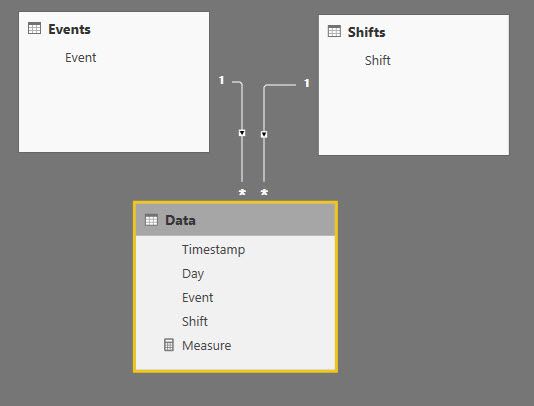- Power BI forums
- Updates
- News & Announcements
- Get Help with Power BI
- Desktop
- Service
- Report Server
- Power Query
- Mobile Apps
- Developer
- DAX Commands and Tips
- Custom Visuals Development Discussion
- Health and Life Sciences
- Power BI Spanish forums
- Translated Spanish Desktop
- Power Platform Integration - Better Together!
- Power Platform Integrations (Read-only)
- Power Platform and Dynamics 365 Integrations (Read-only)
- Training and Consulting
- Instructor Led Training
- Dashboard in a Day for Women, by Women
- Galleries
- Community Connections & How-To Videos
- COVID-19 Data Stories Gallery
- Themes Gallery
- Data Stories Gallery
- R Script Showcase
- Webinars and Video Gallery
- Quick Measures Gallery
- 2021 MSBizAppsSummit Gallery
- 2020 MSBizAppsSummit Gallery
- 2019 MSBizAppsSummit Gallery
- Events
- Ideas
- Custom Visuals Ideas
- Issues
- Issues
- Events
- Upcoming Events
- Community Blog
- Power BI Community Blog
- Custom Visuals Community Blog
- Community Support
- Community Accounts & Registration
- Using the Community
- Community Feedback
Register now to learn Fabric in free live sessions led by the best Microsoft experts. From Apr 16 to May 9, in English and Spanish.
- Power BI forums
- Forums
- Get Help with Power BI
- Desktop
- Count only one per category even if there are mult...
- Subscribe to RSS Feed
- Mark Topic as New
- Mark Topic as Read
- Float this Topic for Current User
- Bookmark
- Subscribe
- Printer Friendly Page
- Mark as New
- Bookmark
- Subscribe
- Mute
- Subscribe to RSS Feed
- Permalink
- Report Inappropriate Content
Count only one per category even if there are multiple events
Hey guys, I have a table like this:
| Timestamp | | Day | | Event | | Shift |
| 14:00:00 | 01/03/2019 | Event C | Early Shift
| 13:03:00 | 01/03/2019 | Event B | Early Shift
| 08:34:24 | 01/03/2019 | Event A | Early Shift
| 15:12:21 | 01/03/2019 | Event A | Late Shift
| 24:02:12 | 01/03/2019 | Event A | Night Shift
| 03:03:11 | 01/03/2019 | Event A | Night Shift
So here is an explanation of what I need to do: every shift needs to do one "Event A"
So in this case it would be 100% completion for the day because early, late and night shift did an "Event A"
I want to count if there is an Event A in a shift. In my example table there are 2 Event A's in Night Shift but in order for it to be completed they only need one. So I want it to be counted as completed no matter if there are 1 or 5 of these Event A's.
And it should be counted in a way so that it is scalable. That means I need to be able to look at the last few days and see if everything got 100% completed or not.
Let me know if you need more clearification on what I want to do..
Thanks for your help guys.
- Mark as New
- Bookmark
- Subscribe
- Mute
- Subscribe to RSS Feed
- Permalink
- Report Inappropriate Content
Hi @Anonymous
try to normalize the data and adding 2 dimensions for shifts and events
then drop the day on the matrix rows and this measure, when it is equal to 3 then 100% is completed:
Measure =
CALCULATE (
COUNTROWS (
SUMMARIZE (
Data,
Events[Event],
Shifts[Shift]
)
),
TREATAS (
DATATABLE (
"event", STRING,
"shift", STRING,
{
{ "EventA", "EarlyShift" },
{ "EventA", "NightShift" },
{ "EventA", "LateShift" }
}
),
Events[Event],
Shifts[Shift]
)
)
Did I answer your question correctly? Mark my answer as a solution!
Proud to be a Datanaut!
Helpful resources

Microsoft Fabric Learn Together
Covering the world! 9:00-10:30 AM Sydney, 4:00-5:30 PM CET (Paris/Berlin), 7:00-8:30 PM Mexico City

Power BI Monthly Update - April 2024
Check out the April 2024 Power BI update to learn about new features.

| User | Count |
|---|---|
| 105 | |
| 93 | |
| 75 | |
| 62 | |
| 50 |
| User | Count |
|---|---|
| 146 | |
| 109 | |
| 106 | |
| 88 | |
| 61 |