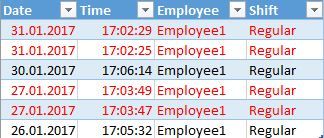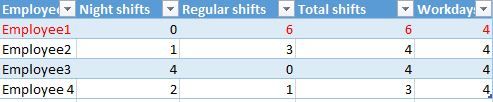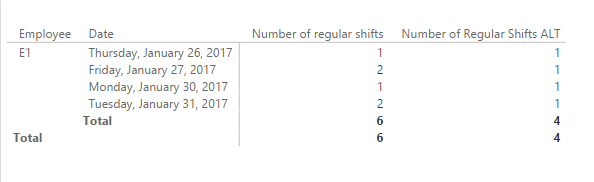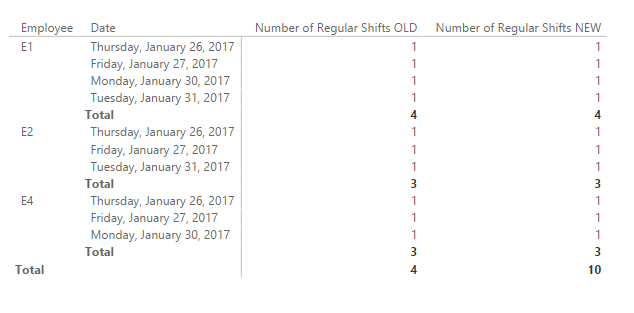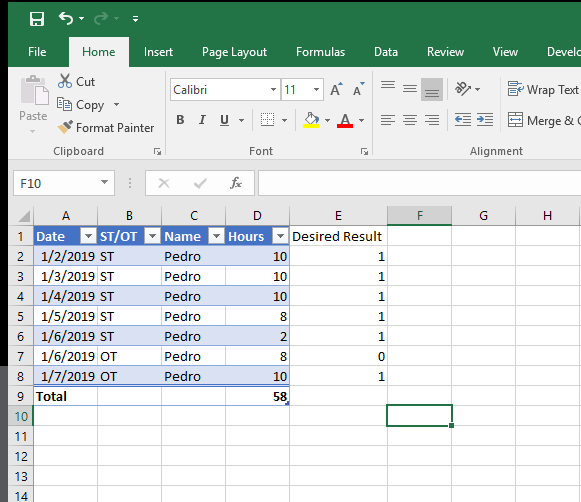- Power BI forums
- Updates
- News & Announcements
- Get Help with Power BI
- Desktop
- Service
- Report Server
- Power Query
- Mobile Apps
- Developer
- DAX Commands and Tips
- Custom Visuals Development Discussion
- Health and Life Sciences
- Power BI Spanish forums
- Translated Spanish Desktop
- Power Platform Integration - Better Together!
- Power Platform Integrations (Read-only)
- Power Platform and Dynamics 365 Integrations (Read-only)
- Training and Consulting
- Instructor Led Training
- Dashboard in a Day for Women, by Women
- Galleries
- Community Connections & How-To Videos
- COVID-19 Data Stories Gallery
- Themes Gallery
- Data Stories Gallery
- R Script Showcase
- Webinars and Video Gallery
- Quick Measures Gallery
- 2021 MSBizAppsSummit Gallery
- 2020 MSBizAppsSummit Gallery
- 2019 MSBizAppsSummit Gallery
- Events
- Ideas
- Custom Visuals Ideas
- Issues
- Issues
- Events
- Upcoming Events
- Community Blog
- Power BI Community Blog
- Custom Visuals Community Blog
- Community Support
- Community Accounts & Registration
- Using the Community
- Community Feedback
Register now to learn Fabric in free live sessions led by the best Microsoft experts. From Apr 16 to May 9, in English and Spanish.
- Power BI forums
- Forums
- Get Help with Power BI
- Desktop
- Count only one entry for a day
- Subscribe to RSS Feed
- Mark Topic as New
- Mark Topic as Read
- Float this Topic for Current User
- Bookmark
- Subscribe
- Printer Friendly Page
- Mark as New
- Bookmark
- Subscribe
- Mute
- Subscribe to RSS Feed
- Permalink
- Report Inappropriate Content
Count only one entry for a day
Hello,
I am working on a report which calculates and determines the shifts of our employees by their clock in and clock out.
The data I had was limited to employees' in/out time and date.
I had managed to use some functions to determine things like their shifts, if they were late, if they exit work earlier, if the exit later than their work time.
Counting the shifts I try to calculate the number of shift for a period or total shifts as days worked.
But there's a problem which makes nearly all my efforts and report deceiveful.
Some people frequently clock out twice and that makes them have 2 shifts for a day.
Here are some examples of the dataset:
Here's the DAX formula I use to calculate the number of shifts.
Number of regular shifts =
CALCULATE(COUNTA(EventRecordOUT[Shift]);
OR(EventRecordOUT[Shift] = "Regular -15 min.";
OR(EventRecordOUT[Shift] = "Regular";
OR(EventRecordOUT[Shift] = "Regular +30 min.";
EventRecordOUT[Shift] = "Regular +60 min."))))
So would you please help me by telling me or giving me idea how to make it that the formula counts only 1 shift per day.
Thanks in advance!
Solved! Go to Solution.
- Mark as New
- Bookmark
- Subscribe
- Mute
- Subscribe to RSS Feed
- Permalink
- Report Inappropriate Content
Number of regular shifts ALT =
CALCULATE (
DISTINCTCOUNT ( EventRecordOUT[Date] );
FILTER (
EventRecordOUT;
EventRecordOUT[Shift] = "Regular -15 min."
|| EventRecordOUT[Shift] = "Regular"
|| EventRecordOUT[Shift] = "Regular +30 min."
|| EventRecordOUT[Shift] = "Regular +60 min."
)
)Hope this helps.
Good Luck! ![]()
EDIT: Depending on how you actually display this you may have to change the Measure a bit to get the correct Total
So I created a Test Column
Test Column = [Employee]&" - "&[Date]
And then Modified the above Measure like this...
Number of Regular Shifts NEW =
IF (
HASONEVALUE ( EventRecordOUT[Date] );
CALCULATE (
DISTINCTCOUNT ( 'EventRecordOUT'[Date] );
FILTER (
'EventRecordOUT';
'EventRecordOUT'[Shift] = "Regular -15 min."
|| 'EventRecordOUT'[Shift] = "Regular"
|| EventRecordOUT[Shift] = "Regular +30 min."
|| EventRecordOUT[Shift] = "Regular +60 min."
)
);
CALCULATE (
DISTINCTCOUNT ( EventRecordOUT[Test Column] );
FILTER (
'EventRecordOUT';
'EventRecordOUT'[Shift] = "Regular -15 min."
|| 'EventRecordOUT'[Shift] = "Regular"
|| EventRecordOUT[Shift] = "Regular +30 min."
|| EventRecordOUT[Shift] = "Regular +60 min."
)
)
)As I said the condition plus the calculation may have to be changed depending on how you visualize it...
This should hopefully give you some ideas.
Good Luck! ![]()
- Mark as New
- Bookmark
- Subscribe
- Mute
- Subscribe to RSS Feed
- Permalink
- Report Inappropriate Content
Hi @Birdjo,
if you don't need these duplicate rows, then just remove them from your dataset. Then you don't have to solve it in your DAX formula.
Regards.
Pavel
- Mark as New
- Bookmark
- Subscribe
- Mute
- Subscribe to RSS Feed
- Permalink
- Report Inappropriate Content
Hi @PavelR,
Thank you very much for your response. I think it is a clever and simple solution.
But we don't have only 1 employee, we have nearly 300 employees and if I remove the duplicates of the date what will happen is we will have only 1 employee entry or exit.
Do you know how to remove the duplicates for date for employee. So we can keep the employees but remove only their duplicate dates?
Kind regards,
Birdjo
- Mark as New
- Bookmark
- Subscribe
- Mute
- Subscribe to RSS Feed
- Permalink
- Report Inappropriate Content
Yeah @Birdjo, I exactly get it what you mean.
I have created a sample (only few rows for a test) and I think I know how to solve it.
I would try to create new column which will merge the whole Date column and just hours from Time column. Then select this new column and Employee column and remove duplicates (Home -> Reduce rows -> Remove duplicates)
Please test it on your much bigger dataset and let me know, if it helps.
Regards.
Pavel
- Mark as New
- Bookmark
- Subscribe
- Mute
- Subscribe to RSS Feed
- Permalink
- Report Inappropriate Content
I already have Date and time column. It is showing down to seconds. So it is impossible to clock in in the same second. Usually they clock in with two seconds difference.
Many employees enter in the same minute. If that wasn't the case we could have changed the date and time format to dd/mm/yyy hh/mm (without ss) and remove the duplicates. But many employees enter in the same minute.
- Mark as New
- Bookmark
- Subscribe
- Mute
- Subscribe to RSS Feed
- Permalink
- Report Inappropriate Content
Number of regular shifts ALT =
CALCULATE (
DISTINCTCOUNT ( EventRecordOUT[Date] );
FILTER (
EventRecordOUT;
EventRecordOUT[Shift] = "Regular -15 min."
|| EventRecordOUT[Shift] = "Regular"
|| EventRecordOUT[Shift] = "Regular +30 min."
|| EventRecordOUT[Shift] = "Regular +60 min."
)
)Hope this helps.
Good Luck! ![]()
EDIT: Depending on how you actually display this you may have to change the Measure a bit to get the correct Total
So I created a Test Column
Test Column = [Employee]&" - "&[Date]
And then Modified the above Measure like this...
Number of Regular Shifts NEW =
IF (
HASONEVALUE ( EventRecordOUT[Date] );
CALCULATE (
DISTINCTCOUNT ( 'EventRecordOUT'[Date] );
FILTER (
'EventRecordOUT';
'EventRecordOUT'[Shift] = "Regular -15 min."
|| 'EventRecordOUT'[Shift] = "Regular"
|| EventRecordOUT[Shift] = "Regular +30 min."
|| EventRecordOUT[Shift] = "Regular +60 min."
)
);
CALCULATE (
DISTINCTCOUNT ( EventRecordOUT[Test Column] );
FILTER (
'EventRecordOUT';
'EventRecordOUT'[Shift] = "Regular -15 min."
|| 'EventRecordOUT'[Shift] = "Regular"
|| EventRecordOUT[Shift] = "Regular +30 min."
|| EventRecordOUT[Shift] = "Regular +60 min."
)
)
)As I said the condition plus the calculation may have to be changed depending on how you visualize it...
This should hopefully give you some ideas.
Good Luck! ![]()
- Mark as New
- Bookmark
- Subscribe
- Mute
- Subscribe to RSS Feed
- Permalink
- Report Inappropriate Content
I am having a similar issue.
Im trying to return a 1 per employee per day, but a 0 if their name appears multiple times within the same day.
Attached is an example of how I would like it to appear within PowerBI.
Im so stuck, I dont even know where to begin.
- Mark as New
- Bookmark
- Subscribe
- Mute
- Subscribe to RSS Feed
- Permalink
- Report Inappropriate Content
This calculated column can give me even more analytical opportunities. Thank you very much!
- Mark as New
- Bookmark
- Subscribe
- Mute
- Subscribe to RSS Feed
- Permalink
- Report Inappropriate Content
Thank you very much @Sean That solved the problem. I didn't have the time to test it for all of the shifts but I will apply it tomorrow for all of them.
Thanks again!
Helpful resources

Microsoft Fabric Learn Together
Covering the world! 9:00-10:30 AM Sydney, 4:00-5:30 PM CET (Paris/Berlin), 7:00-8:30 PM Mexico City

Power BI Monthly Update - April 2024
Check out the April 2024 Power BI update to learn about new features.

| User | Count |
|---|---|
| 118 | |
| 107 | |
| 70 | |
| 70 | |
| 43 |
| User | Count |
|---|---|
| 148 | |
| 105 | |
| 104 | |
| 89 | |
| 65 |