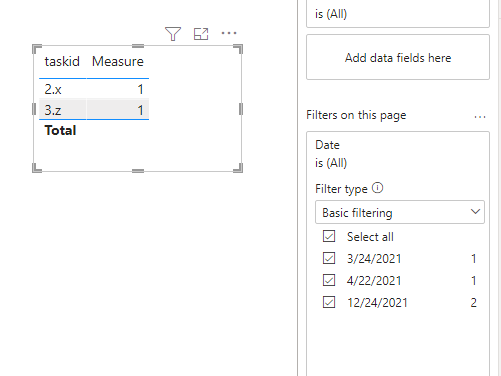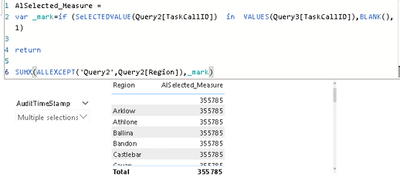- Power BI forums
- Updates
- News & Announcements
- Get Help with Power BI
- Desktop
- Service
- Report Server
- Power Query
- Mobile Apps
- Developer
- DAX Commands and Tips
- Custom Visuals Development Discussion
- Health and Life Sciences
- Power BI Spanish forums
- Translated Spanish Desktop
- Power Platform Integration - Better Together!
- Power Platform Integrations (Read-only)
- Power Platform and Dynamics 365 Integrations (Read-only)
- Training and Consulting
- Instructor Led Training
- Dashboard in a Day for Women, by Women
- Galleries
- Community Connections & How-To Videos
- COVID-19 Data Stories Gallery
- Themes Gallery
- Data Stories Gallery
- R Script Showcase
- Webinars and Video Gallery
- Quick Measures Gallery
- 2021 MSBizAppsSummit Gallery
- 2020 MSBizAppsSummit Gallery
- 2019 MSBizAppsSummit Gallery
- Events
- Ideas
- Custom Visuals Ideas
- Issues
- Issues
- Events
- Upcoming Events
- Community Blog
- Power BI Community Blog
- Custom Visuals Community Blog
- Community Support
- Community Accounts & Registration
- Using the Community
- Community Feedback
Register now to learn Fabric in free live sessions led by the best Microsoft experts. From Apr 16 to May 9, in English and Spanish.
- Power BI forums
- Forums
- Get Help with Power BI
- Desktop
- Re: Count of unmatched taskid as a measure
- Subscribe to RSS Feed
- Mark Topic as New
- Mark Topic as Read
- Float this Topic for Current User
- Bookmark
- Subscribe
- Printer Friendly Page
- Mark as New
- Bookmark
- Subscribe
- Mute
- Subscribe to RSS Feed
- Permalink
- Report Inappropriate Content
Count of unmatched taskid as a measure
Hello friends,
I am new to power bi . I am looking for a measure which can count the unmatched taskid From 2 tables .we need to compare table 1 with table 2 if there is a unmatch in table 2 (taskid ))then count should be 1 . It should count 1 time as there are dupicates .these 2 tables have a relationship with date table as 1 to many . i also have a visul filter on date . So if i filter dates between 1/jan to 30/mar it should give me a result as below .Please see below example and expected result.
table 1. Table 2
taskid date Taskid. Date
1d 24/mar
1d. 24/jan
1d 16/ july
2.x 22/april 3.z 24/dec
3.z 24/apr 3.z 22/april
4p 24/feb
4p 26/feb. 3.z. 24/dec
Expected result
Taskid. Count
1d 1
4p 1
Regards
- Mark as New
- Bookmark
- Subscribe
- Mute
- Subscribe to RSS Feed
- Permalink
- Report Inappropriate Content
Hi @Microblog321 ,
Check the measure, filter needs to be at least page level filter.
Measure =
var _mark = IF(SELECTEDVALUE(TableA[taskid]) in VALUES(TableB[Taskid]),1)
return
MAXX(TableA,_mark)
Best Regards,
Jay
If this post helps, then please consider Accept it as the solution to help the other members find it.
- Mark as New
- Bookmark
- Subscribe
- Mute
- Subscribe to RSS Feed
- Permalink
- Report Inappropriate Content
Hello friend ,
thanks for your reply . I want to see values which are unmatched .
which are not in table 2. Can you pease help
- Mark as New
- Bookmark
- Subscribe
- Mute
- Subscribe to RSS Feed
- Permalink
- Report Inappropriate Content
Hi @Microblog321 ,
Modify the measure as below and it should work.
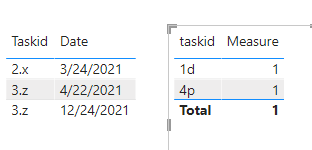
If this post helps, then please consider Accept it as the solution to help the other members find it.
- Mark as New
- Bookmark
- Subscribe
- Mute
- Subscribe to RSS Feed
- Permalink
- Report Inappropriate Content
Thank you sir,
this works for me perfectly .But just want to ask . Now i tried to put another dimension called city . But the count still coming out to be 1 for every city . Basically every city have many task id . Is there any way i can count the taskid for every city . I mean it can aggregate accordingly if any other dinesions i put like city , area or state .
- Mark as New
- Bookmark
- Subscribe
- Mute
- Subscribe to RSS Feed
- Permalink
- Report Inappropriate Content
Hi @Microblog321 ,
That’s because we are using MAXX() in the formula, it will return the max value which is also 1.
You could use SUMX() or COUNTX() instead.
For example:
If this post helps, then please consider Accept it as the solution to help the other members find it.
- Mark as New
- Bookmark
- Subscribe
- Mute
- Subscribe to RSS Feed
- Permalink
- Report Inappropriate Content
I am not getting the expected result can you please see.
Hello Sir, Please see the image . I have tried the changes as per your dax code. it doesnt seem to work . please see the image.
- Mark as New
- Bookmark
- Subscribe
- Mute
- Subscribe to RSS Feed
- Permalink
- Report Inappropriate Content
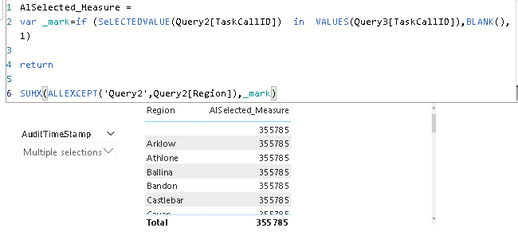
Hello Sir, Please see the image . I have tried the changes as per your dax code. it doesnt seem to work . please see the image.
- Mark as New
- Bookmark
- Subscribe
- Mute
- Subscribe to RSS Feed
- Permalink
- Report Inappropriate Content
I am not getting the expected result
- Mark as New
- Bookmark
- Subscribe
- Mute
- Subscribe to RSS Feed
- Permalink
- Report Inappropriate Content
Hi,
Within your selected date range, task id "1d" appears in Table2. Therefore, why should it appear in the result?
Regards,
Ashish Mathur
http://www.ashishmathur.com
https://www.linkedin.com/in/excelenthusiasts/
- Mark as New
- Bookmark
- Subscribe
- Mute
- Subscribe to RSS Feed
- Permalink
- Report Inappropriate Content
Hello sir
Thanks for your reply. Taskid 1d is not present in the table 2.
Measure = var _mark = IF(SELECTEDVALUE(TableA[taskid]) in VALUES(TableB[Taskid]),1) return MAXX(TableA,_mark)
this measure seems to be working for me . But it selects all the matching value . Can you please make some changes in this measure where it can select only unmatched values . Like NOT in table 2 . Something like this
thank you
- Mark as New
- Bookmark
- Subscribe
- Mute
- Subscribe to RSS Feed
- Permalink
- Report Inappropriate Content
Can some one please help .
- Mark as New
- Bookmark
- Subscribe
- Mute
- Subscribe to RSS Feed
- Permalink
- Report Inappropriate Content
Taskid is text column will the max function work on text columns . Can you please help
- Mark as New
- Bookmark
- Subscribe
- Mute
- Subscribe to RSS Feed
- Permalink
- Report Inappropriate Content
Hi @Microblog321
I am assuming there is no relationship between both tables?
You could use a lookup function. You're measure would be
VAR task =
MAX ( Table1[taskid] )
RETURN
IF ( NOT ISBLANK ( LOOKUPVALUE ( Table2[Taskid.], Table2[Taskid.], task ) ), 1 )This works with the sample data and gives the expected results.
If you liked my solution, please give it a thumbs up. And if I did answer your question, please mark this post as a solution. Thanks!
Jeroen
- Mark as New
- Bookmark
- Subscribe
- Mute
- Subscribe to RSS Feed
- Permalink
- Report Inappropriate Content
Hello Friend,
thanks for your help . I am sorry i have made some changes in my question. Can you please help me with the aboove query
regards
- Mark as New
- Bookmark
- Subscribe
- Mute
- Subscribe to RSS Feed
- Permalink
- Report Inappropriate Content
@Microblog321
If you want to count the unmatches instead of the matches remove the NOT operator from the function and I would still work.
Helpful resources

Microsoft Fabric Learn Together
Covering the world! 9:00-10:30 AM Sydney, 4:00-5:30 PM CET (Paris/Berlin), 7:00-8:30 PM Mexico City

Power BI Monthly Update - April 2024
Check out the April 2024 Power BI update to learn about new features.

| User | Count |
|---|---|
| 109 | |
| 96 | |
| 77 | |
| 66 | |
| 53 |
| User | Count |
|---|---|
| 144 | |
| 104 | |
| 102 | |
| 88 | |
| 63 |