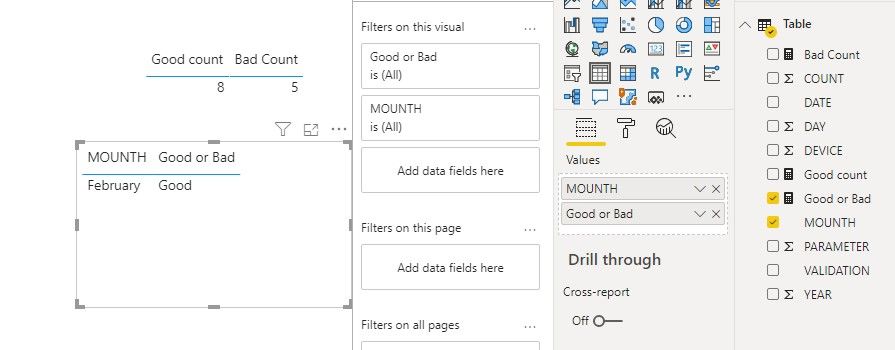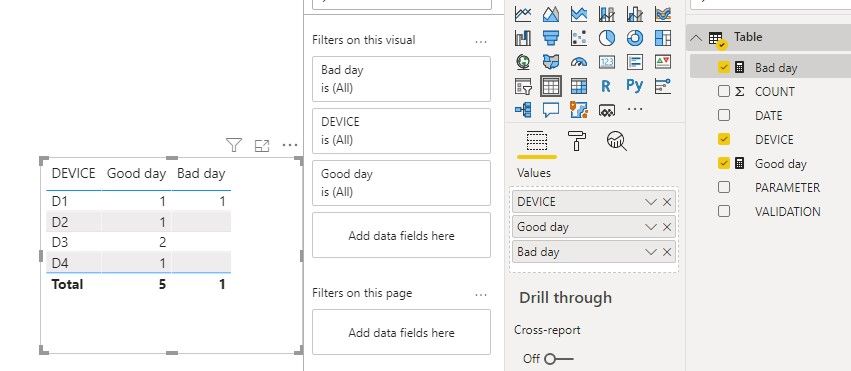- Power BI forums
- Updates
- News & Announcements
- Get Help with Power BI
- Desktop
- Service
- Report Server
- Power Query
- Mobile Apps
- Developer
- DAX Commands and Tips
- Custom Visuals Development Discussion
- Health and Life Sciences
- Power BI Spanish forums
- Translated Spanish Desktop
- Power Platform Integration - Better Together!
- Power Platform Integrations (Read-only)
- Power Platform and Dynamics 365 Integrations (Read-only)
- Training and Consulting
- Instructor Led Training
- Dashboard in a Day for Women, by Women
- Galleries
- Community Connections & How-To Videos
- COVID-19 Data Stories Gallery
- Themes Gallery
- Data Stories Gallery
- R Script Showcase
- Webinars and Video Gallery
- Quick Measures Gallery
- 2021 MSBizAppsSummit Gallery
- 2020 MSBizAppsSummit Gallery
- 2019 MSBizAppsSummit Gallery
- Events
- Ideas
- Custom Visuals Ideas
- Issues
- Issues
- Events
- Upcoming Events
- Community Blog
- Power BI Community Blog
- Custom Visuals Community Blog
- Community Support
- Community Accounts & Registration
- Using the Community
- Community Feedback
Register now to learn Fabric in free live sessions led by the best Microsoft experts. From Apr 16 to May 9, in English and Spanish.
- Power BI forums
- Forums
- Get Help with Power BI
- Desktop
- Re: Count of the days in the table
- Subscribe to RSS Feed
- Mark Topic as New
- Mark Topic as Read
- Float this Topic for Current User
- Bookmark
- Subscribe
- Printer Friendly Page
- Mark as New
- Bookmark
- Subscribe
- Mute
- Subscribe to RSS Feed
- Permalink
- Report Inappropriate Content
Count of the days in the table
Hello I have a doubt and need help.
I have a table for separate the problems for analice, in this table I have 8 colums:
DATE DEVICE PARAMETER VALIDATION DAY MOUNTH YEAR COUNT
On device column I have the number of equipament for analice, on the parameter column I have a value that indicates the status of device, I need a make a code for that colum validation, I need mark the devices good and bad, butI need to see the validation and count columns, on the column count I try calculate the number of the days that status went good or bad, but I don´t know how making.
Can someone help me please?
Solved! Go to Solution.
- Mark as New
- Bookmark
- Subscribe
- Mute
- Subscribe to RSS Feed
- Permalink
- Report Inappropriate Content
Hi @diegolima ,
If you want to check the device is Good or Bad every month, you can refer the following steps,
1. Create two measures to calculate the count of days that the device is good or bad.
Bad Count = CALCULATE(DISTINCTCOUNT('Table'[DATE]),FILTER('Table','Table'[PARAMETER]=7))
Good count = CALCULATE(DISTINCTCOUNT('Table'[DATE]),FILTER('Table','Table'[PARAMETER]=3))
2. Then we need to create a measure to show the status of each month.
Good or Bad = IF([Good count]>[Bad Count],"Good","Bad")
The result like this,
If it doesn’t meet your requirement, could you please show the exact expected result based on the table that you have shared?
BTW, pbix as attached.
Best regards,
Community Support Team _ zhenbw
If this post helps, then please consider Accept it as the solution to help the other members find it more quickly.
- Mark as New
- Bookmark
- Subscribe
- Mute
- Subscribe to RSS Feed
- Permalink
- Report Inappropriate Content
Hi @diegolima ,
If you want to check the device is Good or Bad every month, you can refer the following steps,
1. Create two measures to calculate the count of days that the device is good or bad.
Bad Count = CALCULATE(DISTINCTCOUNT('Table'[DATE]),FILTER('Table','Table'[PARAMETER]=7))
Good count = CALCULATE(DISTINCTCOUNT('Table'[DATE]),FILTER('Table','Table'[PARAMETER]=3))
2. Then we need to create a measure to show the status of each month.
Good or Bad = IF([Good count]>[Bad Count],"Good","Bad")
The result like this,
If it doesn’t meet your requirement, could you please show the exact expected result based on the table that you have shared?
BTW, pbix as attached.
Best regards,
Community Support Team _ zhenbw
If this post helps, then please consider Accept it as the solution to help the other members find it more quickly.
- Mark as New
- Bookmark
- Subscribe
- Mute
- Subscribe to RSS Feed
- Permalink
- Report Inappropriate Content
This is an example with the false spreadsheet information I have:
DATE | PARAMETER | DEVICE | VALIDATION | DAY | MOUNTH | YEAR | COUNT |
Friday, February 21, 2020 | 7.00 | 681512 0 | DEVICE BAD | 21 | February | 2020 | 366 |
Thursday, February 20, 2020 | 7.00 | 681512 0 | DEVICE BAD | 20 | February | 2020 | 366 |
Wednesday, February 19, 2020 | 7.00 | 681512 0 | DEVICE BAD | 19 | February | 2020 | 366 |
Tuesday, February 18, 2020 | 7.00 | 681512 0 | DEVICE BAD | 18 | February | 2020 | 366 |
Monday, February 17, 2020 | 7.00 | 681512 0 | DEVICE BAD | 17 | February | 2020 | 366 |
Saturday, February 22, 2020 | 3 | 681512 0 | DEVICE GOOD | 22 | February | 2020 | 366 |
Sunday, February 23, 2020 | 3 | 681512 0 | DEVICE GOOD | 23 | February | 2020 | 366 |
Monday, February 24, 2020 | 3 | 681512 0 | DEVICE GOOD | 24 | February | 2020 | 366 |
Tuesday, February 25, 2020 | 3 | 681512 0 | DEVICE GOOD | 25 | February | 2020 | 366 |
Wednesday, February 26, 2020 | 3 | 681512 0 | DEVICE GOOD | 26 | February | 2020 | 366 |
Thursday, February 27, 2020 | 3 | 681512 0 | DEVICE GOOD | 27 | February | 2020 | 366 |
Friday, February 28, 2020 | 3 | 681512 0 | DEVICE GOOD | 28 | February | 2020 | 366 |
Saturday, February 29, 2020 | 3 | 681512 0 | DEVICE GOOD | 29 | February | 2020 | 366 |
In the Validation column to get the result, I need to see the Parameter column (in the example, the value 7.00 is bad and the value 3 is good), but I also need to count the number of days that this value was sent, in the Validation column the final result needs to evaluate the parameter (is it good or bad) and the number of days in the month that this parameter was sent. In this example the validation column is not counting the days, so we have the same device as bad and good in the same month, my goal is to use the number of days to make the device's validation column have only one status or bad or good, in this example the ideal was the device to be as good in the parameters column because during the month of February it sent more parameters good than bad.
I think I explained it a little better, see if you can help me, thank you in advance.
- Mark as New
- Bookmark
- Subscribe
- Mute
- Subscribe to RSS Feed
- Permalink
- Report Inappropriate Content
Hi @diegolima ,
We can create two measures if the validation contain ‘good’ or ‘bad’.
Good day = CALCULATE(DISTINCTCOUNT('Table'[DATE]),FILTER('Table','Table'[VALIDATION]="good"))
Bad day = CALCULATE(DISTINCTCOUNT('Table'[DATE]),FILTER('Table','Table'[VALIDATION]="bad"))
The result like this,
If it doesn’t meet your requirement, could you please provide a mockup sample based on fake data?
It will be helpful if you can show us the exact expected result based on the tables. Please upload your files to OneDrive For Business and share the link here.
Please don't contain any Confidential Information or Real data in your reply.
BTW, pbix as attached.
Best regards,
Community Support Team _ zhenbw
If this post helps, then please consider Accept it as the solution to help the other members find it more quickly.
- Mark as New
- Bookmark
- Subscribe
- Mute
- Subscribe to RSS Feed
- Permalink
- Report Inappropriate Content
@diegolima it is a bit hard to understand your problem. Read this post to get your answer quickly.
https://community.powerbi.com/t5/Community-Blog/How-to-Get-Your-Question-Answered-Quickly/ba-p/38490
Subscribe to the @PowerBIHowTo YT channel for an upcoming video on List and Record functions in Power Query!!
Learn Power BI and Fabric - subscribe to our YT channel - Click here: @PowerBIHowTo
If my solution proved useful, I'd be delighted to receive Kudos. When you put effort into asking a question, it's equally thoughtful to acknowledge and give Kudos to the individual who helped you solve the problem. It's a small gesture that shows appreciation and encouragement! ❤
Did I answer your question? Mark my post as a solution. Proud to be a Super User! Appreciate your Kudos 🙂
Feel free to email me with any of your BI needs.
Helpful resources

Microsoft Fabric Learn Together
Covering the world! 9:00-10:30 AM Sydney, 4:00-5:30 PM CET (Paris/Berlin), 7:00-8:30 PM Mexico City

Power BI Monthly Update - April 2024
Check out the April 2024 Power BI update to learn about new features.

| User | Count |
|---|---|
| 118 | |
| 107 | |
| 70 | |
| 70 | |
| 43 |
| User | Count |
|---|---|
| 148 | |
| 105 | |
| 104 | |
| 89 | |
| 65 |