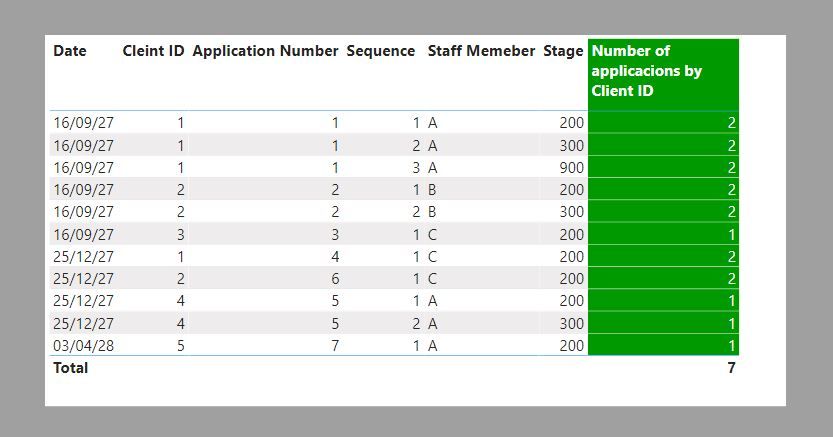- Power BI forums
- Updates
- News & Announcements
- Get Help with Power BI
- Desktop
- Service
- Report Server
- Power Query
- Mobile Apps
- Developer
- DAX Commands and Tips
- Custom Visuals Development Discussion
- Health and Life Sciences
- Power BI Spanish forums
- Translated Spanish Desktop
- Power Platform Integration - Better Together!
- Power Platform Integrations (Read-only)
- Power Platform and Dynamics 365 Integrations (Read-only)
- Training and Consulting
- Instructor Led Training
- Dashboard in a Day for Women, by Women
- Galleries
- Community Connections & How-To Videos
- COVID-19 Data Stories Gallery
- Themes Gallery
- Data Stories Gallery
- R Script Showcase
- Webinars and Video Gallery
- Quick Measures Gallery
- 2021 MSBizAppsSummit Gallery
- 2020 MSBizAppsSummit Gallery
- 2019 MSBizAppsSummit Gallery
- Events
- Ideas
- Custom Visuals Ideas
- Issues
- Issues
- Events
- Upcoming Events
- Community Blog
- Power BI Community Blog
- Custom Visuals Community Blog
- Community Support
- Community Accounts & Registration
- Using the Community
- Community Feedback
Register now to learn Fabric in free live sessions led by the best Microsoft experts. From Apr 16 to May 9, in English and Spanish.
- Power BI forums
- Forums
- Get Help with Power BI
- Desktop
- Re: Count of returning client
- Subscribe to RSS Feed
- Mark Topic as New
- Mark Topic as Read
- Float this Topic for Current User
- Bookmark
- Subscribe
- Printer Friendly Page
- Mark as New
- Bookmark
- Subscribe
- Mute
- Subscribe to RSS Feed
- Permalink
- Report Inappropriate Content
Count of returning client
Hi All,
I am trying to count up client ID's when they have returned and received another application number.
The problem I have is that each application is taken through a series of events so that each application has many and varying rows.
Sample data is as follows
| Date | Cleint ID | Application Number | Sequence | Stage | Staff Memeber | Count of Applications (Desired Outcome) |
| 01.01.21 | 1 | 1 | 1 | 200 | A | 2 |
| 01.01.21 | 1 | 1 | 2 | 300 | A | 2 |
| 01.01.21 | 1 | 1 | 3 | 900 | A | 2 |
| 01.01.21 | 2 | 2 | 1 | 200 | B | 2 |
| 01.01.21 | 2 | 2 | 2 | 300 | B | 2 |
| 01.01.21 | 3 | 3 | 1 | 200 | C | 1 |
| 01.02.21 | 1 | 4 | 1 | 200 | C | 2 |
| 01.02.21 | 4 | 5 | 1 | 200 | A | 1 |
| 01.02.21 | 4 | 5 | 2 | 300 | A | 1 |
| 01.02.21 | 2 | 6 | 1 | 200 | C | 2 |
| 01.03.21 | 5 | 7 | 1 | 200 | A | 1 |
The desired output is to have the number of returning clients in a card as a number, so that a slicer of staff names changes the card. I also want to put this info into a table / matrix to show the dates and returning customers with staff name.
I hope this makes sense, it seamed easy when I started but I am a bit foxed by not being able to do this - in respsect that I get the wrong number returned due to counting the all the client ID's for each interaction!
Thanks for any help
Solved! Go to Solution.
- Mark as New
- Bookmark
- Subscribe
- Mute
- Subscribe to RSS Feed
- Permalink
- Report Inappropriate Content
Try:
Number of applicacions by Client ID =
Number of applicacions by Client ID = CALCULATE(
DISTINCTCOUNT(Table[Application Number],
ALLEXCEPT(Table, FactTable[Cleint ID]))
Did I answer your question? Mark my post as a solution!
In doing so, you are also helping me. Thank you!
Proud to be a Super User!
Paul on Linkedin.
- Mark as New
- Bookmark
- Subscribe
- Mute
- Subscribe to RSS Feed
- Permalink
- Report Inappropriate Content
Try:
Number of applicacions by Client ID =
Number of applicacions by Client ID = CALCULATE(
DISTINCTCOUNT(Table[Application Number],
ALLEXCEPT(Table, FactTable[Cleint ID]))
Did I answer your question? Mark my post as a solution!
In doing so, you are also helping me. Thank you!
Proud to be a Super User!
Paul on Linkedin.
- Mark as New
- Bookmark
- Subscribe
- Mute
- Subscribe to RSS Feed
- Permalink
- Report Inappropriate Content
@PaulDBrown
Thank you, I have just got there!!
Returning Client =
CALCULATE(
DISTINCTCOUNT( 'Application Status Change'[Application Number]),
ALLEXCEPT( 'Application Status Change' , 'Application Status Change'[Client Number])
)
Thank you for your post. I am just messing with the visuals to see what I can do with it.
- Mark as New
- Bookmark
- Subscribe
- Mute
- Subscribe to RSS Feed
- Permalink
- Report Inappropriate Content
Happy to help!
BTW, if you want to show only "returning" clients (ie, those with more than one application) you can do this easily using the measure in the filter pane: select the table visual, go to "filters on this visual" in the filter pane, add the measure and set the value to "greater than" 1
Did I answer your question? Mark my post as a solution!
In doing so, you are also helping me. Thank you!
Proud to be a Super User!
Paul on Linkedin.
- Mark as New
- Bookmark
- Subscribe
- Mute
- Subscribe to RSS Feed
- Permalink
- Report Inappropriate Content
Thank you for the advice Paul, I have had more of an explore in that section for my visuals and have sorted many issues e.g. days between not working as the visual defaulted to Sum.
Understanding how to use this has effectively, has corrected issues when I thought that there was issues with my Dax.
I appreciate the help, it's quite a lot to take in learning to use the Power Query and M Language, writing Dax and then bringing the visuals together to show all the right values, understanding the filter context etc. in how the measures and data work when visualising this on the page.
It really is a great forum, that is lively, informative, helpful and contributes a lot to my learning.
- Mark as New
- Bookmark
- Subscribe
- Mute
- Subscribe to RSS Feed
- Permalink
- Report Inappropriate Content
@DemoFour , what is the definition of returning customer?
Check these two blogs how customer retention is done
Customer Retention Part 1:
https://community.powerbi.com/t5/Community-Blog/Customer-Retention-Part-1-Month-on-Month-Retention/b...
Customer Retention Part 2: Period over Period Retention :https://community.powerbi.com/t5/Community-Blog/Customer-Retention-Part-2-Period-over-Period-Retenti...
Microsoft Power BI Learning Resources, 2023 !!
Learn Power BI - Full Course with Dec-2022, with Window, Index, Offset, 100+ Topics !!
Did I answer your question? Mark my post as a solution! Appreciate your Kudos !! Proud to be a Super User! !!
- Mark as New
- Bookmark
- Subscribe
- Mute
- Subscribe to RSS Feed
- Permalink
- Report Inappropriate Content
The definition of returning customer is that they have a new application number.
What I am trying to achive is a count of the number of application numbers for each client.
For example
Duplicate =
VAR Client = 'Application Status Change'[Client Number]
VAR Result =
COUNTROWS(
FILTER( 'Application Status Change',
AND(
Client = 'Application Status Change'[Client Number] , 'Application Status Change'[Application Status Code] = 200
)
)
)
RETURN
Result
This code works for the count if the application is added at 200 however we have other options (too many to code up this way) so I am looking to count each distinct application for each client (client ID) to see how many times they have had an application.
Also some new applications are opened before previous ones are closed by different members of staff, so I want this to be flagged up as this needs to stop happening.
Thank you for the links, I have read the posts and got some ideas for other things I need, but not the question I am asking.
Helpful resources

Microsoft Fabric Learn Together
Covering the world! 9:00-10:30 AM Sydney, 4:00-5:30 PM CET (Paris/Berlin), 7:00-8:30 PM Mexico City

Power BI Monthly Update - April 2024
Check out the April 2024 Power BI update to learn about new features.

| User | Count |
|---|---|
| 109 | |
| 98 | |
| 77 | |
| 66 | |
| 54 |
| User | Count |
|---|---|
| 144 | |
| 104 | |
| 100 | |
| 86 | |
| 64 |