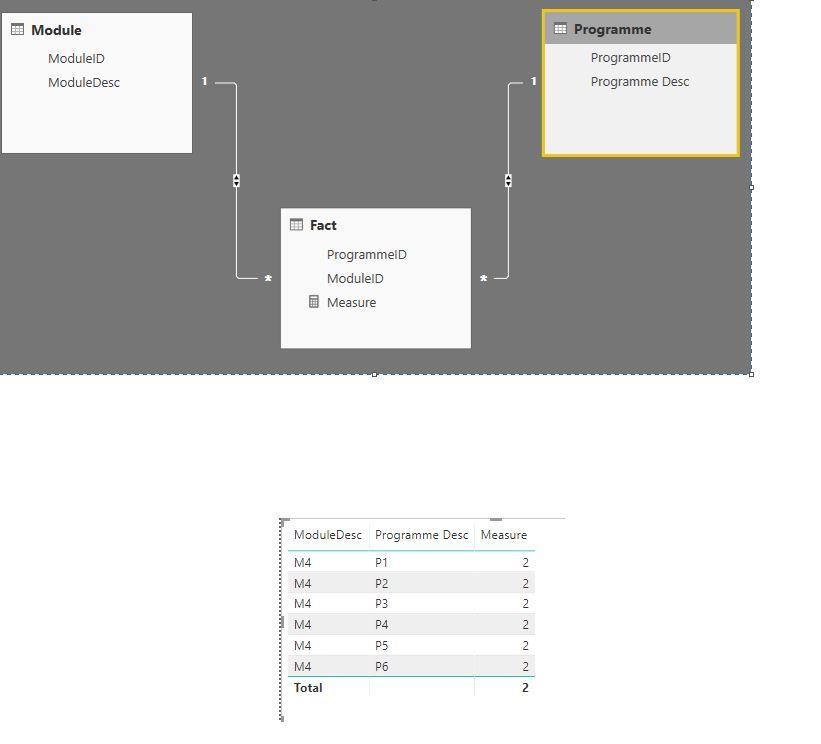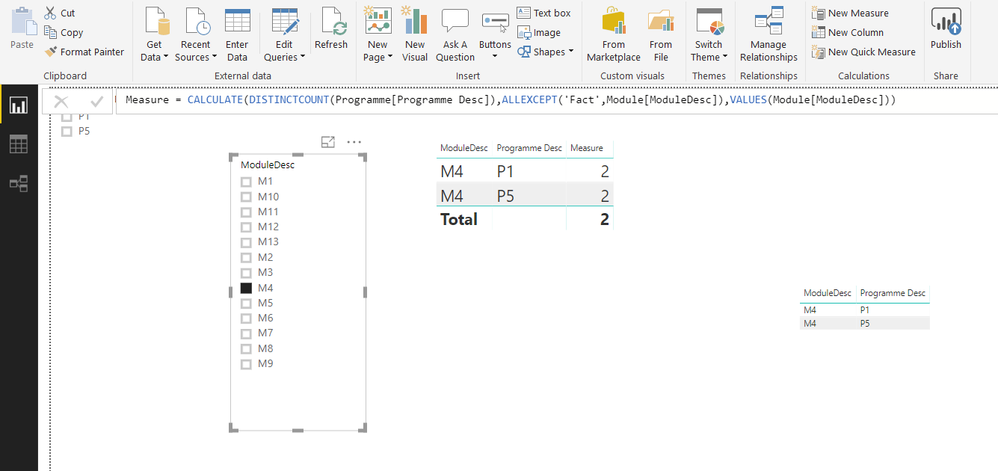- Power BI forums
- Updates
- News & Announcements
- Get Help with Power BI
- Desktop
- Service
- Report Server
- Power Query
- Mobile Apps
- Developer
- DAX Commands and Tips
- Custom Visuals Development Discussion
- Health and Life Sciences
- Power BI Spanish forums
- Translated Spanish Desktop
- Power Platform Integration - Better Together!
- Power Platform Integrations (Read-only)
- Power Platform and Dynamics 365 Integrations (Read-only)
- Training and Consulting
- Instructor Led Training
- Dashboard in a Day for Women, by Women
- Galleries
- Community Connections & How-To Videos
- COVID-19 Data Stories Gallery
- Themes Gallery
- Data Stories Gallery
- R Script Showcase
- Webinars and Video Gallery
- Quick Measures Gallery
- 2021 MSBizAppsSummit Gallery
- 2020 MSBizAppsSummit Gallery
- 2019 MSBizAppsSummit Gallery
- Events
- Ideas
- Custom Visuals Ideas
- Issues
- Issues
- Events
- Upcoming Events
- Community Blog
- Power BI Community Blog
- Custom Visuals Community Blog
- Community Support
- Community Accounts & Registration
- Using the Community
- Community Feedback
Register now to learn Fabric in free live sessions led by the best Microsoft experts. From Apr 16 to May 9, in English and Spanish.
- Power BI forums
- Forums
- Get Help with Power BI
- Desktop
- Count of related values
- Subscribe to RSS Feed
- Mark Topic as New
- Mark Topic as Read
- Float this Topic for Current User
- Bookmark
- Subscribe
- Printer Friendly Page
- Mark as New
- Bookmark
- Subscribe
- Mute
- Subscribe to RSS Feed
- Permalink
- Report Inappropriate Content
Count of related values
I have two tables that are related in many to many relationship.
This is represented in PowerBI through the fact table.
For each programme i want to get a count of all its modules
For each module i want a count of all its programmes
The difficult part is that, regardless of filters on a table, i want to see the whole count, and no unrelated rows.
e.g.
M4 is related to 2 progrmmes.
In the below image, the value for the measure is correct, but its repeating for ALL programmes, which is incorrect, as M4 is only related to P1 & P5.
Required result is a table with just 2 rows:
Module Programme measure M4 P1 2 M4 P5 2
instead im getting the table in the below image
An example with data is at this link.
Appreciate any help and expertise. Thanks
Solved! Go to Solution.
- Mark as New
- Bookmark
- Subscribe
- Mute
- Subscribe to RSS Feed
- Permalink
- Report Inappropriate Content
This MEASURE shall do it
Measure =
CALCULATE (
DISTINCTCOUNT ( Programme[Programme Desc] ),
ALLEXCEPT ( 'Fact', Module[ModuleDesc] ),
VALUES ( Module[ModuleDesc] )
)
Regards
Zubair
Please try my custom visuals
- Mark as New
- Bookmark
- Subscribe
- Mute
- Subscribe to RSS Feed
- Permalink
- Report Inappropriate Content
This MEASURE shall do it
Measure =
CALCULATE (
DISTINCTCOUNT ( Programme[Programme Desc] ),
ALLEXCEPT ( 'Fact', Module[ModuleDesc] ),
VALUES ( Module[ModuleDesc] )
)
Regards
Zubair
Please try my custom visuals
- Mark as New
- Bookmark
- Subscribe
- Mute
- Subscribe to RSS Feed
- Permalink
- Report Inappropriate Content
Please see your revised file attached here
Regards
Zubair
Please try my custom visuals
- Mark as New
- Bookmark
- Subscribe
- Mute
- Subscribe to RSS Feed
- Permalink
- Report Inappropriate Content
Thank you!
To confirm i understand the solution, it does not do a count on the programme table, but instead does a count on the fact table, and ignores the filter on the Module, thus giving granularity at the programme level.
I was looking at it incorrectly and trying to count rows in the dimension table.
This has been very useful and educational, thanks!
- Mark as New
- Bookmark
- Subscribe
- Mute
- Subscribe to RSS Feed
- Permalink
- Report Inappropriate Content
Another way of getting same results is
Measure 2 =
CALCULATE (
DISTINCTCOUNT ( Programme[Programme Desc] ),
ALL ( 'Fact' ),
VALUES ( Module[ModuleDesc] )
)
Actually when filters are removed from a many side table...effect is passed on to one side table......But not vice versa.
Regards
Zubair
Please try my custom visuals
Helpful resources

Microsoft Fabric Learn Together
Covering the world! 9:00-10:30 AM Sydney, 4:00-5:30 PM CET (Paris/Berlin), 7:00-8:30 PM Mexico City

Power BI Monthly Update - April 2024
Check out the April 2024 Power BI update to learn about new features.

| User | Count |
|---|---|
| 114 | |
| 100 | |
| 78 | |
| 75 | |
| 50 |
| User | Count |
|---|---|
| 144 | |
| 109 | |
| 108 | |
| 88 | |
| 61 |