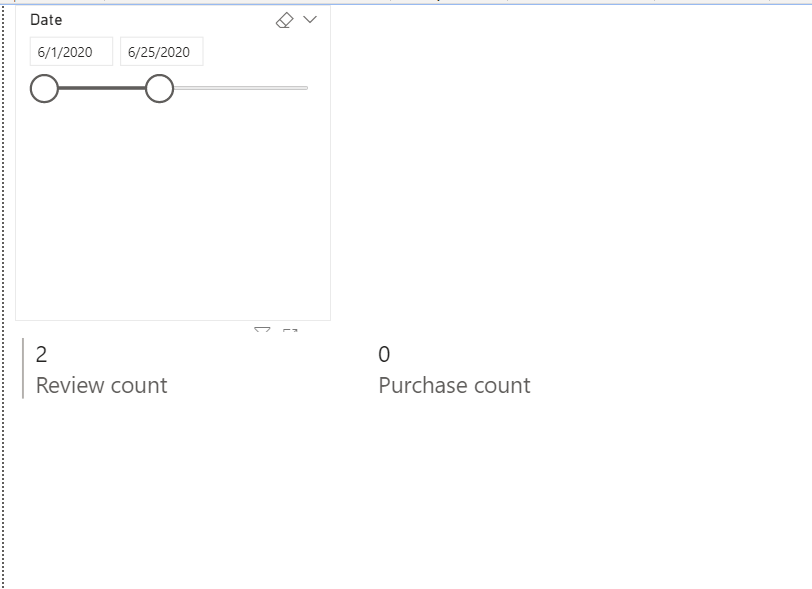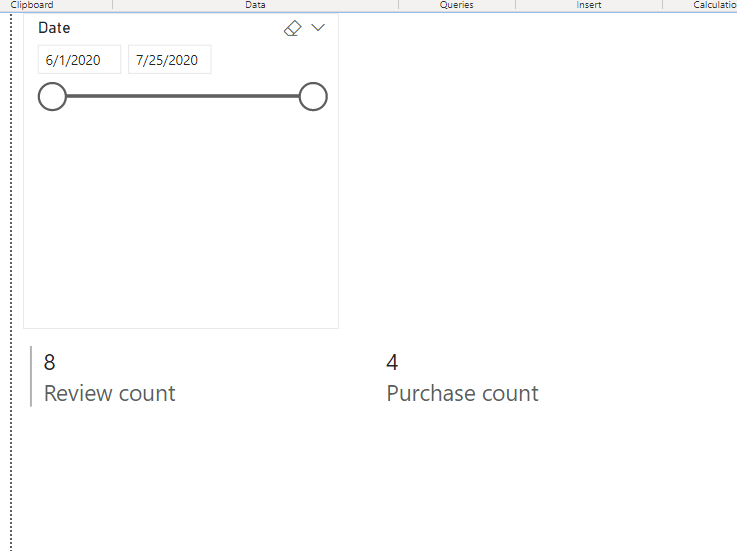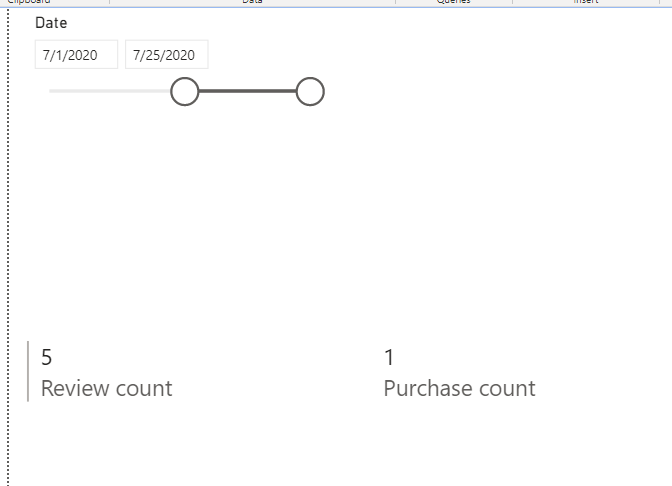- Power BI forums
- Updates
- News & Announcements
- Get Help with Power BI
- Desktop
- Service
- Report Server
- Power Query
- Mobile Apps
- Developer
- DAX Commands and Tips
- Custom Visuals Development Discussion
- Health and Life Sciences
- Power BI Spanish forums
- Translated Spanish Desktop
- Power Platform Integration - Better Together!
- Power Platform Integrations (Read-only)
- Power Platform and Dynamics 365 Integrations (Read-only)
- Training and Consulting
- Instructor Led Training
- Dashboard in a Day for Women, by Women
- Galleries
- Community Connections & How-To Videos
- COVID-19 Data Stories Gallery
- Themes Gallery
- Data Stories Gallery
- R Script Showcase
- Webinars and Video Gallery
- Quick Measures Gallery
- 2021 MSBizAppsSummit Gallery
- 2020 MSBizAppsSummit Gallery
- 2019 MSBizAppsSummit Gallery
- Events
- Ideas
- Custom Visuals Ideas
- Issues
- Issues
- Events
- Upcoming Events
- Community Blog
- Power BI Community Blog
- Custom Visuals Community Blog
- Community Support
- Community Accounts & Registration
- Using the Community
- Community Feedback
Register now to learn Fabric in free live sessions led by the best Microsoft experts. From Apr 16 to May 9, in English and Spanish.
- Power BI forums
- Forums
- Get Help with Power BI
- Desktop
- Re: Count of purchases within the chosen time filt...
- Subscribe to RSS Feed
- Mark Topic as New
- Mark Topic as Read
- Float this Topic for Current User
- Bookmark
- Subscribe
- Printer Friendly Page
- Mark as New
- Bookmark
- Subscribe
- Mute
- Subscribe to RSS Feed
- Permalink
- Report Inappropriate Content
Count of purchases within the chosen time filtered count of reviews (Double Filter??)
Hello PBI Masters 😃
Background: we have information like below:
| Review Name | Review Date | Product Purchase Date |
| Name A | 06/05/2020 | 04/30/2020 |
| Name B | 06/25/2020 | 05/06/2020 |
| Name C | 06/30/2020 | 06/21/2020 |
| Name D | 07/05/2020 | 06/15/2020 |
| Name E | 07/13/2020 | 04/30/2020 |
| Name F | 07/15/2020 | 07/01/2020 |
| Name G | 07/16/2020 | 04/30/2020 |
| Name H | 07/25/2020 | 06/15/2020 |
Report filter pane has a time slicer for the users to choose a time period.
The whole report is filtered based on Review Date since that's the users interested in.
The goal: (within the 8 reviews in the example in the table above)
When the user chose: Time Period: 06/01/2020 - 07/25/2020
The Review Count: 8 (because 8 reviews were posted during the chosen time)
The purchase count during chosen time period: 4 (because within those reviews, only 4 purchase were made)
When the user chose: Time Period: 06/01/2020 - 06/25/2020
The Review Count: 2 (because 2 reviews were posted during the chosen time)
The purchase count during chosen time period: 0 (because within those reviews, none purchase were made during the same period)
Please help 💛 lots thanks!
Solved! Go to Solution.
- Mark as New
- Bookmark
- Subscribe
- Mute
- Subscribe to RSS Feed
- Permalink
- Report Inappropriate Content
Hi @Anonymous ,
I modified @Ashish_Mathur 's measure like so:
Purchase count =
CALCULATE (
COUNTROWS ( Data ),
Data[Product Purchase Date] IN VALUES ( 'Calendar'[Date] )
) + 0Review count = COUNTROWS(Data)
And get this:
Best Regards,
Icey
If this post helps, then please consider Accept it as the solution to help the other members find it more quickly.
- Mark as New
- Bookmark
- Subscribe
- Mute
- Subscribe to RSS Feed
- Permalink
- Report Inappropriate Content
Hi @Anonymous ,
I modified @Ashish_Mathur 's measure like so:
Purchase count =
CALCULATE (
COUNTROWS ( Data ),
Data[Product Purchase Date] IN VALUES ( 'Calendar'[Date] )
) + 0Review count = COUNTROWS(Data)
And get this:
Best Regards,
Icey
If this post helps, then please consider Accept it as the solution to help the other members find it more quickly.
- Mark as New
- Bookmark
- Subscribe
- Mute
- Subscribe to RSS Feed
- Permalink
- Report Inappropriate Content
Thank you @Icey and thank you @Ashish_Mathur for helping.
Ashish's file plus Icey's modification on the measure made it perfect!
Have a great day ahead!
- Mark as New
- Bookmark
- Subscribe
- Mute
- Subscribe to RSS Feed
- Permalink
- Report Inappropriate Content
You are welcome.
Regards,
Ashish Mathur
http://www.ashishmathur.com
https://www.linkedin.com/in/excelenthusiasts/
- Mark as New
- Bookmark
- Subscribe
- Mute
- Subscribe to RSS Feed
- Permalink
- Report Inappropriate Content
Hi,
You may download my PBI file from here.
Hope this helps.
Regards,
Ashish Mathur
http://www.ashishmathur.com
https://www.linkedin.com/in/excelenthusiasts/
Helpful resources

Microsoft Fabric Learn Together
Covering the world! 9:00-10:30 AM Sydney, 4:00-5:30 PM CET (Paris/Berlin), 7:00-8:30 PM Mexico City

Power BI Monthly Update - April 2024
Check out the April 2024 Power BI update to learn about new features.

| User | Count |
|---|---|
| 112 | |
| 100 | |
| 76 | |
| 74 | |
| 49 |
| User | Count |
|---|---|
| 145 | |
| 108 | |
| 107 | |
| 89 | |
| 61 |