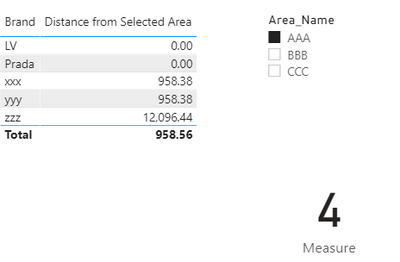- Power BI forums
- Updates
- News & Announcements
- Get Help with Power BI
- Desktop
- Service
- Report Server
- Power Query
- Mobile Apps
- Developer
- DAX Commands and Tips
- Custom Visuals Development Discussion
- Health and Life Sciences
- Power BI Spanish forums
- Translated Spanish Desktop
- Power Platform Integration - Better Together!
- Power Platform Integrations (Read-only)
- Power Platform and Dynamics 365 Integrations (Read-only)
- Training and Consulting
- Instructor Led Training
- Dashboard in a Day for Women, by Women
- Galleries
- Community Connections & How-To Videos
- COVID-19 Data Stories Gallery
- Themes Gallery
- Data Stories Gallery
- R Script Showcase
- Webinars and Video Gallery
- Quick Measures Gallery
- 2021 MSBizAppsSummit Gallery
- 2020 MSBizAppsSummit Gallery
- 2019 MSBizAppsSummit Gallery
- Events
- Ideas
- Custom Visuals Ideas
- Issues
- Issues
- Events
- Upcoming Events
- Community Blog
- Power BI Community Blog
- Custom Visuals Community Blog
- Community Support
- Community Accounts & Registration
- Using the Community
- Community Feedback
Register now to learn Fabric in free live sessions led by the best Microsoft experts. From Apr 16 to May 9, in English and Spanish.
- Power BI forums
- Forums
- Get Help with Power BI
- Desktop
- Re: Count of outlets within a 3-km distance from S...
- Subscribe to RSS Feed
- Mark Topic as New
- Mark Topic as Read
- Float this Topic for Current User
- Bookmark
- Subscribe
- Printer Friendly Page
- Mark as New
- Bookmark
- Subscribe
- Mute
- Subscribe to RSS Feed
- Permalink
- Report Inappropriate Content
Count of outlets within a 3-km distance from Selected Area.
Hi, i have two tables here where my goal is to find out how many POIs/Brands are within 3-km distance from the selected Area_Name.
Area
| Area_Name | Lat | Long |
| AAA | 15.12155 | 5454.415845 |
| BBB | 15.354455 | 5445.48545 |
| CCC | 25.4515 | 56454.545 |
POI
| Area_Name | Lat | Long | Brand | Category |
| AAA | 15.12155 | 5454.415845 | LV | Lux |
| AAA | 15.12155 | 5454.415845 | Prada | Lux |
| BBB | 15.354455 | 5445.48545 | xxx | F&B |
| BBB | 15.354455 | 5445.48545 | yyy | F&B |
| CCC | 25.4515 | 56454.545 | zzz | Kids |
| CCC | 25.4515 | 56454.545 | zzz | Kids |
This measure has done the job in calculating distance between the Selected Area and all the POIs.
VAR Lat2 = SELECTEDVALUE( 'Area'[Latitude] )
However, I am having problem in counting the number of POI within a 3-km distance using a second measure.
Your help is kindly appreciate.
Solved! Go to Solution.
- Mark as New
- Bookmark
- Subscribe
- Mute
- Subscribe to RSS Feed
- Permalink
- Report Inappropriate Content
Hi @kbandito ,
Check the formula.
Measure = CALCULATE(DISTINCTCOUNT(POI[Brand]),FILTER(POI,[Distance from Selected Area]<3000))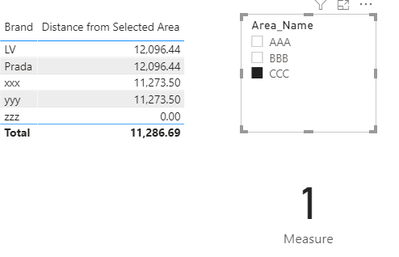
Best Regards,
Jay
If this post helps, then please consider Accept it as the solution to help the other members find it.
- Mark as New
- Bookmark
- Subscribe
- Mute
- Subscribe to RSS Feed
- Permalink
- Report Inappropriate Content
Hi @kbandito ,
Check the formula.
Measure = CALCULATE(DISTINCTCOUNT(POI[Brand]),FILTER(POI,[Distance from Selected Area]<3000))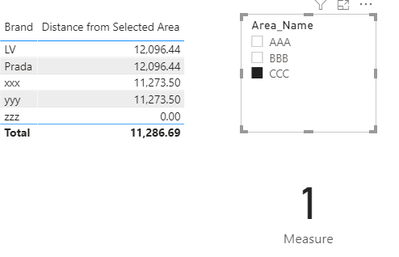
Best Regards,
Jay
If this post helps, then please consider Accept it as the solution to help the other members find it.
- Mark as New
- Bookmark
- Subscribe
- Mute
- Subscribe to RSS Feed
- Permalink
- Report Inappropriate Content
@kbandito , This blog should help you do so
https://community.powerbi.com/t5/Desktop/Distance-Calculation-in-Power-BI/td-p/206979
Microsoft Power BI Learning Resources, 2023 !!
Learn Power BI - Full Course with Dec-2022, with Window, Index, Offset, 100+ Topics !!
Did I answer your question? Mark my post as a solution! Appreciate your Kudos !! Proud to be a Super User! !!
- Mark as New
- Bookmark
- Subscribe
- Mute
- Subscribe to RSS Feed
- Permalink
- Report Inappropriate Content
Hi, i have already solved how to calculate distance. My problem is counting the number of outlets within a certain distance from the selected area.
- Mark as New
- Bookmark
- Subscribe
- Mute
- Subscribe to RSS Feed
- Permalink
- Report Inappropriate Content
@kbandito , This is what I think of.
One way is to cross join the first table with itself and have the distance calculated at the column level, we can find <=3 KM
Second is once a location is selected we use the measure to find the difference and use row context to filter location LT 3 KM
Microsoft Power BI Learning Resources, 2023 !!
Learn Power BI - Full Course with Dec-2022, with Window, Index, Offset, 100+ Topics !!
Did I answer your question? Mark my post as a solution! Appreciate your Kudos !! Proud to be a Super User! !!
- Mark as New
- Bookmark
- Subscribe
- Mute
- Subscribe to RSS Feed
- Permalink
- Report Inappropriate Content
@amitchandak
I have tried that, but because I have a list of 2,500 areas, PBI crashed.
- Mark as New
- Bookmark
- Subscribe
- Mute
- Subscribe to RSS Feed
- Permalink
- Report Inappropriate Content
@kbandito - What if you did something like Near, just posted it to the quick measures gallery. You should be able to adapt it pretty easily to your situation I think!!
Near 1 =
VAR __radius = 5
VAR __x1 = MAX('Table'[X])
VAR __y1 = MAX('Table'[Y])
VAR __id = MAX('Table'[ID])
VAR __Table = ADDCOLUMNS(FILTER(ALL('Table'),[X]<=__x1+__radius && [X]>=__x1-__radius && [Y]<=__y1+__radius && [Y]>=__y1-__radius),"Distance",SQRT( (__x1 - [X])^2 + (__y1 - [Y])^2) )
RETURN
COUNTROWS(FILTER(__Table,[Distance]<=__radius))Also this version:
Near 2 =
VAR __radius = 5
VAR __x1 = MAX('Table'[X])
VAR __y1 = MAX('Table'[Y])
VAR __id = MAX('Table'[ID])
VAR __Table = FILTER(ALL('Table'),[X]<=__x1+__radius && [X]>=__x1-__radius && [Y]<=__y1+__radius && [Y]>=__y1-__radius)
RETURN
COUNTROWS(__Table)https://community.powerbi.com/t5/Quick-Measures-Gallery/Near/m-p/1360099#M616
@ me in replies or I'll lose your thread!!!
Instead of a Kudo, please vote for this idea
Become an expert!: Enterprise DNA
External Tools: MSHGQM
YouTube Channel!: Microsoft Hates Greg
Latest book!: The Definitive Guide to Power Query (M)
DAX is easy, CALCULATE makes DAX hard...
- Mark as New
- Bookmark
- Subscribe
- Mute
- Subscribe to RSS Feed
- Permalink
- Report Inappropriate Content
@kbandito Well I was going to say that this looks like a measure aggregation problem. See my blog article about that here: https://community.powerbi.com/t5/Community-Blog/Design-Pattern-Groups-and-Super-Groups/ba-p/138149
The pattern is:
MinScoreMeasure = MINX ( SUMMARIZE ( Table, Table[Group] , "Measure",[YourMeasure] ), [Measure])
MaxScoreMeasure = MAXX ( SUMMARIZE ( Table, Table[Group] , "Measure",[YourMeasure] ), [Measure])
AvgScoreMeasure = AVERAGEX ( SUMMARIZE ( Table, Table[Group] , "Measure",[YourMeasure] ), [Measure])
etc.
But, if I understand you have 2500 that would be 2500!? Or am I wrong and that would just be 2500*2500 or over 6M? What I would do if it is 6M is to do the join in Power Query. That shouldn't be a problem. Basically join the column with itself and include the latitude and longitude for each pair. Then you could implement your distance in a column and everything would be done at data load without any measures and such. Curious, did you get the distance formula here? https://community.powerbi.com/t5/Quick-Measures-Gallery/Going-the-Distance/m-p/963267#M423
@ me in replies or I'll lose your thread!!!
Instead of a Kudo, please vote for this idea
Become an expert!: Enterprise DNA
External Tools: MSHGQM
YouTube Channel!: Microsoft Hates Greg
Latest book!: The Definitive Guide to Power Query (M)
DAX is easy, CALCULATE makes DAX hard...
Helpful resources

Microsoft Fabric Learn Together
Covering the world! 9:00-10:30 AM Sydney, 4:00-5:30 PM CET (Paris/Berlin), 7:00-8:30 PM Mexico City

Power BI Monthly Update - April 2024
Check out the April 2024 Power BI update to learn about new features.

| User | Count |
|---|---|
| 114 | |
| 99 | |
| 75 | |
| 73 | |
| 49 |
| User | Count |
|---|---|
| 145 | |
| 109 | |
| 109 | |
| 90 | |
| 64 |