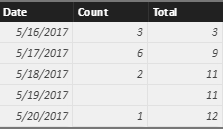- Power BI forums
- Updates
- News & Announcements
- Get Help with Power BI
- Desktop
- Service
- Report Server
- Power Query
- Mobile Apps
- Developer
- DAX Commands and Tips
- Custom Visuals Development Discussion
- Health and Life Sciences
- Power BI Spanish forums
- Translated Spanish Desktop
- Power Platform Integration - Better Together!
- Power Platform Integrations (Read-only)
- Power Platform and Dynamics 365 Integrations (Read-only)
- Training and Consulting
- Instructor Led Training
- Dashboard in a Day for Women, by Women
- Galleries
- Community Connections & How-To Videos
- COVID-19 Data Stories Gallery
- Themes Gallery
- Data Stories Gallery
- R Script Showcase
- Webinars and Video Gallery
- Quick Measures Gallery
- 2021 MSBizAppsSummit Gallery
- 2020 MSBizAppsSummit Gallery
- 2019 MSBizAppsSummit Gallery
- Events
- Ideas
- Custom Visuals Ideas
- Issues
- Issues
- Events
- Upcoming Events
- Community Blog
- Power BI Community Blog
- Custom Visuals Community Blog
- Community Support
- Community Accounts & Registration
- Using the Community
- Community Feedback
Register now to learn Fabric in free live sessions led by the best Microsoft experts. From Apr 16 to May 9, in English and Spanish.
- Power BI forums
- Forums
- Get Help with Power BI
- Desktop
- Count of open issues as of today (particular date)
- Subscribe to RSS Feed
- Mark Topic as New
- Mark Topic as Read
- Float this Topic for Current User
- Bookmark
- Subscribe
- Printer Friendly Page
- Mark as New
- Bookmark
- Subscribe
- Mute
- Subscribe to RSS Feed
- Permalink
- Report Inappropriate Content
Count of open issues as of today (particular date)
Hi,
I want to calculate the count of not closed tickets for everyday.
I have created another table with the list of dates with below formula.
DateTable = CALENDAR(MINX(TT, TT[Opened At].[Date]),MAXX(TT,TT[Opened At].[Date]))
to have a comparision, but could not make it.
I am unable to find a way to count the non closed tickest with respect to a date in "DateTable" row item.
As show below, we wanted have not closed tickets, i.e open tickets as of a day.
Desired output as below.
Table: DateTable.
Date CountOfTicketsAsOfToday
16-05-2017 3
17-05-2017 8
18-05-2017 11
Table : TicketList
Ticket ID OpenDate TicketStatus Expected count Y33161599 16-05-2017 Closed Y33161690 16-05-2017 Open Y33161741 16-05-2017 Accepted Y33161758 16-05-2017 Closed Y33161765 16-05-2017 Accepted 3 Y33161781 17-05-2017 Open Y33161794 17-05-2017 Open Y33161797 17-05-2017 Open Y33161832 17-05-2017 Open Y33161861 17-05-2017 Work In Progress Y33161867 17-05-2017 Closed 8 Y33161906 17-05-2017 Open Y33161932 18-05-2017 Open Y33161943 18-05-2017 Open 11
Solved! Go to Solution.
- Mark as New
- Bookmark
- Subscribe
- Mute
- Subscribe to RSS Feed
- Permalink
- Report Inappropriate Content
Hi @snsrkrishna,
In ticket table, create a calculated column like below:
Count for each day =
CALCULATE (
COUNT ( 'TT'[Open Date] ),
FILTER ( ALLEXCEPT ( 'TT', 'TT'[Open Date] ), 'TT'[Ticket Status] <> "Closed" )
)
In date table, add two new columns which shows the count of open tickects for everyday.
Count =
LOOKUPVALUE ( 'TT'[Count for each day], 'TT'[Open Date], 'Date Table'[Date] )
Total =
CALCULATE (
SUM ( 'Date Table'[Count] ),
FILTER ( 'Date Table', 'Date Table'[Date] <= EARLIER ( 'Date Table'[Date] ) )
)
Best regards,
Yuliana Gu
If this post helps, then please consider Accept it as the solution to help the other members find it more quickly.
- Mark as New
- Bookmark
- Subscribe
- Mute
- Subscribe to RSS Feed
- Permalink
- Report Inappropriate Content
Hi @snsrkrishna,
In ticket table, create a calculated column like below:
Count for each day =
CALCULATE (
COUNT ( 'TT'[Open Date] ),
FILTER ( ALLEXCEPT ( 'TT', 'TT'[Open Date] ), 'TT'[Ticket Status] <> "Closed" )
)
In date table, add two new columns which shows the count of open tickects for everyday.
Count =
LOOKUPVALUE ( 'TT'[Count for each day], 'TT'[Open Date], 'Date Table'[Date] )
Total =
CALCULATE (
SUM ( 'Date Table'[Count] ),
FILTER ( 'Date Table', 'Date Table'[Date] <= EARLIER ( 'Date Table'[Date] ) )
)
Best regards,
Yuliana Gu
If this post helps, then please consider Accept it as the solution to help the other members find it more quickly.
- Mark as New
- Bookmark
- Subscribe
- Mute
- Subscribe to RSS Feed
- Permalink
- Report Inappropriate Content
Google/Bing for the term "DAX Events in Progress" and you should find some great resources on this problem.
Helpful resources

Microsoft Fabric Learn Together
Covering the world! 9:00-10:30 AM Sydney, 4:00-5:30 PM CET (Paris/Berlin), 7:00-8:30 PM Mexico City

Power BI Monthly Update - April 2024
Check out the April 2024 Power BI update to learn about new features.

| User | Count |
|---|---|
| 108 | |
| 98 | |
| 79 | |
| 67 | |
| 60 |
| User | Count |
|---|---|
| 148 | |
| 113 | |
| 97 | |
| 84 | |
| 67 |