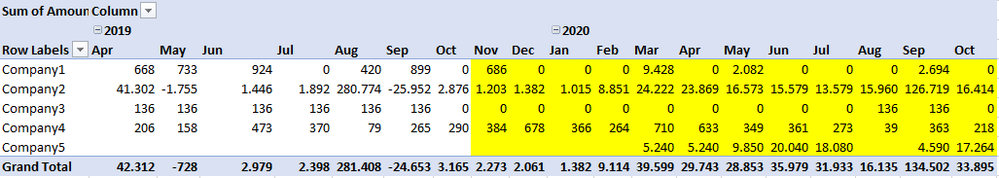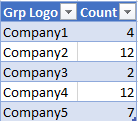- Power BI forums
- Updates
- News & Announcements
- Get Help with Power BI
- Desktop
- Service
- Report Server
- Power Query
- Mobile Apps
- Developer
- DAX Commands and Tips
- Custom Visuals Development Discussion
- Health and Life Sciences
- Power BI Spanish forums
- Translated Spanish Desktop
- Power Platform Integration - Better Together!
- Power Platform Integrations (Read-only)
- Power Platform and Dynamics 365 Integrations (Read-only)
- Training and Consulting
- Instructor Led Training
- Dashboard in a Day for Women, by Women
- Galleries
- Community Connections & How-To Videos
- COVID-19 Data Stories Gallery
- Themes Gallery
- Data Stories Gallery
- R Script Showcase
- Webinars and Video Gallery
- Quick Measures Gallery
- 2021 MSBizAppsSummit Gallery
- 2020 MSBizAppsSummit Gallery
- 2019 MSBizAppsSummit Gallery
- Events
- Ideas
- Custom Visuals Ideas
- Issues
- Issues
- Events
- Upcoming Events
- Community Blog
- Power BI Community Blog
- Custom Visuals Community Blog
- Community Support
- Community Accounts & Registration
- Using the Community
- Community Feedback
Register now to learn Fabric in free live sessions led by the best Microsoft experts. From Apr 16 to May 9, in English and Spanish.
- Power BI forums
- Forums
- Get Help with Power BI
- Desktop
- Count of invoice last 12 months
- Subscribe to RSS Feed
- Mark Topic as New
- Mark Topic as Read
- Float this Topic for Current User
- Bookmark
- Subscribe
- Printer Friendly Page
- Mark as New
- Bookmark
- Subscribe
- Mute
- Subscribe to RSS Feed
- Permalink
- Report Inappropriate Content
Count of invoice last 12 months
Hello,
I am looking for having a filter where I can select if it is a monthly or sporadic customer.
If we have invoiced the customer more than 5 times in the last 12 months than it is consider as a monthly customer otherwise it is sporadic customer.
I am adding my Power BI file here
Would really appraciate if someone can help me
Thanks
Solved! Go to Solution.
- Mark as New
- Bookmark
- Subscribe
- Mute
- Subscribe to RSS Feed
- Permalink
- Report Inappropriate Content
What you ask for now is completely different from what you explained earlier.
Measure V2 =
VAR minDate_ =
DATE ( YEAR ( TODAY () ) - 1, MONTH ( TODAY () ), DAY ( TODAY () ) ) //Takes last 12 months as of today
VAR months_ =
CALCULATETABLE (
DISTINCT ( Dates[Year Month] ),
Dates[Date] > minDate_,
Dates[Date] <= TODAY ()
)
VAR numMonths_ =
SUMX (
months_,
( CALCULATE ( SUM ( Customers[Amount in currency with Current Xrate] ) ) > 0 ) * 1
)
RETURN
numMonths_
See it all at work in the attached file.
Please mark the question solved when done and consider giving a thumbs up if posts are helpful.
Contact me privately for support with any larger-scale BI needs, tutoring, etc.
Cheers
- Mark as New
- Bookmark
- Subscribe
- Mute
- Subscribe to RSS Feed
- Permalink
- Report Inappropriate Content
What you ask for now is completely different from what you explained earlier.
Measure V2 =
VAR minDate_ =
DATE ( YEAR ( TODAY () ) - 1, MONTH ( TODAY () ), DAY ( TODAY () ) ) //Takes last 12 months as of today
VAR months_ =
CALCULATETABLE (
DISTINCT ( Dates[Year Month] ),
Dates[Date] > minDate_,
Dates[Date] <= TODAY ()
)
VAR numMonths_ =
SUMX (
months_,
( CALCULATE ( SUM ( Customers[Amount in currency with Current Xrate] ) ) > 0 ) * 1
)
RETURN
numMonths_
See it all at work in the attached file.
Please mark the question solved when done and consider giving a thumbs up if posts are helpful.
Contact me privately for support with any larger-scale BI needs, tutoring, etc.
Cheers
- Mark as New
- Bookmark
- Subscribe
- Mute
- Subscribe to RSS Feed
- Permalink
- Report Inappropriate Content
Thank you.
Sorry if I didn't express myself correctly
do you think you can help me with my other topic?
https://community.powerbi.com/t5/Desktop/Commission-Calculation-based-on-YTD/m-p/1502718#M621710
- Mark as New
- Bookmark
- Subscribe
- Mute
- Subscribe to RSS Feed
- Permalink
- Report Inappropriate Content
It does work. Here is the measure with your table names but exactly the same as before. It considers one billing day as one invoice. If you want to count it differently (i don't see any Invoice ID on the data) you can modify the measure
Measure =
VAR minDate_ =
DATE ( YEAR ( TODAY () ) - 1, MONTH ( TODAY () ), DAY ( TODAY () ) ) //Takes last 12 months as of today
VAR numInvoices_ =
CALCULATE ( DISTINCTCOUNT ( Customers[Billing Day] ), Dates[Date] > minDate_ )
RETURN
IF ( numInvoices_ > 5, 1, 0 )
You need to place the measure in a visual with Customer (Gropued Global Logo Name?) in the rows.
The measure also takes the las 12 months from TODAY( ), since you did not specify further. Might want to change that as well.
See it all at work in the attached file.
Please mark the question solved when done and consider giving a thumbs up if posts are helpful.
Contact me privately for support with any larger-scale BI needs, tutoring, etc.
Cheers
- Mark as New
- Bookmark
- Subscribe
- Mute
- Subscribe to RSS Feed
- Permalink
- Report Inappropriate Content
Thanks for your help.
I don't have an invoice number. The measure have to count how much time we have an amount in the last 12 months. I
- Mark as New
- Bookmark
- Subscribe
- Mute
- Subscribe to RSS Feed
- Permalink
- Report Inappropriate Content
Hi,
The result is not correct.
This is what we have as data
This is what I am looking for (You can see that on the last 12 months (yellow) how many time is the amount > 0)
- Mark as New
- Bookmark
- Subscribe
- Mute
- Subscribe to RSS Feed
- Permalink
- Report Inappropriate Content
Hi @Zilliox
The link posted for the file requires a logon for download.
This measure will return a 1 if the condition is met, 0 otherwise. You can use it as filter for a visual. It expects to have the customer in the rows of the visual (or in the filter context)
Measure =
VAR minDate_ =
DATE ( YEAR ( TODAY () ) - 1, MONTH ( TODAY () ), DAY ( TODAY () ) ) //Takes last 12 months as of today
VAR numInvoices_ =
CALCULATE ( DISTINCTCOUNT ( Table1[InvoiceID] ), DateT[Date] > minDate_ )
RETURN
IF ( numInvoices_ > 5, 1, 0 )Please mark the question solved when done and consider giving a thumbs up if posts are helpful.
Contact me privately for support with any larger-scale BI needs, tutoring, etc.
Cheers
- Mark as New
- Bookmark
- Subscribe
- Mute
- Subscribe to RSS Feed
- Permalink
- Report Inappropriate Content
Hi,
I have tried your measure, but it doesn't work.
Can you please try if this link works? Click Here
- Mark as New
- Bookmark
- Subscribe
- Mute
- Subscribe to RSS Feed
- Permalink
- Report Inappropriate Content
Nope. It still asks for the logon. Perhaps you can upload it to tinyupload.com
What is it that doesn't work in the measure?
Please mark the question solved when done and consider giving a thumbs up if posts are helpful.
Contact me privately for support with any larger-scale BI needs, tutoring, etc.
Cheers
- Mark as New
- Bookmark
- Subscribe
- Mute
- Subscribe to RSS Feed
- Permalink
- Report Inappropriate Content
Hello,
everything is blank when I do the measure
Herunder the link to tinyUpload
http://s000.tinyupload.com/index.php?file_id=92489439619460048040
Helpful resources

Microsoft Fabric Learn Together
Covering the world! 9:00-10:30 AM Sydney, 4:00-5:30 PM CET (Paris/Berlin), 7:00-8:30 PM Mexico City

Power BI Monthly Update - April 2024
Check out the April 2024 Power BI update to learn about new features.

| User | Count |
|---|---|
| 111 | |
| 95 | |
| 77 | |
| 68 | |
| 54 |
| User | Count |
|---|---|
| 144 | |
| 105 | |
| 102 | |
| 89 | |
| 63 |