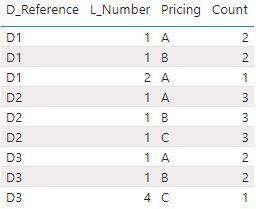- Power BI forums
- Updates
- News & Announcements
- Get Help with Power BI
- Desktop
- Service
- Report Server
- Power Query
- Mobile Apps
- Developer
- DAX Commands and Tips
- Custom Visuals Development Discussion
- Health and Life Sciences
- Power BI Spanish forums
- Translated Spanish Desktop
- Power Platform Integration - Better Together!
- Power Platform Integrations (Read-only)
- Power Platform and Dynamics 365 Integrations (Read-only)
- Training and Consulting
- Instructor Led Training
- Dashboard in a Day for Women, by Women
- Galleries
- Community Connections & How-To Videos
- COVID-19 Data Stories Gallery
- Themes Gallery
- Data Stories Gallery
- R Script Showcase
- Webinars and Video Gallery
- Quick Measures Gallery
- 2021 MSBizAppsSummit Gallery
- 2020 MSBizAppsSummit Gallery
- 2019 MSBizAppsSummit Gallery
- Events
- Ideas
- Custom Visuals Ideas
- Issues
- Issues
- Events
- Upcoming Events
- Community Blog
- Power BI Community Blog
- Custom Visuals Community Blog
- Community Support
- Community Accounts & Registration
- Using the Community
- Community Feedback
Register now to learn Fabric in free live sessions led by the best Microsoft experts. From Apr 16 to May 9, in English and Spanish.
- Power BI forums
- Forums
- Get Help with Power BI
- Desktop
- Re: Count of distinct values of a column grouped b...
- Subscribe to RSS Feed
- Mark Topic as New
- Mark Topic as Read
- Float this Topic for Current User
- Bookmark
- Subscribe
- Printer Friendly Page
- Mark as New
- Bookmark
- Subscribe
- Mute
- Subscribe to RSS Feed
- Permalink
- Report Inappropriate Content
Count of distinct values of a column grouped by another column
Hi
Is it possible to write a DAX formula to count distinct values of a column grouped by another column please?
For example, in the below table, the Count column displays the distinct count of 'Pricing' grouped by D_Reference, L_Number combination. All I'm trying to do is to write a DAX formula to calculate the values in the Count column as displayed below.
Any help would be super appreciated. Thanks in advance.
| D_Reference | L_Number | Pricing | Count |
| D1 | 1 | A | 2 |
| D1 | 2 | B | 2 |
| D1 | 3 | A | 2 |
| D2 | 1 | A | 1 |
| D2 | 2 | A | 1 |
| D2 | 3 | A | 1 |
| D3 | 1 | A | 3 |
| D3 | 2 | B | 3 |
| D3 | 4 | C | 3 |
Solved! Go to Solution.
- Mark as New
- Bookmark
- Subscribe
- Mute
- Subscribe to RSS Feed
- Permalink
- Report Inappropriate Content
Measure = countrows(filter(all('Table'),'Table'[D_Reference] = max('Table'[D_Reference]) && 'Table'[L_Number] = max('Table'[L_Number])))Thanks
Ankit Jain
Do Mark it as solution if the response resolved your problem. Do like the response if it seems good and helpful.
- Mark as New
- Bookmark
- Subscribe
- Mute
- Subscribe to RSS Feed
- Permalink
- Report Inappropriate Content
HI @Anonymous ,
You can write a measure formula to calculate distinct count of current group:
Measure =
CALCULATE (
COUNTROWS ( VALUE ( Table[Pricing] ) ),
VALUES ( Table[D_Reference] ),
VALUES ( Table[L_Number])
)
BTW, you expected result seems only filter by 'D_Reference' field, 'L_Number' not use in calculation.
Regards,
Xiaoxin Sheng
If this post helps, please consider accept as solution to help other members find it more quickly.
- Mark as New
- Bookmark
- Subscribe
- Mute
- Subscribe to RSS Feed
- Permalink
- Report Inappropriate Content
Apologies @v-shex-msft . Here's the list of revised count values that I'm trying to calculate (As you can see the count values now pertain to distinct count of Pricing values grouped by D_Reference and L_Number)
I tried to use the formula that you provided however, I see a syntax error message as below..
Do you have any advice?
- Mark as New
- Bookmark
- Subscribe
- Mute
- Subscribe to RSS Feed
- Permalink
- Report Inappropriate Content
Measure = countrows(filter(all('Table'),'Table'[D_Reference] = max('Table'[D_Reference]) && 'Table'[L_Number] = max('Table'[L_Number])))Thanks
Ankit Jain
Do Mark it as solution if the response resolved your problem. Do like the response if it seems good and helpful.
- Mark as New
- Bookmark
- Subscribe
- Mute
- Subscribe to RSS Feed
- Permalink
- Report Inappropriate Content
How do i write this query if want to group only by one column
- Mark as New
- Bookmark
- Subscribe
- Mute
- Subscribe to RSS Feed
- Permalink
- Report Inappropriate Content
Thanks @AnkitBI . This seems to work as I expect. Although, I don't quite understand the formula. For instance, would you mind explaining the point of having the max functions in the formula?
'Table'[D_Reference] = max('Table'[D_Reference]) && 'Table'[L_Number] = max('Table'[L_Number])
Thanks again.
- Mark as New
- Bookmark
- Subscribe
- Mute
- Subscribe to RSS Feed
- Permalink
- Report Inappropriate Content
- Mark as New
- Bookmark
- Subscribe
- Mute
- Subscribe to RSS Feed
- Permalink
- Report Inappropriate Content
Helpful resources

Microsoft Fabric Learn Together
Covering the world! 9:00-10:30 AM Sydney, 4:00-5:30 PM CET (Paris/Berlin), 7:00-8:30 PM Mexico City

Power BI Monthly Update - April 2024
Check out the April 2024 Power BI update to learn about new features.

| User | Count |
|---|---|
| 110 | |
| 100 | |
| 80 | |
| 64 | |
| 58 |
| User | Count |
|---|---|
| 148 | |
| 111 | |
| 94 | |
| 84 | |
| 67 |