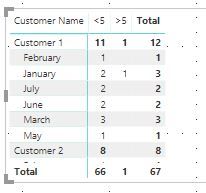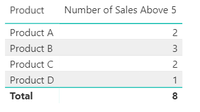- Power BI forums
- Updates
- News & Announcements
- Get Help with Power BI
- Desktop
- Service
- Report Server
- Power Query
- Mobile Apps
- Developer
- DAX Commands and Tips
- Custom Visuals Development Discussion
- Health and Life Sciences
- Power BI Spanish forums
- Translated Spanish Desktop
- Power Platform Integration - Better Together!
- Power Platform Integrations (Read-only)
- Power Platform and Dynamics 365 Integrations (Read-only)
- Training and Consulting
- Instructor Led Training
- Dashboard in a Day for Women, by Women
- Galleries
- Community Connections & How-To Videos
- COVID-19 Data Stories Gallery
- Themes Gallery
- Data Stories Gallery
- R Script Showcase
- Webinars and Video Gallery
- Quick Measures Gallery
- 2021 MSBizAppsSummit Gallery
- 2020 MSBizAppsSummit Gallery
- 2019 MSBizAppsSummit Gallery
- Events
- Ideas
- Custom Visuals Ideas
- Issues
- Issues
- Events
- Upcoming Events
- Community Blog
- Power BI Community Blog
- Custom Visuals Community Blog
- Community Support
- Community Accounts & Registration
- Using the Community
- Community Feedback
Register now to learn Fabric in free live sessions led by the best Microsoft experts. From Apr 16 to May 9, in English and Spanish.
- Power BI forums
- Forums
- Get Help with Power BI
- Desktop
- Count of customers with sales greater than "n" in ...
- Subscribe to RSS Feed
- Mark Topic as New
- Mark Topic as Read
- Float this Topic for Current User
- Bookmark
- Subscribe
- Printer Friendly Page
- Mark as New
- Bookmark
- Subscribe
- Mute
- Subscribe to RSS Feed
- Permalink
- Report Inappropriate Content
Count of customers with sales greater than "n" in a month for a product
Helo all,
I've built a report in which I have shown a matrix of poducts and customers.The values show the count of sales in a month.
For eg product "A:' has been sold by customer "X" 5 times in a month.
Now I want to create a filter for sales>4,>5,>6 etc in a month
The report has to been shown product wise.
For eg product A has been sold greater than 5 times by 10 customers. So I want the product in rows and the count of customers in front of them and this should be filtered according to the filter created above(sales>4,>5>6,
Please help
Solved! Go to Solution.
- Mark as New
- Bookmark
- Subscribe
- Mute
- Subscribe to RSS Feed
- Permalink
- Report Inappropriate Content
I have been able to solve it.
I just needed a distributor master table in my model.
@Washivale, @edhansThank you for your help 🙂
- Mark as New
- Bookmark
- Subscribe
- Mute
- Subscribe to RSS Feed
- Permalink
- Report Inappropriate Content
Hi @Anonymous,
your requirement from the question, says "For eg product A has been sold greater than 5 times by 10 customers. So I want the product in rows and the count of customers in front of them and this should be filtered according to the filter created above(sales>4,>5>6,"
by this logic, if you add product to rows, you should get desired results, however, if you add customer to rows, then your count will always return 1. let me know if i missed anything from your initial requirements.
- Mark as New
- Bookmark
- Subscribe
- Mute
- Subscribe to RSS Feed
- Permalink
- Report Inappropriate Content
It's still not working.
The system is not understanding the count of sales in a month.
And till that happens i cannot calculate the count of customers either as a value in a measure or product wise.
- Mark as New
- Bookmark
- Subscribe
- Mute
- Subscribe to RSS Feed
- Permalink
- Report Inappropriate Content
I cannot do that because of the highly sensitive nature of the data.
Nevertheless, it is a sales table with data coming daily at customer and product level.
The measure i have used to calculate the sales in a month: (I have given a month filter for user selection)
SalesCount=distinctcount(SalesTable[date])
Now, i have used this to calculate a measure that counts customers with sales equal to 5,10,15 in a month:
CountCustomer=calculate(distinctcount(SalesTable[Customer]),filter(SalesTable,[SalesCount] = 5))
Shouldn't the above measure give me the count of customers as a single value with sales greater than 5??
PS: The month filter is coming from a date table that is linked to the sales table
- Mark as New
- Bookmark
- Subscribe
- Mute
- Subscribe to RSS Feed
- Permalink
- Report Inappropriate Content
Hi @Anonymous,
I have created a calculated table from Sales Table as below:
SummarizedSales = SUMMARIZECOLUMNS(Sales[Customer Name],Sales[Product Name],Sales[Date].[Month],Sales[Date].[Year],"Sales Count", COUNTA(Sales[Customer Name]))
then added a custom column:
Group = IF(SummarizedSales[Sales Count]>15, ">15", IF(SummarizedSales[Sales Count]>10,">10", if(SummarizedSales[Sales Count]>5,">5","<5")))
let me know if it works
- Mark as New
- Bookmark
- Subscribe
- Mute
- Subscribe to RSS Feed
- Permalink
- Report Inappropriate Content
Hey I really appreciate your help, but I seem to be getting confused.
Can we start from the beggining,
Is it possible to get the count of customers with sales equal to 4(count of days=4) ,on the selection of a month.
My intent is to show the no of customers who have been billed 4 times in a month, 3 times in a month, etc. Hence i need the count of customers in a measure.
Why am I failing to count customers based on the filter applied on the count of days?
- Mark as New
- Bookmark
- Subscribe
- Mute
- Subscribe to RSS Feed
- Permalink
- Report Inappropriate Content
@Anonymous,
It is really difficult to come up with an answer when you won't share what the model really looks like. Just load it with fake data. As far as I can tell, the solution I provided answers the original question with the original data, but obviously you have a different model, and are applying different filters, so of course my solution won't work as it takes nothing else into account.
You could put sample data in an Excel spreadsheet in tables, and then we could see your model in Power Pivot and solve it there if necessary, then you could take the DAX to your actual Power BI model.
Did I answer your question? Mark my post as a solution!
Did my answers help arrive at a solution? Give it a kudos by clicking the Thumbs Up!
DAX is for Analysis. Power Query is for Data Modeling
Proud to be a Super User!
MCSA: BI Reporting- Mark as New
- Bookmark
- Subscribe
- Mute
- Subscribe to RSS Feed
- Permalink
- Report Inappropriate Content
I have been able to solve it.
I just needed a distributor master table in my model.
@Washivale, @edhansThank you for your help 🙂
- Mark as New
- Bookmark
- Subscribe
- Mute
- Subscribe to RSS Feed
- Permalink
- Report Inappropriate Content
Glad you were able to get it working @Anonymous
Did I answer your question? Mark my post as a solution!
Did my answers help arrive at a solution? Give it a kudos by clicking the Thumbs Up!
DAX is for Analysis. Power Query is for Data Modeling
Proud to be a Super User!
MCSA: BI Reporting- Mark as New
- Bookmark
- Subscribe
- Mute
- Subscribe to RSS Feed
- Permalink
- Report Inappropriate Content
Hey @Anonymous,
Please share a sample snapshot from your raw table or pbix file. it would be easier to find solution with sample data.
Regards,
Washivale
- Mark as New
- Bookmark
- Subscribe
- Mute
- Subscribe to RSS Feed
- Permalink
- Report Inappropriate Content
Hi Payal,
Assuming you have your raw table in following format
Customer Name|Product Name|Billed Date|... and so one
along with Date table which will have relationship with your raw table on date to get monthwise data.
Create a Measure for billed count
Billed Count=Calculate(Counta([Customer Name])
measure 2 that will help you to count customers billed greater than 5
Customers > 5 =Calculate(Counta([Customer Name]), [Billed Count] > 5)
use month as either slicer or columns on your matrix
add Products to Rows, and Customer >5 as measure to your data.
let me know if it works.
Thank you,
Sandeep
- Mark as New
- Bookmark
- Subscribe
- Mute
- Subscribe to RSS Feed
- Permalink
- Report Inappropriate Content
Hey @Washivale,
It did not work.
The result looks like:
| Customers | Sales >5 |
| Customer A | 1 |
| Customer B | 1 |
| Customer C | 1 |
I want the count of customers with sales greater than 5 in a measure.
But I'am getting the result like above . Why is the count not taking place. For eg: here it should be 3
- Mark as New
- Bookmark
- Subscribe
- Mute
- Subscribe to RSS Feed
- Permalink
- Report Inappropriate Content
HI Payal,
please add Product in the rows instead of customers. let me know output
Thanks,
Sandeep
- Mark as New
- Bookmark
- Subscribe
- Mute
- Subscribe to RSS Feed
- Permalink
- Report Inappropriate Content
I need the count of customers with sales greater than 5 for a month selection.
The products will come later.
- Mark as New
- Bookmark
- Subscribe
- Mute
- Subscribe to RSS Feed
- Permalink
- Report Inappropriate Content
Hi payal4,
"For eg product A has been sold greater than 5 times by 10 customers. So I want the product in rows and the count of customers in front of them and this should be filtered according to the filter created above(sales>4,>5>6,"
<--- Could you share some sample data and clarify more details about your expected result of your example?
Regards,
Jimmy Tao
- Mark as New
- Bookmark
- Subscribe
- Mute
- Subscribe to RSS Feed
- Permalink
- Report Inappropriate Content
Hi @v-yuta-msft,
Following table shows the sales for a month :
| Customers/Products | Product a | Product b | Product c | Product d |
| Customer A | 10 | 8 | 5 | 7 |
| Customer B | 3 | 9 | 10 | 4 |
| Customer C | 6 | 3 | 8 | 5 |
| Customer D | 5 | 7 | 2 | 3 |
For eg: Customer "A" was billed for product "a" 10 times in a month.
The above table can be shown in a matrix in power BI.
Now, the issue that I'am facing is to show the following:
| Products | Count of Customers |
| Product a | 2 |
| Product b | 3 |
| Product c | 2 |
| Product d | 1 |
Here, I want to count the no of customers for all products with sales greather than 5 times in a month.
For eg : product a has been sold to 2 customers(A,C) more than 5 times in a month
How do I count customers based on the matrix built above in the 1st table?
Also, I have to do the same for sales greater than 10 times, 15 times, etc.
The logic should be as mentioned but the format can be adjusted, so please feel free to suggest the different ways of showing the same.
- Mark as New
- Bookmark
- Subscribe
- Mute
- Subscribe to RSS Feed
- Permalink
- Report Inappropriate Content
You need to unpivot the data in your first sample in Power Query so it looks like this:
Then use this measure:
Number of Sales Above 5 =
CALCULATE(
COUNT(Sales[Customer]),
Sales[Sales] > 5
)My table looks like this, which is what I think you want:
Did I answer your question? Mark my post as a solution!
Did my answers help arrive at a solution? Give it a kudos by clicking the Thumbs Up!
DAX is for Analysis. Power Query is for Data Modeling
Proud to be a Super User!
MCSA: BI Reporting- Mark as New
- Bookmark
- Subscribe
- Mute
- Subscribe to RSS Feed
- Permalink
- Report Inappropriate Content
Hi @edhans,
My transaction table is not like the matrix i created above.
It is just a sample to explain the concept.
- Mark as New
- Bookmark
- Subscribe
- Mute
- Subscribe to RSS Feed
- Permalink
- Report Inappropriate Content
Helpful resources

Microsoft Fabric Learn Together
Covering the world! 9:00-10:30 AM Sydney, 4:00-5:30 PM CET (Paris/Berlin), 7:00-8:30 PM Mexico City

Power BI Monthly Update - April 2024
Check out the April 2024 Power BI update to learn about new features.

| User | Count |
|---|---|
| 115 | |
| 100 | |
| 88 | |
| 68 | |
| 61 |
| User | Count |
|---|---|
| 150 | |
| 120 | |
| 100 | |
| 87 | |
| 68 |