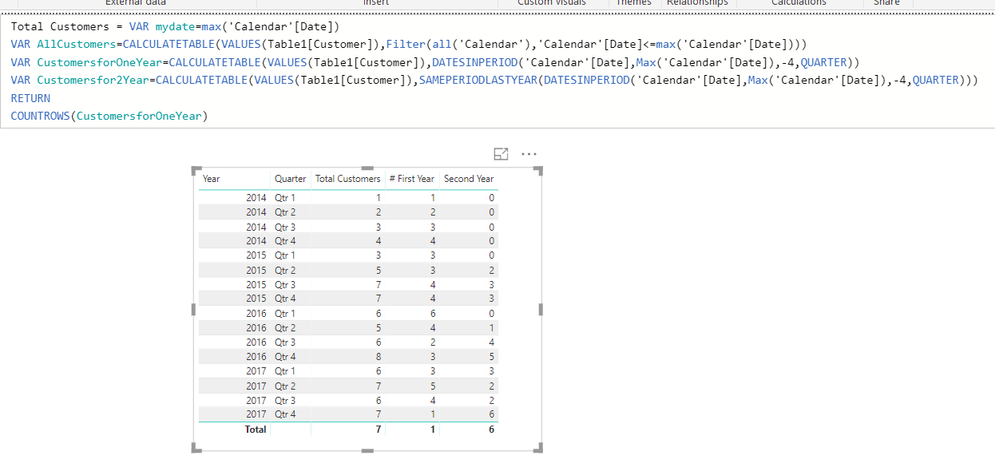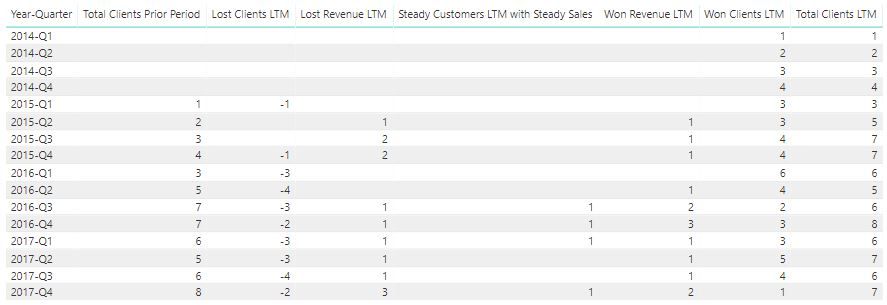- Power BI forums
- Updates
- News & Announcements
- Get Help with Power BI
- Desktop
- Service
- Report Server
- Power Query
- Mobile Apps
- Developer
- DAX Commands and Tips
- Custom Visuals Development Discussion
- Health and Life Sciences
- Power BI Spanish forums
- Translated Spanish Desktop
- Power Platform Integration - Better Together!
- Power Platform Integrations (Read-only)
- Power Platform and Dynamics 365 Integrations (Read-only)
- Training and Consulting
- Instructor Led Training
- Dashboard in a Day for Women, by Women
- Galleries
- Community Connections & How-To Videos
- COVID-19 Data Stories Gallery
- Themes Gallery
- Data Stories Gallery
- R Script Showcase
- Webinars and Video Gallery
- Quick Measures Gallery
- 2021 MSBizAppsSummit Gallery
- 2020 MSBizAppsSummit Gallery
- 2019 MSBizAppsSummit Gallery
- Events
- Ideas
- Custom Visuals Ideas
- Issues
- Issues
- Events
- Upcoming Events
- Community Blog
- Power BI Community Blog
- Custom Visuals Community Blog
- Community Support
- Community Accounts & Registration
- Using the Community
- Community Feedback
Register now to learn Fabric in free live sessions led by the best Microsoft experts. From Apr 16 to May 9, in English and Spanish.
- Power BI forums
- Forums
- Get Help with Power BI
- Desktop
- Count of customers first year versus count of cust...
- Subscribe to RSS Feed
- Mark Topic as New
- Mark Topic as Read
- Float this Topic for Current User
- Bookmark
- Subscribe
- Printer Friendly Page
- Mark as New
- Bookmark
- Subscribe
- Mute
- Subscribe to RSS Feed
- Permalink
- Report Inappropriate Content
Count of customers first year versus count of customers not in first year
Hi everyone,
I have a dataset with the following invoices:
| Customer | Invoice | Invoice_Date | Year_Invoice | Amount_Excl_VAT | YMD-key |
| 1 | 1001 | 1-3-2014 | 2014 | 25 | 20140301 |
| 2 | 1002 | 5-6-2014 | 2014 | 40 | 20140605 |
| 3 | 1003 | 9-9-2014 | 2014 | 35 | 20140909 |
| 4 | 1004 | 10-12-2014 | 2014 | 12 | 20141210 |
| 1 | 1005 | 1-4-2015 | 2015 | 45 | 20150401 |
| 2 | 1006 | 3-3-2015 | 2015 | 38 | 20150303 |
| 3 | 1007 | 2-2-2015 | 2015 | 27 | 20150202 |
| 5 | 1008 | 4-6-2015 | 2015 | 30 | 20150604 |
| 6 | 1009 | 2-8-2015 | 2015 | 60 | 20150802 |
| 7 | 1010 | 7-7-2015 | 2015 | 40 | 20150707 |
| 8 | 1011 | 15-10-2015 | 2015 | 35 | 20151015 |
| 1 | 1012 | 21-2-2016 | 2016 | 73 | 20160221 |
| 2 | 1013 | 7-11-2016 | 2016 | 45 | 20161107 |
| 5 | 1014 | 15-7-2016 | 2016 | 60 | 20160715 |
| 6 | 1015 | 2-4-2016 | 2016 | 60 | 20160402 |
| 7 | 1016 | 28-8-2016 | 2016 | 38 | 20160828 |
| 9 | 1017 | 14-1-2016 | 2016 | 10 | 20160114 |
| 10 | 1018 | 8-11-2016 | 2016 | 15 | 20161108 |
| 11 | 1019 | 25-11-2016 | 2016 | 27 | 20161125 |
| 1 | 1020 | 1-4-2017 | 2017 | 98 | 20170401 |
| 5 | 1021 | 23-2-2017 | 2017 | 58 | 20170223 |
| 7 | 1022 | 8-12-2017 | 2017 | 36 | 20171208 |
| 9 | 1023 | 24-12-2017 | 2017 | 20 | 20171224 |
| 10 | 1024 | 6-6-2017 | 2017 | 12 | 20170606 |
| 11 | 1025 | 1-6-2017 | 2017 | 27 | 20170601 |
| 12 | 1026 | 8-6-2017 | 2017 | 25 | 20170608 |
For each quarter I want to calculate the count of customers who bought in their first year and I also want to count the customers who are not in their first year. For example, at the end of Q4-2014 there are 4 customers who are in their first year.
Can someone help me?
Thanks in advance,
Cor
Solved! Go to Solution.
- Mark as New
- Bookmark
- Subscribe
- Mute
- Subscribe to RSS Feed
- Permalink
- Report Inappropriate Content
@Anonymous
Regards
Zubair
Please try my custom visuals
- Mark as New
- Bookmark
- Subscribe
- Mute
- Subscribe to RSS Feed
- Permalink
- Report Inappropriate Content
For each customer I've calculated the first en last day of the invoices:
Can someone help me with the dax-formulas?
- Mark as New
- Bookmark
- Subscribe
- Mute
- Subscribe to RSS Feed
- Permalink
- Report Inappropriate Content
I've tried it with the formula:
# First year =
COUNTROWS(
CALCULATETABLE(VALUES(Invoices[Customer]);
FILTER(Invoices;Invoices[Invoice_Date]-Invoices[First Invoicedate] <= 365)))
but it gave me the result for each quarter and I want the total of the customers of the last 12 months....
- Mark as New
- Bookmark
- Subscribe
- Mute
- Subscribe to RSS Feed
- Permalink
- Report Inappropriate Content
hi @Anonymous
What is the end result you want with above sample data?
Regards
Zubair
Please try my custom visuals
- Mark as New
- Bookmark
- Subscribe
- Mute
- Subscribe to RSS Feed
- Permalink
- Report Inappropriate Content
@Anonymous
Please see if the attached file helps
I have used this MEASURE
FirstYearCustomerCount =
VAR selectedyear =
SELECTEDVALUE ( Table1[Invoice_Date].[Year] )
VAR CurrentYearCustomer =
CALCULATETABLE (
VALUES ( Table1[Customer] ),
ALLEXCEPT ( Table1, Table1[Invoice_Date].[Year] )
)
VAR AllPreviousYearsCustomers =
CALCULATETABLE (
VALUES ( Table1[Customer] ),
FILTER ( ALL ( Table1 ), Table1[Invoice_Date].[Year] < selectedyear )
)
RETURN
COUNTROWS ( EXCEPT ( CurrentYearCustomer, AllPreviousYearsCustomers ) )
Regards
Zubair
Please try my custom visuals
- Mark as New
- Bookmark
- Subscribe
- Mute
- Subscribe to RSS Feed
- Permalink
- Report Inappropriate Content
Hi Zubair,
Thanks for your reply, I really appreciate it!
About the challenge, I had expected a different endresult.
My challenge was to create churn-measures for each quarter, calculated for the last twelve months:
Total Clients LTM =
CALCULATE(DISTINCTCOUNT(Invoices[Customer]);
DATESBETWEEN('Calendar'[Date];
NEXTDAY(SAMEPERIODLASTYEAR(LASTDATE('Calendar'[Date])));
LASTDATE('Calendar'[Date])))
Now I want the Total Clients LTM separated in 2 parts, the number of 1st year customers and 2nd + year customers.
A part of the correct solution should be:
| Total Customers | # First Year | # Second + Year | Note | |
| 2014-Q1 | 1 | 1 | 0 | |
| 2014-Q2 | 2 | 2 | 0 | |
| 2014-Q3 | 3 | 3 | 0 | |
| 2014-Q4 | 4 | 4 | 0 | |
| 2015-Q1 | 3 | 3 | 0 | Customer 1 is a lost client |
| 2015-Q2 | 5 | 3 | 2 | Customers 1 and 2 are in their second year |
Do you understand and can you help me?
Regards,
Cor
- Mark as New
- Bookmark
- Subscribe
- Mute
- Subscribe to RSS Feed
- Permalink
- Report Inappropriate Content
The calculation of the customers of the prior period:
Total Clients Prior Period =
COUNTROWS(
CALCULATETABLE(VALUES(Invoices[Customer]);
DATESBETWEEN('Calendar'[Date];
DATEADD(STARTOFQUARTER('Calendar'[Date]);-7;QUARTER);
DATEADD(ENDOFQUARTER('Calendar'[Date]);-4;QUARTER))))
- Mark as New
- Bookmark
- Subscribe
- Mute
- Subscribe to RSS Feed
- Permalink
- Report Inappropriate Content
@Anonymous
Try these MEASURE
Please see attached file
# First Year =
VAR mydate =
MAX ( 'Calendar'[Date] )
VAR AllCustomers =
CALCULATETABLE (
VALUES ( Table1[Customer] ),
FILTER ( ALL ( 'Calendar' ), 'Calendar'[Date] <= MAX ( 'Calendar'[Date] ) )
)
VAR CustomersforOneYear =
CALCULATETABLE (
VALUES ( Table1[Customer] ),
DATESINPERIOD ( 'Calendar'[Date], MAX ( 'Calendar'[Date] ), -4, QUARTER )
)
VAR Customersfor2Year =
CALCULATETABLE (
VALUES ( Table1[Customer] ),
SAMEPERIODLASTYEAR (
DATESINPERIOD ( 'Calendar'[Date], MAX ( 'Calendar'[Date] ), -4, QUARTER )
)
)
RETURN
COUNTROWS ( EXCEPT ( CustomersforOneYear, Customersfor2Year ) )
Total Customers =
VAR mydate =
MAX ( 'Calendar'[Date] )
VAR AllCustomers =
CALCULATETABLE (
VALUES ( Table1[Customer] ),
FILTER ( ALL ( 'Calendar' ), 'Calendar'[Date] <= MAX ( 'Calendar'[Date] ) )
)
VAR CustomersforOneYear =
CALCULATETABLE (
VALUES ( Table1[Customer] ),
DATESINPERIOD ( 'Calendar'[Date], MAX ( 'Calendar'[Date] ), -4, QUARTER )
)
RETURN
COUNTROWS ( CustomersforOneYear )
Regards
Zubair
Please try my custom visuals
- Mark as New
- Bookmark
- Subscribe
- Mute
- Subscribe to RSS Feed
- Permalink
- Report Inappropriate Content
@Anonymous
Regards
Zubair
Please try my custom visuals
- Mark as New
- Bookmark
- Subscribe
- Mute
- Subscribe to RSS Feed
- Permalink
- Report Inappropriate Content
Thanks for your reply and strange, it wasn't working for my dataset. I've sent you my pbix-file to your hotmail.
Please, can you take a look at the file and tell me what is going wrong?
Thanks in advance,
Regards,
Cor
Helpful resources

Microsoft Fabric Learn Together
Covering the world! 9:00-10:30 AM Sydney, 4:00-5:30 PM CET (Paris/Berlin), 7:00-8:30 PM Mexico City

Power BI Monthly Update - April 2024
Check out the April 2024 Power BI update to learn about new features.

| User | Count |
|---|---|
| 117 | |
| 105 | |
| 69 | |
| 67 | |
| 43 |
| User | Count |
|---|---|
| 148 | |
| 103 | |
| 103 | |
| 88 | |
| 66 |