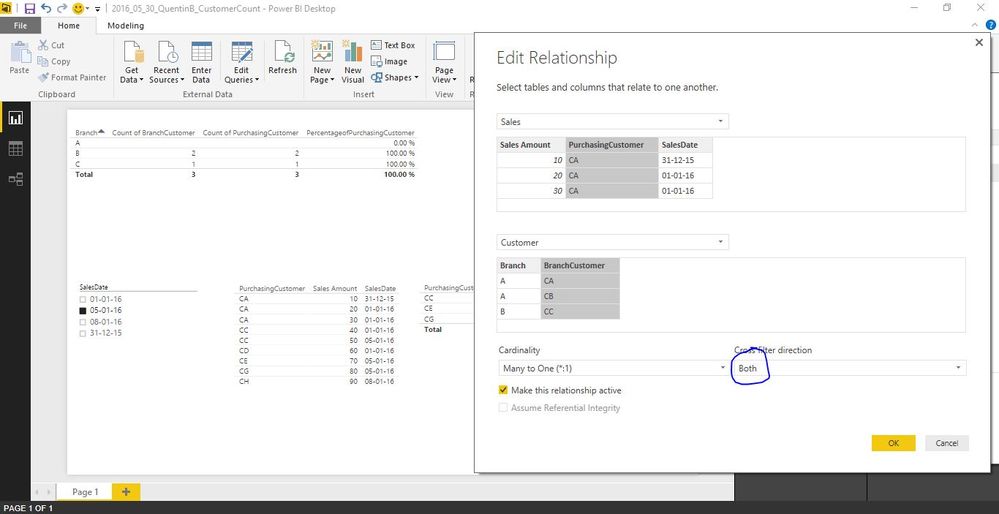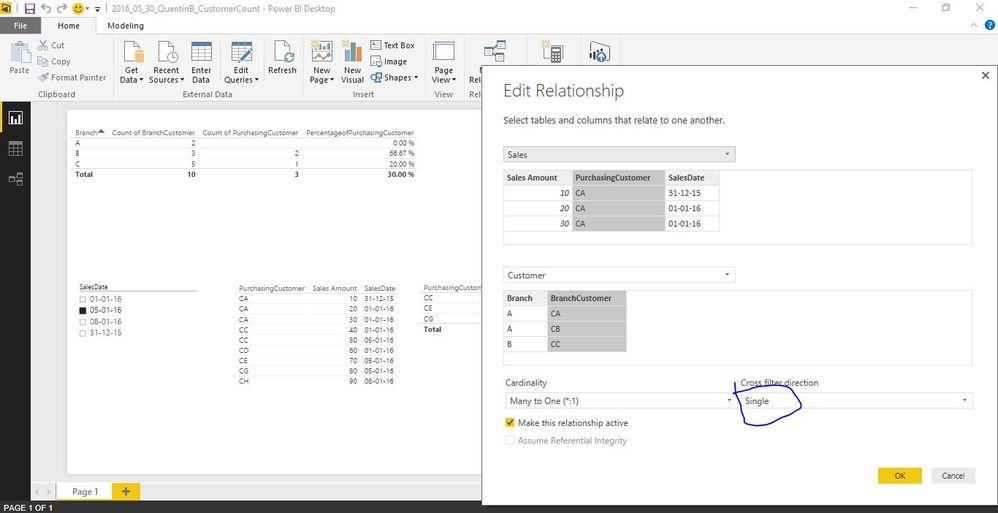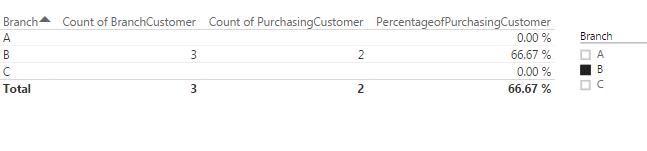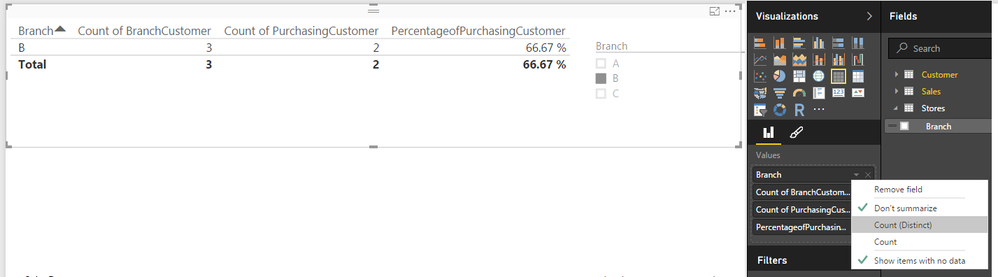- Power BI forums
- Updates
- News & Announcements
- Get Help with Power BI
- Desktop
- Service
- Report Server
- Power Query
- Mobile Apps
- Developer
- DAX Commands and Tips
- Custom Visuals Development Discussion
- Health and Life Sciences
- Power BI Spanish forums
- Translated Spanish Desktop
- Power Platform Integration - Better Together!
- Power Platform Integrations (Read-only)
- Power Platform and Dynamics 365 Integrations (Read-only)
- Training and Consulting
- Instructor Led Training
- Dashboard in a Day for Women, by Women
- Galleries
- Community Connections & How-To Videos
- COVID-19 Data Stories Gallery
- Themes Gallery
- Data Stories Gallery
- R Script Showcase
- Webinars and Video Gallery
- Quick Measures Gallery
- 2021 MSBizAppsSummit Gallery
- 2020 MSBizAppsSummit Gallery
- 2019 MSBizAppsSummit Gallery
- Events
- Ideas
- Custom Visuals Ideas
- Issues
- Issues
- Events
- Upcoming Events
- Community Blog
- Power BI Community Blog
- Custom Visuals Community Blog
- Community Support
- Community Accounts & Registration
- Using the Community
- Community Feedback
Register now to learn Fabric in free live sessions led by the best Microsoft experts. From Apr 16 to May 9, in English and Spanish.
- Power BI forums
- Forums
- Get Help with Power BI
- Desktop
- Count of active customers alongside a count of all...
- Subscribe to RSS Feed
- Mark Topic as New
- Mark Topic as Read
- Float this Topic for Current User
- Bookmark
- Subscribe
- Printer Friendly Page
- Mark as New
- Bookmark
- Subscribe
- Mute
- Subscribe to RSS Feed
- Permalink
- Report Inappropriate Content
Count of active customers alongside a count of all customers
This sounds ridiculously simple, but I can't seem to ask the right question of the search to find the answer.
I have a list of sales, each sale being to a single customer at a single branch
I have a table of customers, each customer belongs to a single branch
What I want is a table of Branch, Purchasing Customers, Total Branch Customers
Because of the relationship from Sales to Customers, if I filter the sales by date, that also filters my list of customers, so it always looks like 100% of customers are active (because I've filtered out the inactive ones)
I've tried breaking the Interaction between the table and the date slicer, but that affects both customer count columns.
In SQL this is a simple 'left join', but for the life of me I can't find the right BI/DAX incantation, so I assume that I'm making it more complex that it should be and the answer is staring me in the face!
Would some kind user please enlighten me.
Thanks
Solved! Go to Solution.
- Mark as New
- Bookmark
- Subscribe
- Mute
- Subscribe to RSS Feed
- Permalink
- Report Inappropriate Content
Hi QuentinB,
I prepared a sample report with a table of customer and the branch and a sales table with the sales amount and the customer name and have uploaded it here.
You need to change the "Cross Filter Direction" to Single. You can change this using Manage Relationships --> Select the relationship between teh sales and customer table --> Click on Edit --> Change cross filter direction to "Single" --> click on "ok" --> click on "Close".
Below is the snapshot of the issue
This is the one with the solution
Hope this helps.
Request you to please mark this as solution, if this is helpful to you.
Regards,
Ashish
- Mark as New
- Bookmark
- Subscribe
- Mute
- Subscribe to RSS Feed
- Permalink
- Report Inappropriate Content
Many Thanks Ashish - starting to make sense now, but of course, there's always 'one more thing' 🙂
If I put a Branch Slicer on and select only Branch 'B', Branches 'A' and 'C' remain listed but with no data - is there a way I can make them disappear as they do when the relationship is 'Both'?
Thanks again.
- Mark as New
- Bookmark
- Subscribe
- Mute
- Subscribe to RSS Feed
- Permalink
- Report Inappropriate Content
Hi QuentinB,
I prepared a sample report with a table of customer and the branch and a sales table with the sales amount and the customer name and have uploaded it here.
You need to change the "Cross Filter Direction" to Single. You can change this using Manage Relationships --> Select the relationship between teh sales and customer table --> Click on Edit --> Change cross filter direction to "Single" --> click on "ok" --> click on "Close".
Below is the snapshot of the issue
This is the one with the solution
Hope this helps.
Request you to please mark this as solution, if this is helpful to you.
Regards,
Ashish
- Mark as New
- Bookmark
- Subscribe
- Mute
- Subscribe to RSS Feed
- Permalink
- Report Inappropriate Content
Many Thanks Ashish - starting to make sense now, but of course, there's always 'one more thing' 🙂
If I put a Branch Slicer on and select only Branch 'B', Branches 'A' and 'C' remain listed but with no data - is there a way I can make them disappear as they do when the relationship is 'Both'?
Thanks again.
- Mark as New
- Bookmark
- Subscribe
- Mute
- Subscribe to RSS Feed
- Permalink
- Report Inappropriate Content
Hmmmm, strangley, checking 'Show Items with No Data' seems to do the trick - what have I done!?
- Mark as New
- Bookmark
- Subscribe
- Mute
- Subscribe to RSS Feed
- Permalink
- Report Inappropriate Content
That wasn't the right thing, and once I stopped making things complex and applied a 'is not blank' filter, all came right.
Thanks again.
Helpful resources

Microsoft Fabric Learn Together
Covering the world! 9:00-10:30 AM Sydney, 4:00-5:30 PM CET (Paris/Berlin), 7:00-8:30 PM Mexico City

Power BI Monthly Update - April 2024
Check out the April 2024 Power BI update to learn about new features.

| User | Count |
|---|---|
| 109 | |
| 99 | |
| 77 | |
| 66 | |
| 54 |
| User | Count |
|---|---|
| 144 | |
| 104 | |
| 102 | |
| 88 | |
| 63 |