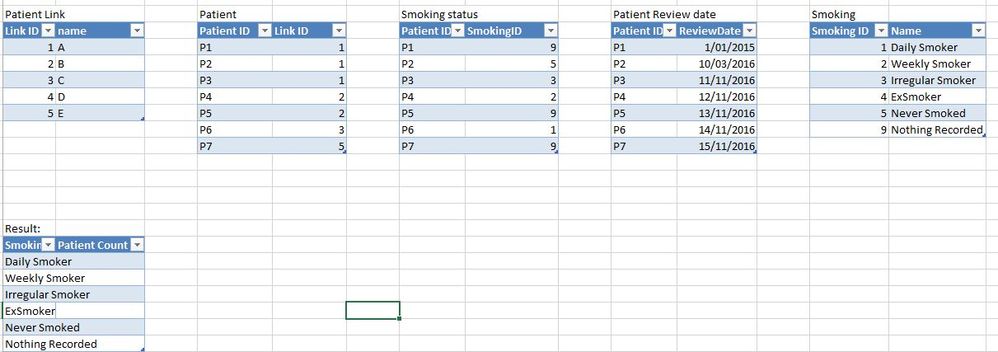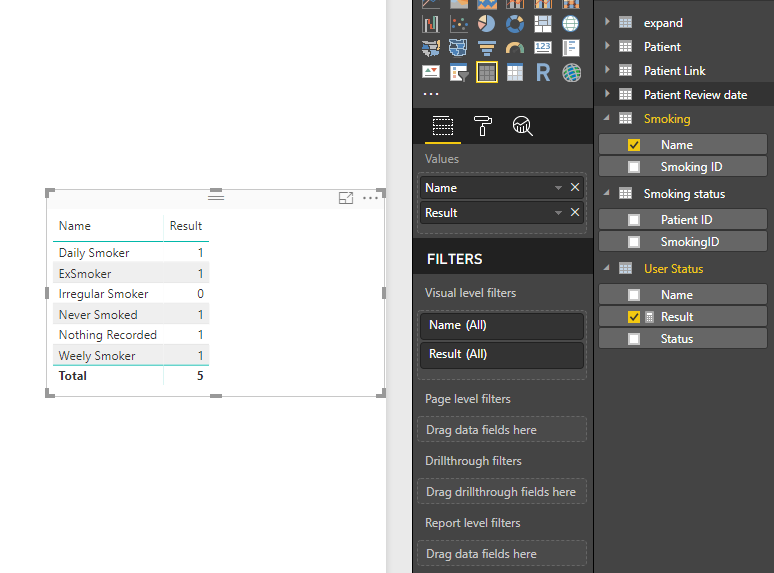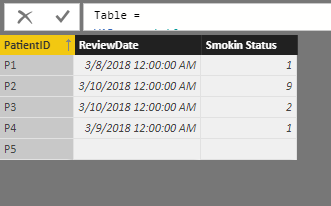- Power BI forums
- Updates
- News & Announcements
- Get Help with Power BI
- Desktop
- Service
- Report Server
- Power Query
- Mobile Apps
- Developer
- DAX Commands and Tips
- Custom Visuals Development Discussion
- Health and Life Sciences
- Power BI Spanish forums
- Translated Spanish Desktop
- Power Platform Integration - Better Together!
- Power Platform Integrations (Read-only)
- Power Platform and Dynamics 365 Integrations (Read-only)
- Training and Consulting
- Instructor Led Training
- Dashboard in a Day for Women, by Women
- Galleries
- Community Connections & How-To Videos
- COVID-19 Data Stories Gallery
- Themes Gallery
- Data Stories Gallery
- R Script Showcase
- Webinars and Video Gallery
- Quick Measures Gallery
- 2021 MSBizAppsSummit Gallery
- 2020 MSBizAppsSummit Gallery
- 2019 MSBizAppsSummit Gallery
- Events
- Ideas
- Custom Visuals Ideas
- Issues
- Issues
- Events
- Upcoming Events
- Community Blog
- Power BI Community Blog
- Custom Visuals Community Blog
- Community Support
- Community Accounts & Registration
- Using the Community
- Community Feedback
Register now to learn Fabric in free live sessions led by the best Microsoft experts. From Apr 16 to May 9, in English and Spanish.
- Power BI forums
- Forums
- Get Help with Power BI
- Desktop
- Re: Count of Patients group by status
- Subscribe to RSS Feed
- Mark Topic as New
- Mark Topic as Read
- Float this Topic for Current User
- Bookmark
- Subscribe
- Printer Friendly Page
- Mark as New
- Bookmark
- Subscribe
- Mute
- Subscribe to RSS Feed
- Permalink
- Report Inappropriate Content
Count of Patients group by status
Hi ALL,
i am having a tricky situation ,wher i need to count No of patients for each smoking status.
i know this is bit confusing. please ask me questions and i can clarify.
scenario:
A patient can visit multiple practices and have different patient ID, but the Link id is unique for each patient.
Here, I need to count the number of unique patients under each smoking type
The condition is
Ex1:
If a patient has smoking status as Nothing recorded at 1 practice
And the same patient has smoking status as daily smoker at different practice. He should be counted under Daily smoker.
Ex2:
if the same patient visited the 3rd practice and recorded his smoking status as Ex smoker. then consider the status recorded on the Latest review date. (if the status on the last review date is Nothing recorded only, check the status of the previous review date)
only if the patient smoking status is Nothing Recorded at all practices then he can be counted under Nothing Recorded.
any help would be appreciated.
Regards
SS
- Mark as New
- Bookmark
- Subscribe
- Mute
- Subscribe to RSS Feed
- Permalink
- Report Inappropriate Content
Hi @ssr80,
You can try to use my sample file if it suitable for your requirement.
Notice: I add two temp tables to store summary records.
Regards,
Xiaoxin Sheng
If this post helps, please consider accept as solution to help other members find it more quickly.
- Mark as New
- Bookmark
- Subscribe
- Mute
- Subscribe to RSS Feed
- Permalink
- Report Inappropriate Content
Hi Xiaoxin Sheng,
Thanks for your reply.
i am basically struck with the following scenario.
can you please help me with the following requirement.
my result should look like the table that is on the right.
the requirement here is:
if the patient has latest smoking status other than Blank or 9, then consider that as the smoking status of the patient.
But,
if a patient has latest smoking status as blank or 9, then we need to consider the previous smoking status that is not blank or 9.
in case, if the smoking status is blank or 9 in all the dates, then we consider the smoking status as 9.
regards
SS
- Mark as New
- Bookmark
- Subscribe
- Mute
- Subscribe to RSS Feed
- Permalink
- Report Inappropriate Content
Hi,
You may refer to my solutino at this link.
Hope this helps.
Regards,
Ashish Mathur
http://www.ashishmathur.com
https://www.linkedin.com/in/excelenthusiasts/
- Mark as New
- Bookmark
- Subscribe
- Mute
- Subscribe to RSS Feed
- Permalink
- Report Inappropriate Content
- Mark as New
- Bookmark
- Subscribe
- Mute
- Subscribe to RSS Feed
- Permalink
- Report Inappropriate Content
Hi,
Download the file from here.
Hope this helps.
Regards,
Ashish Mathur
http://www.ashishmathur.com
https://www.linkedin.com/in/excelenthusiasts/
- Mark as New
- Bookmark
- Subscribe
- Mute
- Subscribe to RSS Feed
- Permalink
- Report Inappropriate Content
thanks for your quick reply.
can you please help me to derive the Result column, in the below table.
i actually need the smoking status grouped by month.
if single patient in a month has multiple smoking status recorded. consider the latest one that is not 9 and display in the result column.
or
the other option is to create a new table with patinentID, review month, final smoking status.
Also, please suggest which would be the best option.
| ID | patientID | review date | review month | smoking status | Result Column |
| 1 | 1 | 12/01/2018 | Jan-18 | 9 | 1 |
| 2 | 1 | 10/01/2018 | Jan-18 | 1 | 1 |
| 3 | 1 | 5/01/2018 | Jan-18 | 5 | 1 |
| 4 | 1 | 20/12/2017 | Dec-17 | 3 | 3 |
| 5 | 1 | 15/12/2017 | Dec-17 | 1 | 3 |
| 6 | 2 | 11/01/2018 | Jan-18 | 9 | 9 |
| 7 | 2 | 10/01/2018 | Jan-18 | 9 | 9 |
| 8 | 2 | 9/02/2018 | Feb-18 | 2 | 2 |
| 9 | 2 | 7/02/2018 | Feb-18 | 5 | 2 |
| 10 | 3 | 12/02/2018 | Feb-18 | 9 | 5 |
| 11 | 3 | 10/02/2018 | Feb-18 | 5 | 5 |
| 12 | 3 | 5/12/2017 | Dec-17 | 9 | 3 |
| 13 | 3 | 20/12/2017 | Dec-17 | 3 | 3 |
| 14 | 3 | 15/12/2017 | Dec-17 | 3 | 3 |
Thanks in advance.
Regards
SSR
- Mark as New
- Bookmark
- Subscribe
- Mute
- Subscribe to RSS Feed
- Permalink
- Report Inappropriate Content
Hi,
What if you drag months in the visual in my solution. Do you not get the desired result?
Regards,
Ashish Mathur
http://www.ashishmathur.com
https://www.linkedin.com/in/excelenthusiasts/
- Mark as New
- Bookmark
- Subscribe
- Mute
- Subscribe to RSS Feed
- Permalink
- Report Inappropriate Content
Hi ashish, your solution works well with the sample data provided.
But, when i do the same on my actual data. it is giving me error when i drag the measure "Smoking statuss on that date"
error:
A date column containing duplicate dates was specified in the call to function 'DATESBETWEEN'. this is not supported.
Regards
SSR
- Mark as New
- Bookmark
- Subscribe
- Mute
- Subscribe to RSS Feed
- Permalink
- Report Inappropriate Content
Hi,
I'll need to see your file.
Regards,
Ashish Mathur
http://www.ashishmathur.com
https://www.linkedin.com/in/excelenthusiasts/
- Mark as New
- Bookmark
- Subscribe
- Mute
- Subscribe to RSS Feed
- Permalink
- Report Inappropriate Content
Please make the following measure
Status =
Var MaxDate =CALCULATE(MAX(Patients[Review Date]),Patients[Smoking Status]<>9&&Patients[Smoking Status]<>BLANK()) RETURN IF(COUNTROWS(Patients)=CALCULATE(COUNTROWS(Patients),Patients[Smoking Status]=9||Patients[Smoking Status]=BLANK()),9,CALCULATE(sum(Patients[Smoking Status]),FILTER(Patients,Patients[Review Date]=MaxDate)))
- Mark as New
- Bookmark
- Subscribe
- Mute
- Subscribe to RSS Feed
- Permalink
- Report Inappropriate Content
Hi Chandeep,
Thanks for the reply.
this is not giving me the right result. i can see you are summing up all the status that is not 9 or Blank.
what i am expecting is, if the latest date has status 9 or Blank. then i need status recorded on the previous date.
Regards
SSR80
- Mark as New
- Bookmark
- Subscribe
- Mute
- Subscribe to RSS Feed
- Permalink
- Report Inappropriate Content
HI @ssr80,
You can try to use following formula:
Table =
VAR summytable =
SUMMARIZE (
FILTER ( LastStatus, NOT ( [Smokin Status] IN { BLANK (), 9 } ) ),
[PatientID],
"ReviewDate", LASTDATE ( LastStatus[ReviewDate] )
)
VAR singleStatus =
CALCULATETABLE (
LastStatus,
FILTER (
ALL ( LastStatus ),
COUNTROWS (
CALCULATETABLE (
VALUES ( LastStatus[Smokin Status] ),
FILTER ( ALL ( LastStatus ), [PatientID] = EARLIER ( [PatientID] ) )
)
)
<= 1
)
)
VAR summytable2 =
SUMMARIZE (
singleStatus,
[PatientID],
"ReviewDate", MAXX (
FILTER ( singleStatus, [PatientID] = EARLIER ( [PatientID] ) ),
[ReviewDate]
),
"Smokin Status", MAXX (
FILTER ( singleStatus, [PatientID] = EARLIER ( [PatientID] ) ),
[Smokin Status]
)
)
RETURN
UNION (
ADDCOLUMNS (
summytable,
"Smokin Status", LOOKUPVALUE (
LastStatus[Smokin Status],
[PatientID], [PatientID],
[ReviewDate], [ReviewDate]
)
),
summytable2
)
In my opinion, I'm not so sure why you persist to use power bi formulas to calculate with complex conditions, it is low performance and hard to coding formula. I'd like to suggest you calculate on excel side, then import to power bi.
Regards,
Xiaoxin Sheng
If this post helps, please consider accept as solution to help other members find it more quickly.
Helpful resources

Microsoft Fabric Learn Together
Covering the world! 9:00-10:30 AM Sydney, 4:00-5:30 PM CET (Paris/Berlin), 7:00-8:30 PM Mexico City

Power BI Monthly Update - April 2024
Check out the April 2024 Power BI update to learn about new features.

| User | Count |
|---|---|
| 111 | |
| 100 | |
| 80 | |
| 64 | |
| 58 |
| User | Count |
|---|---|
| 146 | |
| 110 | |
| 93 | |
| 84 | |
| 67 |