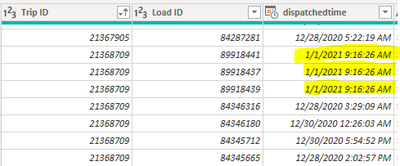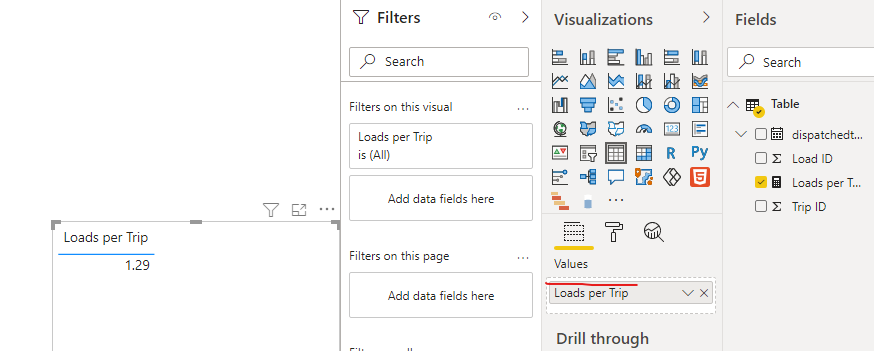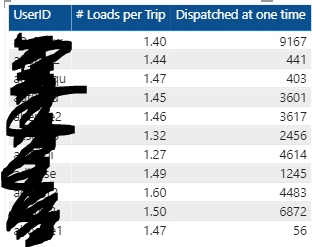- Power BI forums
- Updates
- News & Announcements
- Get Help with Power BI
- Desktop
- Service
- Report Server
- Power Query
- Mobile Apps
- Developer
- DAX Commands and Tips
- Custom Visuals Development Discussion
- Health and Life Sciences
- Power BI Spanish forums
- Translated Spanish Desktop
- Power Platform Integration - Better Together!
- Power Platform Integrations (Read-only)
- Power Platform and Dynamics 365 Integrations (Read-only)
- Training and Consulting
- Instructor Led Training
- Dashboard in a Day for Women, by Women
- Galleries
- Community Connections & How-To Videos
- COVID-19 Data Stories Gallery
- Themes Gallery
- Data Stories Gallery
- R Script Showcase
- Webinars and Video Gallery
- Quick Measures Gallery
- 2021 MSBizAppsSummit Gallery
- 2020 MSBizAppsSummit Gallery
- 2019 MSBizAppsSummit Gallery
- Events
- Ideas
- Custom Visuals Ideas
- Issues
- Issues
- Events
- Upcoming Events
- Community Blog
- Power BI Community Blog
- Custom Visuals Community Blog
- Community Support
- Community Accounts & Registration
- Using the Community
- Community Feedback
Register now to learn Fabric in free live sessions led by the best Microsoft experts. From Apr 16 to May 9, in English and Spanish.
- Power BI forums
- Forums
- Get Help with Power BI
- Desktop
- Count occurrences of unique values with equal time...
- Subscribe to RSS Feed
- Mark Topic as New
- Mark Topic as Read
- Float this Topic for Current User
- Bookmark
- Subscribe
- Printer Friendly Page
- Mark as New
- Bookmark
- Subscribe
- Mute
- Subscribe to RSS Feed
- Permalink
- Report Inappropriate Content
Count occurrences of unique values with equal timestamps
Good afternoon,
Let me preface this with one of the key metrics in transportation that I'm currently trying to track is how many dispatches(Load IDs) are being dispatched at a single timestamp.
For some context:
- A trip ID is a trip a driver has been assigned with.
- A load ID is a singular movement within a specific trip
For example: 1 trip, might have numerous load IDs as a driver may have several stops/deliveries to make in a trip.
Based off the picture above, 3 unique Load IDs were dispatched at one time (1/1/2021 9:16:26 AM) as well as 5 other instances where only 1 unique Load IDs were dispatched at one time.
Question: How do I calculate the amount of unique Load IDs have been dispatched at one time?
- The answer should be higher than 1, currently the average amount of Load IDs per trip is around 1.6. This calculation should lie somewhere in the middle of these two values.
Thanks in advance,
JP
Solved! Go to Solution.
- Mark as New
- Bookmark
- Subscribe
- Mute
- Subscribe to RSS Feed
- Permalink
- Report Inappropriate Content
Hey @Anonymous ,
try the following measure in a table with TripID and the dispatchedtime:
Dispatched at one time =
VAR vGroupByTable =
GROUPBY(
myTable,
myTable[TripID],
myTable[dispatchedtime],
"@DateTime", SUMX( CURRENTGROUP(), 1 )
)
RETURN
SUMX(
vGroupByTable,
[@DateTime]
)
- Mark as New
- Bookmark
- Subscribe
- Mute
- Subscribe to RSS Feed
- Permalink
- Report Inappropriate Content
Hi, @Anonymous
According to your description, I can roughly understand your requirement, I’ve also followed your sample data to create some test data, you can try this measure:
Loads per Trip =
VAR _summarize=
SUMMARIZE('Table',[Trip ID],[dispatchedtime],"Count",COUNT('Table'[Load ID]))
return
AVERAGEX(_summarize,[Count])Then you can create a table chart and place this measure:
According to your expected output, it seems that the data is grouped by your [userID], so you can add the [userID] column in fornt of the measure in your table chart.
And you can get what you want.
You can download my test pbix file below
If this result is not what you want, you can post some sample data(without sensitive data) and your expected result.
How to Get Your Question Answered Quickly
Thank you very much!
Best Regards,
Community Support Team _Robert Qin
If this post helps, then please consider Accept it as the solution to help the other members find it more quickly.
- Mark as New
- Bookmark
- Subscribe
- Mute
- Subscribe to RSS Feed
- Permalink
- Report Inappropriate Content
Hey Denis, thanks for the timely response!
This is the result I'm getting
- Mark as New
- Bookmark
- Subscribe
- Mute
- Subscribe to RSS Feed
- Permalink
- Report Inappropriate Content
Hey @Anonymous ,
try the following measure in a table with TripID and the dispatchedtime:
Dispatched at one time =
VAR vGroupByTable =
GROUPBY(
myTable,
myTable[TripID],
myTable[dispatchedtime],
"@DateTime", SUMX( CURRENTGROUP(), 1 )
)
RETURN
SUMX(
vGroupByTable,
[@DateTime]
)
Helpful resources

Microsoft Fabric Learn Together
Covering the world! 9:00-10:30 AM Sydney, 4:00-5:30 PM CET (Paris/Berlin), 7:00-8:30 PM Mexico City

Power BI Monthly Update - April 2024
Check out the April 2024 Power BI update to learn about new features.

| User | Count |
|---|---|
| 112 | |
| 100 | |
| 80 | |
| 64 | |
| 57 |
| User | Count |
|---|---|
| 145 | |
| 111 | |
| 92 | |
| 84 | |
| 66 |