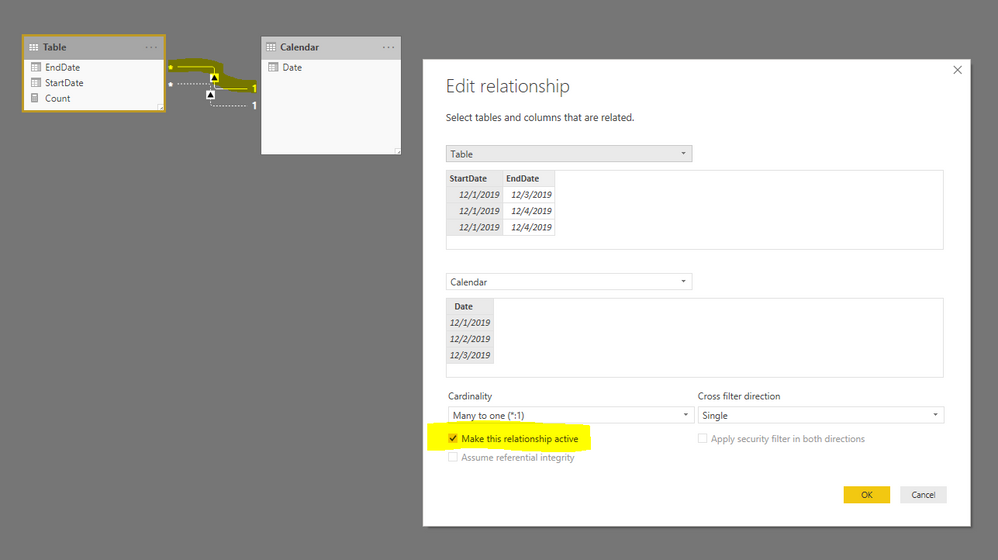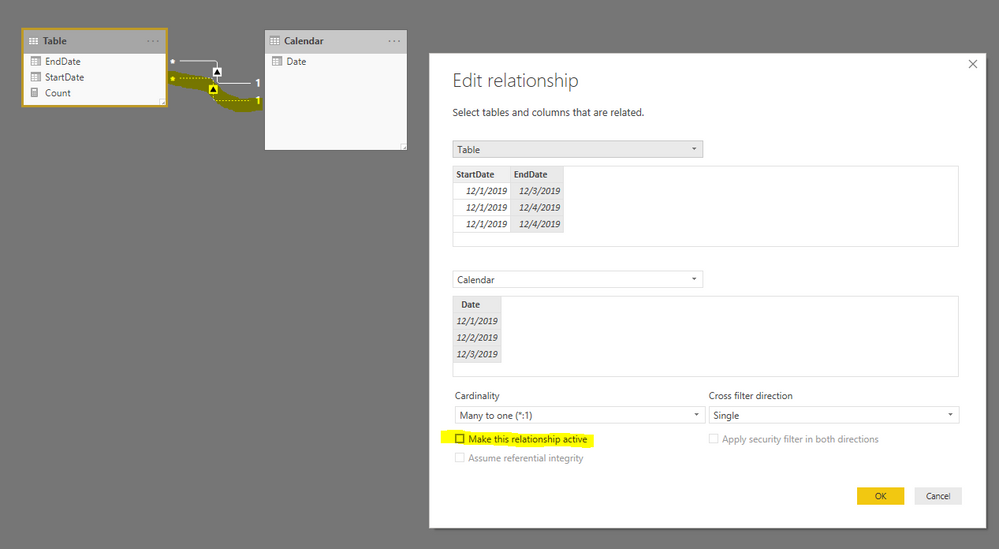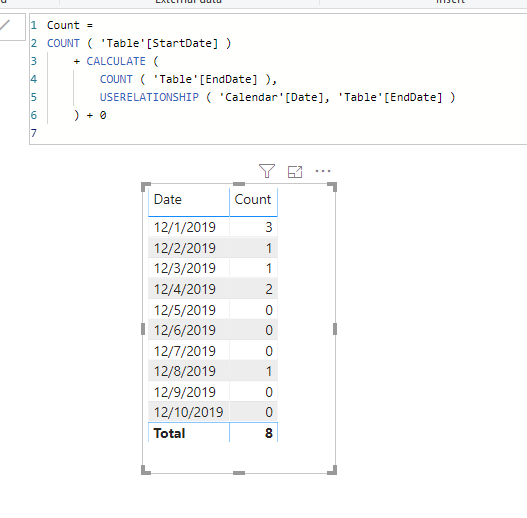- Power BI forums
- Updates
- News & Announcements
- Get Help with Power BI
- Desktop
- Service
- Report Server
- Power Query
- Mobile Apps
- Developer
- DAX Commands and Tips
- Custom Visuals Development Discussion
- Health and Life Sciences
- Power BI Spanish forums
- Translated Spanish Desktop
- Power Platform Integration - Better Together!
- Power Platform Integrations (Read-only)
- Power Platform and Dynamics 365 Integrations (Read-only)
- Training and Consulting
- Instructor Led Training
- Dashboard in a Day for Women, by Women
- Galleries
- Community Connections & How-To Videos
- COVID-19 Data Stories Gallery
- Themes Gallery
- Data Stories Gallery
- R Script Showcase
- Webinars and Video Gallery
- Quick Measures Gallery
- 2021 MSBizAppsSummit Gallery
- 2020 MSBizAppsSummit Gallery
- 2019 MSBizAppsSummit Gallery
- Events
- Ideas
- Custom Visuals Ideas
- Issues
- Issues
- Events
- Upcoming Events
- Community Blog
- Power BI Community Blog
- Custom Visuals Community Blog
- Community Support
- Community Accounts & Registration
- Using the Community
- Community Feedback
Register now to learn Fabric in free live sessions led by the best Microsoft experts. From Apr 16 to May 9, in English and Spanish.
- Power BI forums
- Forums
- Get Help with Power BI
- Desktop
- Re: Count occurrences between 2 dates on a calenda...
- Subscribe to RSS Feed
- Mark Topic as New
- Mark Topic as Read
- Float this Topic for Current User
- Bookmark
- Subscribe
- Printer Friendly Page
- Mark as New
- Bookmark
- Subscribe
- Mute
- Subscribe to RSS Feed
- Permalink
- Report Inappropriate Content
Count occurrences between 2 dates on a calendar table
Hi,
I have a table with StartDate and EndDate. I need to count the number of occurances between the StartDate and EndDate on a calendar table along the lines of the below. Any help would be greatly appreciated.
| StartDate | EndDate | CalendarDate | Count | |
| 01/12/2019 | 03/12/2019 | 01/12/2019 | 3 | |
| 01/12/2019 | 04/12/2019 | 02/12/2019 | 4 | |
| 01/12/2019 | 04/12/2019 | 03/12/2019 | 3 | |
| 02/12/2019 | 08/12/2019 | 04/12/2019 | 1 | |
| 05/12/2019 | 1 | |||
| 06/12/2019 | 1 | |||
| 07/12/2019 | 1 | |||
| 08/12/2019 | 0 |
Thanks
Solved! Go to Solution.
- Mark as New
- Bookmark
- Subscribe
- Mute
- Subscribe to RSS Feed
- Permalink
- Report Inappropriate Content
Hi @pedanticpad ,
Try this:
Count Column =
CALCULATE (
COUNTROWS ( 'Table' ) + 0,
FILTER (
'Table',
'Table'[StartDate] <= EARLIER ( 'Calendar'[Date] )
&& 'Table'[EndDate] > EARLIER ( 'Calendar'[Date] )
)
)
Best Regards,
Icey
If this post helps, then please consider Accept it as the solution to help the other members find it more quickly.
- Mark as New
- Bookmark
- Subscribe
- Mute
- Subscribe to RSS Feed
- Permalink
- Report Inappropriate Content
Hi @pedanticpad ,
Try this:
Count Column =
CALCULATE (
COUNTROWS ( 'Table' ) + 0,
FILTER (
'Table',
'Table'[StartDate] <= EARLIER ( 'Calendar'[Date] )
&& 'Table'[EndDate] > EARLIER ( 'Calendar'[Date] )
)
)
Best Regards,
Icey
If this post helps, then please consider Accept it as the solution to help the other members find it more quickly.
- Mark as New
- Bookmark
- Subscribe
- Mute
- Subscribe to RSS Feed
- Permalink
- Report Inappropriate Content
Thanks so much! That works perfectly
- Mark as New
- Bookmark
- Subscribe
- Mute
- Subscribe to RSS Feed
- Permalink
- Report Inappropriate Content
Hi @pedanticpad ,
Try this:
1. Create relationships between the two tables.
2. Create a measure.
Count =
COUNT ( 'Table'[StartDate] )
+ CALCULATE (
COUNT ( 'Table'[EndDate] ),
USERELATIONSHIP ( 'Calendar'[Date], 'Table'[EndDate] )
) + 0
Best Regards,
Icey
If this post helps, then please consider Accept it as the solution to help the other members find it more quickly.
- Mark as New
- Bookmark
- Subscribe
- Mute
- Subscribe to RSS Feed
- Permalink
- Report Inappropriate Content
Thanks Icey, Is there any way to use that to create a table that I can add calculated columns to rather than a visual?
Also, is it possible to ammend your formula to pull in criteria?
- Mark as New
- Bookmark
- Subscribe
- Mute
- Subscribe to RSS Feed
- Permalink
- Report Inappropriate Content
Column = DATEDIFF(Table1[Dates1], Table1[Dates2], DAY)
Please take a quick glance at newly created dashboards : Restaurant Management Dashboard , HR Analytics Report , Hotel Management Report, Sales Analysis Report , Fortune 500 Companies Analysis , Revenue Tracking Dashboard
- Mark as New
- Bookmark
- Subscribe
- Mute
- Subscribe to RSS Feed
- Permalink
- Report Inappropriate Content
Thanks for the reply. Those 2 solutions work to give me the number of days between the two dates, but not the number of instances between 2 dates.
What I need is to be able to say on each day of the year we had x occupancy by using the StartDate and EndDate.
If it makes it any easier I was able to achieve it in MS Access using the below;
SELECT Import_CalendarDate.CalendarDate, Count(ID) AS TotalOccupancy
FROM Import_CalendarDate LEFT JOIN RoomOccupancy ON (Import_CalendarDate.CalendarDate>=RoomOccupancy.StartDate) AND (Import_CalendarDate.CalendarDate<RoomOccupancy.EndDate)
WHERE Import_CalendarDate.CalendarDate<date()
GROUP BY CalendarDate
ORDER BY Import_CalendarDate.CalendarDate;
- Mark as New
- Bookmark
- Subscribe
- Mute
- Subscribe to RSS Feed
- Permalink
- Report Inappropriate Content
Measure =
CALCULATE (
SUM ( ValueTable[Value] ),
FILTER (
ValueTable,
ValueTable[Date] >= MIN( PeriodTable[StartDate] )
&& ValueTable[Date] <= MAX ( PeriodTable[EndDate] )
)
)
Please give Kudos and accept this as a solution if it helps you.
Please take a quick glance at newly created dashboards : Restaurant Management Dashboard , HR Analytics Report , Hotel Management Report, Sales Analysis Report , Fortune 500 Companies Analysis , Revenue Tracking Dashboard
- Mark as New
- Bookmark
- Subscribe
- Mute
- Subscribe to RSS Feed
- Permalink
- Report Inappropriate Content
Tahreem, I can't get your formula to work at all. Icey, your formula is pulling in the wrong values.
Just to calrify the aim;
Think of it as a hotel (field name, etc changes to make more sense with a hotel example). I have a list of Admission Dates, Discharge Dates and Room Numbers. I need to see the nightly occupancy for each day, so that if 5 rooms were occupied last night (regardless of their admission date) I would see an occupancy of 5. To add to that not all rooms will be occupied overnight (admit and discharge date the same) so I only need to count it if the admission date and discharge date are not the same.
Thanks.
- Mark as New
- Bookmark
- Subscribe
- Mute
- Subscribe to RSS Feed
- Permalink
- Report Inappropriate Content
Days Column =
SWITCH (
TRUE (),
'Table'[start_date] < 'Table'[end_date], DATEDIFF ( 'Table'[start_date], 'Table'[end_date], DAY ),
'Table'[start_date] > 'Table'[end_date], DATEDIFF ( 'Table'[end_date], 'Table'[start_date], DAY ) * -1,
0
)
Don't forget to hit Thumbs up and mark it as a solution if it helps you.
Please take a quick glance at newly created dashboards : Restaurant Management Dashboard , HR Analytics Report , Hotel Management Report, Sales Analysis Report , Fortune 500 Companies Analysis , Revenue Tracking Dashboard
Helpful resources

Microsoft Fabric Learn Together
Covering the world! 9:00-10:30 AM Sydney, 4:00-5:30 PM CET (Paris/Berlin), 7:00-8:30 PM Mexico City

Power BI Monthly Update - April 2024
Check out the April 2024 Power BI update to learn about new features.

| User | Count |
|---|---|
| 113 | |
| 100 | |
| 78 | |
| 76 | |
| 52 |
| User | Count |
|---|---|
| 146 | |
| 109 | |
| 106 | |
| 88 | |
| 61 |