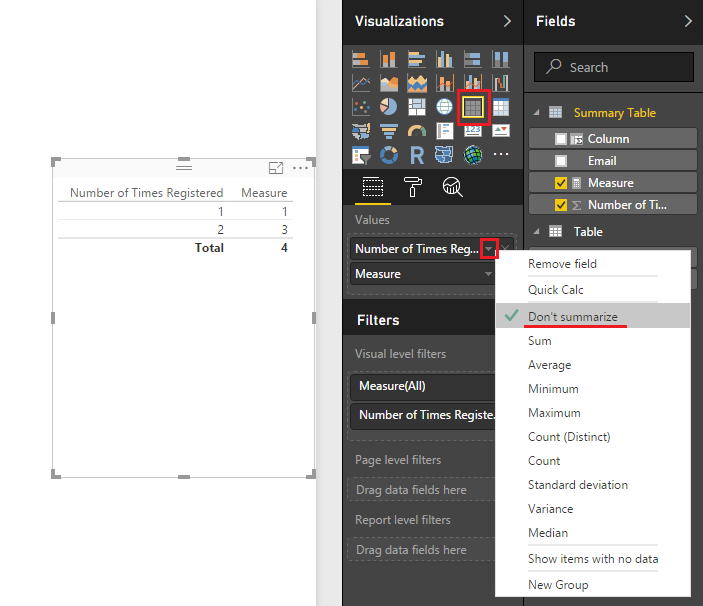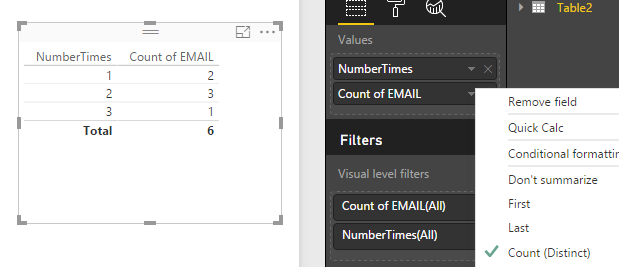- Power BI forums
- Updates
- News & Announcements
- Get Help with Power BI
- Desktop
- Service
- Report Server
- Power Query
- Mobile Apps
- Developer
- DAX Commands and Tips
- Custom Visuals Development Discussion
- Health and Life Sciences
- Power BI Spanish forums
- Translated Spanish Desktop
- Power Platform Integration - Better Together!
- Power Platform Integrations (Read-only)
- Power Platform and Dynamics 365 Integrations (Read-only)
- Training and Consulting
- Instructor Led Training
- Dashboard in a Day for Women, by Women
- Galleries
- Community Connections & How-To Videos
- COVID-19 Data Stories Gallery
- Themes Gallery
- Data Stories Gallery
- R Script Showcase
- Webinars and Video Gallery
- Quick Measures Gallery
- 2021 MSBizAppsSummit Gallery
- 2020 MSBizAppsSummit Gallery
- 2019 MSBizAppsSummit Gallery
- Events
- Ideas
- Custom Visuals Ideas
- Issues
- Issues
- Events
- Upcoming Events
- Community Blog
- Power BI Community Blog
- Custom Visuals Community Blog
- Community Support
- Community Accounts & Registration
- Using the Community
- Community Feedback
Register now to learn Fabric in free live sessions led by the best Microsoft experts. From Apr 16 to May 9, in English and Spanish.
- Power BI forums
- Forums
- Get Help with Power BI
- Desktop
- Count occurence of text in column and then Sum the...
- Subscribe to RSS Feed
- Mark Topic as New
- Mark Topic as Read
- Float this Topic for Current User
- Bookmark
- Subscribe
- Printer Friendly Page
- Mark as New
- Bookmark
- Subscribe
- Mute
- Subscribe to RSS Feed
- Permalink
- Report Inappropriate Content
Count occurence of text in column and then Sum the aggregated results.
Hello everyone, hope someone can help. I'm pretty new to Power BI and Dax so I'm just getting my head around the common data modelling concepts. I've created a few calculated columns and measures etc.
However, I'm wondering the best way to acheive the following.....
I have a datasource (guarantee table) that pulls an email address column (linked from another table on a contact id). All is fine.
There can be multiple occurances of the same email address in the table.
For example
a@xyz.com
b@xyz.com
b@xyz.com
c@xyz.com
c@xyz.com
d@xyz.com
d@xyz.com
I'd like to count the number of occurances of an email address and then further sum the number of times of each occurance.
So the end result would be for example... (the table has 100,000 entries)
A single email address occurs 6532.
2 email addresses occurs 2653.
3 email addresses occurs 1625
etc
etc
etc
Ultimately this will tell me how many people (and the sum) register multiple items.
I hope that makes sense?
Thanks in advance.
Solved! Go to Solution.
- Mark as New
- Bookmark
- Subscribe
- Mute
- Subscribe to RSS Feed
- Permalink
- Report Inappropriate Content
On the Modeling tab - click New Table and type
Summary Table =
SUMMARIZE (
'Table', // this is your current table name
'Table'[Email],
"Number of Times Registered", COUNTROWS ( 'Table' )
)Then create a MEASURE
Measure =
CALCULATE (
COUNTROWS ( 'Summary Table' ),
ALLEXCEPT ( 'Summary Table', 'Summary Table'[Number of Times Registered] )
)Then create a table visualization
Place Number of Times Registered and click and select Do Not Summarize
Then add the Measure and I think this is the result you expect!
Good Luck! ![]()
EDIT: @Vvelarde just wondering if you have another suggestion for this?
- Mark as New
- Bookmark
- Subscribe
- Mute
- Subscribe to RSS Feed
- Permalink
- Report Inappropriate Content
@Sean i have a alternative way:
Create a calculated column in the table:
NumberofTimes =
VAR Email = Table2[EMAIL]
RETURN
COUNTROWS ( FILTER ( ALL ( Table2 ), Table2[EMAIL] = Email ) )Next Step is create a Table Visual with NumberofTimes column and Distinct Count of Email Column
Note: I add more rows to table to tested.
Lima - Peru
- Mark as New
- Bookmark
- Subscribe
- Mute
- Subscribe to RSS Feed
- Permalink
- Report Inappropriate Content
On the Modeling tab - click New Table and type
Summary Table =
SUMMARIZE (
'Table', // this is your current table name
'Table'[Email],
"Number of Times Registered", COUNTROWS ( 'Table' )
)Then create a MEASURE
Measure =
CALCULATE (
COUNTROWS ( 'Summary Table' ),
ALLEXCEPT ( 'Summary Table', 'Summary Table'[Number of Times Registered] )
)Then create a table visualization
Place Number of Times Registered and click and select Do Not Summarize
Then add the Measure and I think this is the result you expect!
Good Luck! ![]()
EDIT: @Vvelarde just wondering if you have another suggestion for this?
- Mark as New
- Bookmark
- Subscribe
- Mute
- Subscribe to RSS Feed
- Permalink
- Report Inappropriate Content
Thanks for the great reply. This worked perfectly and once I realised I had to visualise the data as a table before turning that into a graph it was plain sailing.
As a follow up question (that I don't expect an answer to but it may be interesting) how could I segment the summary data by date?
The original data has a a date column and it would be nice to be able to filter the graph with a slicer to restrict the values that are counted.
Can you apply a date slicer to the results of a summary table to restrict the output?
Thanks again.
- Mark as New
- Bookmark
- Subscribe
- Mute
- Subscribe to RSS Feed
- Permalink
- Report Inappropriate Content
@Sean i have a alternative way:
Create a calculated column in the table:
NumberofTimes =
VAR Email = Table2[EMAIL]
RETURN
COUNTROWS ( FILTER ( ALL ( Table2 ), Table2[EMAIL] = Email ) )Next Step is create a Table Visual with NumberofTimes column and Distinct Count of Email Column
Note: I add more rows to table to tested.
Lima - Peru
- Mark as New
- Bookmark
- Subscribe
- Mute
- Subscribe to RSS Feed
- Permalink
- Report Inappropriate Content
Helpful resources

Microsoft Fabric Learn Together
Covering the world! 9:00-10:30 AM Sydney, 4:00-5:30 PM CET (Paris/Berlin), 7:00-8:30 PM Mexico City

Power BI Monthly Update - April 2024
Check out the April 2024 Power BI update to learn about new features.

| User | Count |
|---|---|
| 111 | |
| 95 | |
| 80 | |
| 68 | |
| 59 |
| User | Count |
|---|---|
| 150 | |
| 119 | |
| 104 | |
| 87 | |
| 67 |