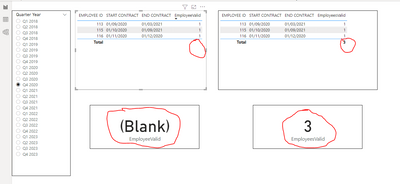- Power BI forums
- Updates
- News & Announcements
- Get Help with Power BI
- Desktop
- Service
- Report Server
- Power Query
- Mobile Apps
- Developer
- DAX Commands and Tips
- Custom Visuals Development Discussion
- Health and Life Sciences
- Power BI Spanish forums
- Translated Spanish Desktop
- Power Platform Integration - Better Together!
- Power Platform Integrations (Read-only)
- Power Platform and Dynamics 365 Integrations (Read-only)
- Training and Consulting
- Instructor Led Training
- Dashboard in a Day for Women, by Women
- Galleries
- Community Connections & How-To Videos
- COVID-19 Data Stories Gallery
- Themes Gallery
- Data Stories Gallery
- R Script Showcase
- Webinars and Video Gallery
- Quick Measures Gallery
- 2021 MSBizAppsSummit Gallery
- 2020 MSBizAppsSummit Gallery
- 2019 MSBizAppsSummit Gallery
- Events
- Ideas
- Custom Visuals Ideas
- Issues
- Issues
- Events
- Upcoming Events
- Community Blog
- Power BI Community Blog
- Custom Visuals Community Blog
- Community Support
- Community Accounts & Registration
- Using the Community
- Community Feedback
Register now to learn Fabric in free live sessions led by the best Microsoft experts. From Apr 16 to May 9, in English and Spanish.
- Power BI forums
- Forums
- Get Help with Power BI
- Desktop
- Re: Count number of unique values from multiple ta...
- Subscribe to RSS Feed
- Mark Topic as New
- Mark Topic as Read
- Float this Topic for Current User
- Bookmark
- Subscribe
- Printer Friendly Page
- Mark as New
- Bookmark
- Subscribe
- Mute
- Subscribe to RSS Feed
- Permalink
- Report Inappropriate Content
Count number of unique values from multiple tables
hi PBI experts,
i have the following question:
i want to create a sick leave report and i have the following 2 tables (with > 100.000 rows):
Table 1: all employee's
| EMPLOYEE ID | START CONTRACT | END CONTRACT |
| 111 | 1-1-2020 | 1-8-2020 |
| 112 | 1-7-2020 | |
| 113 | 1-9-2020 | 1-3-2021 |
| 114 | 1-10-2020 | |
| 115 | 1-10-2020 | 1-9-2021 |
| 116 | 1-11-2020 | 01-12-2020 |
| 117 | 1-12-2020 | |
| 118 | 1-4-2021 | |
| 119 | 1-5-2021 | 1-10-2021 |
| 120 | 1-5-2021 |
When END CONTRACT is blank, an employee is still employed.
Table 2: all sickness cases
| EMPLOYEE ID | START CASE | END CASE |
| 111 | 1-3-2020 | 1-4-2020 |
| 114 | 1-2-2021 | 1-3-2021 |
| 117 | 1-1-2021 | 1-2-2021 |
| 120 | 1-9-2021 | 1-10-2021 |
| 114 | 1-5-2021 | 1-6-2021 |
| 114 | 1-9-2021 | 1-10-2021 |
| 117 | 1-4-2021 | 1-5-2021 |
I want to have the following result:
YEAR SELECTION: 2021
# of employee's with 0 sickness cases: 5 (empl. ID 112, 113, 115, 118, 119, they all have at least 1 working day in the selected period en no sickness cases in the selected period)
# of employee's with 1 sickness case: 1 (empl. ID 120)
# of employee's with 2 or more sickness cases: 2 (empl. ID 114 and 117)
If a deepdive to for example Q1 2021:
# of employee's with 0 sickness cases: 3 (empl. ID 118 and 119 were no active employee's in Q1)
# of employee's with 1 sickness case: 2 (empl. 114 and 117)
# of employee's with 2 or more sickness cases: 0 (empl. 114 and 117 only had 1 case in Q1)
Many thanks in advance!
Regards,
Frank
- Mark as New
- Bookmark
- Subscribe
- Mute
- Subscribe to RSS Feed
- Permalink
- Report Inappropriate Content
Hi again frankhofmans
This is a community forum. Volunteers like myself are keen to help with “how to” questions in return for kudos, whereas this it more akin to an entire system spec with mushrooming requirements. 😀😀😉
To be honest I derive a lot more pleasure volunteering to show Power BI novices how to do things rather than doing it for them. 🤔🤔🤔
You have got a lot of answer here. Please consider accepting the solution and raise 1 new ticket per additional question. You will get a better response and each helper gets the kudos reward they deserve. It is a win win. Thank you. 😉😉😉
Volunteers like myself cant spend hours in our lunch break solving a single ticket with multiple questions. 😮
Here is some more helpful info with 2 measures and a screen shot. 😁
Note the [EmployeeValid] on the left shows row values but no total value because it uses the SELECTEDVALUE command which only returns a value when the context for the column name has been filtered down to one distinct value.
Whereas the [EmployeesValid] on the right shows row values and total value because it uses SUMX to iterate [EmployeeValid] for every selected table row.
EmployeeValid =
// get min max dates for the selected date range
VAR calendarmin = MIN(Calendar[Date])
VAR calendarmax = MAX(Calendar[Date])
// get start end dates for employee
VAR employeestart = SELECTEDVALUE(Employees[START CONTRACT])
VAR employeeend = SELECTEDVALUE(Employees[END CONTRACT])
// return 1 if the employe was active, otherwise return nothing.
RETURN
IF(employeestart <= calendarmax && employeeend >= calendarmin,1,BLANK())
EmployeesValid =
// iterate the [EmployeeValid] for each selected row in Employee table
SUMX(Employees,[EmployeeValid])
- Mark as New
- Bookmark
- Subscribe
- Mute
- Subscribe to RSS Feed
- Permalink
- Report Inappropriate Content
Hi again Frank
I am an unpaid Power BI volunter who helps during lunch breaks.
I cant write a full solution, you need to do that, but I will help.
Create a calender table with date and quarter.
Dont auto add or manauallly add relationships
Add a slicer with quarter with single slection turned on
Create a 1:M relationship from Emploee(Employree ID) to Sickness(Employree ID)
Create these 2 measures, so when you select a quarter you get EmployeeValid and SicknessValid count.
You will then need to weave these measures tinto your other measures to build your report.
Sorry, I need to eat my lunch and get back to work.
Please do accept my solutions and raise more tickets for each other issues because I am spending a lot of time helping you. It is niggling when you spend hours helping and get no kudos. Thanks 😀
- Mark as New
- Bookmark
- Subscribe
- Mute
- Subscribe to RSS Feed
- Permalink
- Report Inappropriate Content
hi Speedramps,
Thanks for your reply, but i still don't know how to use your solution. Does anybody have another solution?
Regards,
Frank
- Mark as New
- Bookmark
- Subscribe
- Mute
- Subscribe to RSS Feed
- Permalink
- Report Inappropriate Content
Employees =
// # of employees
COUNTROWS(Employees)
Please click thumbs up and accept as solution button.
I've spent a lot of time on this ticket answering multiple questions so hope you will accept this solution for kudos. Thanks 😀
- Mark as New
- Bookmark
- Subscribe
- Mute
- Subscribe to RSS Feed
- Permalink
- Report Inappropriate Content
Hi Speedramps,
Thanks for your solutions. The formula does not take the date filter into account. I want to create an overview per periode (per year of per quarter) and the possibility to deepdive (from year to quarter to month). So when i select 2021 Q1, i only want to show the number of employees that had at least 1 one "contract" day in 2021 Q1, the number of employees (with at least one contract day) that had 1 sickness case in 2021 Q1 (based on the startdate of the sickness case), the number of employees (with at least one contract day) that had 2 or more sickness cases in Q1 and the number of employees that had 0 sickness case (total number of employees - number of employees with 1 case - number of employees with 2 or more cases).
Do you have a solution for that?
Many thanks,
Regards,
Frank
Helpful resources

Microsoft Fabric Learn Together
Covering the world! 9:00-10:30 AM Sydney, 4:00-5:30 PM CET (Paris/Berlin), 7:00-8:30 PM Mexico City

Power BI Monthly Update - April 2024
Check out the April 2024 Power BI update to learn about new features.

| User | Count |
|---|---|
| 110 | |
| 94 | |
| 81 | |
| 66 | |
| 58 |
| User | Count |
|---|---|
| 150 | |
| 119 | |
| 104 | |
| 87 | |
| 67 |